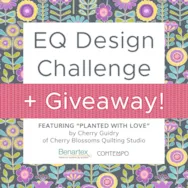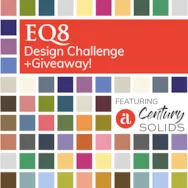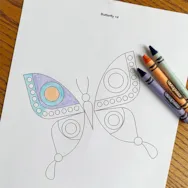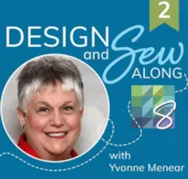Have you seen the beautiful entries submitted to the Planted with Love challenge?! (See them in the original post here.) Thanks to everyone for participating! Winners Two winners were chosen by Cherry Guidry, the fabric designer herself, and Benartex! Claire K: Claire’s submission: When I saw the fabrics I thought of Barns and Spring. Jo Moury: Jo’s submission: Quilting and gardening are two of my favorite activities. Often I think of this little poem when I am out playing with my flowers. “A kiss of the sun for pardon, the song of the bird for mirth, One is closer to God in a garden than anywhere else on earth”. I totally love this fabric collection. In my little quilt I used a couple of the seed packets from the panel and drew applique shapes similar to Cherry’s fabric motifs to depict the flowers or veggies growing in my
Planted with Love Challenge – Winner Announced!
Posted 06-01-2020 by Christine | Posted in: Congratulations Contests
Design & Discover – Braid Blocks and Quilts
Posted 06-01-2020 by Heidi | Posted in: Design & Discover
This month we will be learning how to draw two different braid blocks. The lesson also covers some EasyDraw drawing basics. Let’s get started! Click Design a block from scratch Click Pieced Click EasyDraw In the Precision Bar set the following: Block Width: 6 Block Height: 6 Snaps Horizontal: 12 Snaps Vertical: 12 Graph Paper Cells: on Graph Paper Horizontal: 12 Graph Paper Vertical: 12 Snapping Options – Snap to grid points on worktable: on Snapping Options – Snap to nodes of drawing: on Snapping Options – Snap to lines and arcs of drawing: off Make sure the Line tool is selected Start drawing the block as shown. Draw all the V shapes first. Continue to draw as shown. You should have one grid dot in between all the points of the V’s. Draw in the lines to finish off the braid block. Click Add to Project Sketchbook . If
*This challenge is closed. Winner announced here!* Who doesn’t love a good line of solid fabrics?! This month we’re featuring Andover’s Century Solids as the Fabric of the Month and we’re bringing you another design challenge!! Andover will ship a bundle of the fabrics to a winner so scroll down and read the rules so you can enter!! Good luck! EQ Design Challenge & Giveaway To Enter Design a quilt in EQ using the “Century Solids” fabrics then submit an image of it by 11:59pm ET on June 30, 2020. (Instructions for how to submit an image are at the bottom of this post.) Download the free “Century Solids” fabrics for EQ here Rules Your EQ Quilt must only use fabrics from the “Century Solids” collection. One entry per person. (If a second entry is submitted within 24 hours of the original entry, we will accept the more recent entry. For example, if
Design and Sew Along 2 – Lesson 3
Posted 05-31-2020 by Yvonne | Posted in: Design and Sew Along EQ8 Lessons with Yvonne Favorite Posts Lesson 3
Welcome to Design and Sew 2 – Lessons with Yvonne. This is lesson three (3) in this series. I hope you have enjoyed the first two lessons with this series. We are continuing with creating quilts in the EQ8 program without having to draw our blocks. There are thousands of blocks built into the program that we can use as they are or edit them slightly to create a block unique to us. This is also true for quilt layouts. There are many quilt layouts all ready for us to explore and add our unique touch to make them specific to us. This is a stand-alone lesson and you do not have to do the first two lessons in the series to do this one. However, we learn new tips and techniques in each lesson so you may want to try the lesson without doing any sewing of your designs
Did you know that you can print coloring pages from EQ8? It’s a great option for pattern writers who want to include a coloring sheet in their pattern, and for anyone looking for a relaxing activity away from a screen. (We’re a software company and we love what you can accomplish with a computer, but we all need to step away from that screen once in a while! ) Print a Coloring Page for a Quilt Follow the steps below to print a coloring page for a quilt design. Edit the quilt to the Quilt Worktable. The quilt shown below is from the Storm at Sea Quick Quilt Project. If you’d like to learn more about Quick Quilts, click here. Click the PRINT & EXPORT tab. Click Quilt in the palette. In the Print Quilt window, under Printing Style, choose Outline drawing. Click Preview. There’s your coloring page! If you’re
LESSONS WITH YVONNE–Quilting and Embroidery Merged
Posted 05-17-2020 by Yvonne | Posted in: EQ8 EQ8 Lessons with Yvonne Favorite Posts
As crafting people, we rarely do only one type of craft. Sewing, knitting, crocheting, painting, embroidery, photography, quilting, card making, and so much more are creative expressions of ourselves. Working with fabrics is my first choice of creativity. I love to work with fabrics, threads, designing, digitizing, and piecing it all together to create one cohesive design. EQ8 is a quilt design program that uses graphics to help us ‘see’ how our actual project will look finished while still in the ‘virtual world’ of creativity. As an educator for both machine embroidery and quilting, I can use my EQ8 to merge both of these creative loves of mine. For those of you who still have EQ7 with the EQStitch add-on program, you can create embroidery directly in your program. Everyone else uses another software program to create their embroidery. Have you ever wondered why EQ has an embroidery library? If
Design and Sew Along 2 – Lesson 2
Posted 05-17-2020 by Yvonne | Posted in: Design and Sew Along EQ8 Lessons with Yvonne Favorite Posts Lesson 2
Welcome to Design and Sew 2-lessons with Yvonne. This is lesson number two (2) in this series. In this lesson, we will be creating unique blocks without drawing them ourselves. We will use blocks built into the program and then merge them with other patterns to create new blocks. This is easily done in the EQ8 program and offers stunning results. We will place these blocks into a quilt layout and create even more options as we manipulate the quilt layout worktable. This will be a fun and rewarding class. You may want to watch the video first at the bottom of this blog page before beginning your design. This helps you to visualize what it is you will be creating in this lesson. Launch your EQ8 program from your desktop. If you have changed the preference settings in the program since the last class, you need to go back