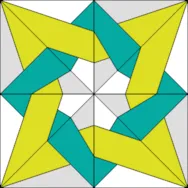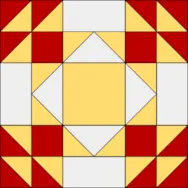Welcome to the EQ8 Block Spotlight! Each month we highlight a block from the EQ8 Block Library with a few design ideas. Then we want you to show us what you can do with the block. We hope these posts will inspire you to try something new and expand your EQ skills! This month’s block: Feathered Star in Star Where to find it: 01 Classic Pieced > Feathered Stars Design ideas to spark your creativity July always puts me in the mood for red, white, and blue! This quilt started with the On-Point Medallions – 28 layout from the Layout Library. I set the Feathered Star in Star block in the large center space and added 5 borders. The quilt is colored with fabrics from the Salute collection by Andover Fabrics. This collection is available in the Stash 2024 Download 01 add-on. It’s not as easy to pick out the
EQ8 Block Spotlight
EQ8 Block Spotlight: Feathered Star in Star
Posted 07-10-2024 by Jenny | Posted in: EQ8 Block Spotlight
EQ8 Block Spotlight: Crazy Fan
Posted 06-10-2024 by Jenny | Posted in: EQ8 Block Spotlight
Welcome to the EQ8 Block Spotlight! Each month we highlight a block from the EQ8 Block Library with a few design ideas. Then we want you to show us what you can do with the block. We hope these posts will inspire you to try something new and expand your EQ skills! This month’s block: Crazy Fan Where to find it: 03 Foundation Pieced > Crazy Blocks – Misc. Design ideas to spark your creativity I used the featured block in the border of my first quilt. I decided to fully embrace the “crazy” and choose blocks from the Crazy Blocks – Simple section for the center of the quilt. My second quilt uses the On-Point Medallions – 2 design from the Layout Library. I used the Search >> By Color option in the Fabric Library to add a selection of blues to my project. What would you design with
EQ8 Block Spotlight: June Autograph
Posted 05-10-2024 by Jenny | Posted in: EQ8 Block Spotlight
Welcome to the EQ8 Block Spotlight! Each month we highlight a block from the EQ8 Block Library with a few design ideas. Then we want you to show us what you can do with the block. We hope these posts will inspire you to try something new and expand your EQ skills! This month’s block: June Autograph Where to find it: 02 Contemporary Pieced >Signature Block Variations Design ideas to spark your creativity Don’t count these blocks out, just because they have a signature space in the middle! There’s still lots of potential, whether you use the block as-is, or edit on the Block Worktable to remove or change the signature space. My first quilt is a 4 x 4 horizontal layout. There are four full June Autograph blocks in the center. For the blocks along the outside of the quilt, I removed some patches so I could create the
EQ8 Block Spotlight: Tangled Stars
Posted 04-10-2024 by Jenny | Posted in: EQ8 Block Spotlight
Welcome to the EQ8 Block Spotlight! Each month we highlight a block from the EQ8 Block Library with a few design ideas. Then we want you to show us what you can do with the block. We hope these posts will inspire you to try something new and expand your EQ skills! This month’s block: Tangled Stars Where to find it: 01 Classic Pieced > Eccentrics Design ideas to spark your creativity My first quilt is a 3 x 3 horizontal layout. I alternated the Tangled Stars block with a pinwheel block I drew on the Block Worktable. I colored the pinwheel block to highlight the large star in the layout. For my second quilt, I edited the featured block to add more piecing in the diagonal points of the design. This gave me more patches in the block so I could color in a rainbow palette. I set my
EQ8 Block Spotlight: Simple Design
Posted 03-10-2024 by Jenny | Posted in: EQ8 Block Spotlight
Welcome to the EQ8 Block Spotlight! Each month we highlight a block from the EQ8 Block Library with a few design ideas. Then we want you to show us what you can do with the block. We hope these posts will inspire you to try something new and expand your EQ skills! This month’s block: Simple Design Where to find it: 03 Foundation Pieced > Flying Geese Design ideas to spark your creativity Using the Simple Design block as a guide, I drew another simple block to pair it with. I edited the Simple Design block to the worktable and then converted it to guides before drawing my new block. This helps me know I’m drawing something that will work well with the original block. I alternated the two blocks in a 4 x 4 horizontal layout and then used the Symmetry tool to find this rotation of the blocks.
EQ8 Block Spotlight: Topeka Rose
Posted 02-10-2024 by Jenny | Posted in: EQ8 Block Spotlight
Welcome to the EQ8 Block Spotlight! Each month we highlight a block from the EQ8 Block Library with a few design ideas. Then we want you to show us what you can do with the block. We hope these posts will inspire you to try something new and expand your EQ skills! This month’s block: Topeka Rose Where to find it: 04 Classic Applique > Roses Design ideas to spark your creativity I went with a spring palette and more traditional design for my first quilt. The fabric collection is Kindred by 1canoe2 for Moda. Here’s how to download a manufacturer’s fabrics for use in EQ8. I started by using Serendipity > Frame Block to add a cornerstone frame to the Topeka Rose block. The stars are created in the wide sashing between the blocks. I used the Even Star Sash 1 block from the 10 Sashing > Star Sashing section
EQ8 Block Spotlight: Summer Winds
Posted 01-10-2024 by Jenny | Posted in: EQ8 Block Spotlight
Welcome to the first EQ8 Block Spotlight post of 2024! Each month we highlight a block from the EQ8 Block Library with a few design ideas. Then we want you to show us what you can do with the block. We hope these posts will inspire you to try something new and expand your EQ skills! This month’s block: Summer Winds Where to find it: 01 Classic Pieced >Nine Patch Design ideas to get you started My first quilt uses a custom set layout. With this layout I could offset the blocks the way I needed to for the look I was envisioning. Fabrics are from the True Blue collection by Maureen Cracknell for Art Gallery Fabrics. For my second quilt, I edited the Summer Winds block to delete some of the piecing in the center of the block. This gave me a larger square patch in the center where