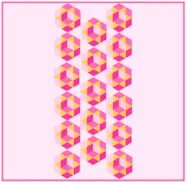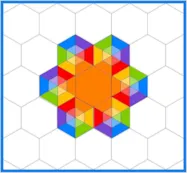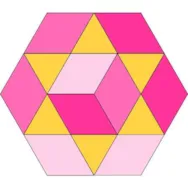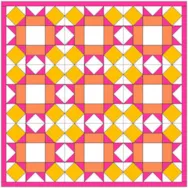This post focuses on Beginner Basics for new EQ8 Users. If you are new to EQ8, learning to save your design work is a big deal. There is nothing more frustrating than designing a quilt block or quilt and then not being able to find it or thinking it has disappeared. As I teach Beginner EQ8 classes across the country, I find Saving your Projects and Designs to be one of most important beginner basics to learn. In this lesson, I am going to try to demystify projects and sketchbooks and how to save those precious designs. When you first open EQ8, it opens an UNNAMED project. You can always tell the name of the project by looking in the top left for Windows and hovering on the top center for Mac. It will say Untitled-EQ8. This is a fresh new Project with only default
EQ8 Lessons with Lori
EQ8 Lessons with Lori: Beginner Basics – How to save your Projects, Quilts and Blocks
Posted 06-19-2023 by Lori | Posted in: EQ8 Lessons with Lori
EQ8 Lessons with Lori: Barnyard Day Horizontal Strip Quilt
Posted 04-24-2022 by Lori | Posted in: EQ8 Lessons with Lori
Hello EQ8 Friends! In this post I am sharing a great idea to use a variety of themed blocks and organize them using a Horizontal Strip Quilt. Horizontal strip layouts are made up of long horizontal pieced or unpieced “strips.” Strip Quilts can be very versatile adapting to different sized blocks easily. I often use this layout for a Row by Row Quilt. If you use the Magic of Layer 2, you can even break the rules for block placement. Let’s explore Horizontal Strip Quilts. Barnyard Day Quilt Skillset: Beginner/ Advanced Beginner Size: 62″ x 51″ Skill Builders: Learn how to setup a Horizontal Quilt Explore plain, pieced and spaced squares strip styles Use the Magic of Layer 2 to creatively place blocks Let’s design the Quilt. Open EQ8. Let’s name the Project. The project name appears at the top left of the EQ8 Window. Right now the project says Untitled
EQ8 Lessons with Lori – Hexagon Quilt Layouts Part 3
Posted 12-31-2021 by Lori | Posted in: EQ8 Lessons with Lori
Welcome back to the Hexagon quilt design adventure! In this final lesson we are going to explore using the Custom Quilt layout to design a Hexagon quilt. This blank canvas will allow us to essentially build a Hexagon quilt that can be assembled with English paper piecing or EPP. This can open up a myriad of possibilities and let you step out of the box in your design. Hexagon Quilt Layouts Part 3 is the last post in the Hexagon series. If you need to catch up, check out my previous posts here: Designing Pieced Hexagons Hexagon Quilt Layouts Part 1 Hexagon Quilt Layouts Part 2 Hexagon Quilt Layouts Part 3 Skillset: Intermediate/Advanced User Skill Builders: Build applique blocks using EPP shapes Create a hexagon quilt layout using Custom Set Lets review information about the hexagon shape. The hexagon shape is a six sided shape whose overall dimensions are
EQ8 Lessons with Lori – Hexagon Quilt Layouts Part 2
Posted 12-10-2021 by Lori | Posted in: EQ8 Lessons with Lori
Hello! Are you ready for more Hexagon quilt layouts? In this lesson we will look at a couple of ways to add hexagons to a quilt using square and rectangular blocks. These two layouts are both great ways to highlight your pieced hexagons but a plain one will do too. If you have not had a chance to follow along on my Hexagon adventure, be sure to check out these previous posts. Designing Pieced Hexagons Hexagon Quilt Layouts Part 1 Hexagon Quilt Layouts Part 2 Skillset: Beginner / Advanced Beginner Skill Builders: Create a hexagon quilt layout using square and rectangle blocks Use the Magic of Layer 2 Lets review information about the hexagon shape. The hexagon shape is a six sided shape whose overall dimensions are not square. The hexagon above is oriented horizontally with the flat sides on the top and bottom. Hexagons are measured by
EQ8 Lessons with Lori – Hexagon Quilt Layouts Part 1
Posted 12-03-2021 by Lori | Posted in: EQ8 Lessons with Lori
Hello Electric Quilters! We had so much fun designing pieced hexagons with my last lesson, I decided to share some tips in creating quilt layouts for those hexagons. Using non-square blocks is sometimes tricky, but there are several methods we can use to create some beautiful quilt layouts. In this lesson, we will explore the EQ8 one patch tool. We will be using the hexagon shape and pieced blocks we created from my previous lesson , Designing Pieced Hexagons. Head on over to that lesson if you have not created them yet. Hexagon One Patch Quilt Skillset: Beginner Skill Builders: Create a hexagon one patch quilt Discover hexagon designs Lets talk about the hexagon shape first. The hexagon shape is a six sided shape whose overall dimensions are not square. The hexagon above is oriented horizontally with the flat sides on the top and bottom. Hexagons are measured by their
EQ8 Lessons with Lori – Designing Pieced Hexagons
Posted 11-26-2021 by Lori | Posted in: EQ8 Lessons with Lori
Hello Electric Quilters! I have been intrigued by English paper piecing and all things hexagon. I have done many traditional square blocks but I had not experimented with drawing or designing with hexagons. I had taken a class in design many years ago but had not really used the skills in a while. I dove right in and fell in love with the design process. In this lesson, we will learn a way to draw a hexagon and draw pieced hexagons using some simple shapes. Pieced Hexagons Skillset: Advanced Beginner Skill Builders: Create a guide for block drawing Draw a hexagon using polydraw Lets talk about the hexagon shape first. The hexagon shape is a six sided shape whose overall dimensions are not square. The hexagon above is oriented horizontally with the flat sides on the top and bottom. Hexagons are measured by their side length. For this example we
EQ8 Lessons with Lori – Let’s Play with Quilt Design Sizes
Posted 08-06-2021 by Lori | Posted in: EQ8 Lessons with Lori
Do you have a favorite quilt pattern you have designed but want to change the size? Do you want to turn a throw quilt into a baby quilt? Or do you need to supersize a twin size quilt to a queen size quilt? Here are some super quick and super simple tips and ideas to resize your designs in a jiffy. Let’s design a throw quilt to use for this practice. Quilt Size Matters Skillset: Beginner Skill Builders: Add and remove blocks Add and remove sashing Add and remove borders Open EQ8. Name the Project. The project name appears at the top left of the EQ8 Window. Right now the project says Untitled – EQ8. On the left side toolbar, click the New Project button. On the Create a new project tab, type in the project name field “Quilt Size Matters”. Click OK. The box will close. Notice the project name Untitled has been replaced with Quilt