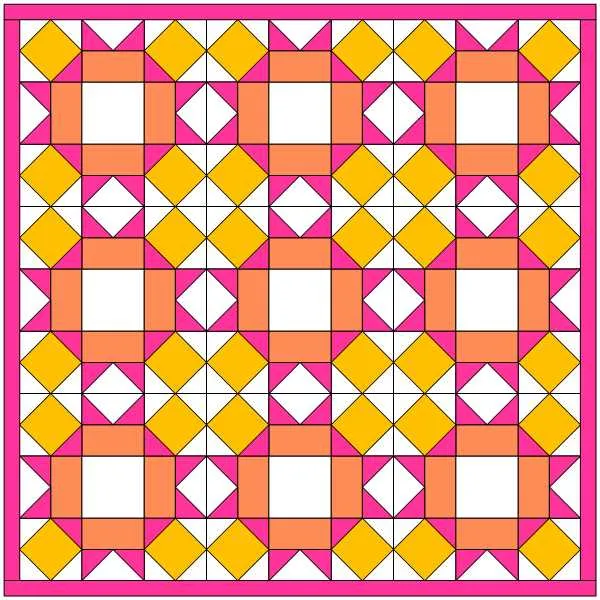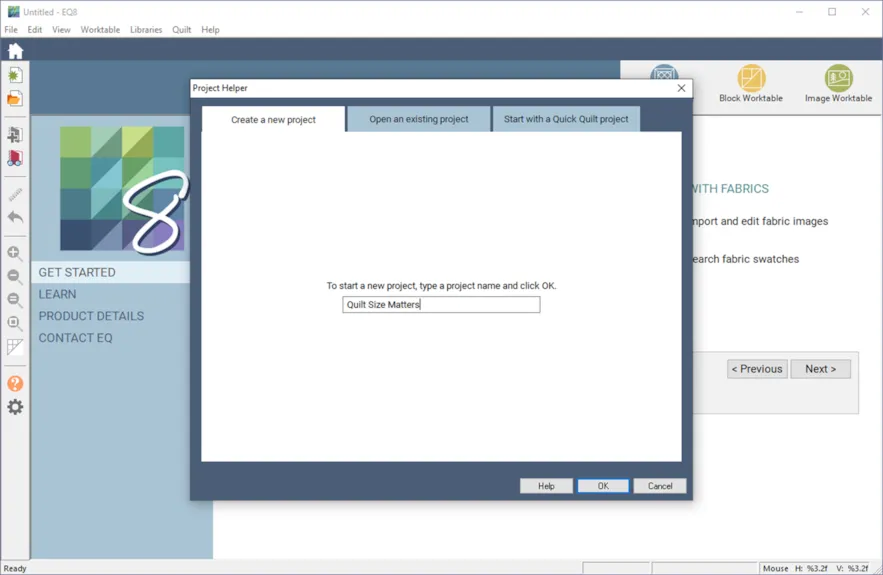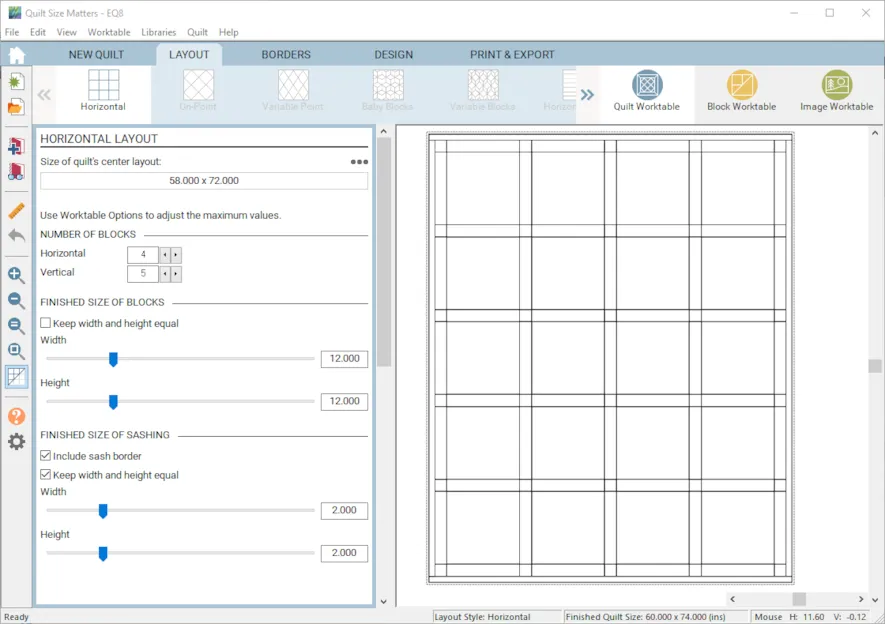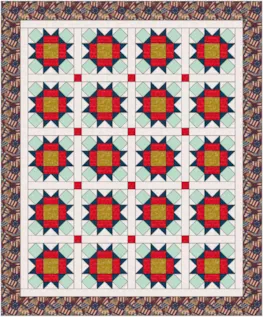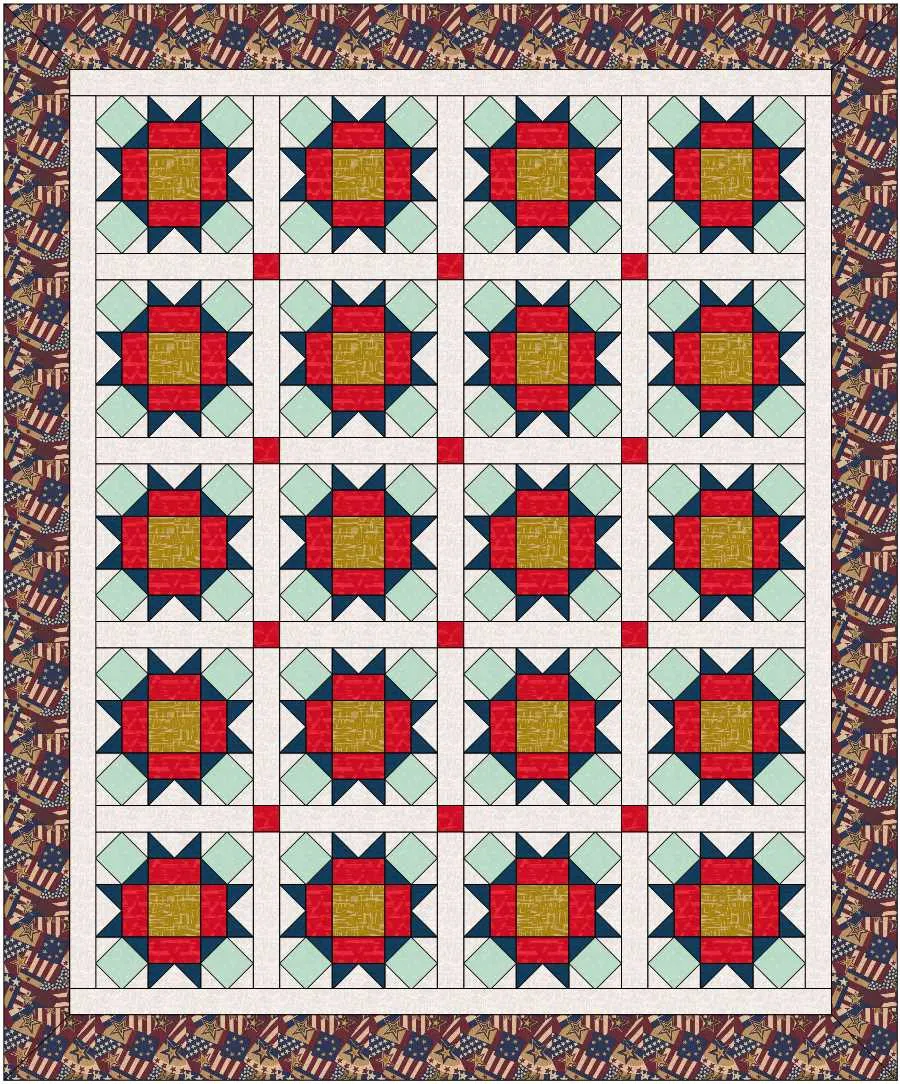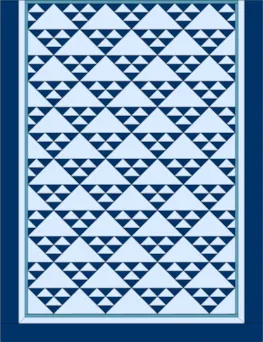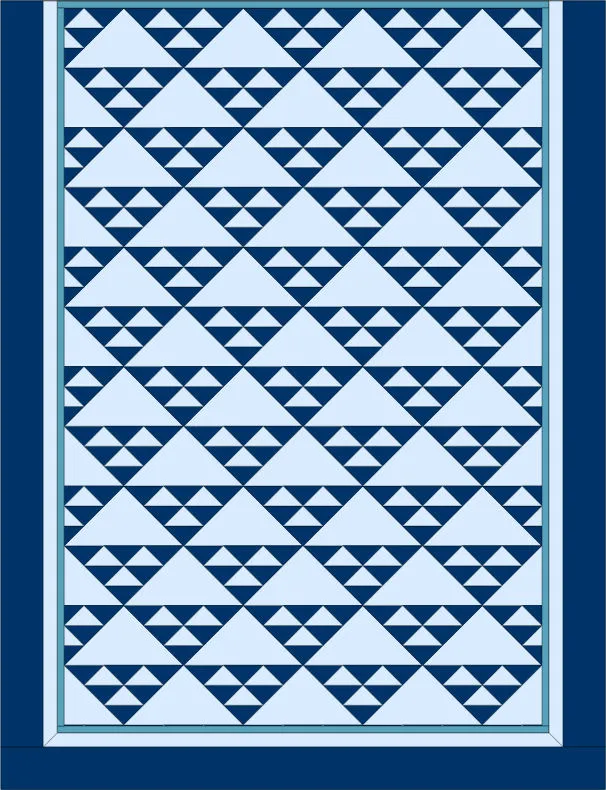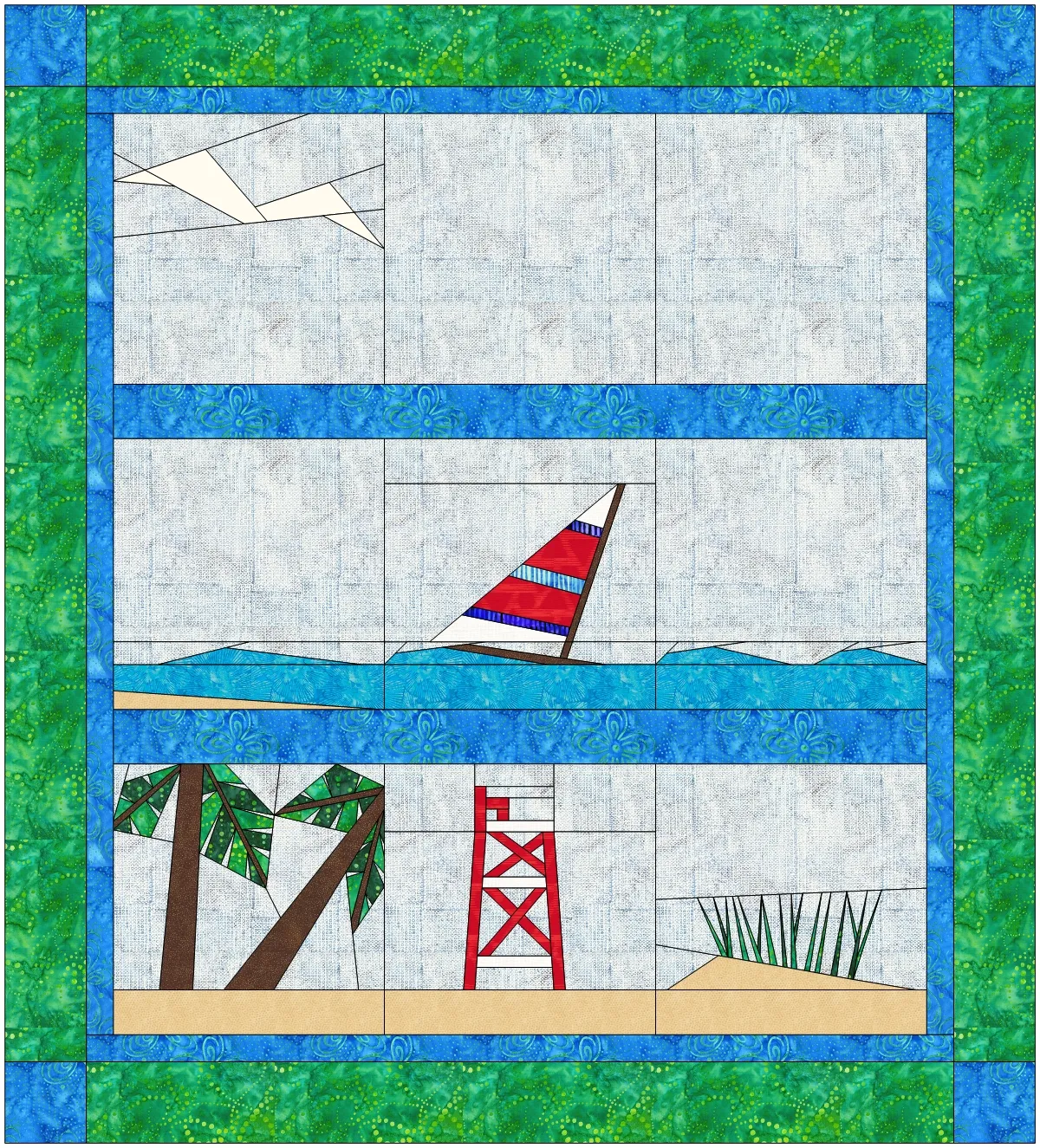Do you have a favorite quilt pattern you have designed but want to change the size? Do you want to turn a throw quilt into a baby quilt? Or do you need to supersize a twin size quilt to a queen size quilt? Here are some super quick and super simple tips and ideas to resize your designs in a jiffy.
Let’s design a throw quilt to use for this practice.
Quilt Size Matters
Skillset: Beginner
Skill Builders:
- Add and remove blocks
- Add and remove sashing
- Add and remove borders
- Open EQ8.
- Name the Project. The project name appears at the top left of the EQ8 Window. Right now the project says Untitled – EQ8.
- On the left side toolbar, click the New Project button.
- On the Create a new project tab, type in the project name field “Quilt Size Matters”.
- Click OK. The box will close. Notice the project name Untitled has been replaced with Quilt Size Matters.
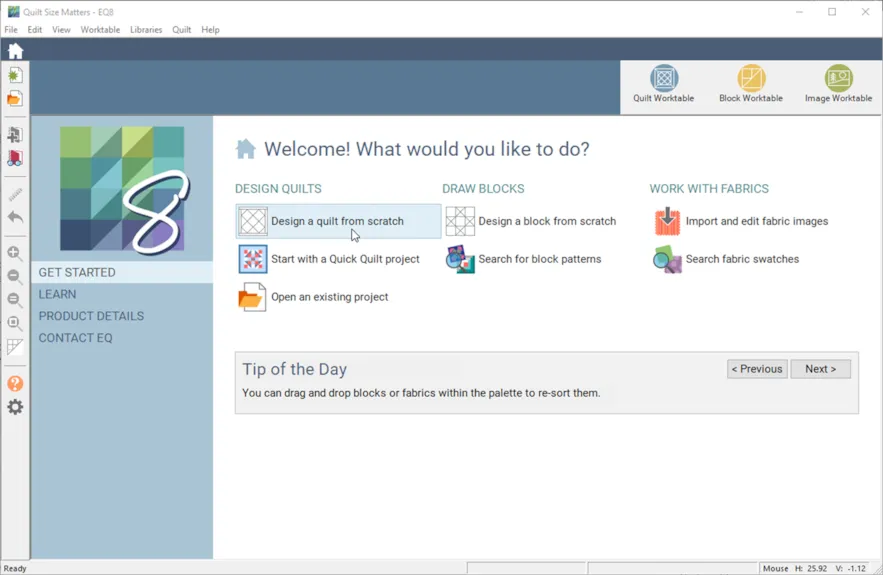
- Select Design a Quilt from Scratch.
- NEW QUILT > Horizontal
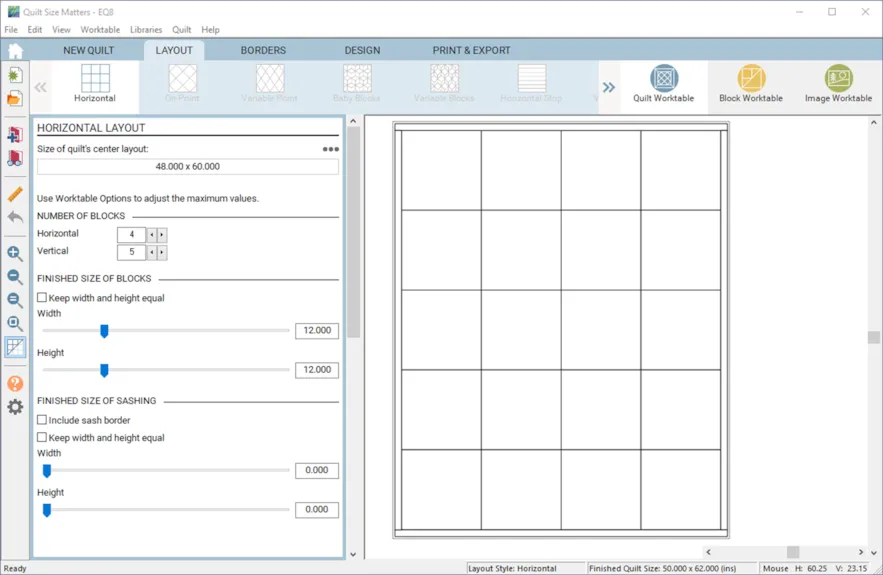
- LAYOUT > No. of Blocks H4 V5, Finished Size of Blocks W 12 L 12, No Sashing
- BORDERS> Style: Mitered, Lock All 1″
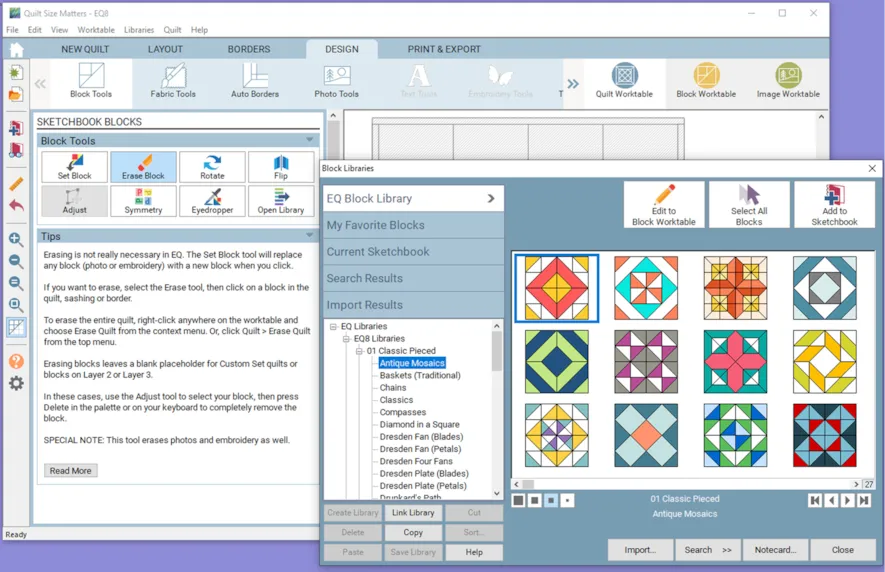
- Go to the DESIGN tab, BLOCK TOOLS, Open Block Library
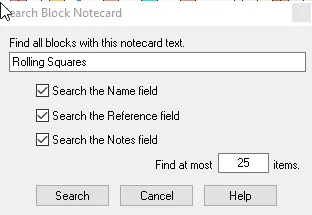
- SEARCH by NOTECARD, “Rolling Squares”.
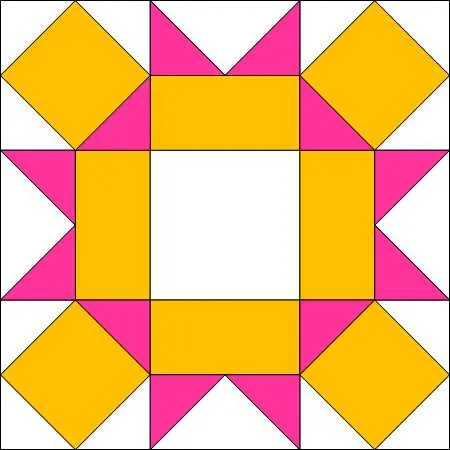
- Select the first Rolling squares block that looks like the block above. Add to Sketchbook. Close.
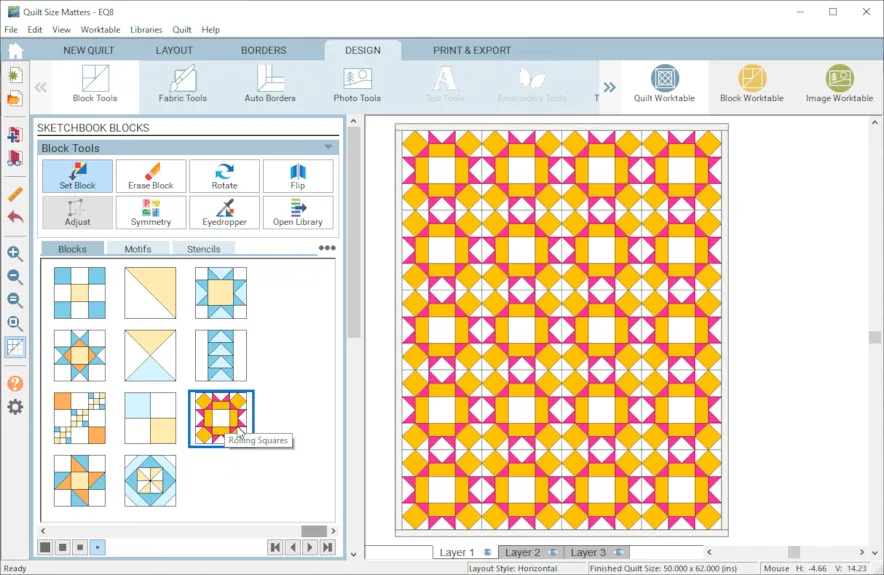
- DESIGN, Block TOOLS, Set Block, Set the Rolling squares block into all of the spaces.
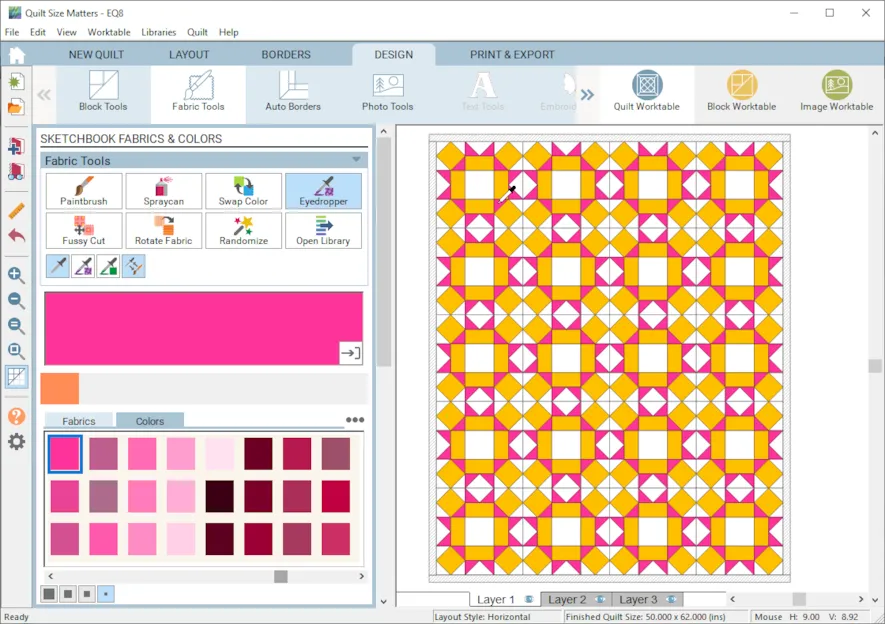
- DESIGN, Fabric TOOLS, Select the Eye Dropper and then click on the pink color in the block. Use this selected color to color the binding. I also used a secondary complimentary color for the center of the block. Color the block how you like it. Add to Sketchbook.
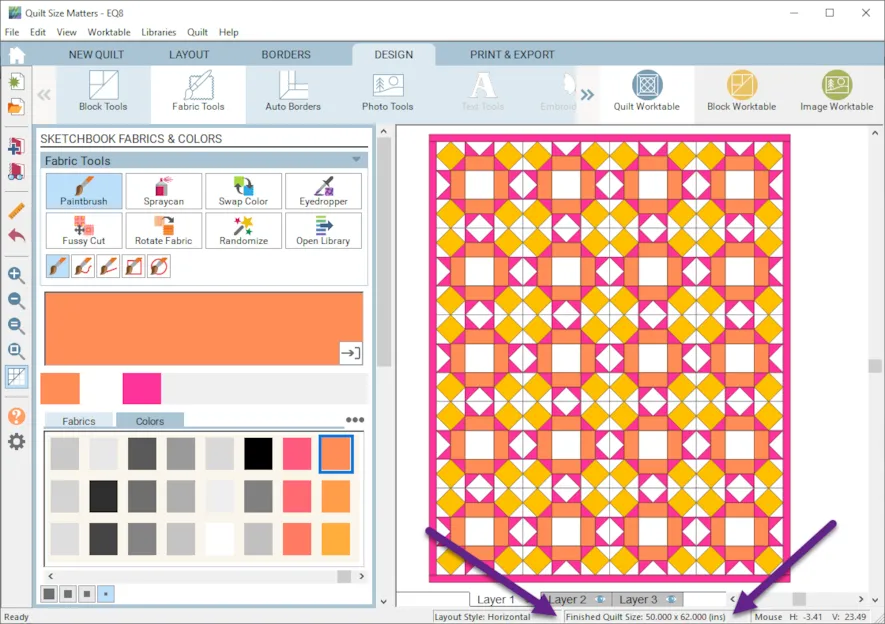
HINT: You can check your finished quilt size by looking at the message in the bottom margin of the software.
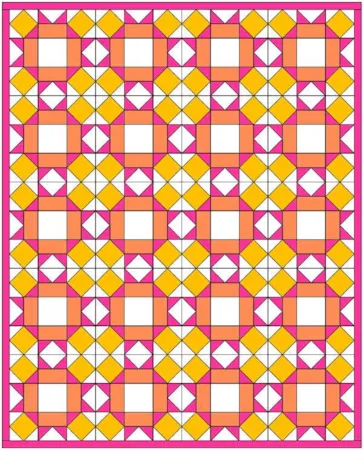
That finishes the base throw quilt we will be working with to play with resizing a quilt.
How large should you make a quilt to fit a bed? Here is a chart that you can use as a guideline for designing your quilt sizes. This guide is for Quilt sizes with a 12” drop on the sizes and bottom and also if you include the tuck for a standard pillow. Depending on your quilt block and how it is laid out in your quilt, these sizes are only a guideline. You can compare your finished quilt size to your guide to design how large or small you want to go. Adjust the size for what you like and what will fit the best for your decor or needs.
|
Quilt |
Mattress | 12” Drop on three sides |
12” Drop plus Standard Pillow Tuck |
|
Crib |
27” x 52” |
N/A |
N/A |
|
Twin |
39” x 75” |
63” x 87” |
63’ x 107” |
|
Twin XL |
39” x 80” |
63” x 92” |
63” x 112” |
|
Double |
54” x 75” |
78” x 87” |
78” x 107” |
|
Queen |
60” x 80” |
84” x 92” |
84” x 112” |
|
King |
76” x 80” |
100” x 92” |
100” x 112” |
|
California King |
72” x 84” |
96” x 96” |
96” x 116” |
ADDING and REMOVING BLOCKS
- The easiest way to resize your quilt is to change the number of blocks in the quilt.
- Go back to the Quilt LAYOUT tab and reduce the number of blocks to create a baby size quilt.
- LAYOUT > No. of Blocks H3 V3, Finished Size of Blocks W 12 L 12, No Sashing. Add to Sketchbook.
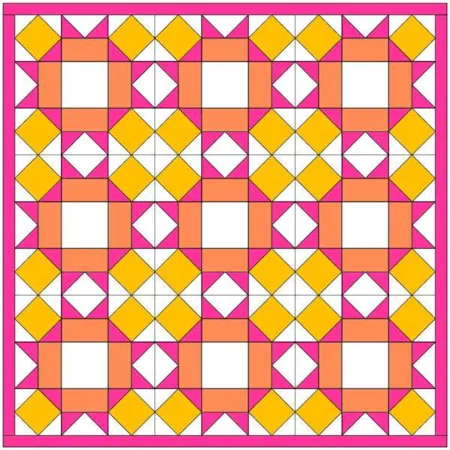
- You can always downsize a design to create a baby quilt like this.
- Let’s design a queen size quilt by adding blocks. Go back to the LAYOUT tab.
- LAYOUT > No. of Blocks H7 V8, Finished Size of Blocks W 12 L 12, No Sashing
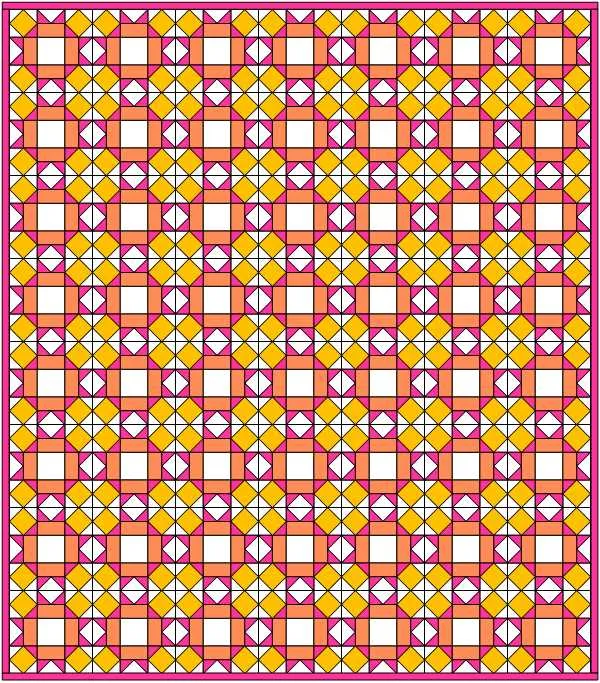
- With the added blocks, you have created the larger quilt.
ADD SASHING
- The next way to change the size of your quilt is to use sashing. Sashing refers to strips of fabric that are sewn between blocks and rows. Start with the original throw quilt we designed.
- View Sketchbook, QUILTS, select the original throw quilt. Double click to edit the quilt.
- Go to the LAYOUT tab.
- LAYOUT > Sashing> Check to include sashed border, Check to keep width and height equal, select width of 2, height of 2.
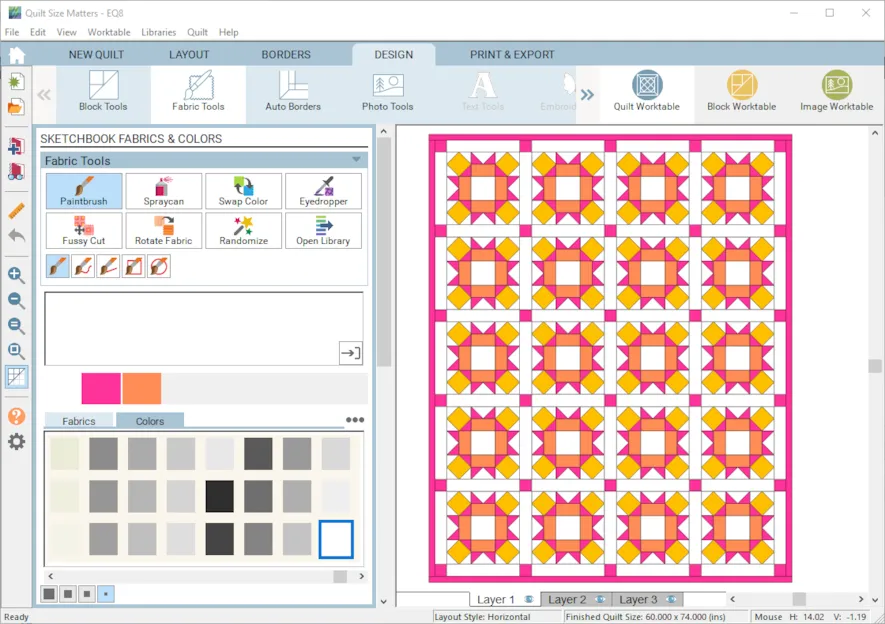
- - DESIGN, Fabric TOOLS, Color the sashing and corner stones. Corner stones are the little squares that are, well, in the corners. Add to Sketchbook.
- This throw quilt has has sashing and cornerstones between the blocks to increase the size. Let’s make it even larger by increasing the size of the sashing.
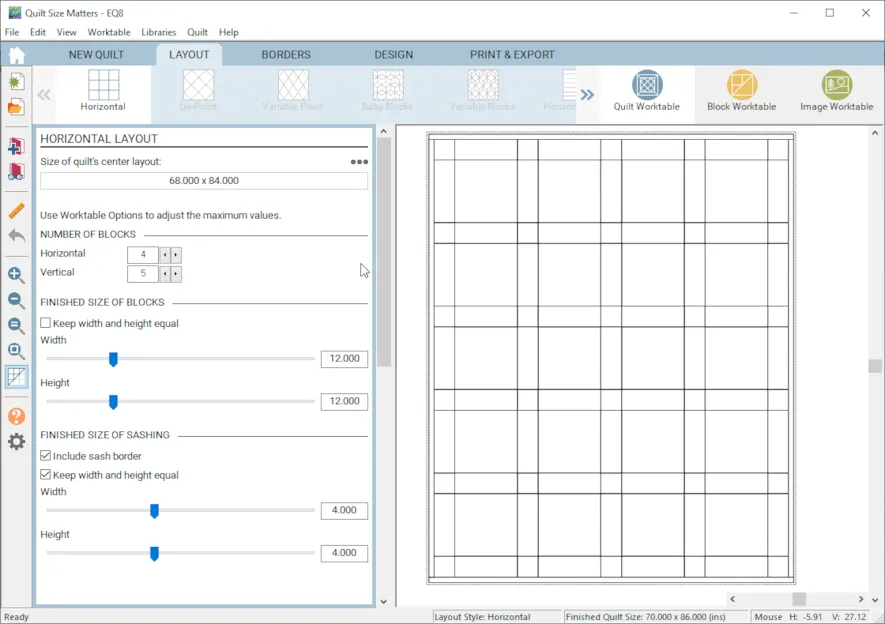
- LAYOUT > Change the size of the sashing to a W – 4, H – 4, see how that looks. When sizing your sashing, try not to supersize it so the blocks keep the focus. Play with the proportions until you get a sashing size you like. Add to sketchbook.
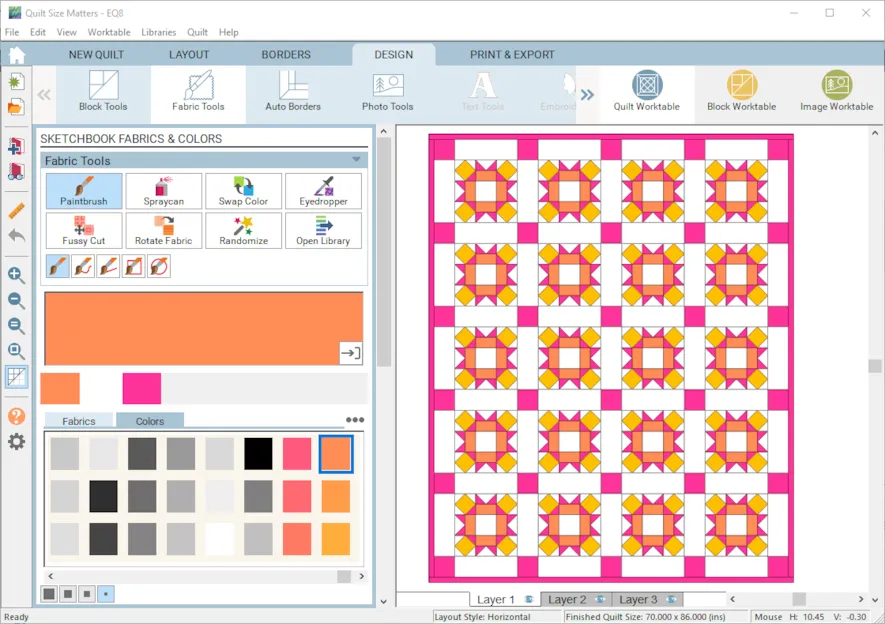
- What happens if you add more blocks now? Try going to LAYOUT and changing the number of blocks with the sashing to create a larger quilt.
ADD SIMPLE BORDERS
The next way to adjust the size of the quilt is to add simple borders. Let’s grab that original throw quilt again.
- View Sketchbook, QUILTS, select the original throw quilt.
- Go to the BORDERS tab.
- The outside border is highlighted. Change the Border Style to Mitered. Change the size to Lock all 0.5″
- BORDERS> Click INSERT twice to insert two borders. Highlight the border closest to the center or border 1 of 3.
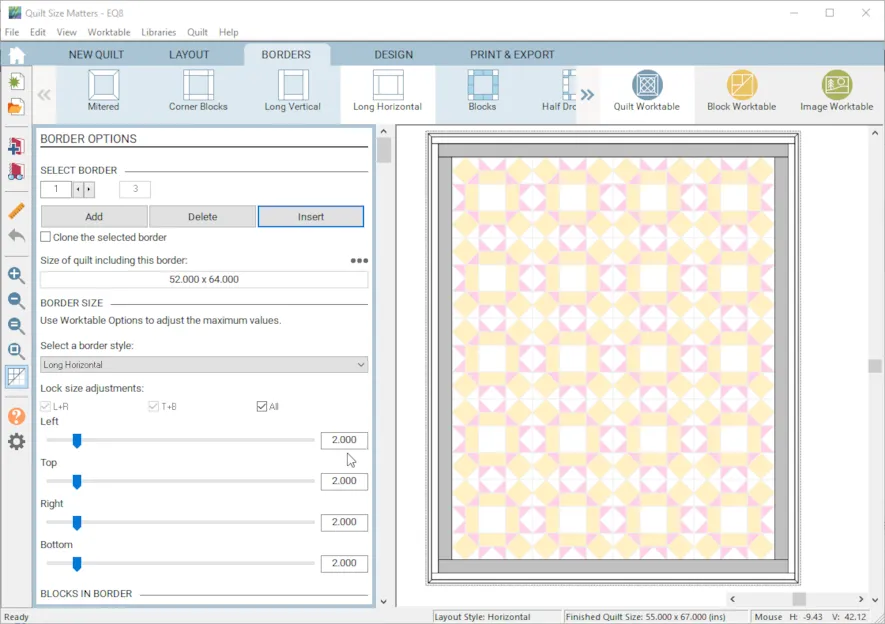
- BORDER 1>Border Style: Long horizontal, Lock Size Adjustments: All, 2”
- BORDER 2>Border Style: Long horizontal, Lock Size Adjustments: All, 4”
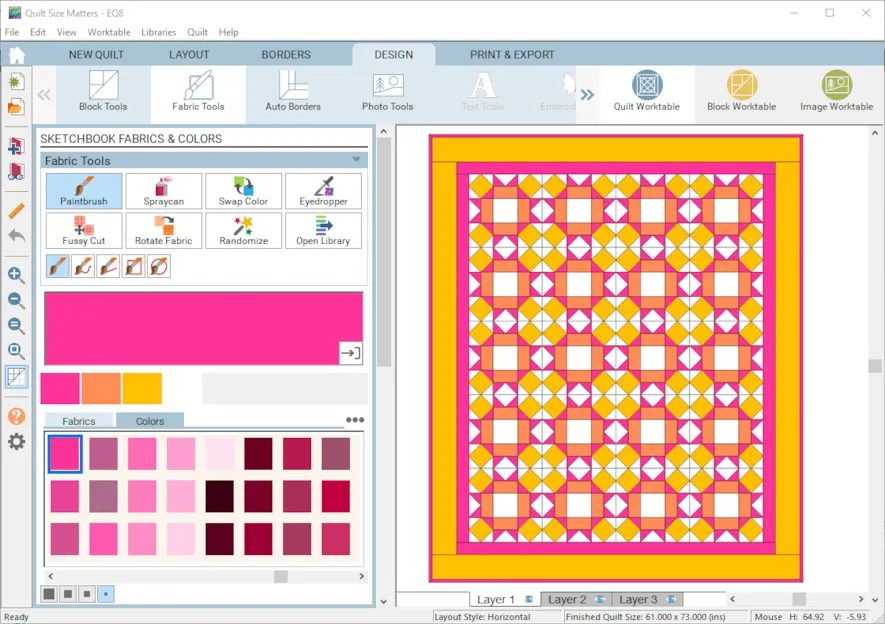
- DESIGN, Fabric TOOLS, Color the borders. Add to Sketchbook.
Questions or Feedback
Please share your ideas, questions and feedback in the comments. I would love to hear from you. Thanks!
Lori J. Miller lives in Oxford, Michigan, where she designs, stitches and sews quilts and quilty things. She loves experimenting with fun colors and designs to make playful and clever products for the modern sewist. Lori continues to share her knowledge with others teaching quilting and EQ8 classes around the country. A self professed EQ8 superfan, you can follow her quilting adventures on her blog at lorimillerdesigns.com or on instagram @lorimillerdesigns