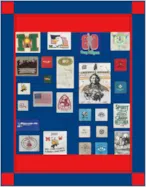I love how versatile EQ8 Quilt Design software is no matter what kind of quilt you are making or how you want to cut it out. In this lesson, we are going to explore nine patch blocks that you can cut out with your Accuquilt GO! Cutters using the Qube die sets. Accuquilt GO! Qube dies contain 8 basic die shapes that you can mix and match to make Four Patch blocks in a 2 x 2 grid. However, you can also use those same shapes to make Nine Patch Blocks in a 3 x 3 grid. Here is how: When you know what size Nine patch block can be created with your Qube, you can easily size your nine patch blocks to match in EQ8. For example, an 8” GO! Qube makes 12” nine patch blocks. Since the Qube is based upon a four patch block, when we use
EQ8 Lessons with Lori
EQ8 Lessons with Lori – Exploring Nine Patch Blocks for Accuquilt GO! Qubes
Posted 05-01-2021 by Lori | Posted in: EQ8 Lessons with Lori
EQ8 Lessons with Lori – Tips for Custom Set Quilt Design
Posted 03-12-2021 by Lori | Posted in: EQ8 Lessons with Lori
Do you have a lot of different sized blocks that you want to put together into a quilt? Maybe you have a lot of Orphan blocks (blocks left over from other projects) or maybe you were gifted a stack of different sized blocks, there is a way to put them all together in EQ8 using a Custom Set Quilt. I want to share with you some tips to using this approach to combining your myriad of quilt blocks. Designing a custom quilt may take a little more time, but once you try it, you will find it is a great technique to build your skills toolbox. I am going to share my tip and tricks for this versatile method of quilt design too. Quilt Name Skillset: Advanced Beginner Skill Builders: Design a custom set quilt Drag and drop blocks Use grid snap settings Open EQ8. Let’s name the Project. The project
EQ8 Lessons with Lori – Prairie Points dimensions in quilting
Posted 12-23-2020 by Lori | Posted in: EQ8 Lessons with Lori
Snowy days are on their way if you don’t already have a pile outside. With visions of snowflakes and fun in the snow, I have just the thing to warm up your design skills. This lesson explores using prairie points, not just for a quilt border, but to add dimension to this frosty Winter Star quilt. We are going to use EQ8 to help us with the designing. Our secret weapon will be the magic of Layer 2 on the Design Worktable. Quilt Layers Remember there are three layers that you can work with in Electric Quilt. We are going to use the first two layers. Layer 1 is made of of pieced or applique blocks sewn together to make the quilt top. Layer 2 is for blocks, motifs and text that are sewn on top of the quilt top. You drag your blocks or motifs from the palette over
EQ Lessons with Lori – Pineapple Color Play
Posted 10-30-2020 by Lori | Posted in: EQ8 Lessons with Lori
Part of the magic and fun of Electric Quilt is trying out blocks and color combinations virtually. You can get a good feel for the look of your quilt before you cut into those precious fabrics. In this lesson, we are going to play with fabrics and color on a traditional Pineapple block. This exercise is created to stretch your limits and let you just play with color and design. From here you can use the designs and principles to ‘play’ with color on any quilt block to create the perfect masterpiece quilt. Pineapple Color Play Skillset: Beginner Skill Builders: Add fabrics to a project Edit the fabrics and colors on a block and quilt First, let’s get some fun fabrics. We are going to download one of the free fabrics of the month. Go to doyoueq.com and select the Fabric of the Month tab. Click on the display to be taken to the fabric
EQ8 Lessons with Lori – Drawing a Strawberry block with 3 Variations
Posted 08-07-2020 by Lori | Posted in: EQ8 Lessons with Lori
Sometimes a simple easy draw block is all you need to create something amazing. For this lesson, we are going to draw a big juicy strawberry and then edit our drawing to create interesting and fun variations. Blocks don’t have to be square, this block is a rectangle shape. You can then use these techniques to add some pizzazz to a variety of blocks. These designs will be a great way to use your stash or a pile of scraps. Strawberry Block Skillset: Beginner Block Size: 10″ x 12″ finished Skill Builders: Creating an easy draw block Editing Blocks to create block variations Design Time! Open EQ8. Let’s name the Project. The project name appears at the top left of the EQ8 Window. Right now the project says Untitled – EQ8. On the left side toolbar, click the New project button. On the Create a new project tab, type in the project
EQ8 Lessons with Lori – Patriotic Parade
Posted 06-26-2020 by Lori | Posted in: EQ8 Lessons with Lori
With the Independence Day holiday coming up, I though a patriotic theme was in order. There are so many wonderful blocks in EQ that are available to use. Sometimes, however, I have an idea that looks close to one of the block designs, but I want to change it up a bit and make it my own. Using the power of EQ8 , you can edit and tweak the block to design your own creation. In this lesson, we will deep dive into editing a block several ways. We will update the drawing, resize a few things, draw a block, merge some blocks, and combine an easy draw block with applique to get to this super cute 4th of July design! We are going to start with a vintage farm truck and take it up a notch with a patriotic spin. Let’s get started. Patriotic Parade Table Runner Skillset: Advanced Beginner/
EQ8 Lessons with Lori – Designing for the Accuquilt GO! Qube
Posted 04-24-2020 by Lori | Posted in: EQ8 Lessons with Lori
I love to design my quilts with EQ8, it saves me so much time and let’s me really be creative before cutting into that fabric. I am finding more and more folks are using the Accuquilt GO! Cutting system of dies to cut out their quilts. Some love the accuracy, others like the speed of cutting out a quilt and many quilters with physical limitations find that die cutting their fabric solves some of their cutting issues and get them back to doing what they love. What you may not know is that the GO! Qube set of dies is based on the most popular type of quilt block, the FOUR PATCH! based upon a simple 4 x 4 grid. Electric Quilt is full of blocks that use the 4 x 4 grid and that makes them perfect for adapting to be cut out with your GO Qube dies. You can