Part of the magic and fun of Electric Quilt is trying out blocks and color combinations virtually. You can get a good feel for the look of your quilt before you cut into those precious fabrics. In this lesson, we are going to play with fabrics and color on a traditional Pineapple block. This exercise is created to stretch your limits and let you just play with color and design. From here you can use the designs and principles to ‘play’ with color on any quilt block to create the perfect masterpiece quilt.
Pineapple Color Play
Skillset: Beginner
Skill Builders:
- Add fabrics to a project
- Edit the fabrics and colors on a block and quilt

- We are going to download one of the free fabrics of the month. Go to doyoueq.com and select the Fabric of the Month tab. Click on the display to be taken to the fabric of the month downloads.

- Scroll down and select the April 2020 Stag and Thistle fabrics by Brett Lewis and Northcott. Select Windows or Apple under the little keyboard and follow the instructions to download the fabrics. There are many more free monthly fabrics to choose from so be sure to go back after the lesson and grab the ones you like!
- Open EQ8.
- Let’s name the Project. The project name appears at the top left of the EQ8 Window. Right now the project says Untitled – EQ8.
- On the left side toolbar, click the New project button.

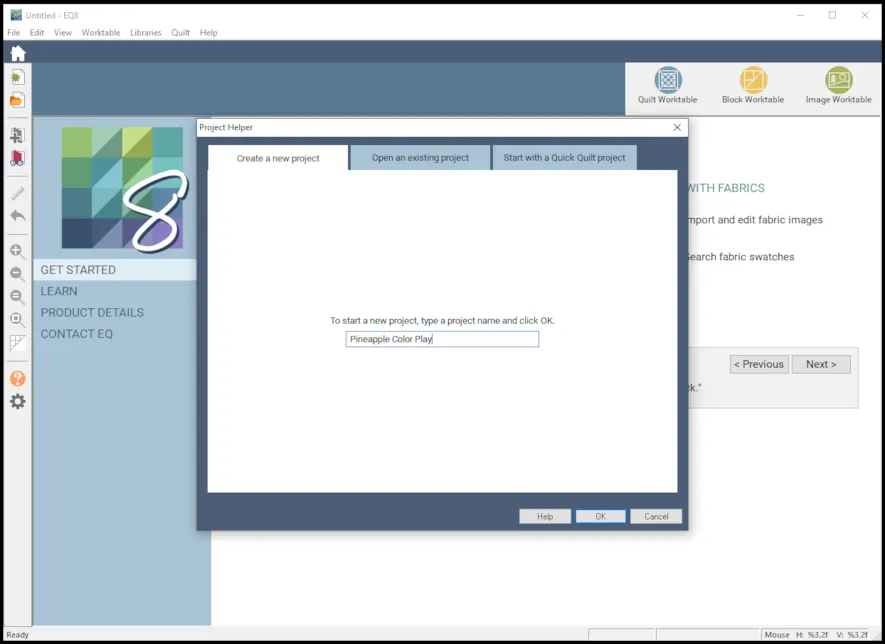
- On the Create a new project tab, type in the project name field Pineapple Color Play.
- Click OK. The box will close. Notice the project name Untitled has been replaced with Pineapple Color Play.
- Select Design a Quilt from Scratch.
- NEW QUILT > Horizontal
- LAYOUT > No. of Blocks H4 V4, Finished Size of Blocks W 9, L 9, No Sashing
- BORDERS> Style: Mitered, Lock All 1″
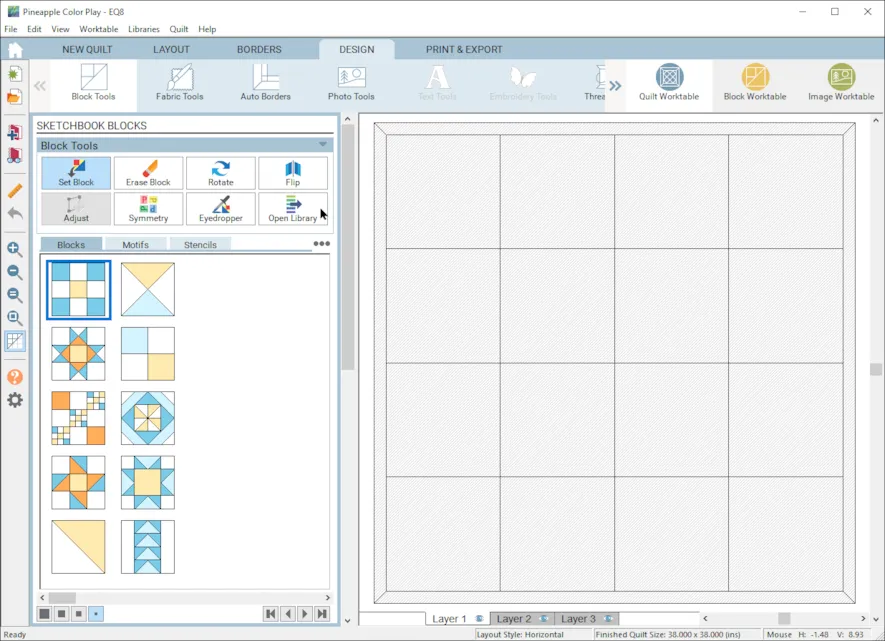
- Go to the DESIGN tab, BLOCK TOOLS, Open Block Library
- SEARCH by NOTECARD, Pineapple 2
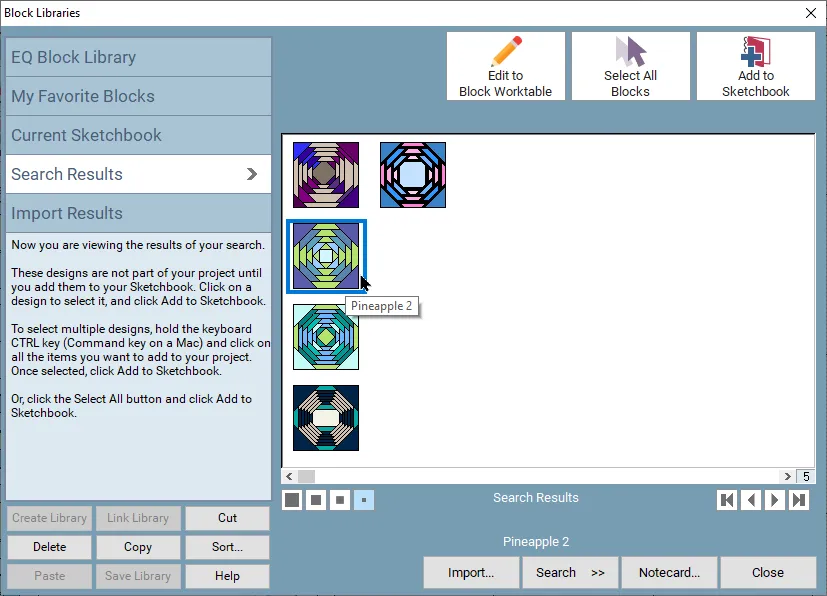
- Select this Pineapple block above. You may see different blocks but you should find this Pineapple 2. Add to Sketchbook. Close.
- DESIGN, Block TOOLS, Set Block, Set the Pineapple block into all of the squares.
- Lets start to play with colors by using the fabrics we found earlier.
- DESIGN, Fabric TOOLS, Open Library. Scroll down the libraries until you find 2020 Fabric of the Month and select 04 Stag and Thistle. Select all the fabrics and Add to Sketchbook. Close.
- Now we are going to color the using the new fabrics and drop the blocks into quilts. Remember that the new fabrics are added to the end of the fabrics, so scroll over to see them.
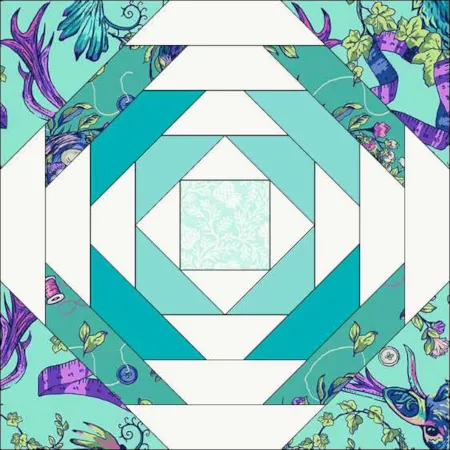
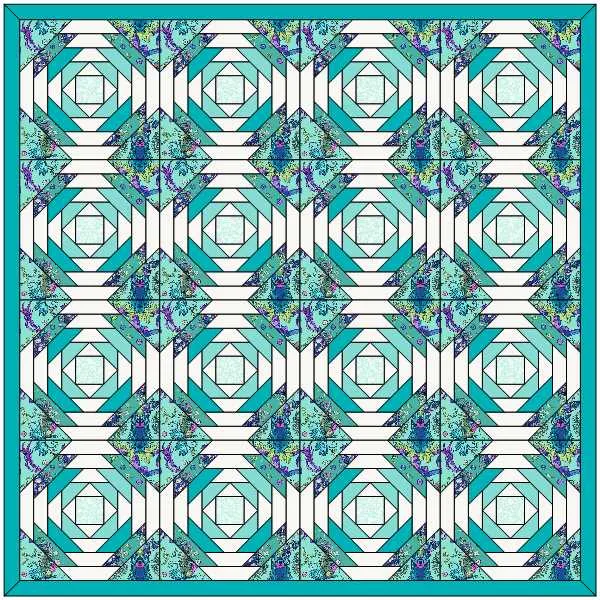
- Block Coloring 1 Here I have colored the corners with gradations of Teal Blues

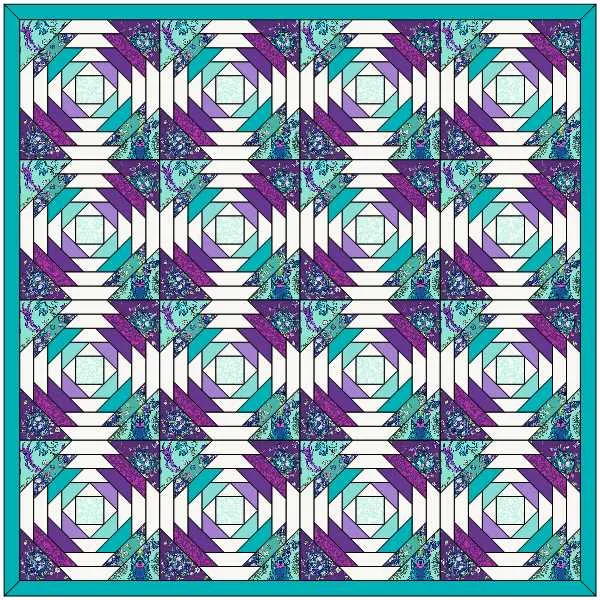
- Block Coloring 2 I have added alternating purple fabric corners
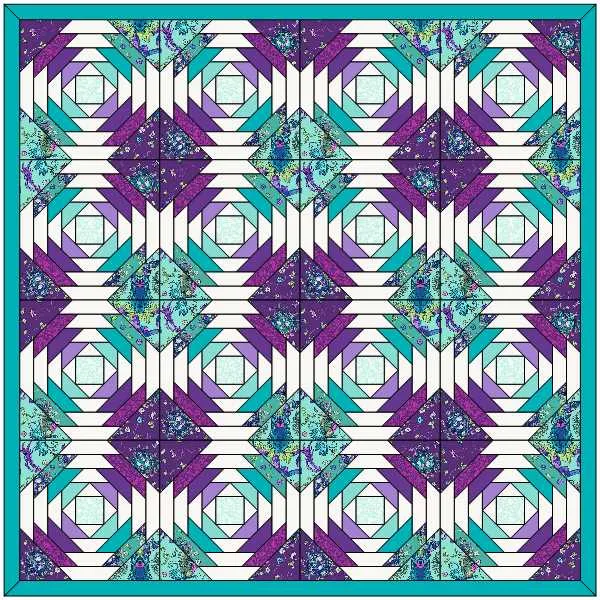
- Block Coloring 2 For this quilt, Rotate the alternate blocks by pressing ALT/OPTION and pressing the Rotate tool.
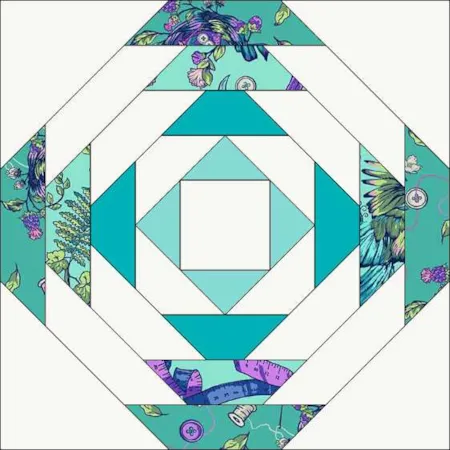
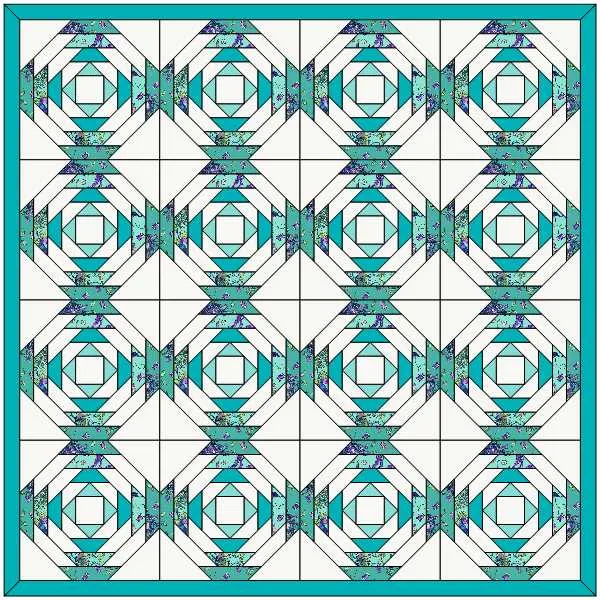
- Block Coloring 3 Here we have swapped sections so that the corners contains the white background
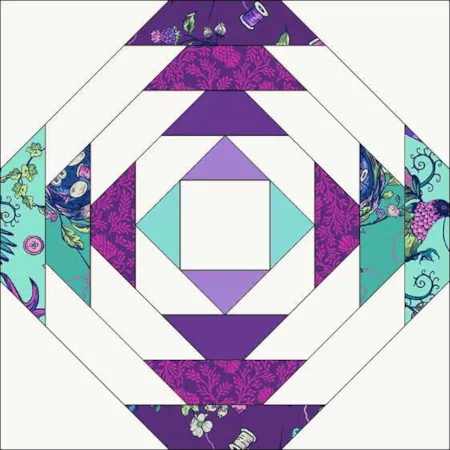
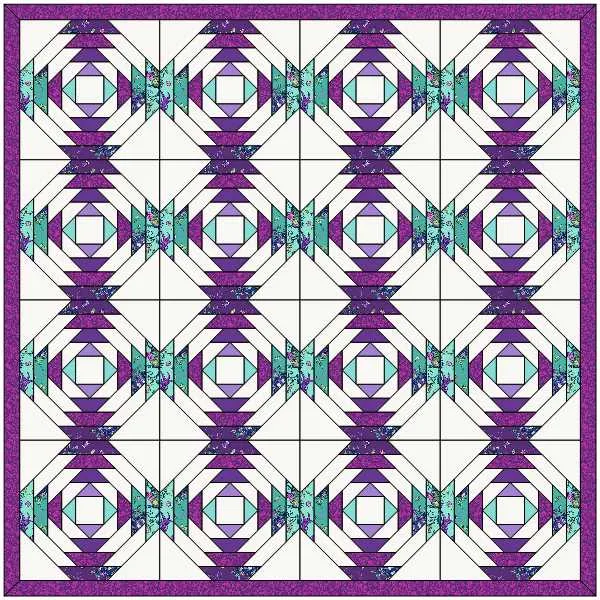
- Block Coloring 4 Here we add the gradations of purple in the block design

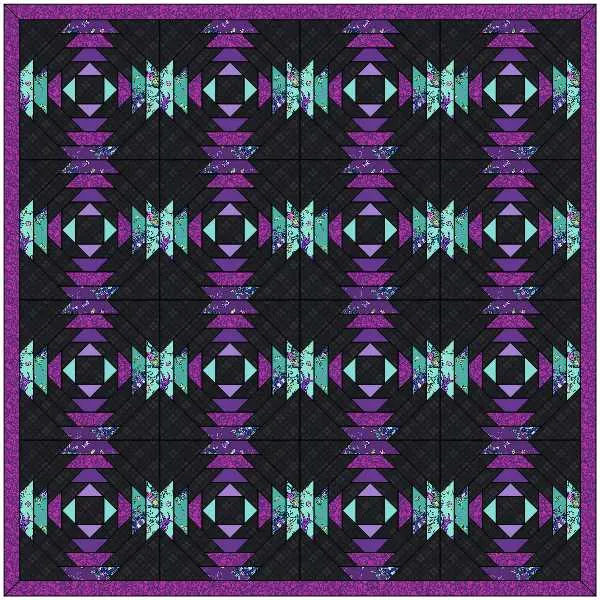
- Block Coloring 4 Instead of a white background, I have added a dark black print.
- Block Coloring 2 again, what if you added some borders?
- Border 1 : Long Horizontal, Lock all 1″
- Border 2: Blocks, Lock all 6″, Blocks in border H5 V5
- Border 3: Mitered, Lock all 1″
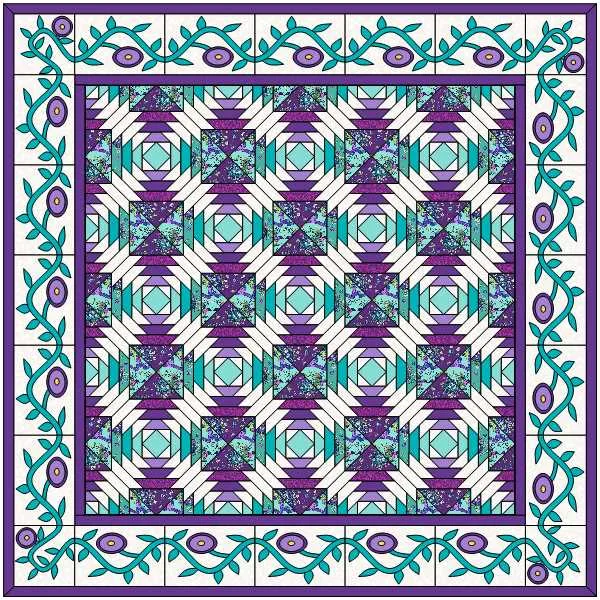
- DESIGN: I used the tight vine with circle flowers border blocks. Do a search of the block library to find them.
- Now let’s start a new quilt using a different layout and the same pineapple blocks. Just putting the blocks on-point opens up new possibilities in design.
- NEW QUILT > On-Point
- LAYOUT > No. of Blocks H3 V3, Finished Size of Blocks W 9, L 9, No Sashing
- BORDERS> Style: Mitered, Lock All 1″
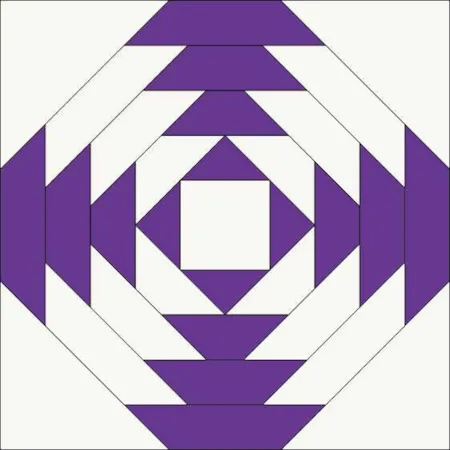
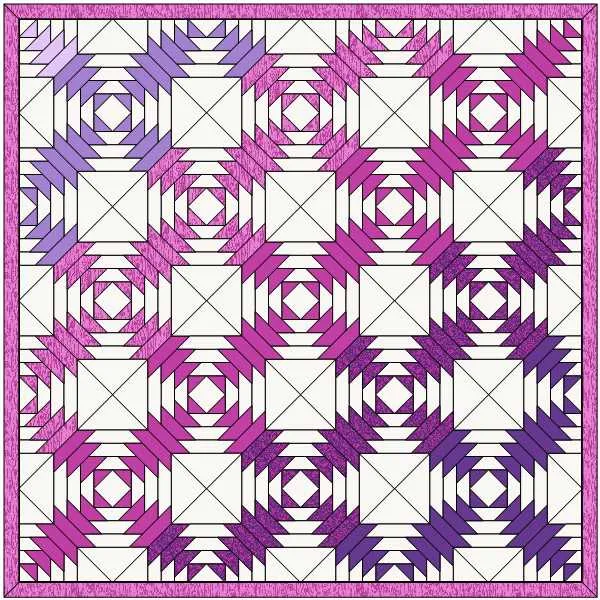
- Block Coloring 5 Here I have colored the blocks using a single fabric for each block and arranged them in a pleasing way.
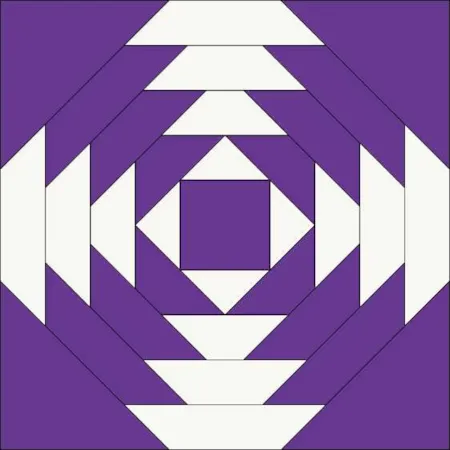
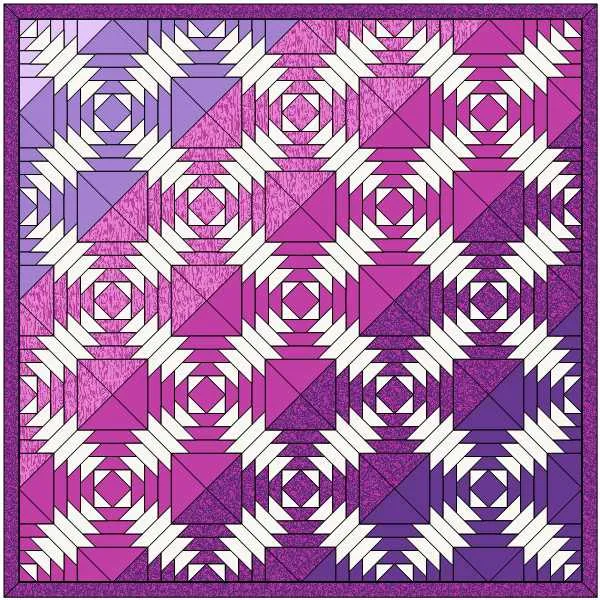
- Block Coloring 6 Here I reversed the background and corners, so the corners are solid fabrics.
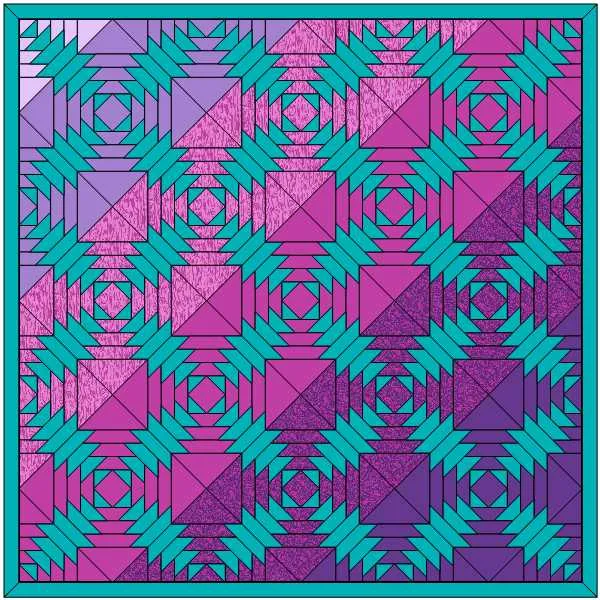
- Block Coloring 6 Here I changed the white background to a complimentary solid fabric of teal.
Happy Designing!
Questions or Feedback
Lori J. Miller lives in Oxford, Michigan, where she designs, stitches and sews quilts and quilty things. She loves experimenting with fun colors and designs to make playful and clever products for the modern sewist. Lori continues to share her knowledge with others teaching quilting and EQ8 classes around the country. A self professed EQ8 superfan, you can follow her quilting adventures on her blog at lorimillerdesigns.com or on instagram @lorimillerdesigns
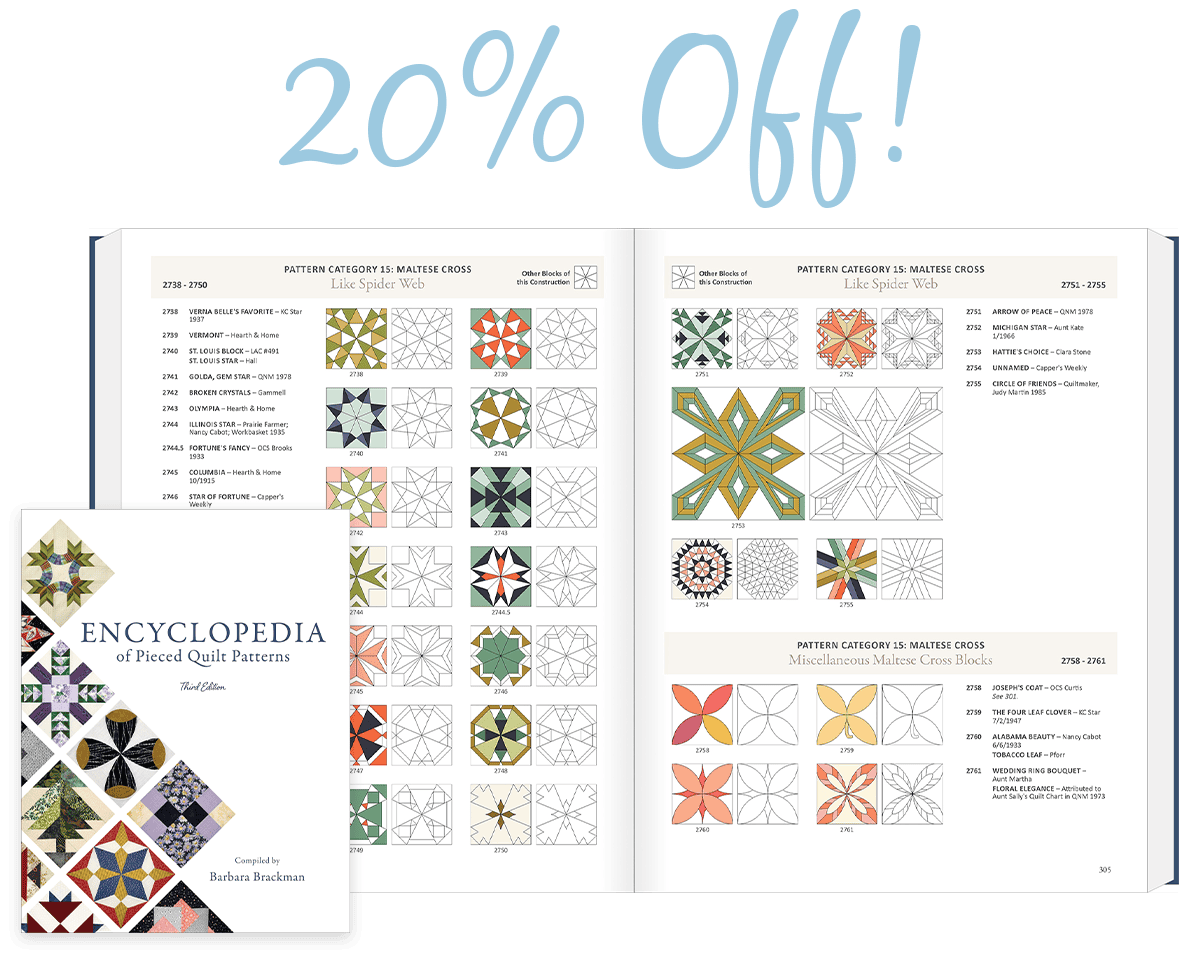










10-30-2020
11:16 am
Wow! Beautiful.
Not sure where to start. I guess I will pick one and go with it. I’m fairly new to EQ8.
11-01-2020
11:32 am
Louise, thats the way to learn, just start trying things. Its all yours so you can make it look any way you want!
10-30-2020
12:11 pm
gorgeous color choices. Thank you for sharing the possibilities!!
10-30-2020
12:15 pm
This is a great exercise, with a beautiful fabric line! I especially liked adding blocks to the border, which I haven’t done in the past. Well done!
10-30-2020
2:29 pm
step 26, how’d you get the corners to turn like that??
10-30-2020
2:56 pm
Elizabeth,
First, There are two blocks of the tight vines, the side blocks and there is a special corner block. When you look in the block border library, you should see both of them. Then I used the rotate block button/tool to turn them the way I wanted. I hope that helps. Lori
10-31-2020
2:26 pm
Nice lesson Lori! Color always changes the look of a quilt quite dramatically. I love your color choices.
11-01-2020
11:31 am
Thanks Yvonne, hope you are doing well in the great white north.
11-01-2020
9:06 am
Will I be able to do this with eq7??
11-01-2020
11:30 am
Joanne,
This block is available, it might look different. You can still get the fabrics and color a quilt, you just need to know the directions are based upon eq8 but you can certainly do it with eq7.