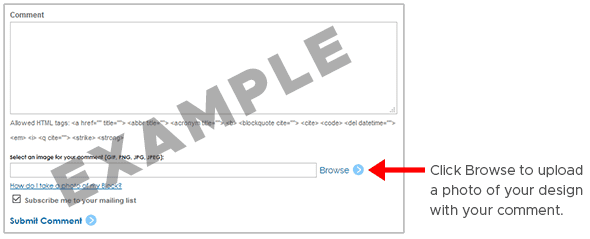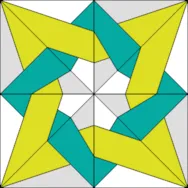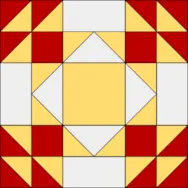Welcome to the EQ8 Block Spotlight! Each month we highlight a block from the EQ8 Block Library with a few design ideas. Then we want you to show us what you can do with the block. We hope these posts will inspire you to try something new and expand your EQ skills! ![]()
This month’s block: Feathered Star in Star
Where to find it: 01 Classic Pieced > Feathered Stars
Design ideas to spark your creativity
July always puts me in the mood for red, white, and blue! This quilt started with the On-Point Medallions – 28 layout from the Layout Library. I set the Feathered Star in Star block in the large center space and added 5 borders. The quilt is colored with fabrics from the Salute collection by Andover Fabrics. This collection is available in the Stash 2024 Download 01 add-on.
It’s not as easy to pick out the Feathered Star in Star block in my second quilt.
First, I used Create Serendipity > Clip & Flip to make this variation from the featured block:
Then I created a Vertical Strip layout with alternating Pieced Blocks and Half Drop Blocks strip styles.
The Clip & Flip version of the block is set in all the spaces on Layer 1. Then, on Layer 2, I set a Sawtooth variation on top of the four large squares in the center of the C&F blocks.
What would you design with the Feathered Star in Star block? Post a quilt or two in the comments below. It can be as simple or as complex as you’d like (it just has to use the featured block!).
Export an Image of your Quilt
- On the Quilt Worktable, click the PRINT & EXPORT tab.
- Click Export in the ribbon.
- In the palette on the left, click Image.
- Type a name for your image and click the Save button. (Make sure you know where you’re saving the image on your computer. We recommend saving to your My EQ8 > Images folder.)
In the comment form below, tell us a little bit about your design and then click Browse to include the image of your quilt.