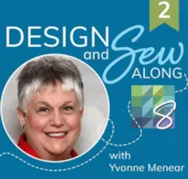Welcome to Design and Sew Along 3–Lesson Two. I hope you liked the blocks we created in lesson one. We will continue to create more 16 inch blocks to help us celebrate the seasons and the holidays that fall into the season. We will continue with late Fall designs into the early Winter designs in lesson two. I strongly suggest you watch the video first, at the bottom of this blog page to understand what steps we will be taking to create our lesson blocks. OPEN EXISTING PROJECT FILE AND CLEAN UP THE SKETCHBOOK 1. Click onto the EQ8 icon on your desktop to launch the program. 2. On the opening screen, click on the ‘open an existing project’ in the center of the screen. 3. On the screen, click on the Design and Sew Along 3 project name to select it and then click on the OK at the
Lesson 2
Design and Sew Along 3 – Lesson Two
Posted 09-13-2020 by Yvonne | Posted in: Design and Sew Along EQ8 Lessons with Yvonne Favorite Posts Lesson 2
Design and Sew Along 2 – Lesson 2
Posted 05-17-2020 by Yvonne | Posted in: Design and Sew Along EQ8 Lessons with Yvonne Favorite Posts Lesson 2
Welcome to Design and Sew 2-lessons with Yvonne. This is lesson number two (2) in this series. In this lesson, we will be creating unique blocks without drawing them ourselves. We will use blocks built into the program and then merge them with other patterns to create new blocks. This is easily done in the EQ8 program and offers stunning results. We will place these blocks into a quilt layout and create even more options as we manipulate the quilt layout worktable. This will be a fun and rewarding class. You may want to watch the video first at the bottom of this blog page before beginning your design. This helps you to visualize what it is you will be creating in this lesson. Launch your EQ8 program from your desktop. If you have changed the preference settings in the program since the last class, you need to go back
LESSONS WITH YVONNE-DESIGN AND SEW ALONG-LESSON 2
Posted 02-09-2020 by Yvonne | Posted in: Design and Sew Along EQ8 Lessons with Yvonne Favorite Posts Lesson 2
Welcome back. This is the second lesson in the DESIGN AND SEW LESSON WITH YVONNE. Over the course of the lessons we will be creating 4 different types of blocks–pieced, paper pieced, applique motifs,and pieced block with an applique added within the size of the block. In this lesson we will create a paper pieced block for our quilt; print the pattern for the block; and upload an image of our creation to the blog page for everyone to see. You will decide if you just want to create a virtual quilt or actually stitch the blocks required for the quilt layout. Our finished block size will be 8 inches. All blocks in this quilt design will be 8 inches. Double click on your EQ8 icon on the desktop to launch the program. This time when we open an existing project we will click on the folder to open the project