As crafting people, we rarely do only one type of craft. Sewing, knitting, crocheting, painting, embroidery, photography, quilting, card making, and so much more are creative expressions of ourselves. Working with fabrics is my first choice of creativity. I love to work with fabrics, threads, designing, digitizing, and piecing it all together to create one cohesive design.
EQ8 is a quilt design program that uses graphics to help us ‘see’ how our actual project will look finished while still in the ‘virtual world’ of creativity. As an educator for both machine embroidery and quilting, I can use my EQ8 to merge both of these creative loves of mine. For those of you who still have EQ7 with the EQStitch add-on program, you can create embroidery directly in your program. Everyone else uses another software program to create their embroidery.
Have you ever wondered why EQ has an embroidery library? If it does not create embroidery, why is it there? This is so we can ‘view’ our embroidery designs against our quilt designs to see how well they may work together. We can not stitch the embroidery files in the Embroidery Library as they are visual designs only. But, we can import our own files into the library to work with them in the program to see how we may need to edit them (change size or color) to complement our quilt block/layout patterns.
Create a new project and name it “Quilting and Embroidery Merged”.
At the top of the screen, click on LIBRARIES>Embroidery Library
In the Embroidery Libraries box, you will find the built-in embroidery images in EQ8. You can add your personal embroidery designs using the import option at the bottom of the box.
The only rule about using embroidery designs in EQ8 is that they MUST be in the .EXP format for the program to see them. If you have any other file format for your embroidery design the EQ8 program can not see it. Using third party embroidery software, you should be able to EXPORT (not save unless you are working with Bernina software) your embroidery file in an .EXP format so the EQ8 program can use it properly.
In the import box, navigate to where you have stored your .EXP file on your computer.
This is my navigation pane. Yours will look slightly different depending on how you file/store your embroidery designs. Once you locate your .EXP file, click on it to select it and then click on the word ‘open’ at the bottom of the box.
Once the design is added to the embroidery libraries box, click on the design to select it and then add it to the sketchbook. Close the box when done.
Embroidery designs can only be viewed on the Quilt Worktable. Click on the Quilt Worktable icon  on the upper right side of the screen.
on the upper right side of the screen.
Create the quilt layout you desire and color the fabrics.
With your fabric colored quilt on the worktable, click on layer 3 at the bottom of the screen. Embroidery designs can only be added to layer 3 of the quilt worktable. You can not add your embroidery image on the block worktable.
Click on the embroidery tools icon at the top. Click on your design to select it and then click/hold/drag/release it onto the quilt worktable. It will not be the correct size at this point.
Click on the adjust tool![]() and then click on the embroidery image to change the position and size of the embroidery. You can add multiple elements and resize each one for the perfect placement.
and then click on the embroidery image to change the position and size of the embroidery. You can add multiple elements and resize each one for the perfect placement.
Be sure to add your embroidery layout to the sketchbook when done. ![]()
IMPORTANT NOTES–
If you change the size of the design on the worktable, you must also change your embroidery file to match the same size so it looks like the layout you created. You need to consider if your hoop size will allow you to make the design that same size as the worktable image.
If your design is an applique from your embroidery software, you will not see the applique fabric choice on the EQ8 worktable. My designs have a sparkly tulle fabric at the top of the jellyfish but it does not show in my image on the worktable.
You may need to change your fabric choices on layer 1 of the quilt layout to see your embroidery design well. This helps us to make sure the colors of the embroidery image will stand out against the fabric choices we make.
This is only an image and not 100% accurate as to how your final layout will look when you construct your project. Your hooping of the fabric for the embroidery design stitching placement may vary slightly.



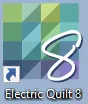
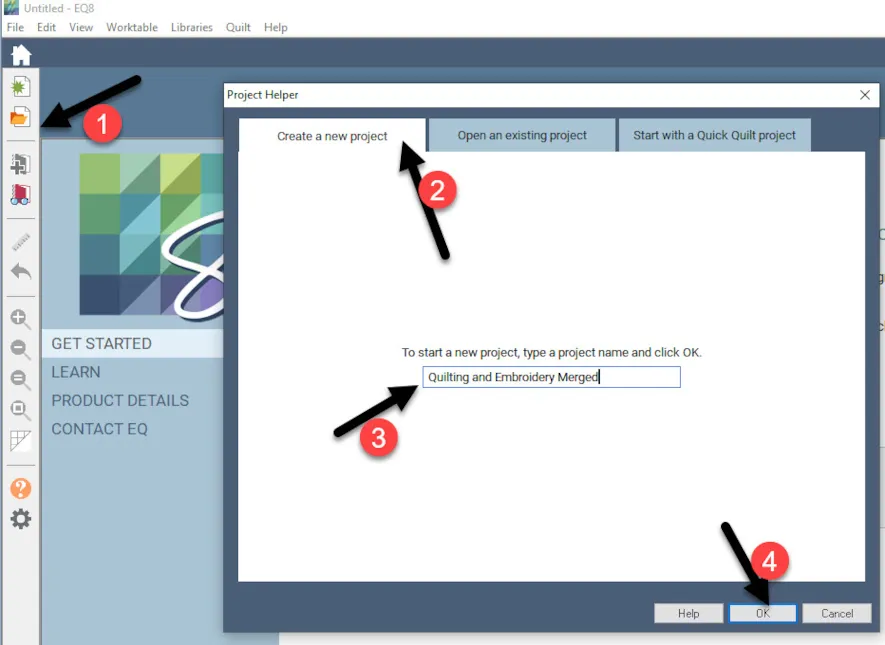
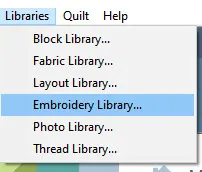
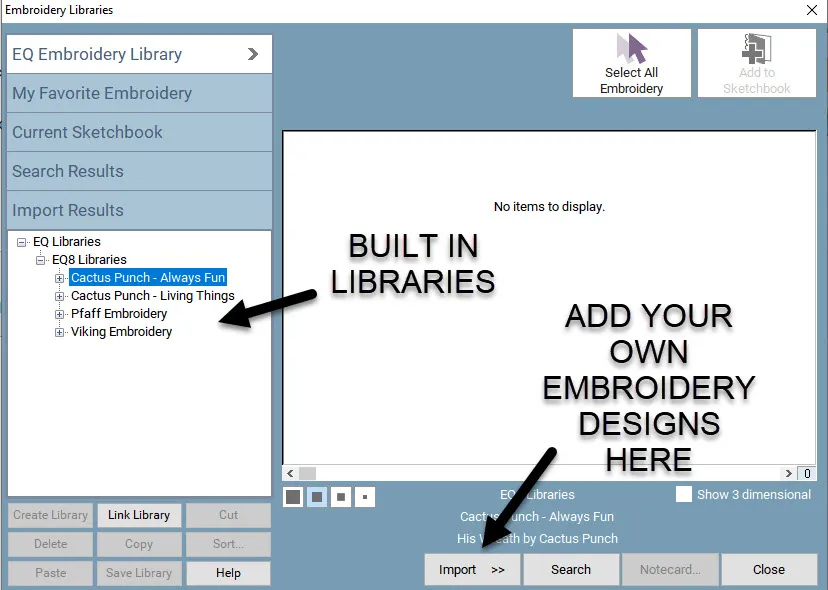
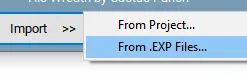

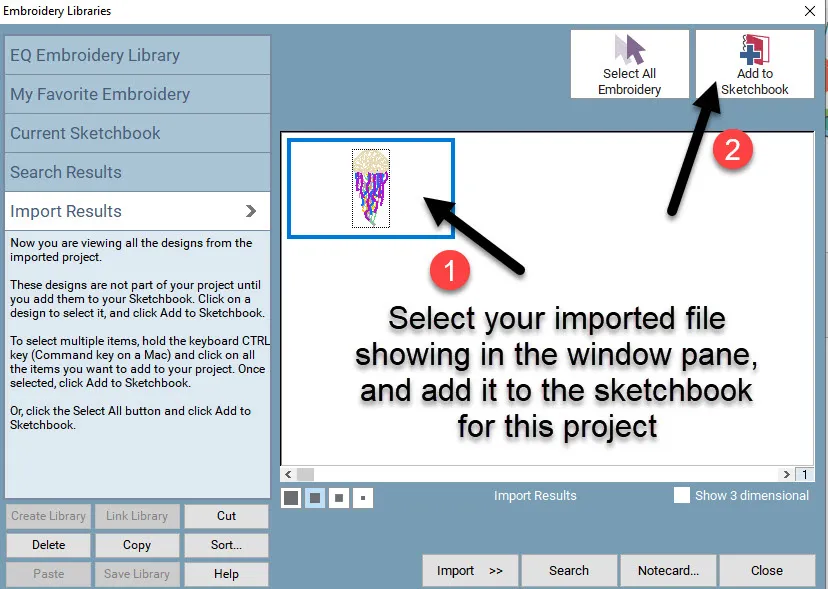
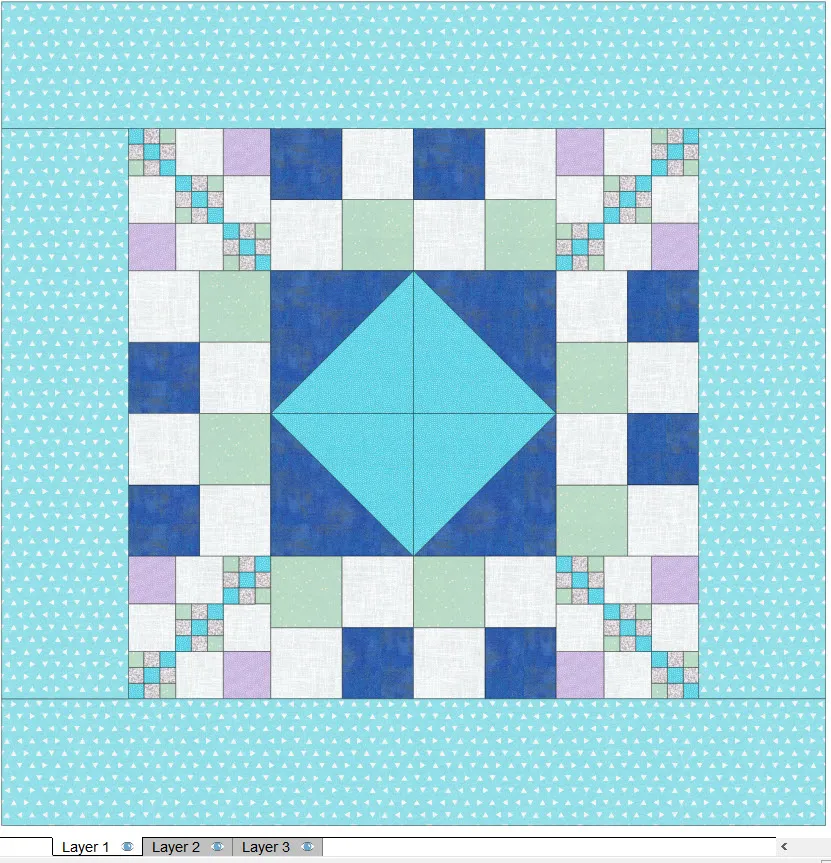
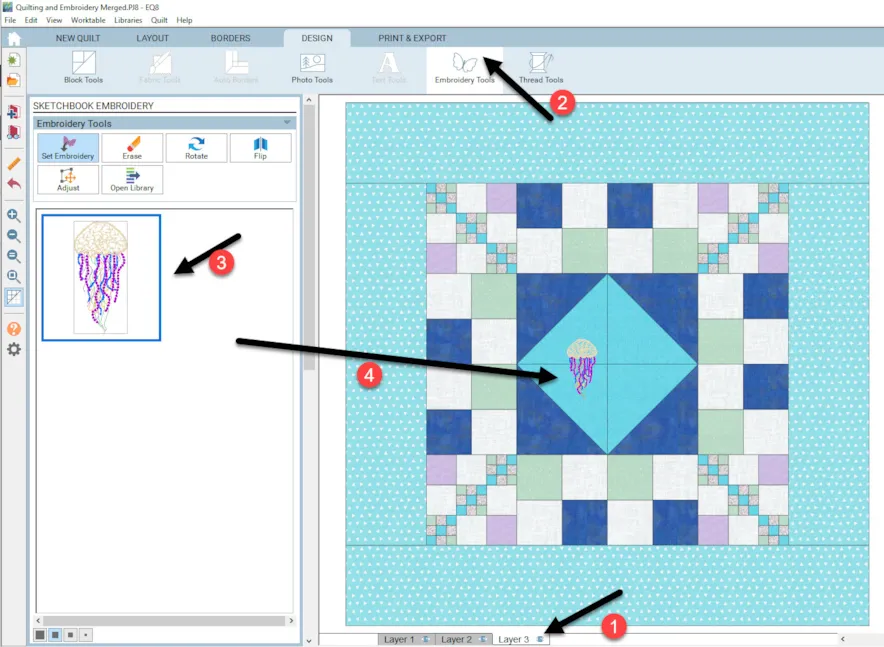
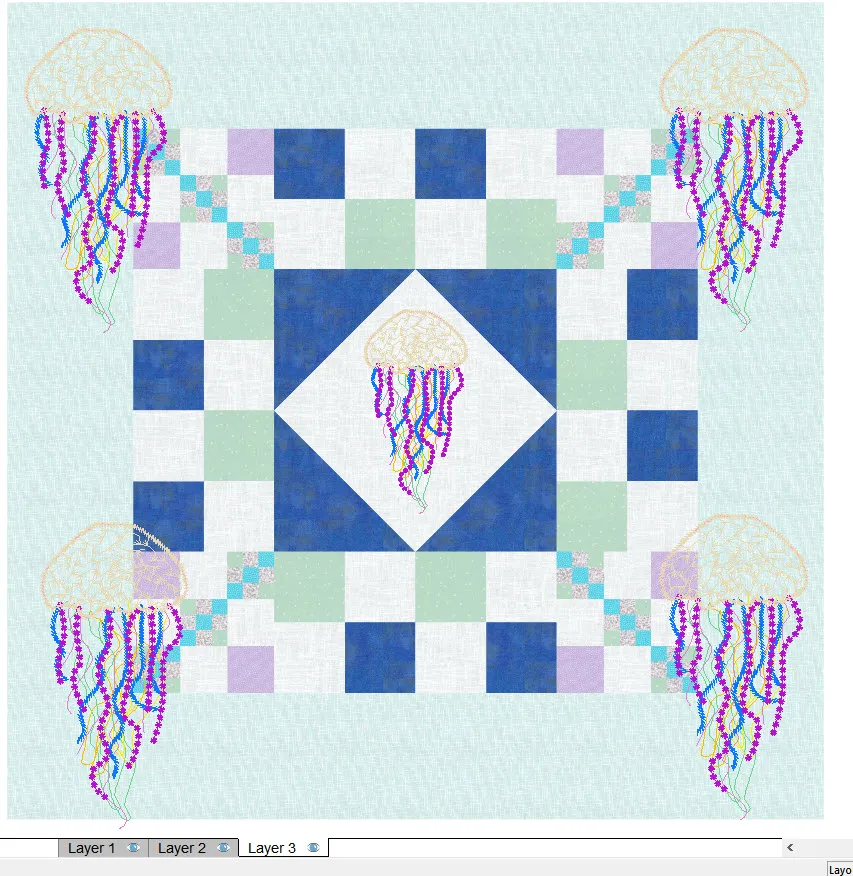







05-17-2020
2:06 pm
Than you so much for this lesson and any others you can add on bringing our embroideries into EQ8. I own an embroidery business, and although I enjoy qu8ilting, I still always want to have some type of embroidery with it. This will go along way into solving this dilemma for me.
05-17-2020
2:30 pm
Deborah–You are very welcome. Since EQ is dedicated to quilt designing, it is limited in anything else we can do with our embroidery besides bringing in IMAGES of our embroidery into the program. It does help to visually be able to view how the completed project will look.
05-17-2020
7:59 pm
Thank you so much for this information. You are absolutely correct that we don’t explore enough within our EQ program. I’m always excited to hear what you have next in store for us. Your explanations are perfect and easy to follow. I can’t thank you enough for all the coaching we get. You truly are paying-it-forward so Thank you. Pat
05-17-2020
8:02 pm
Patricia-thank you. You just made my day!
05-18-2020
7:33 am
Your lessons are so clear and I have really enjoyed them so far. Watching your videos (or reading your instructions), performing the steps, and repeating to reinforce what I am learning has given me new confidence with this program. Thank you so much. Now on to the second lesson you released yesterday.
05-18-2020
8:54 am
Cindy–I am glad you are enjoying both my blog posts and my Design and Sew 2 lessons. The blog posts are short and very specific, where the Design and Sew 2 series is more in-depth as we explore the EQ8 program. I am glad to see you are picking up ideas from both types of my postings.
05-18-2020
11:01 am
Wow! Thanks for a whole new dimension of creating my quilts!
05-18-2020
11:06 am
Renee-you are welcome. I combine quilting and machine embroidery all the time.
05-18-2020
4:23 pm
I have learned sooooooo much from your lessons. THANK YOU! 2 beginner questions, please.
1. I am never sure which layer to use when designing. Is there a quick way to understand the difference?
2. As a newbie………..when I print out a template of a design or when I get patterns from a magazine they are on paper. How do I cut them out? The paper is too thin to be stable.
sharon
05-18-2020
4:39 pm
Sharon-in general layer one is for block placement, layer two is for appliqué, and layer three is for quilt stencils and embroidery. There is always exceptions to these rules. As far as printing templates, you could use card stock if you want a firmer template. Card stock would work in your printer.
05-18-2020
9:41 pm
I am gathering from looking at the first part of this lesson that this is all for machine embroidery. Is there any way to look at hand embroidery in EQ?
05-18-2020
11:43 pm
Anne-unfortunaty the only image of embroidery that EQ can read is a EXP embroidery file. You can work with images in EQ but only as a block that would have your embroidery photo and built into a block.
05-19-2020
3:32 pm
Wow you are amazing and very talented. I am going to have so much fun with this lesson and again wow wow wow you just opened up a whole new world for me within EQ8 and now I can bring in all my original designs to view on my quits wow ty
05-19-2020
3:38 pm
Helen-thanks. I am glad you are so excited about your EQ8!
05-20-2020
9:14 am
This is the PERFECT lesson for me right now! I just watched Lisa Shaw’s video on using Embrilliance to create embroidery designs from quilting stencils, and your lesson pairs perfectly with hers. I am so excited to try this out.
One thing, though – in Embrilliance, you have to save the .EXP file, as I don’t think there is an Export function. But this makes sense to me, because I believe that the creator of Embrilliance also does the Bernina software … I do know that saving the .EXP file in Embrilliance allowed me to bring it in to EQ8 without issue.
Thank you again for another amazing post!
Jill
05-20-2020
9:17 am
Jill-that is perfect for you. Lisa Shaw is a friend of mine. Her digitizing lessons are great. I almost always combine my embroidery digitizing with my quilting.
01-11-2021
4:56 pm
I’m new to EQ8 and also have Husqvarna 5D software and machine embroidery designs. If I import my embroidery files to EQ8 will I still have my original copy on my computer?
Thank you!
01-11-2021
5:14 pm
Syndi–You will need to open your design in your 5D software and then export it as a .EXP file and save it on your desktop. Now open your EQ8 program and open your project file. Import the .EXP file from the desktop into the embroidery folder of the project file to be able to use the image. This is indeed seen as an image in the embroidery folder of the EQ8 project. You can not change the digitizing, but you can change the colors of the threads in the design. You will use it on layer 3 of the quilt. If you change the size and colors of the embroidery image in EQ8 and you want to stitch it the way it is seen there, you will need to go back to the 5D software and change the size and colors there so it will stitch on the quilt the way you see it in EQ8.
01-11-2021
5:16 pm
Syndi-Yes you will still have your original file. You will use an exported .exp file for the EQ8 embroidery image.
01-17-2021
8:33 pm
I think it’s great that we can import embroidery files in such an easy manner. I am wondering why there are files built into the embroidery library if we can’t stitch those out on a quilt? I thought Cactus Punch was bought out by another company – SVP and Cactus Punch designs are no longer available. So wondering why there are so many in the embroidery library? Shouldn’t the library have been blank if no designs we can use(actually stitch out on a project) are actually included with EQ8? Also – we should be able to remove/replace the built in designs with our own since the built in ones are obsolete/discontinued designs. If one is lucky enough to own all those Cactus Punch designs, that person gets to use the built in ones -good for them. But what about those of us who don’t?
01-17-2021
8:40 pm
Kate-Those embroidery designs have been there through many versions of EQ. They are meant to be a source of inspiration and serve as a visual image of how a quilt might look with embroidery. Yes, you can import your own designs to use in the EQ program, but they can not be modified and stitched as a stitch file for your machine for embroidery. Remember, EQ is a quilt design software and not embroidery software. I bring in my embroidery designs into EQ when I want to see how they will look when completed. Sometimes I can catch that the design needs to be a different size in order to work well with the quilt layout. It is just a visual reminder of the work that I am doing and the ability to edit before I spend hours making something that doesn’t work quite the way I thought it would.
01-17-2021
8:33 pm
Beautiful Jelly Fish design!
05-01-2021
2:01 pm
Hi,
I read through the comments to see if anyone else had the problem of having the .exp file not having the right colors when importing into EQ8. I have a Bernina and have their Embroidery software but without the .inf file I get funny colors when I import into EQ8. I see the proper colors in the software but I don’t know why it changes to primary colors. Surely you wouldn’t have to change all the thread colors in EQ8 to make it show up right. Please help – this would be a wonderful feature.
05-01-2021
2:07 pm
Peggy- yes this is correct. .dst and .exp files had stops assigned to the different colors and not really true colors. That is why they have an .inf file that their software and machines can see the colors. Therefore, .exp files in EQ8 can have funny colors. If you want the exact color in EQ8 you will need to color it with the thread tool. Unfortunately stitch files and image files of stitches do not have the same properties.
09-13-2021
11:24 am
Thank you for sharing your talents with us. I’m having trouble importing my designs. When I import the embroidery design a message is displayed saying “the thread file cannot be found” do you have any suggestions as to how to fix this. Thanks
09-13-2021
11:27 am
Karin are you trying to import your stitch file or an image of the stitched design?
10-13-2021
3:34 am
Great knowledge shared. Thank you for that.
10-13-2021
8:20 am
Imprints you are very welcome.
03-29-2023
1:55 pm
I have read your blog. Honestly I’ve never read this type of blog before. Appreciate your work and will love to read your incoming articles too.
03-29-2023
7:05 pm
Andrew-thanks so much. I really enjoy using this program and seeing what I can do with it.
04-13-2023
4:02 am
Thanks for the very helpful lessons that you shared.
04-13-2023
4:10 pm
I’ve read your article. Honestly, I’ve never read this type of informative and efficient article before. This article will help lots of beginners like me to build skills in embroidery. Love to read your incoming blogs too. Really appreciate your work and dedication.
04-14-2023
8:27 am
Alex–glad you enjoyed this and found it informative.
04-26-2023
3:31 pm
I’ve read your blog. Honestly, I’ve never read this type of blog before. Appreciate your work and will love to read your incoming articles too.
04-26-2023
3:34 pm
Andrew I am glad you enjoyed this.