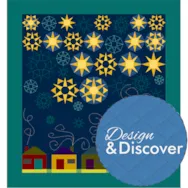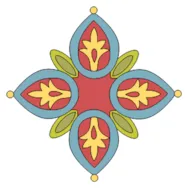Have you ever wanted to draw a stencil for a specific spot on your quilt? Here is a way to do that! Open a previous designed quilt or design one now. Click on the PRINT & EXPORT tab > Export > Image Save as a JPG. After you name the image and click Save, in the JPG options box, let EQ decide the size. IMPORTANT! Write down the size that EQ is saving your image as. You’ll want to make your block size the same size. Click Block Worktable. Click NEW BLOCK > Applique > Motif. In the Precision Bar, change the Block Width and Block Height to the same size your image was (in step 3). Click Tracing Image > Import Image. Select your image. In the Crop box, click OK. Click Drawing Tools. You should now see your quilt in the background of the block. (If not, click the Hide/show image for tracing button on
Design & Discover – Drawing Specific Stencils
Posted 10-01-2020 by Heidi | Posted in: Design & Discover
Design and Sew Along 3 – Lesson Four
Posted 09-27-2020 by Yvonne | Posted in: Design and Sew Along EQ8 Lessons with Yvonne Favorite Posts Lesson 4
Welcome to DESIGN AND SEW ALONG 3- LESSON FOUR Lessons with Yvonne. I hope you have enjoyed the first three lessons of this series. In this lesson, we will be looking ahead to Springtime. During Spring we have the holiday of Easter. You may choose to not celebrate the holiday, celebrate as a religious holiday, or celebrate in the secular retail promotion of the holiday. The choice will be yours. Remember to watch the video at the end of the blog to start with to familiarize yourself with the steps we will be taking during these classes written lessons. A picture is worth a thousand words and visual learning is helpful for any of the classes. Remember to save an image of your favorite block from this class to post to the EQ blog page in the comment section. Please make sure your image you post is indeed from this class. If you need
Design and Sew Along 3 – Lesson Three
Posted 09-20-2020 by Yvonne | Posted in: Design and Sew Along EQ8 Lessons with Yvonne Favorite Posts Lesson 3
Welcome to DESIGN AND SEW ALONG 3- LESSON THREE Lessons with Yvonne. I hope you have enjoyed the first two lessons of this series. In this lesson, we will explore the winter months and the holidays of New Year, and Valentine’s Day. Each set of lessons explores some different tools to use to create the 16-inch blocks we determined to be the size of all the blocks in our continuing lessons. Parts of this lesson three will be challenging. So, if you found the first two lessons a little simple for you, hold on tight as this gets more challenging! Remember to watch the video at the end of the blog to start with to familiarize yourself with the steps we will be taking during these classes written lessons. A picture is worth a thousand words and visual learning is helpful for any of the classes. Remember to save an
Lessons with Yvonne – Back to School
Posted 09-20-2020 by Yvonne | Posted in: EQ8 EQ8 Lessons with Yvonne Favorite Posts
Let’s celebrate going back to school! A great way to start a new school year is to make a little gift for the teacher. EQ8 can help us design a very simple little ‘mug rug/coaster’ for the teacher. Open your EQ8 and name a new project called ‘back to school’. Click on the block worktable icon on the upper right side of the screen. Click on New Block>Pieced and Applique>Easy Draw. At the top of the block worktable, set the dimensions to be 4 x 6 inches with 24 snaps horizontal and vertical. On the left side of the screen, click on the grid tool to select it. Set the properties to be 2 columns by 3 rows. Move the cursor over to the drawing table and click/hold/drag/release the cursor from the upper left side of the block area to the lower right side of the block area. Add to
Design and Sew Along 3 – Lesson Two
Posted 09-13-2020 by Yvonne | Posted in: Design and Sew Along EQ8 Lessons with Yvonne Favorite Posts Lesson 2
Welcome to Design and Sew Along 3–Lesson Two. I hope you liked the blocks we created in lesson one. We will continue to create more 16 inch blocks to help us celebrate the seasons and the holidays that fall into the season. We will continue with late Fall designs into the early Winter designs in lesson two. I strongly suggest you watch the video first, at the bottom of this blog page to understand what steps we will be taking to create our lesson blocks. OPEN EXISTING PROJECT FILE AND CLEAN UP THE SKETCHBOOK 1. Click onto the EQ8 icon on your desktop to launch the program. 2. On the opening screen, click on the ‘open an existing project’ in the center of the screen. 3. On the screen, click on the Design and Sew Along 3 project name to select it and then click on the OK at the
Meet Linda J. Hahn & Deborah G. Stanley – creators of “Rock That Quilt Block”!
Posted 09-12-2020 by Heidi | Posted in: EQ Designers EQ News and Press Q&A
Have you seen our NEW add-on for EQ8? It is based on Linda J. Hahn and Deborah G. Stanley’s book, Rock That Quilt Block and includes 11 EQ8 projects plus 165 Northcott fabrics featuring Linda’s Carnivale collection! Each of the 10 quilts from their book are featured in a project, along with a Bonus Quilts project which has 4 quilts not found in the book! There are 72 quilt designs in all. But, today we thought it would be nice to catch up with Linda and Deb and see if we could learn a little bit more about them! What’s your favorite quilt from the book and why? Linda: My favorite quilt is Kensington. I really love working with a black or white background and bright colors as I like the dynamic impact. Deb: My favorite quilt is Windsor. I think it showcases the book theme very well – many different quilts can
EQ8 Block Spotlight: Native American Motif
Posted 09-10-2020 by Jenny | Posted in: EQ8 Block Spotlight
Welcome to the EQ8 Block Spotlight series! Each month we highlight a block from the EQ8 Block Library with a few design ideas. Then we want YOU to show us what you can do with the block. Whether you’re a brand new EQ8 user or a seasoned pro, come join in the fun! This month’s block: Native American Motif Where to find it: 06 Motifs > Folk Motifs Before you start designing, keep in mind this design is a motif. Motifs work a little differently than blocks. Motifs do not have a background patch, so they can’t be set on Layer 1 of a standard quilt layout. Visit our Support site for more info on setting motifs in a quilt layout. A couple design ideas to get you started For my first quilt, the featured design is the centerpiece of a folk art medallion quilt. I combined it with several other