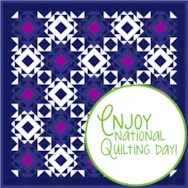If you would like to draw a combination, or overlaid, block with a pieced bottom layer and an applique layer on top, you have two choices. The difference is the drawing tools that are used for the pieced layer. EasyDraw + Applique lets you use the EasyDraw tools on the pieced layer, and the Applique tools on the applique layer. PolyDraw + Applique lets you use the PolyDraw tools on the pieced layer, and the Applique tools on the applique layer. First we’ll try EasyDraw + Applique. Click Block Worktable Click NEW BLOCK Click Pieced & Applique Click Easy + Applique Make your block 6 x 6 Use the Grid tool to make a 6 x 6 grid Click the Applique tab at the bottom of the screen. Click the Shape tool and use the PoiseMaker to create some flower shapes. Use the other Shape tools to draw flower centers, stems
Design & Discover – Drawing a Pieced & Applique Block
Posted 04-01-2021 by Heidi | Posted in: Design & Discover
BlockBase+ Sew Along: Block 1
Posted 03-29-2021 by Jenny | Posted in: Block 1 BlockBase+ BlockBase+ Sew Along 2021 Sew Alongs
Welcome to the first block post in the new BlockBase+ Sew Along! I can’t wait to start sewing along with all of you and help you get to know the new BlockBase+ software. Don’t have the BlockBase+ software yet? It’s not too late to join in! Find the BlockBase+ software here > In this first post, we’ll take a little “scroll” around the software and then go through the steps of printing the rotary cutting chart for the first block. Let’s get started! Double-click the BlockBase+ icon to open the software. If you haven’t clicked through the Getting Started tour that appears when you open the software yet, take a minute to read through the tour. Click the Finish or Close button to close the Getting Started tour. There are three main areas in the BB+: Navigation Panel, Block Viewer, and Notecard Panel. Also, take note of the Navigation Buttons
3D Printing with BlockBase+
Posted 03-24-2021 by coop | Posted in: BlockBase+ From Our Users Just Because New Products
You may have thought BlockBase+ was great for printing and exporting blocks for sewing…but did 3D printing ever cross your mind?? It did for our friend Mike Shetter! Mike says, “With BlockBase+ and a 3D printer you can make reusable plastic templates for over 4000 blocks in ANY size you need. BlockBase+ can generate SVG files that can be used to create 3D models that can be printed on any 3D printer.” If you’re curious, here’s a summary of Mike’s 3D printing process starting with BlockBase+. Step 1 – BlockBase+ To create the plastic templates, the first step is to export the SVG file for the block from BlockBase+. It’s important to check the Finished Block Size is correct and that a 1″ square in BlockBase+ equals a 1″ square in your 3D software. Step 2 – 3D Software The next step is to open the SVG file in the
BlockBase+ Sew Along Starts Next Week!
Posted 03-22-2021 by Jenny | Posted in: BlockBase+ Sew Alongs
The BlockBase+ Sew Along starts on Monday, March 29! If you don’t have the new BlockBase+ software yet, you can find it here > Here’s a little re-cap of how the sew along works, along with a few new details: How the Sew Along Works This sew along may be a little different than some other sew alongs you have participated in previously. One of the great benefits of BB+ is that you can print the templates, rotary cutting charts, and foundations for the blocks at whatever size you like. So, we will all be making the same blocks during this sew along. But the size of those blocks and the quilt you create in the end, is up to you! You will need to have the BB+ software installed on your computer so you can print the sew along patterns. We will feature a block to sew from BB+
EQ8 Lessons with Yvonne – Using SVG Files from BlockBase+
Posted 03-21-2021 by Yvonne | Posted in: BlockBase+ EQ8 EQ8 Lessons with Yvonne Favorite Posts
The newest software release from Electric Quilt is here! Block Base+ is the newest software that is a companion to the Block Base book. Some of you may have the original Block Base CD that was released several years ago, but the new updated Block Base+ is fantastic. It is so versatile with all the things you can do with it. The greatest new feature for the Block Base + program is that you can select a block and set the size you want and then export it as a .svg file. This is very exciting because of all the cutting machines on the market today. You can send your .svg file to your cutting machine and cut all the pieces needed for your block construction. This saves a lot of time. We can not save an image as a .svg file in EQ8, so having the ability to do
Happy National Quilting Day!
Posted 03-20-2021 by Heidi | Posted in: Downloads Just Because More for EQers
Did you know every third Saturday in March is National Quilting Day? To celebrate we’re offering a free project! It includes the same quilt colored three different ways. And of course with EQ it’s easy to recolor any way YOU want. Click to download National Quilt Day Project for EQ8 Click to download National Quilt Day Project for EQ7 Click to download National Quilt Day Project for EQ Mini Some other ideas to help celebrate are finish an UFO, display a quilt outside your home, clean out your sewing room, buy some fabric or other quilting supplies, spend the day designing quilts or…quilting! Tell us how you’re spending this National Quilting Day!
BlockBase+ Top Ten: #1 Available Now!
Posted 03-15-2021 by Christine | Posted in: BB+ Top Ten BlockBase+ New Products
Note: Did you hear about the latest EQ8 Update? Be sure to update your EQ8 if you plan to purchase BlockBase+ that way you can use the BlockBase+ blocks in EQ8! Read instructions carefully. (Mac users – this update also fixes macOS Big Sur issues!) We’re breaking down some of the best features of the software! Click here to see all the BB+ Top Ten posts. #1 – BlockBase+ is available now! The wait is over! Our favorite thing about BlockBase+ is that it’s finally here! Shop now > Use BlockBase+ on its own on your Mac and/or PC computer or link it to your EQ8 so you can design quilts with the 4,264 blocks! Check system requirements here > Linking BlockBase+ to your EQ8 If you have the newest version of EQ8, BlockBase+ should automatically appear in your EQ8 Block Library as long as both programs are properly installed and activated. All BlockBase+ blocks