The newest software release from Electric Quilt is here! Block Base+ is the newest software that is a companion to the Block Base book. Some of you may have the original Block Base CD that was released several years ago, but the new updated Block Base+ is fantastic. It is so versatile with all the things you can do with it.
The greatest new feature for the Block Base + program is that you can select a block and set the size you want and then export it as a .svg file. This is very exciting because of all the cutting machines on the market today. You can send your .svg file to your cutting machine and cut all the pieces needed for your block construction. This saves a lot of time. We can not save an image as a .svg file in EQ8, so having the ability to do so in Block Base + is a real advantage.
Do you also own a machine embroidery software program? Most of the full package digitizing software has the ability to import a .svg image file and use it as the foundation for your embroidery designs. I am a professional digitizer and I always do my own manual digitizing for embroidery, but when testing the new Block Base+ program, I played with the feature of the .svg files in embroidery. I was really impressed.
I found the .svg file to be very accurate for digitizing embroidery. The embroidery software will open the .svg file and convert it to stitches automatically. You can then edit the file completely to be the stitches, colors, attributes, and size you want for your own design. Creating traditional quilt blocks as embroidery files is a totally different look. Imagine piecing a quilt with a traditional block pattern then making a complementary pillow with the same blocks only done as machine embroidery!
I have the PE-Design 11 embroidery software program. One of the features of my program is that I can design and send cutting instructions from my embroidery software directly to my Brother Scan and Cut machine to produce the fabric pieces I need. Of course, I can also cut paper and create beautiful greeting cards using my embroidery software program to send to my cutter. The .svg files produced in the Block Base+ program work perfectly for this process.
Using .svg files can be so versatile when used in conjunction with different software programs. You will love this feature of being able to use our quilt block designs as .svg files. Give this a try and see how many different ways you can use the Block Base+ program!



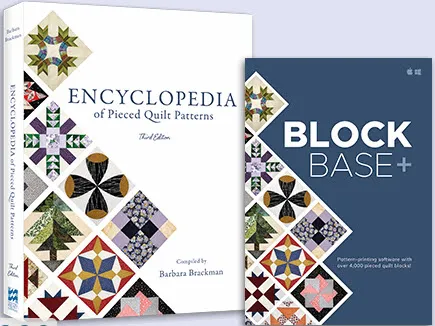
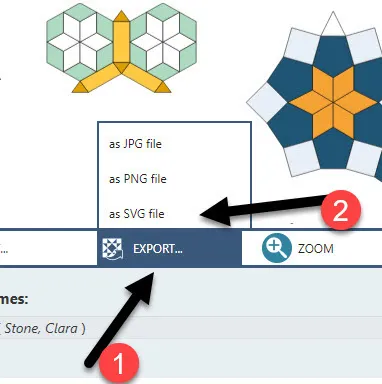
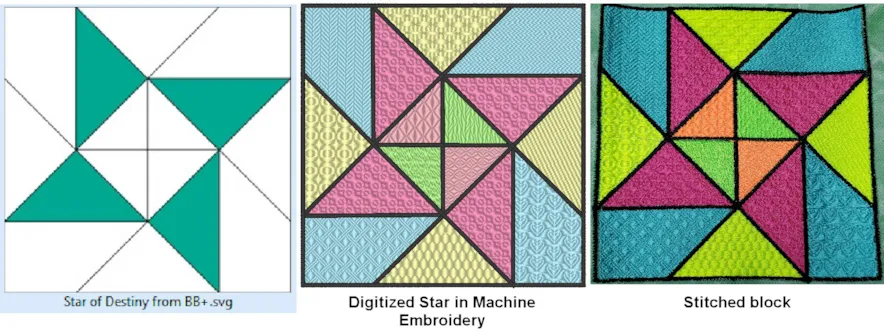






03-21-2021
11:21 am
This article is probably going to talk me into a Brother Scan and Cut. What a marveloys feature and I have the PE Design Software already.
03-21-2021
12:00 pm
Pam- The software programs keep improving with all the options to create for us.
I appreciate the way the Brother Scan and Cut can either use its own software or work from the PE Design software. Really compatible with each other.
03-21-2021
11:25 am
sounds great to me. I have Viking 5D extra embroidery soft ware. Thanks Joy
03-21-2021
12:01 pm
Joy- The SVG files should work for you just fine with your 5D program.
03-21-2021
11:44 am
I’m going to poke around with this today. See how it works with my longarm software.
03-21-2021
12:02 pm
Sue–The Art and Stitch software writes both embroidery and longarm files. Using an SVG with that program will really expand how many different ways you can use the file from BB+
03-21-2021
12:13 pm
I have the old Blockbase and love it, but the new one sounds amazing. I am glad they incorporated the ability to export to SVG. I wish EQ8 would support such exports, as it would be very helpful especially when applique’ designs to have the SVG file format.
03-21-2021
12:17 pm
Darlene-Yes I agree. The EQ company is always updating its programs and perhaps in the future, we will see .SVG in EQ8 too. Keep your fingers crossed!!
03-21-2021
12:38 pm
Great news indeed TY
03-21-2021
12:39 pm
Ty great news indeed .
03-21-2021
12:40 pm
Helen–Let me know what you do with this. I am always looking to see what creative ideas people come up with.
03-21-2021
12:54 pm
Do the .svg files work with Cricut? Thanks.
03-21-2021
1:00 pm
They sure do. You can import .svg into Cricut Design Space.
03-21-2021
1:00 pm
Christine-Yes SVG files do work with Cricut. Isn’t it wonderful how BB+ is so helpful not only for quilt designs but for other uses also? !!
03-22-2021
2:03 pm
Hi Christine!
Yes, we have a lesson on how to use BlockBase+ SVG files in Cricut Design Space here: https://support.electricquilt.com/articles/blockbaseplus-svg-in-cricut-design-space/
03-21-2021
12:59 pm
Thanks for the article. When I saw the BlockBase+ were exportable as .svg last week, I decided to go for the Cricut Maker. Looking forward to cutting applique and pieced blocks next week-end!
03-21-2021
1:01 pm
Terrie-I am sure you will love the BB+ for creating with your Cricut.
04-01-2021
9:14 am
Thank you Terrie, Janice, and Yvonne for your comments on Cricut.
03-21-2021
1:07 pm
SVGS are a great feature……..now we can hope EQ8 will allow us to make SVGS too!!!
03-21-2021
1:08 pm
Kristy–I know the EQ company does listen to customer requests.
03-21-2021
1:09 pm
This is incredible news! I just purchased BB+ this week and have enjoyed perusing through it. I didn’t realize you could save the blocks and then digitize it for embroidery. I have the futura digitizing software and will have to give this a shot. Thank you so much for this excellent article!
03-21-2021
1:10 pm
Andrea–You are very welcome. Enjoy your BB+ program!
03-21-2021
1:33 pm
hello yvonne…great blog, as usual. i so enjoy all of them because there is always more to learn. i have the pfaff creative 4.5 sewing/embroidery machine and both the block base + and the accompanying book, so my question is will svg files work? i am still pretty new to all of the ins and outs of my machine. thank you yvonne, and stay healthy!
03-21-2021
1:39 pm
Julie- the type of embroidery machine you have to stitch with makes no difference. The SVG file is used in the Embroidery Software that creates the embroidery design you then send to your machine. Each software program is different, so you need to check the embroidery software program you have to see if it uses SVG files. I believe most of them do. You may need to import the SVG image for digitizing or if you have an auto digitizing component of your software, you may be able to open the SVG file in that section and let the program digitize for you. It all depends on the embroidery software you have.
03-21-2021
2:41 pm
Yvonne, first of all, let me tell you that I love your lessons. I have learned a lot from you! Secondly, can you export the SVG files from BB+ to an Artistic Edge cutting machine? Thanks!
03-21-2021
2:51 pm
Jill-Yes indeed the Artistic Edge cutter uses SVG files. See how wonderful BB+ is to use. It works with so many different programs for us!
03-21-2021
6:09 pm
I cannot buy this program at this time.
Cheri
03-21-2021
6:42 pm
Cheri-Not to worry. It will be here for a long time.
03-21-2021
8:15 pm
Can I import into EQ6? I love the book and the access to all its blocks in BB.
03-22-2021
2:00 pm
Hi Angie!
BlockBase+ can only be linked as a library with EQ8. It is standalone software, however, so you do not need to own EQ8 to use it.
03-21-2021
8:16 pm
Angie-I am not sure on this. Contact the EQ company to find out for sure.
02-24-2022
2:11 am
I have EQ8, new BlockBase+, Floriani Total Control [FTCU] software, Brother 4000D Embroidery Machine, and an older Scan-N-Cut. Will they all play together? I also have an AccuQuilt GO!Big with all the Qubes. Many options that might work together. Now I need to interface all of them. Where do I start!
03-21-2021
10:41 pm
WOW just the perfect help I needed. Wondering which other software programs will digitize a svg image, need one that is user friendly priced.
03-21-2021
10:58 pm
Patricia–You need to look at all the different programs online and see what file formats they use to digitize images. You can research all the digitizing programs easily online. Once you find ones that will accept the SVG file format, then look into the price. Remember, you get what you pay for.
03-22-2021
12:11 am
Does it add the 1/4 inch seam before cutting?
03-22-2021
1:27 am
Marge-yes it adds the seams when you print the pattern pieces.
03-22-2021
2:06 pm
Hi Marge!
You have the option of exporting a block image as an SVG file from BlockBase+, which is like exporting patches without seam allowance.
The other option is to export the templates as an SVG file and these include a customizable seam allowance.
We have more information on this here: https://support.electricquilt.com/articles/how-to-export-svg-files/
03-22-2021
7:41 am
Thank you for this post! I had not even thought about cutting out the block patterns to make cards! Our guild sends out charm squares for birthdays! I am going to start making the cards with quilt blocks on the front! TY! TY!
03-22-2021
9:42 am
Anna-what a nice thing your guild does. So glad this post inspired you.
03-22-2021
11:46 am
Yvonne, I meant does it add the quarter inch when cutting svg files. Thank you!
03-22-2021
12:02 pm
Marge- the image files are exported from the program as JPG, PNG, and SVG. The Print option gives you cutting instructions and templates with the 1/4 inch added from the print screen. You can print it as a PDF. I open my SVG file in my embroidery software and send it to my cutter from there for the elements I need as I set up the directions for my cutter. Every cutter has its own program and I am not aware of all the options there are. You need to understand your own cutting program and what files it needs for cutting with the 1/4 inch seam allowance.
06-07-2021
5:39 pm
I love how you can send it to your embroidery machine. Was wondering if there is a way you can import a SVG file into Electric Quilt? I have a program that easily traces .jpgs and creates SVG files for those projects; I would like the ability to import those SVG files into Electric Quilt so I can play around with some fabric combinations for a quilt I’m doing. I don’t want to have to trace them using Electric Quilt because it is cumbersome and not as accurate as using the auto-trace option in Inkscape.
06-07-2021
7:59 pm
Shawn-Unfortunately you can not import SVG into EQ8. Perhaps that will be added to the program in the future.
06-08-2021
8:14 am
That would be a great idea, Yvonne. Is there anyway I can submit a suggestion for them to incorporate a SVG import option into the EQ8 program?
06-08-2021
10:31 am
Shawn you can simply email the EQ company with your suggestion. They always want to hear from the customers.
06-08-2021
6:23 pm
I created a quilt and set an embroidery design in layer 3 then I clicked the thread tab to change the thread colors. The design is a butterfly with 4 wings, a body and the butterfly antennas. All of the stitches changed colors when I clicked on them except one of the antennas. So I’m stuck with one green antenna and one black antenna. Is there a trick to using the thread color options? I have tried clicking on the green antenna in multiple x 100+ locations and even tried zooming in to get a more accurate selection. Help! I’m getting really frustrated using this program.
06-08-2021
6:29 pm
Shawn can you send me the project file with the butterfly issue so I can see what the issue is? Email me the project file to menear.yvonne@gmail.com
06-09-2021
8:18 am
Thank-you, Yvonne for your quick response yesterday to help me with a solution to the embroidery design thread color change. Good news!! I finally got it to work by changing the thread color on the right antenna before I flipped it.
06-09-2021
9:49 am
Yvonne, is there a way to save a quilt in progress so the items I’ve created are still editable?
06-09-2021
9:53 am
Shawn just add the worktable to the sketchbook. That will save it for you. When you open the project again just go to the sketchbook and select your last saved design then edit it to the worktable to continue your work.
07-27-2021
6:06 am
I was not able to import the SVG file. Is there another way to do this?
07-27-2021
9:53 am
Natalie–What program are you using that you are trying to import the SVG file? Not all programs are alike. Does your program use JPG or BMP only?
02-24-2022
4:20 pm
Dottie–You certainly have all the tools you need to create anything you wish. Each of the software programs, sewing machines, and cutting machines all have a learning curve. You need to study each of the program’s limitations and see how the different files can be used from one program to another. Most items will not just automatically transfer between programs as each program has its own unique file formats. You need to understand each and every one of the tools and their uses and then see what you can transfer from one program to utilize in another program. As of now, EQ8 does not create an SVG file that most of the embroidery and cutting machine software can use. The BlockBase+ program does give you an SVG file so you can save it outside the program then open it in other programs that recognize SVG as a file format it can work with.
03-04-2022
3:36 pm
Is BB+ a stand-alone program or an add-on to the original BB? In other words, can it be purchased on its own and work with EQ8?
Please say yes.
Thank you!
Margot
03-04-2022
3:39 pm
Margot the BB+ program is stand alone purchased separately. You can link it to EQ 8. Go to the EQ website to read about the information on BlockBase.