You may have thought BlockBase+ was great for printing and exporting blocks for sewing…but did 3D printing ever cross your mind?? It did for our friend Mike Shetter!
Mike says,
“With BlockBase+ and a 3D printer you can make reusable plastic templates for over 4000 blocks in ANY size you need. BlockBase+ can generate SVG files that can be used to create 3D models that can be printed on any 3D printer.”
If you’re curious, here’s a summary of Mike’s 3D printing process starting with BlockBase+.
Step 1 – BlockBase+
To create the plastic templates, the first step is to export the SVG file for the block from BlockBase+. It’s important to check the Finished Block Size is correct and that a 1″ square in BlockBase+ equals a 1″ square in your 3D software.
Step 2 – 3D Software
The next step is to open the SVG file in the 3D software, where it will appear as a flat drawing or sketch. To make the flat image into a 3D template, just add thickness to the block. You can set the thickness to your preference, but 3mm (1/8″) is typically enough. Then, save the 3D template as a STL file.
Step 3 – Slicer Software
Next open the STL file in Slicer software, which converts the digital model into printing instructions for the 3D printer. Depending the system being used, these instructions are then sent directly to the printer or saved to a SD card that is plugged into the printer.
Step 4 – 3D Printer
Finally, open the file from your printer and print! A typical set of templates for a 4″ block takes about 1 1/2 hours to print and uses 4 grams of plastic. Once printed, these templates can be reused as much as you need and are very durable!
The ability to export SVG files is one of the best features of BlockBase+, and it’s so exciting to learn the creative ways it can be used! Thanks to Mike Shetter for introducing us to this idea and sharing his techniques! For more information about exporting SVG files from BlockBase+, see our Support website article.



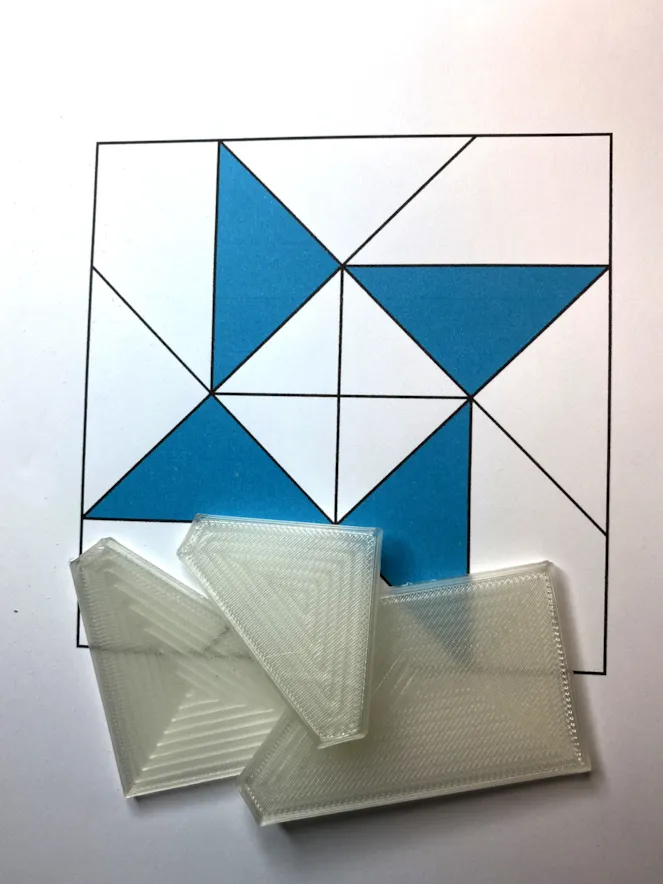
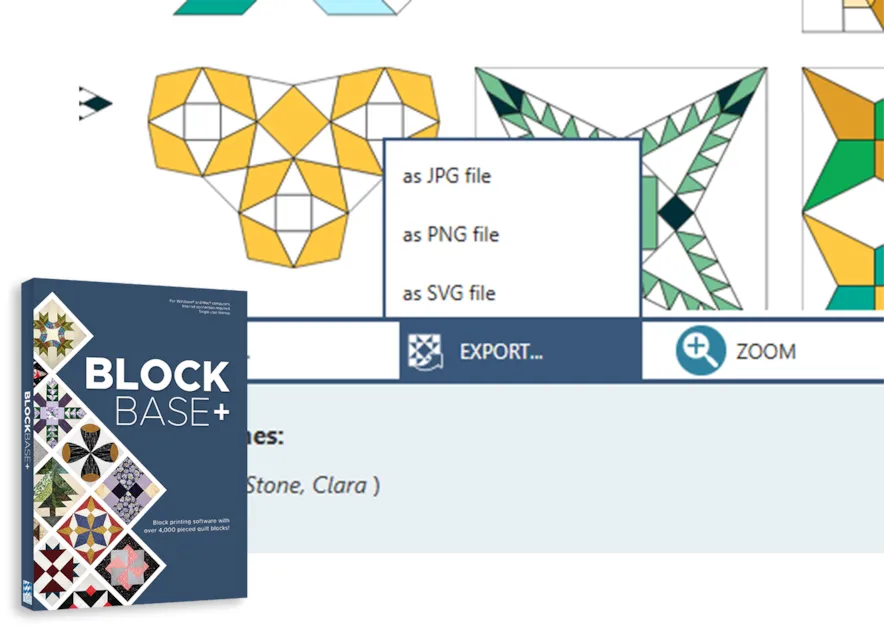
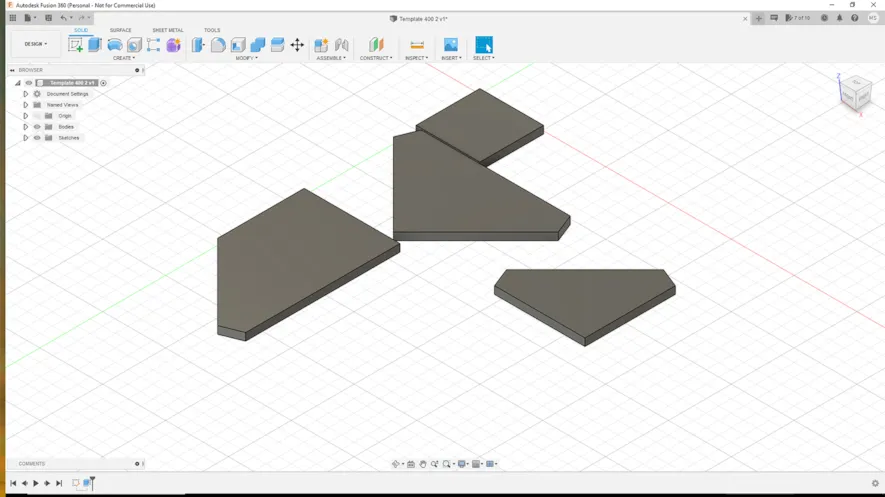
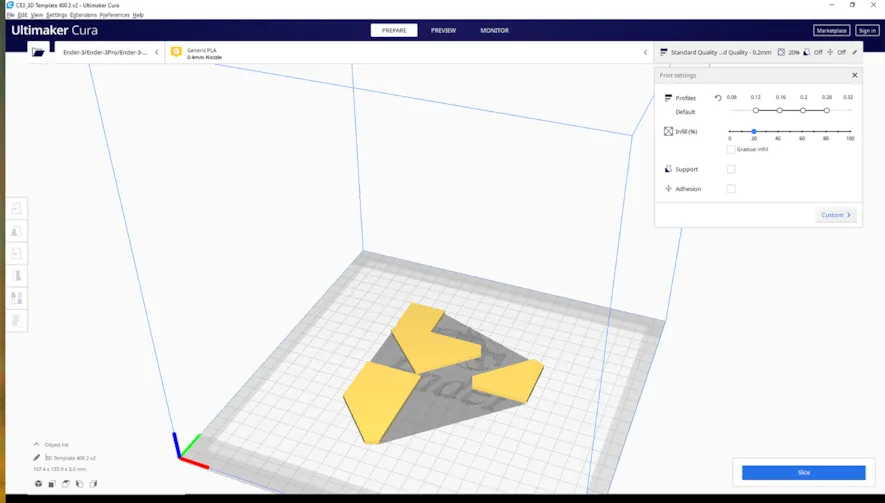
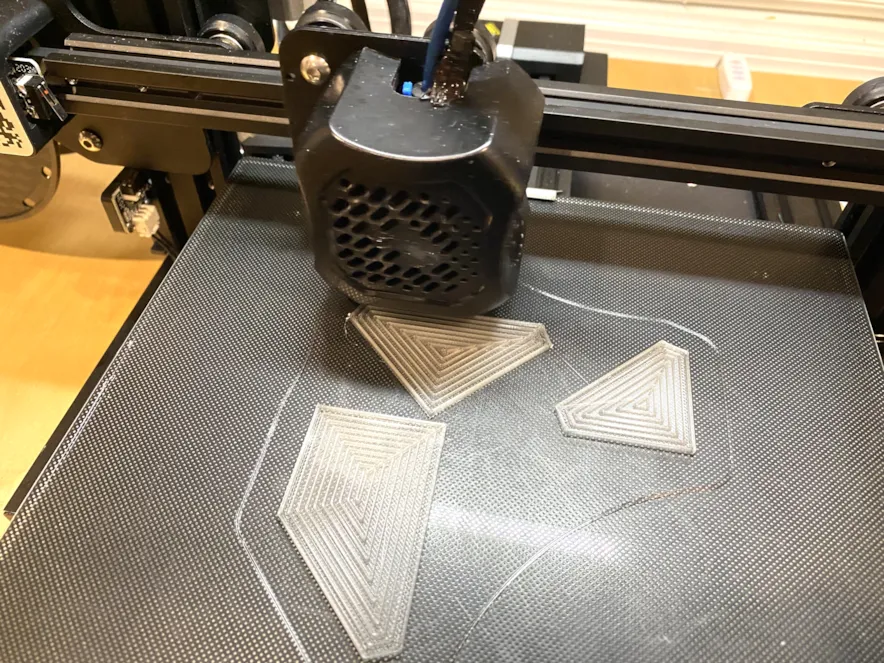






03-24-2021
11:11 am
Wow! This is incredible.
03-24-2021
11:18 am
This is an amazing use!!
03-24-2021
11:21 am
Wow! Now I want a 3D printer.
03-24-2021
11:22 am
I imagine you could set the templates to be thicker and use them as free motion rulers.
04-01-2021
12:23 pm
With a 3D printer you can make the templates any thickness you want.
03-24-2021
11:36 am
And here I thought 3D printers only made the resonating chamber of a velociraptor! What an incredible use of a 3D printer! This would definitely justify the expense of purchasing one.
03-24-2021
11:38 am
Awesome!
03-24-2021
12:47 pm
I’m totally impressed. I just purchased a Scan N Cut CM650WX so, a 3D printer is out of budget right now but, OMG! This is a huge deal for quilters who have access to a 3D printer.
03-29-2021
12:02 pm
Hi Pam!
You can still use these SVG files with your new Scan N Cut. Here is a lesson how to use the SVG files with Brother CanvasWorks: https://support.electricquilt.com/articles/blockbaseplus-svg-in-brother-canvasworks/
03-24-2021
1:34 pm
So if you use a SVG file you could use a Cricut or one of the other cutters.
03-24-2021
1:41 pm
Hi Sue!
Yes, SVG files can also be used with digital cutting machines, like Cricut. We have links to instructions for using the BlockBase+ SVG files with Cricut Design Studio, Brother CanvasWorks, and Silhouette Studio at the bottom of this page: https://support.electricquilt.com/articles/how-to-export-svg-files/
03-24-2021
1:47 pm
Amazing!
03-24-2021
2:01 pm
WOW!!
03-24-2021
2:12 pm
Wow, imagine how useful that resource would be!
03-24-2021
3:31 pm
Could BlockBase be used to design and export quilt block or pantograph stitching designs for a long arm machine?
03-29-2021
12:01 pm
Hi Connie!
BlockBase+ exports block templates and the image of the block as SVG files, which can be read by some longarm software. You cannot design pantograph stitching designs within BlockBase+, however. Here is a link with images of what the SVG files look like after they are exported from BlockBase+: https://support.electricquilt.com/articles/blockbase-export-svg/
03-24-2021
5:36 pm
I wonder if there is a way to print quilting stencils?
03-24-2021
8:21 pm
Can anyone tell me what kind of 3-D printer they are using? I am wondering if you can use any 3-D printer or if one works better than another for doing templates. I do EPP and those templates are very expensive. In the long run, this could save so much money. I know nothing about 3-D printers. Thanks in advance for any info on them.
03-24-2021
10:20 pm
Hi Jean,
That is a Creality Ender-3 V2. It’s a good little printer. They’re about $280 on Amazon, or $260 direct from Creality. You can search for “Ender-3 V2″ on Amazon to find it from several sellers.
03-25-2021
8:21 am
This is the stuff of dreams! Awesome, thanks for showing this!
03-25-2021
9:29 am
I love how technology has contributed to the quiltmaking process! I’m not familiar with the type of plastic used in 3D printing – would the 3D-printed templates be able to be used for rotary cutting?
03-25-2021
1:28 pm
So happy to see this blog. My son was very interested in the article. He owns an Ultimate 2 3D printer from Monoprice. He said the detailed instructions are excellent and the pictures very clearly show the product results. He will print out any templates I may need for the BlockBase Quilt Along starting next week and any others I may need for any of my crafting hobbies. Thank you Mike Shetter.
03-26-2021
10:37 am
Oh dear, I’m not sure it’s good I now know this!
Is the Slicer and 3-D software part of Blockbase, come with the 3d printer, or is that a separate purchase or free download?
03-29-2021
11:56 am
The Slicer and 3-D software are not a part of BlockBase+. Those either come with or are add-ons for the 3-D printer and may be different depending on the type of 3-D printer you have.
04-01-2021
12:35 pm
The slicer I use is Cura and it’s free. There are a number of 3D “CAD” programs available. Some free some are very expensive and all have a learning curve. I use Fusion 360 which is an expensive, very powerful program but I use the free hobbyists version. It is overkill if you just want to do templates, but works very well. It definitely has a steep learning curve, thankfully there are some great YouTube videos.
04-01-2021
9:11 am
Can I export SVG files from EQ8 without BlockBase+?