Note: Did you hear about the latest EQ8 Update? Be sure to update your EQ8 if you plan to purchase BlockBase+ that way you can use the BlockBase+ blocks in EQ8! Read instructions carefully. (Mac users – this update also fixes macOS Big Sur issues!)
We’re breaking down some of the best features of the software! Click here to see all the BB+ Top Ten posts.
#1 – BlockBase+ is available now!
The wait is over! Our favorite thing about BlockBase+ is that it’s finally here! Shop now >
Use BlockBase+ on its own on your Mac and/or PC computer or link it to your EQ8 so you can design quilts with the 4,264 blocks! Check system requirements here >
Linking BlockBase+ to your EQ8
If you have the newest version of EQ8, BlockBase+ should automatically appear in your EQ8 Block Library as long as both programs are properly installed and activated. All BlockBase+ blocks will have notecard information. The Brackman ID will appear on the Name line, and the Notes field will include all the published names for the block including the source where the block was published with that name. Searching for text in either of these fields can be done using EQ8.
If you don’t see the BlockBase+ blocks in your EQ8, instructions for linking them are here.
BlockBase+ Sew Along
Following along with this series will be a great way to get comfortable with your new BlockBase+ software and make some fun blocks too! The sew along starts Monday, March 29th! We will feature a block to sew every two weeks and each blog post will highlight a different feature of the software.
At the end of each two-week period, there will be a link-up post so you can share a photo of your sewn block and we can all oohh and aahh over each other’s beautiful blocks! Details about the BlockBase+ Sew Along here >
BlockBase+ Online Help
If you need help using BlockBase+ software, we have troubleshooting articles, lessons, and videos available on our Support website. You’ll find everything from installation instructions, to a video tour of the software, to steps for exporting SVG files for Cricut software! And, as with all our products, you can always contact us for help too!
We hope you’ve enjoyed our BlockBase+ Top Ten countdown and are as excited as we are about this new program! Get yours today >
Comparing BlockBase+ to the original BlockBase
BlockBase+ is a re-release of BlockBase software. The original version was on a disk and only worked on Windows computers. The CD version is still a great program, but we’ve made lots of improvements and added 161 new blocks to this new one, plus it’s compatible with Macs! The new user interface maximizes the block view so you can see more blocks on your screen at a time, and now you can view all the blocks as line drawings if you want! We have also made it easier to view source information for each block without having to dig for it, plus added lots of brand new printing features and you can export SVG files!
See all the BB+ Top Ten posts to hear more about what you can do with BlockBase+ software!
What our beta testers are saying
“Block Base is an insanely good resource for quilters. Being able to browse over 4000 quilt blocks, print pictures or templates (individual or foundation paper pieced), and the rotary cutting instructions too at ANY finished size… Plus you don’t need EQ8 to be able to use it. So if you’ve wanted to dabble in quilt design, this is the place to start. I also am fascinated with the quilt history included for each block.” – Alyce B.
“I love BlockBase+. It’s so easy to Print a block, pattern, templates (with or without seam allowances), and rotary cutting charts. We also have the ability to Export as a JPG, PNG and SVG. With BlockBase + integrated into EQ8, we can edit the blocks to make them your own, and use them to create wonderful quilt layouts. What is so amazing to me is the amount of research it took to provide historical information that is available for each block. BlockBase + is a wonderful resource on its own and a great companion to EQ8.” – Siena V.B.
“I love BlockBase+! I am a modern quilt designer, so you may wonder why I use and recommend this software. Well, some of my designs include traditional blocks as part of the overall design. BlockBase+ saves me a lot of time drawing the traditional version of the blocks it’s linked into EQ8 as one of my libraries. I know that I’m starting my design process with an accurately drawn block–and then I can alter it and make that block as modern as I please!”
– Carole S.
“It is not just a “nice to have”, it’s a “need to have” program.” – Connie T.




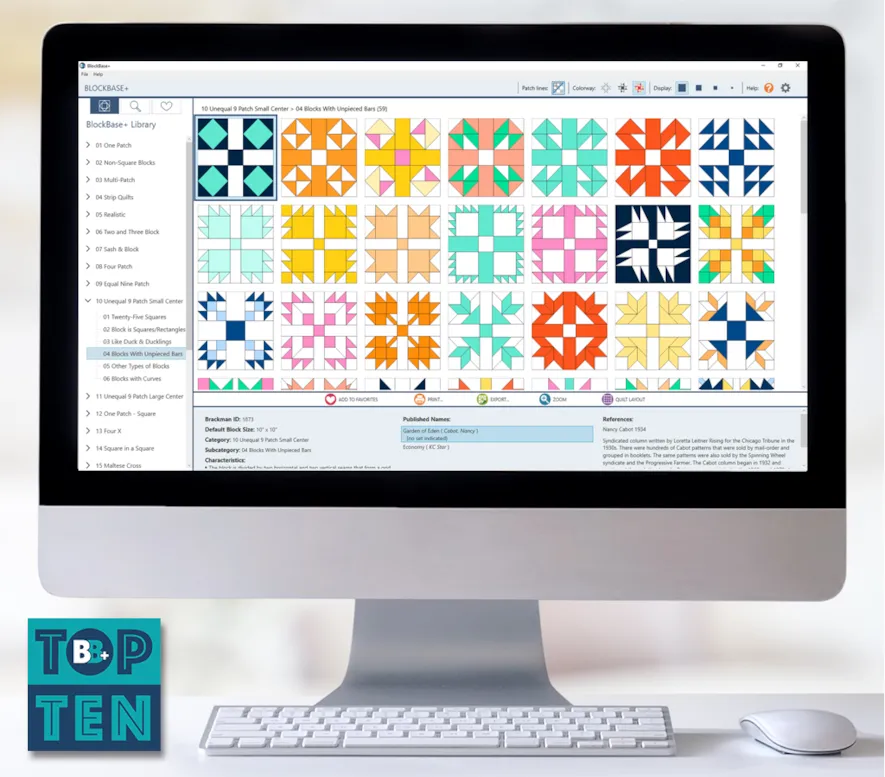


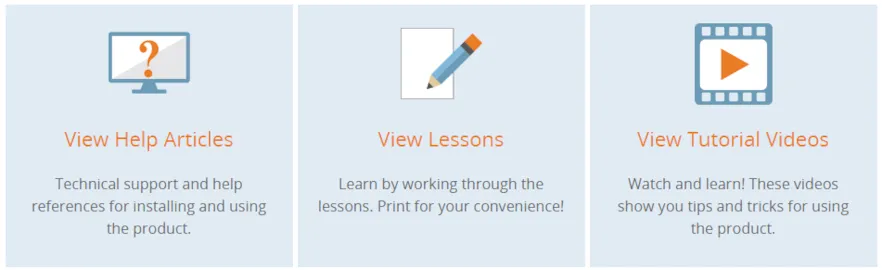






03-15-2021
12:41 pm
i am very excited! my question is if we have already purchased block base+, when will be able to download it?
thank you for your kind help.
03-15-2021
12:48 pm
Hi Julie,
When you buy BlockBase+, you choose between an instant download and a License Card. The Download is accessible immediately after checkout so you can install right after you complete your purchase! If you have any issues with this, please use our Live Chat with us at ElectricQuilt.com, call or contact us here: https://support.electricquilt.com/contact-us/
(The License card option is a boxed mailed to you with instructions for downloading the program. We only recommend the License card for gift purchases or if you are in the EU/UK where VAT taxes are collected.)
03-15-2021
11:28 pm
Is Block Base usefully non EQ users?
03-16-2021
9:00 am
I have had EQ8 since it was released. I love it. In the few days I have had Block Base+, I am excited to say that is is easy to use and I do believe I could function without EQ8. I would suggest getting BB+ and then EQ* if you decide you want more flexibility for your personal designs.
03-16-2021
9:06 am
BlockBase+ is a standalone program. No other software is required. If you have EQ, great! But it’s not necessary. With BlockBase+, you can print rotary-cutting charts, templates, or foundation patterns for the 4,000+ blocks. If you want to use those blocks to design quilts, you’ll use EQ8 for that.
03-16-2021
4:44 am
I already have Block base can this just be updated?
03-16-2021
9:07 am
The original BlockBase is a great program. If you’d like the new version, you can buy it (it’s a completely separate program from the original). We have a comparison chart here: https://electricquilt.com/online-shop/blockbase/#tab-Did%20you%20own%20the%20original%20version
03-16-2021
8:45 pm
I am confused what I really need. I just ordered the new BlockBase. I have your latest Encyclopedia of Pieced Quilt Patterns as of Jan 2021. Notice on my order from Nov 2020. order # 207328 at bottom of page saids Bonus PDF Download, What is that? I want this on the desk Mac.
Also, do I need EQ8 to use this software.
I do have the Dear Jane software , but is on a laptop for Windows. Would also like to transfer the Deer Jane over to the Mac.I do not like using the window laptop. Dear Jane is approx 6 years old, still using it since I am on the last 18 border blocks, and then have to put it together.
03-17-2021
8:41 am
Hi Dalores,
Here’s information on the Bonus PDF Download (that came free with your purchase of the Encyclopedia): https://electricquilt.com/online-shop/encyclopedia-of-pieced-quilt-patterns/#tab-Free%20Gift
EQ8 is not required for BlockBase+, however, if you do own EQ8, you can link all the blocks so you can use them in EQ8.
The Dear Jane software you have is for Windows only. We re-released it last year as an add-on for EQ8 (available for both Windows and Mac). Info on that product is here: https://electricquilt.com/online-shop/dear-jane-add-on-for-eq/
If you have any more questions, please call or use our Live Chat at ElectricQuilt.com so we can answer you faster.