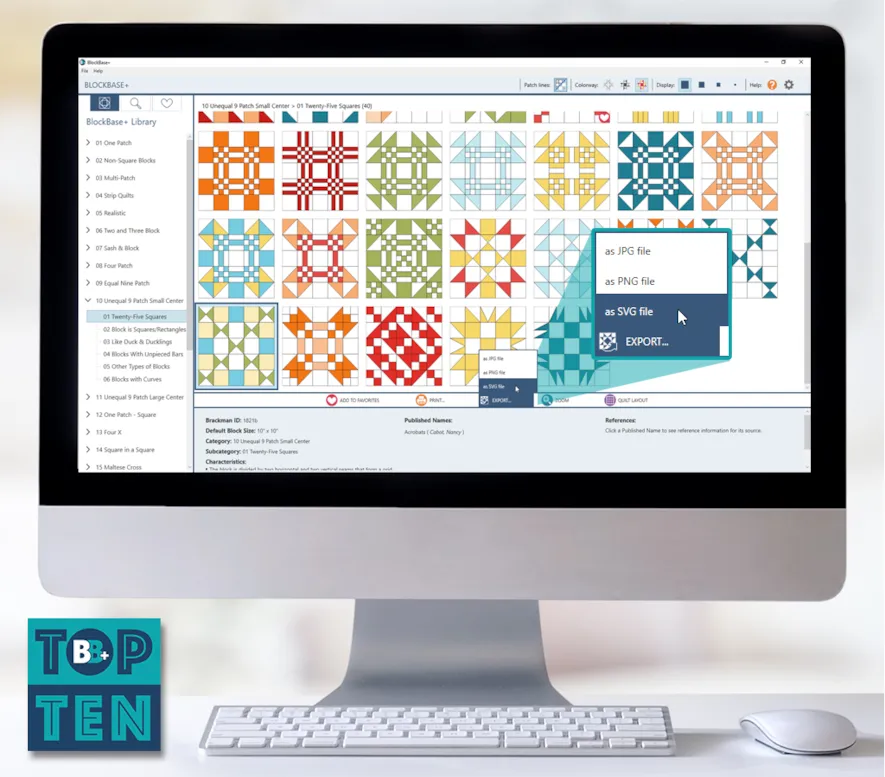Note: Did you hear about the latest EQ8 Update? Be sure to update your EQ8 if you plan to purchase BlockBase+ that way you can use the BlockBase+ blocks in EQ8! Read instructions carefully. (Mac users – this update also fixes macOS Big Sur issues!)
BlockBase+ is available! Buy it now >>
We’re breaking down some of the best features of the software! Click here to see all the BB+ Top Ten posts.
#2 – Export SVG Files
Okay, so you’re either thinking, “Yay! SVG files!!” or… “What are SVG files?!” Let me explain…
SVG (scalable vector graphic) is a unique type of image format. This file type is popular among quilters because it can be imported into many different software applications including digital cutting machines, embroidery machines, longarm software, and more. Over the years, we’ve received many requests for this SVG feature, and you’ll find it in BlockBase+!
Export SVG Options
Export the block at its default size, or easily change it to any other size! You can export the block image or the templates. If you want SVG files of the templates, you can include seam allowance (which is used as a cut line), export all the templates (or just unique ones), and mirror the templates if you’d like. More info on Exporting SVG files is on our Support website here, including steps for using the SVG files with Brother Canvas Works, Cricut Design Space, and Silhouette Studio!
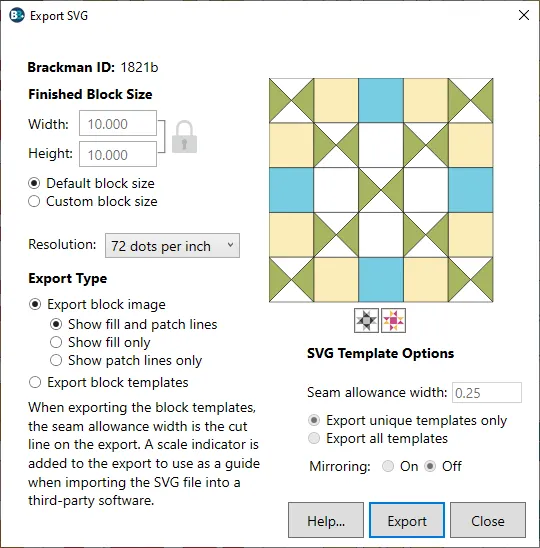
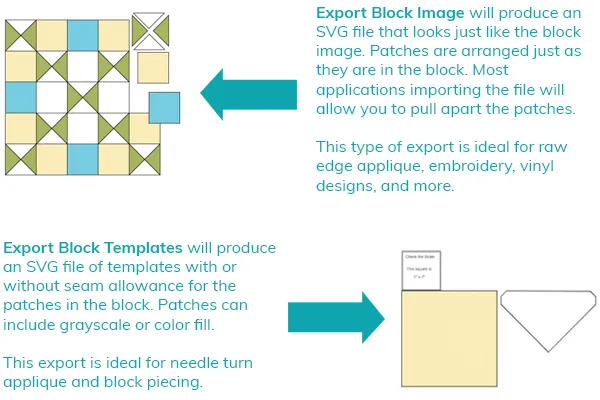
If you’re interested in more info about SVG files or how they can be used with Brother Canvas Works, Cricut Design Space, and Silhouette Studio, it’s all explained on our Support website here.
If you had the previous version of BlockBase, you’ll notice improvements in printing options and several new features (like this one!)! Some of these features are brand new (not even in EQ software!).
Comparing BlockBase+ to the original BlockBase
BlockBase+ is a re-release of BlockBase software. The original version was on a disk and only worked on Windows computers. The CD version is still a great program, but we’ve made lots of improvements and added 161 new blocks to this new one, plus it’s compatible with Macs! The new user interface maximizes the block view so you can see more blocks on your screen at a time, and now you can view all the blocks as line drawings if you want! We have also made it easier to view source information for each block without having to dig for it, plus added lots of brand new printing features and you can export SVG files!
Follow along with our BB+ Top Ten posts to hear more about what you can do with BlockBase+ software! Buy BlockBase+ Now!
What our beta testers are saying
“I am thrilled to be able to export block templates as an SVG file! Now I can use my Cricut Maker to accurately cut the pieces for my blocks. I am not limited to a pre-defined block size because I can select what works in my quilt!” – Joyce D.
“Being able to print templates, foundation patterns, and rotary cutting directions for the blocks is amazing! You can even export svg files to use with electronic cutters! What a great program!”
- Julie P.