BlockBase+ is now available! You can order BB+ here. To celebrate, we’re hosting a new BlockBase+ Sew Along here on the blog and we hope you can join us.
Following along with this series will be a great way to get comfortable with your new software and make some fun blocks too! The sew along starts Monday, March 29th!
 About BlockBase+
About BlockBase+
BlockBase+ (BB+ for short) is the software version of Barbara Brackman’s Encyclopedia of Pieced Quilt Patterns book. Electric Quilt published the new, full-color third edition of this beloved book in the fall of 2020. We decided the software needed an update too, along with lots of new features! You can read about the new features in the BlockBase+ Top Ten series here on the blog!
(Own a previous version of the BlockBase software? The original BlockBase software was released in 1996. Check out this comparison chart to see if the new version is right for you!)
How the Sew Along Works
This sew along may be a little different than some other sew alongs you have participated in previously. One of the great benefits of BB+ is that you can print the templates, rotary cutting charts, and foundations for the blocks at whatever size you like. So, we will all be making the same blocks during this sew along. But the size of those blocks and the quilt you create in the end, is up to you!
You will need to have the BB+ software installed on your computer so you can print the sew along patterns. You can purchase BlockBase+ on our website, or from your local quilt shop.
Starting on Monday, March 29, we will feature a block to sew from BB+ every two weeks. Each blog post will highlight a different feature of the BB+ software.
At the end of each two week period there will be a link up post so you can share a photo of your sewn block and we can all oohh and aahh over each other’s beautiful blocks!
Pick Your Size
Because the blocks in BB+ can be printed at any size, YOU get to choose how big (or small!) to make your blocks. You may want to make your decisions about block size before you get started with the sew along. Do you want to make all your blocks the same size? Or a variety of sizes that work well together, such as 6”, 9”, and 12”? Or maybe you just want to choose your block sizes randomly, and you’ll figure out how to fit them together at the end. It’s up to you!
We’ll be choosing blocks from many different categories, so in rotary cutting terms some blocks may be better suited to a specific size. For example, a block based on a 3×3 grid would be easiest to rotary cut if using a size that’s a multiple of 3 (6″, 9″, 12″, etc.). But never fear, because you can always choose to print the templates for a block (and the templates are always accurate!).
Because you get to choose what size to make your blocks, there are no fabric requirements listed for the sew along. Think of this sew along as the perfect opportunity to raid your scrap bins!
How Do I Sign Up?
No official sign up is necessary! Just visit the blog on Monday, March 29 to find out which block we’ll be sewing first. On Friday, April 9, visit the blog again to post a picture of your sewn block. New blocks will be posted every two weeks, on Mondays. If you’d like the new blog posts automatically emailed to you, you can subscribe to our blog posts using the form in the sidebar.
The only requirement is that you own the BlockBase+ software and have it installed on your computer so you can print the patterns for the blocks.
 Sew Along Host
Sew Along Host
EQ’s Jenny Novinsky will be your host for this sew along. Jenny has worked at EQ for nearly 20 years and one of her favorite parts of the job is hosting sew alongs here on the blog. She can’t wait to start sewing with all of you!




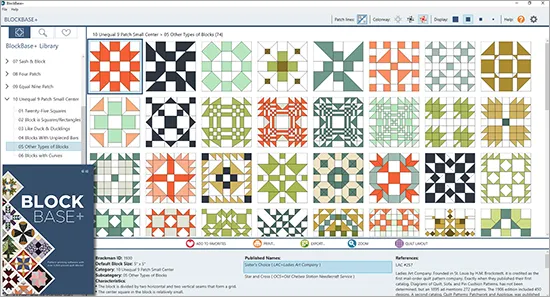
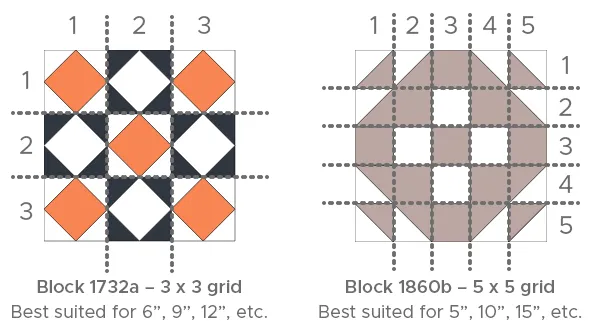






03-01-2021
9:19 am
This is fantastic! Now, hurry up and release the new block base LOL. Cheers be well and safe
03-01-2021
9:44 am
This sounds fun. Count me in!
03-01-2021
11:29 am
It must be the Year of the Sampler. This will be the 3rd sampler style project I’m participating in. Such fun!
03-01-2021
11:47 am
If you just purchased Block Base, will there be any way to update to BB+ or will you need to purchase BB+ separately.
03-02-2021
9:19 am
Hi Bonnie,
There isn’t an “upgrade” available. But we will offer special, introductory pricing on BlockBase+ when it’s released, which will be similar to an upgrade discount.
Here’s a comparison chart between the original BlockBase and BlockBase+, so you can decide if the new version is right for you: https://electricquilt.com/online-shop/blockbase/#tab-Did%20you%20own%20the%20original%20version
03-01-2021
12:46 pm
Awesome. Can’t wait!
03-01-2021
1:29 pm
How exciting and what a wonderful way to learn this new software. I can’t wait for the software to arrive and begin the sew a long.
03-01-2021
3:04 pm
This sounds like a lot of fun. Can’t wait for BB+ to arrive (so much for dusting)!
03-01-2021
5:20 pm
OH my this will be my birthday presen. Hurry Please
03-01-2021
6:01 pm
I will save the date. LOL Now we just need BB
03-01-2021
7:16 pm
This is going to be fun!
03-01-2021
7:52 pm
Awesome Sauce! I can’t wait!
03-01-2021
9:44 pm
Is BB+ a stand alone software or is EQ software required to use it?
Also, will the BB+ software require the on line verification that EQ requires?
Thanks, Joanie
03-02-2021
9:24 am
Hi Joanie,
Yes, BlockBase+ is a stand-alone software. You do not have to have EQ8 to use it. But if you do own EQ8, you can link the BB+ blocks to your EQ8 Block Library.
Yes, the internet is required to activate BB+ and to periodically validate the license. You can read more about BB+ here: https://electricquilt.com/online-shop/blockbase/
03-02-2021
5:20 am
Oh !! Yes please a great way to forget coronavirus for a couple of hours.
03-04-2021
8:28 pm
Looking forward to this. Have never used my blockbase
03-07-2021
6:36 pm
I’ve loved the first BB. Can’t wait for the new one!
03-10-2021
11:14 am
Sounds like fun, I can’t wait!
03-10-2021
7:47 pm
How long will the sew along run? I’m hoping to participate.
03-12-2021
10:53 am
Hi Kimberly!
The sew along will last through the end of the summer! I hope you’ll join the fun! A new block will be posted every two weeks. The posts will always be on the blog, so even if you get a little behind in the schedule, you can catch up whenever it’s convenient for you.
03-11-2021
11:20 am
Count me in too! Great way to learn BlockBase+. Can’t wait to get started!!
03-13-2021
11:11 am
Count me in! I have installed BB and updated my EQ8. I think this sew along will be a great way to learn the software.
03-15-2021
1:32 pm
Looking forward to the sew along. Should we pick fabrics ahead of time? If we want to make the blocks into a quilt? How many total blocks will the sew along consist of? I have my BB+ set up and ready! It is already linked to the EQ8, should I open BB+ or open it in the EQ8 system for the sew along?
03-15-2021
2:05 pm
I like your enthusiasm, Pauline. You can choose to pick your fabrics ahead of time, if you like. Because everyone gets to choose their own block size, I’m not posting fabric requirements. It’s a great time to dig into your scraps!
You can choose to pick your fabrics ahead of time, if you like. Because everyone gets to choose their own block size, I’m not posting fabric requirements. It’s a great time to dig into your scraps!
We’ll be using the stand-alone BlockBase+ software for the sew along. All directions will posted with the first block on Monday, March 29.
03-15-2021
1:46 pm
I’m new to quilting and have both EQ8 and BB+ on my computer. Because I am a ‘visual & hands-on’ learner, I’ve decided to jump in head first to learn this software and the art of quilting. I really like these sew alongs because they show me how to do it. My only ?? at this point is how do I find the blog?
Sorry if it’s a silly question, but I just don’t know. Thanks
03-15-2021
2:08 pm
Hi Fran! I’m glad you’ll be joining us! This site that you’re on to leave the comment is the blog (https://doyoueq.com/blog/). The first block will be posted on Monday, March 29!
03-15-2021
3:05 pm
This should be FUN!!! Can’t wait to REALLY learn how to take advantage of this new program!!
03-17-2021
11:18 am
how many total blocks are being planned? I know a block every two weeks but I’m not sure how many total weeks are are talking about. Just might help me determine the size of blocks. Sorry if I’m asking something that has already been asked, I looked but didn’t see this info.
Thank you,
03-17-2021
2:42 pm
Eight blocks will posted for the sew along. The quilt that I make will use just those eight blocks. I’ll provide a piecing diagram for my quilt, for anyone who would like to use all the default block sizes and the same layout.
However, if you’d like to make more blocks to include in your finished sew along quilt, go for it!
03-22-2021
3:38 pm
In Print Preview option, when adding the 1” scale to document page, does the Scale icon automatically scale the existing pattern, if needed, or is it used to compare to printed pattern?
03-23-2021
10:07 am
Hi Sandy,
The 1″ scale square is used to check if your printer is outputting the printout at the proper size. After printing, measure the 1″ square on the printout with a ruler to confirm that the pattern has printed at the correct scale.
03-26-2021
9:12 am
Great idea!! I will definitely be joining!
03-30-2021
8:44 am
Jenny, when will you be posting your piecing diagram and what is your final size?
03-30-2021
9:55 am
Hi Kathleen,
I’ll post the piecing diagram for my quilt with the last block (in July). My quilt will be 36″ x 36″. I’ll be making all my blocks at the default block size listed for the blocks.
If you’d like to make more blocks to include in your finished sew along quilt, go for it! With over 4000 blocks in the BB+ software, you are sure to come across more blocks you’d like to make. I encourage you to add more blocks and let your creativity decide where your quilt will go!
04-10-2021
8:09 pm
I can’t find the block