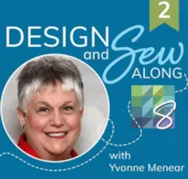Welcome to Design and Sew 2 – Lessons with Yvonne. This is lesson three (3) in this series. I hope you have enjoyed the first two lessons with this series. We are continuing with creating quilts in the EQ8 program without having to draw our blocks. There are thousands of blocks built into the program that we can use as they are or edit them slightly to create a block unique to us. This is also true for quilt layouts. There are many quilt layouts all ready for us to explore and add our unique touch to make them specific to us. This is a stand-alone lesson and you do not have to do the first two lessons in the series to do this one. However, we learn new tips and techniques in each lesson so you may want to try the lesson without doing any sewing of your designs
Sew Alongs
Design and Sew Along 2 – Lesson 3
Posted 05-31-2020 by Yvonne | Posted in: Design and Sew Along EQ8 Lessons with Yvonne Favorite Posts Lesson 3
Design and Sew Along 2 – Lesson 2
Posted 05-17-2020 by Yvonne | Posted in: Design and Sew Along EQ8 Lessons with Yvonne Favorite Posts Lesson 2
Welcome to Design and Sew 2-lessons with Yvonne. This is lesson number two (2) in this series. In this lesson, we will be creating unique blocks without drawing them ourselves. We will use blocks built into the program and then merge them with other patterns to create new blocks. This is easily done in the EQ8 program and offers stunning results. We will place these blocks into a quilt layout and create even more options as we manipulate the quilt layout worktable. This will be a fun and rewarding class. You may want to watch the video first at the bottom of this blog page before beginning your design. This helps you to visualize what it is you will be creating in this lesson. Launch your EQ8 program from your desktop. If you have changed the preference settings in the program since the last class, you need to go back
Design and Sew Along 2 – Lesson One
Posted 05-03-2020 by Yvonne | Posted in: Design and Sew Along EQ8 Lessons with Yvonne Favorite Posts Lesson 1
Welcome to the new DESIGN AND SEW 2–LESSONS WITH YVONNE. In this series of lessons, we will be concentrating on using the built-in elements of EQ8 to create our designs. We will not be drawing, but rather will be using what is already in the program and editing the designs to work for us in our new layout. Each session we will look at a different style and function of the tools for each style. You have two weeks between lessons so you will have time to sew your designs if you choose between each lesson. At the end of the lesson, you will find a video that shows me creating a design that follows the written lesson. You may prefer to watch the video first and then follow the step by step written lesson so you have a better idea of what direction we will be going with. You
Design and Sew Along 2 – Introduction to New Series
Posted 04-15-2020 by Yvonne | Posted in: Design and Sew Along EQ8 Lessons with Yvonne Favorite Posts
A new DESIGN AND SEW ALONG 2, will be launching soon. I hope you can join me in this next set of free lessons on the Electric Quilt website. Be sure to sign up for the newsletter and lessons notifications. You can sign up for the newsletters and the blog postings there so you won’t miss any new lessons as they are posted. If you missed the first set of DESIGN AND SEW ALONG WITH YVONNE you can still access all those lessons here. The lessons will begin on May 3 and then a new lesson will be available every two weeks following that. May 3, May 17, May 31, June 14, and June 28. The two weeks between lessons will give you time to stitch your designs if you choose to do so. This series will focus on using the built-in designs and EQ tools to create your blocks and quilts.
LESSONS WITH YVONNE–DESIGN AND SEW ALONG–LESSON 5
Posted 03-22-2020 by Yvonne | Posted in: Design and Sew Along EQ8 Lessons with Yvonne Favorite Posts Lesson 5
Welcome to the DESIGN AND SEW ALONG WITH YVONNE Lesson 5. This is the final lesson in this series. We will add a block border to our previous blocks and explore how the EQ8 program helps us to accomplish this. I often do not think of a border until the center of my quilt is constructed. This way I can try out different border options to see what will work best with the center blocks I have designed. Instead of posting our blocks to the blog page at the end of this lesson, I am asking that you post the image of your completed quilt layout for others to see. Launch your EQ8 program from your desktop. On the opening page, click on ‘open an existing project’ and navigate to your DESIGN AND SEW WITH YVONNE project. Confirm that you have your project open by seeing the title of the
LESSONS WITH YVONNE–DESIGN AND SEW ALONG -LESSON 4
Posted 03-08-2020 by Yvonne | Posted in: Design and Sew Along EQ8 Lessons with Yvonne Favorite Posts Lesson 4
Welcome everyone to the DESIGN AND SEW ALONG LESSONS WITH YVONNE. This is lesson number four(4). I think you may have noticed up to this point that we can accomplish designing quilt blocks in several different ways. You will determine what is your favorite way to use in the future. This lesson will challenge you a bit more in thinking about how to create a quilt block/layout and how you will be able to print the pattern. Open your EQ8 program and then open the existing projects folder to find the DESIGN AND SEW LESSONS WITH YVONNE project. Close the project sketchbook when it opens. Confirm that the project name is at the top of your screen. This is a good double-check to make sure you are indeed in the correct project for this lesson. Click on the block worktable icon on the upper right side of the screen. We will
LESSONS WITH YVONNE-DESIGN AND SEW ALONG-LESSON THREE
Posted 02-23-2020 by Yvonne | Posted in: Design and Sew Along EQ8 Lessons with Yvonne Favorite Posts Lesson 3
Welcome to Lesson 3 of DESIGN AND SEW WITH YVONNE. I hope you were successful in creating and stitching the last lesson on paper piecing. In this lesson we are creating two very similar types of blocks; Easy Draw and Easy Draw with Applique. There are a total of 8 Easy Draw (pieced blocks) and 5 Easy Draw + Applique blocks. Launch your EQ8 program. The opening screen will open to an ‘untitled’ project. Navigate to the project named ‘Design and Sew Lessons with Yvonne’ using either the folder icon on the left side of the screen or the ‘open an existing project’ in the center of the screen. Click on the name of the project and then click on the ‘OK’ at the bottom of the screen. . The project sketchbook will open. Just click on the ‘close’ at the bottom of the sketchbook. Confirm at the top of your