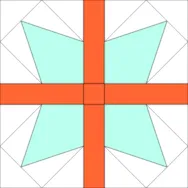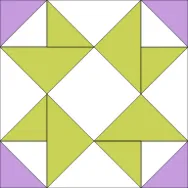Block 5 Link Up time! Let’s show off those 1915b blocks! Here’s mine: My block finishes at 9″. And I’ll give you one guess on which printout I used to piece the block. To Link Up Your Photo When you post your photo below, please tell us what size you made the block, which printout you used from BlockBase+, and anything else you’d like to share about the block! Scroll down to the comment form at the end of this post. Fill in your info and then click Browse to include the image of your sewn block. *Please only post a photo of your sewn 1915b block.* Come back to the blog on Monday, June 7th to find out which block we’ll be sewing next!
Sew Alongs
BlockBase+ Sew Along: Block 5 Link Up
Posted 06-04-2021 by Jenny | Posted in: Block 5 BlockBase+ BlockBase+ Sew Along 2021 Sew Alongs
BlockBase+ Sew Along: Block 5
Posted 05-24-2021 by Jenny | Posted in: Block 5 BlockBase+ BlockBase+ Sew Along 2021 Sew Alongs
It’s time for Block 5 in the BlockBase+ Sew Along! Thanks again to everyone who shared their blocks on Friday. If you haven’t added your block to the link up yet, you can do so at any time in the Block 4 Link Up post. Don’t have the BlockBase+ software yet? It’s not too late to join in! Here on the blog, click Categories > Sew Alongs > BlockBase+ Sew Along 2021 to find all the posts and catch up. Find the BlockBase+ software here > In this post, we’re going to explore the Export options available in BlockBase+. Let’s get started! Double-click the BlockBase+ icon to open the software (close the Getting Started window, if you still see it when you open BB+). By now, I hope you’re all pretty comfortable navigating around the software and finding your blocks. For this lesson, we’ll be working with block 1915b from
BlockBase+ Sew Along: Block 4 Link Up
Posted 05-21-2021 by Jenny | Posted in: Block 4 BlockBase+ BlockBase+ Sew Along 2021 Sew Alongs
Block 4 Link Up time! Let’s show off those 785.7 blocks! Here’s mine: It was a challenge choosing fabrics for this block while sticking with my blue color scheme! I made my block the default 12″ size and used the rotary cutting chart (for cutting my patches) and the foundation pattern (to piece the block). We have hit the halfway point in the sew along! I thought it would be a good time to post some reminders and share a peek at how I’m planning to use the blocks we’ve been making together. Quick reminders for the rest of the sew along: Eight blocks will posted for the sew along. The quilt that I make will use just those eight blocks. I’ll provide a piecing diagram for my quilt, for anyone who would like to use all the default block sizes and the same layout. If you’d like to make
BlockBase+ Sew Along: Block 4
Posted 05-10-2021 by Jenny | Posted in: Block 4 BlockBase+ BlockBase+ Sew Along 2021 Sew Alongs
It’s time for Block 4 in the BlockBase+ Sew Along! Thanks again to everyone who shared their blocks on Friday. If you haven’t added your block to the link up yet, you can do so at any time in the Block 3 Link Up post. Don’t have the BlockBase+ software yet? It’s not too late to join in! Here on the blog, click Categories > Sew Alongs > BlockBase+ Sew Along 2021 to find all the posts and catch up. Find the BlockBase+ software here > In this post, we’re going to use the Zoom feature in the Block Toolbar and take a look at the last of our four printing options. Let’s get started! Double-click the BlockBase+ icon to open the software. If you see the Getting Started window, click the Close button. (If you’d like to turn off the tour, check the box next to “Don’t show again”
BlockBase+ Sew Along: Block 3 Link Up
Posted 05-07-2021 by Jenny | Posted in: Block 3 BlockBase+ BlockBase+ Sew Along 2021 Sew Alongs
Time to share our 1638 blocks for the BlockBase+ Sew Along! Here’s mine: My block finishes at 9″ and I used the foundation pattern to make my block. When you post your photo below, please tell us what size you made the block, which printout you used from BlockBase+, and anything else you’d like to share about the block! To Link Up Your Photo Scroll down to the comment form at the end of this post. Fill in your info and then click Browse to include the image of your sewn block. *Please only post a photo of your sewn 1638 block.* Come back to the blog on Monday, May 10th to find out which block we’ll be sewing next!
BlockBase+ Sew Along: Block 3
Posted 04-26-2021 by Jenny | Posted in: Block 3 BlockBase+ BlockBase+ Sew Along 2021 Sew Alongs
It’s time for Block 3 in the BlockBase+ Sew Along! Thanks again to everyone who shared their blocks on Friday. If you haven’t added your second block to the link up yet, you can do so at any time in the Block 2 Link Up post. Don’t have the BlockBase+ software yet? It’s not too late to join in! Here on the blog, click Categories > Sew Alongs > BlockBase+ Sew Along 2021 to find all the posts and catch up. Find the BlockBase+ software here > In this post, we’ll take a look at the Search features available in BlockBase+. Then we’ll go through the steps of printing the Foundation Pattern. Let’s get started! Double-click the BlockBase+ icon to open the software. If you see the Getting Started window, click the Close button. (If you’d like to turn off the tour, check the box next to “Don’t show again”
BlockBase+ Sew Along: Block 2 Link Up
Posted 04-23-2021 by Jenny | Posted in: Block 2 BlockBase+ BlockBase+ Sew Along 2021 Sew Alongs
Everyone did such a great job with block 1! I love seeing the different fabric choices. Ready to show off your 2898 blocks? Here’s mine: My block finishes at 6″ and I used the foundation pattern to make my block. Foundations are my go-to for just about every block. When you post your photo below, please tell us what size you made the block, which printout you used from BlockBase+, and anything else you’d like to share about the block! To Link Up Your Photo Scroll down to the comment form at the end of this post. Fill in your info and then click Browse to include the image of your sewn block. *Please only post a photo of your sewn 2898 block.* Come back to the blog on Monday, April 26th to find out which block we’ll be sewing next!