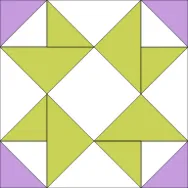Everyone did such a great job with block 1! I love seeing the different fabric choices. Ready to show off your 2898 blocks? Here’s mine: My block finishes at 6″ and I used the foundation pattern to make my block. Foundations are my go-to for just about every block. When you post your photo below, please tell us what size you made the block, which printout you used from BlockBase+, and anything else you’d like to share about the block! To Link Up Your Photo Scroll down to the comment form at the end of this post. Fill in your info and then click Browse to include the image of your sewn block. *Please only post a photo of your sewn 2898 block.* Come back to the blog on Monday, April 26th to find out which block we’ll be sewing next!
Block 2
BlockBase+ Sew Along: Block 2 Link Up
Posted 04-23-2021 by Jenny | Posted in: Block 2 BlockBase+ BlockBase+ Sew Along 2021 Sew Alongs
BlockBase+ Sew Along: Block 2
Posted 04-12-2021 by Jenny | Posted in: Block 2 BlockBase+ BlockBase+ Sew Along 2021 Sew Alongs
It’s time for Block 2 in the BlockBase+ Sew Along! I loved seeing everyone’s sewn blocks in the link up on Friday. If you haven’t added your first block to the link up yet, you can do so at any time in the Block 1 Link Up post. Don’t have the BlockBase+ software yet? It’s not too late to join in! Find the BlockBase+ software here > In this post, we’ll practice navigating through the categories and subcategories again to find the block. Then we’ll take a look at the Display settings and go through the steps of printing the templates for our next block. Let’s get started! Double-click the BlockBase+ icon to open the software. If you see the Getting Started window, click the Close button. (If you’d like to turn off the tour, check the box next to “Don’t show again” and then click Close.) In the Navigation