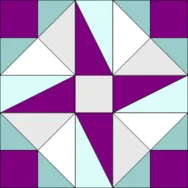There are lots of different styles of One Patch quilts. Each of these types can be edited…meaning the options are pretty endless! (Here is more information on how to edit the patch shapes.) Also, it is helpful to know how the patches are counted. Now that you know the basics, let’s get started! Open EQ8 and click Design a quilt from scratch Click One Patch Click LAYOUT Under NUMBER OF UNITS enter: Horizontal – 12 Vertical – 20 Under Patch style enter Hexagons (H) Under FINISHED SIZE OF UNITS enter 5 Click the DESIGN tab Click Fabric Tools Click Paintbrush You can color each patch one at a time or you can also try using the Paintbrush Subtools. For example, the Oval Brush draws oval shapes on the worktable. All the patches your path touches will be colored. That can really speed things up. Once you have your quilt colored
Design & Discover – One Patch Quilts
Posted 02-01-2020 by Heidi | Posted in: Design & Discover
2020 EQ Ambassador
Posted 01-31-2020 by Diane | Posted in: EQ Artists
We’re thrilled to announce and introduce our 2020 EQ Ambassador (drum roll please), Heather Valentine! Heather is a passionate teacher and inspiring quilt designer, and she creates all of her patterns using EQ8. Look for her to be featured in our newsletters, website, ads, and social media posts throughout the year. We’re excited to team up for a fantastic year! Meet Heather Valentine, the voice behind The Sewing Loft and Inspiring Stitches. Armed with a degree from New York’s Fashion Institute of Technology, Heather spent the next 20 years working hand in hand with factories around the world. She developed new products, achieved the perfect fit and produced quality garments found in your closet today. Craving more artistic freedom, Heather stepped away from the garment industry to create The Sewing Loft, an online sewing community filled with enthusiasts of every skill level, from the small-business owner to the occasional stitcher. Her main
LESSONS WITH YVONNE–DESIGN AND SEW ALONG –LESSON 1
Posted 01-26-2020 by Yvonne | Posted in: Design and Sew Along EQ8 Lessons with Yvonne Favorite Posts Lesson 1
Welcome to Design and Sew Lesson 1. I look forward to hearing from all of you here on the blog page. The lessons will be posted on the blog page the first and fourth Sunday of each month. The dates of the lessons will be January 26, February 9, February 23, March 8, and March 22, 2020. We will be constructing the quilt shown below. Lessons will have information on the layout, block design, printing the lesson, printing the block pattern, printing the fabric requirements and more. Below is an image of the quilt we will be constructing. You may choose to do the same colors as I have or you can substitute your own colors. I have shown the quilt and the amount of fabric yardage you need in both full color and in grayscale. If you choose to make this quilt layout as presented, the over all size
LESSONS WITH YVONNE–My Favorite Tools in EQ8
Posted 01-19-2020 by Yvonne | Posted in: EQ8 EQ8 Lessons with Yvonne Favorite Posts
I use EQ8 for all my quilt block and layout ideas that I want to test out. There are several tools that I love to play with when designing. Each of us has our own style when it comes to quilting, but it is so easy to try something new/different when playing with the the EQ8 design tools. I would like to share a couple of tools I use fairly consistently when working with the program. I would love to hear what is your favorite tool. One of my favorite tools is on the Quilt Layout Worktable. Since I live in a very small apartment, I don’t have a design wall available to me to view my blocks in various positions. With the Symmetry Tool under the sketchbook block tools, I can rotate my blocks with one click to see various layouts for the blocks. I can view up to
LESSONS WITH YVONNE–INTRODUCING NEW ‘DESIGN AND SEW ALONG’ LESSONS
Posted 01-12-2020 by Yvonne | Posted in: Design and Sew Along EQ8 EQ8 Lessons with Yvonne Favorite Posts Sew Alongs
Welcome everyone to our newest sew along lessons! We are calling this ‘DESIGN AND SEWING’ . The lessons are for everyone but can be especially beneficial for the beginner EQ8 user. Following along with the lessons and creating the pattern will be a great way to learn how to use the tools in the EQ8 program. The lessons begin with this introduction on January 12 and there will be a new lesson posted every 2nd and 4th Sunday of the month for 3 months. The first designing lesson will be January 26, 2020. There will be instructions on how to create the blocks and the layout for the quilt below. This will include all the different block styles, border options, and printing of the patterns for each of the blocks for construction. You will be able to download and print the lesson from the website to follow along. You will
EQ Academy Winner Announced!
Posted 01-10-2020 by Sara | Posted in: Contests EQ Company News
Thank you to everyone who participated in this contest! We are so grateful for all of your responses. They will truly help us when planning future EQ Academy events! (See all entries in the original post here.) Our team collected all of the wonderful submissions from the blog, Facebook, and Instagram and randomly choose one winner. The winner of the Spring EQ Academy free enrollment is… Scarlet Rogers of Covington, GA! Congratulations to Scarlet! Reminder! Enrollment for EQ Academy opens on Tuesday, January 14th, 2020, at 11:00am EST. View the whole class catalog now!
EQ8 Block Spotlight: Pinwheel Square
Posted 01-10-2020 by Jenny | Posted in: EQ8 Block Spotlight
Welcome to the EQ8 Block Spotlight series! Each month we highlight a block from the EQ8 Block Library with a few design ideas. Then we want YOU to show us what you can do with the block. Whether you’re a brand new EQ8 user or a seasoned pro, come join in the fun! This month’s block: Pinwheel Square Where to find it: 01 Classic Pieced > Five Patch A few design ideas to get you started This first quilt uses an on-point layout. A simplified version of the Pinwheel Square block is set in the center, with the original block set in the surrounding spaces. My second quilt starts with a layout from the library (Stars – 6 from Layouts by Style > Stars). I inserted an additional border to make the quilt rectangular; making the border wider on the top and bottom sides. Pinwheel Square and Double Irish Chain