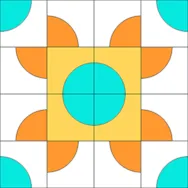Thanks to everyone who submitted to July’s design challenge! We loved seeing all your colorful creations! Check out all the amazing entries we received here. Winners Two winners were selected, one by Christa Watson and the other by Benartex! Congratulations to…. Winner 1 (Christa Watson’s Pick): Kristy “My fave was from “Kristy” – the one with the sewing machine. I really like how it played up the “Stitchy” theme.” – Christa Watson Winner 2 (Benartex Pick): Patti Bourland “So many great designs, it was very difficult to chose just one. We love the design by Patti Bourland, and appreciated how supportive she was in her comments on the other submissions!” -Benartex Team Thanks again to all who participated in this challenge. If you’re looking for another chance to win fabric, check out August’s design challenge!
Stitchy – Winners Announced!
Posted 08-10-2022 by Olivia | Posted in: Congratulations
EQ8 Block Spotlight: Around the World
Posted 08-10-2022 by Jenny | Posted in: EQ8 Block Spotlight
Welcome to the EQ8 Block Spotlight series! Each month we highlight a block from the EQ8 Block Library with a few design ideas. Then we want you to show us what you can do with the block. If you’re a brand new EQ8 user, I hope you’ll join in the fun! This monthly series is great motivation to dig into the software and practice your new EQ8 skills. And if you’ve been using EQ8 for a while, I hope these posts will inspire you to try something new! This month’s block: Around the World Where to find it: 01 Classic Pieced > Drunkard’s Path Design ideas to get you started I used quilts from the Layout Library for both of my designs this month. This first quilt is the On-Point Medallions – 18 layout. I used the Around the World block and the first simple Drunkard’s Path block in the
EQ Academy: What to Expect
Posted 08-07-2022 by Jenny | Posted in: EQ Academy EQ Company News EQ8
Our next EQ Academy is Sept. 29 – Oct. 1 in Perrysburg, Ohio and enrollment is open now! View the full class catalog here > What can you expect at an EQ Academy workshop? Let’s take a peek at what you’ll experience when you attend an EQ Academy class! EQ8 Expertise EQ Academy classes are taught by experienced teachers who know and love EQ8! You’ll learn from the best in a comfortable, encouraging environment surrounded by quilters. What could be better? Not only will you have an excellent teacher leading the class. The classroom helpers (who happen to be EQ staff members!) are top-notch! The helpers are there to assist with any questions and make sure no one falls behind. You’ll leave these classes empowered to design your own beautiful quilts in EQ8! Friendship After the last couple of years, we don’t need to tell you how important connection is
August’s Fabric of the Month is here! Banyan Batiks’ Island Vibes II collection, from guest designer Linda J. Hahn, plays with combinations of bright and soft pastels for the contrast of day and night in the islands. You’ll want to fussy cut those adorable sea turtles and use the colorful stripes for sashing and binding to finish off your tropical themed designs! A bundle of these fabrics will be given away to two lucky winners! Submit your EQ design featuring Island Vibes II below…all instructions and contest details are in this post. Good luck! To enter In order to enter for the giveaway you must submit a quilt using the current Fabric of the Month AND comment on at least one other person’s quilt you like by the end of the month. If you’re the first person to submit a quilt, make sure to come back and comment on someone else’s quilt before the contest ends. Instructions for how
Do You EQ Too? – Jeane Alyece Gardner
Posted 08-01-2022 by Olivia | Posted in: Do You EQ Too
Welcome to our new blog series, Do You EQ Too? Each month, we will spotlight a different EQ user and their quilts! If you haven’t already, you can read our introduction post here. This month we are spotlighting Jeane Alyece Gardner! Jeane currently uses EQ8 but first started with EQ7. After taking some time to learn the software, Jeane decided to use EQ8 to design beautiful memory quilts for her family, such as the one featured below. “This is the latest memory quilt which also included some of Mother’s clothing,” says Jeane. “She passed away in August 2015 ( I wasn’t quilting then).” In many of her quilts, Jeane also incorporates photographs of her family. “My favorite one is the one I made for my Dad for his 95th birthday in August 2020,” says Jeane. “I was also able to digitize most of the appliqué for my Luminarie. The entire quilt was designed,
Design & Discover – Modern Quilts
Posted 08-01-2022 by Heidi | Posted in: Design & Discover
This month we’ll be designing some modern quilts. The Modern Quilt Guild says, “Modern quilters work in different styles and define modern quilting in different ways, but several characteristics often appear which may help identify a modern quilt. These include, but are not limited to: the use of bold colors and prints, high contrast and graphic areas of solid color, improvisational piecing, minimalism, expansive negative space, and alternate grid work. ‘Modern traditionalism’ or the updating of classic quilt designs is also often seen in modern quilting.” Keeping that in mind, the first quilt we’ll design is just a modified log cabin. Open EQ8 and click Design a quilt from scratch Click the NEW QUILT tab > Horizontal Click the LAYOUT tab Under NUMBER OF BLOCKS enter… Horizontal: 5 Vertical: 6 Click the DESIGN tab > Block Tools > Open Library Under 01 Classic Pieced > Classics > Log Cabin > Add to
July 2022-Lessons with Yvonne–Summertime Quilt Planning
Posted 07-17-2022 by Yvonne | Posted in: EQ8 EQ8 Lessons with Yvonne Favorite Posts
I would prefer not to quilt in the summer months. I find handling a quilt in summer to be too hot during warm weather. Instead, I do all my planning and designing during the summer using my EQ8 and then I am ready to go when the cooler weather starts. I sit outside in the sunshine with my computer and get lost in the design process of creating quilts. Double click on the EQ8 icon to launch the program. On the opening screen, click on the new project icon on the upper left side of the screen. In the project helper box, click on the ‘create a new project tab’ and then type in the name ‘Summertime Quilt Planning’. Click the OK at the bottom of the box. I used the colors of the clear blue sky and the bright oranges and yellows of the summer sunshine to be my