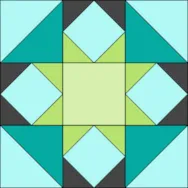Thread is the glue for our stitching. Without thread, there would be no sewing of any kind. Art quilters use different mediums to create their amazing masterpieces. Thread plays a big role in the decorative/embellished look of artsy quilts. If you can’t draw, like me, I can use EQ8 to help me create my designs first and then use my threads or paints to finish my project. Launch your EQ8 from your desktop. Click on the ‘create a new project’ icon on the upper left side of the screen. The project helper screen will open. Name your project ‘Thread Painting Using EQ8′. Click on the OK at the bottom of the box. Confirm that the project’s name shows at the top of the screen. Once it is named, everything you add to your sketchbook while working on this project will be listed under this named project. To create a Thread
Lessons With Yvonne-January 2023-Inspired Thread Painting with EQ
Posted 01-15-2023 by Yvonne | Posted in: EQ8 EQ8 Lessons with Yvonne Favorite Posts
EQ8 Block Spotlight: Raspberry Cheescake
Posted 01-10-2023 by Jenny | Posted in: EQ8 Block Spotlight
Welcome to the first EQ8 Block Spotlight post of 2023! Each month we highlight a block from the EQ8 Block Library with a few design ideas. Then we want you to show us what you can do with the block. We hope these posts will inspire you to try something new and expand your EQ skills! This month’s block: Raspberry Cheesecake Where to find it: 01 Classic Pieced > Nine Patch Stars Design ideas to get you started I used a simple Horizontal layout with several wide borders for my first quilt. These gray January days are calling out for some bright, happy colors! I alternated the original Raspberry Cheesecake block with a variation I created by adding seams to the four corners of the block. For my second quilt, I used a Vertical Strip layout. The center strip is a Half Drop Blocks style, and the two adjacent strips
Do You EQ Too? – Jutta Hufnagel
Posted 01-06-2023 by Olivia | Posted in: Do You EQ Too
Welcome to our blog series, Do You EQ Too? Each month, we will spotlight a different EQ user and their quilts! If you haven’t already, you can read our introduction post here. This month we are spotlighting Jutta Hufnagel! Jutta is a quilter and co-owner of Quilt Around the World, a one-stop location for EQ8 for German speaking quilters. She started with EQ4 to assist in designing her own quilts, and by EQ7 Jutta began to help others learn the software by providing a German translation of the user manual. “I used printouts from EQ for the classes I taught at that time,” says Jutta, “and for a short period in the early 2000s, I even occasionally made a sort of mini quilting magazine for the quilting group I belonged to. Quite a few quilters told me that they found Electric Quilt very tempting, but that they feared their English was not good enough to master
Forest Chatter – Winner Announced!
Posted 01-05-2023 by Olivia | Posted in: Congratulations
Thank you to everyone who participated in December’s design challenge! What a fantastic challenge to close out 2022! Winner One winner was selected by the Maywood Studio team. Congratulations to…. Winner: Beth M “We loved her use of the panel and her clever idea to select blocks from the library that fit the theme.” – Maywood Studio A Note from Maywood Studio “A huge thank you to all who participated. We are so inspired by all the talent and creative ideas out there!” – Maywood Studio Honorable Mentions Don’t forget to look at all the amazing submissions to this challenge. Here are a few honorable mentions! More Chances to Win Flourish by QT Fabrics is January’s Fabric of the Month! Download the collection and enter in our design challenge for another chance to win some fabric!
Electric Quilt and Quilts of Valor – Gina G.
Posted 01-04-2023 by Diane | Posted in: Electric Quilt & Quilts of Valor®
Two months ago we announced that we’ve teamed up with the Quilts of Valor Foundation® (QOVF) for a special 8-month collaboration! We’re requesting both an image of your EQ-software-QOV design and a photo of the accompanying finished Quilt of Valor®. Scroll down below to read more details about this fabulous event! Gina Gempesaw Reaching out to Gina, of Gem Hill Quilts, she was very excited to read about the venture between EQ and QOV! Like many of you, Gina’s “QOV quilts are inspired by family and friends who have served.” She is particularly inspired by her niece’s husband who serves in the military. Gina’s “Free As a Bird” quilt was originally seen in the March/April 2022 issue of Love of Quilting magazine. Gina used a variation of the 54-40 or Fight block. Knowing that the phrase “54-40 or fight” was used as a slogan in 1844 to rally support by then Presidential-candidate James Polk, it gives Gina
Happy New Year! Let’s start 2023 off with the bright, joyful colors of January’s Fabric of the Month, Flourish by QT Fabrics! QT Fabrics’ newest in-stock blender collection is a leafscape of color and texture. 31 gorgeous colorways including intriguing variation within the design for a beautiful project on its own, or to be used to enhance your favorite print fabrics. A bundle of these fabrics will be given away to two lucky winners! Submit your EQ design featuring Flourish below…all instructions and contest details are in this post. Good luck! To enter In order to enter for the giveaway you must submit a quilt using the current Fabric of the Month AND comment on at least one other person’s quilt you like by the end of the month. If you’re the first person to submit a quilt, make sure to come back and comment on someone else’s quilt before the contest ends. Instructions for how to submit an
Design & Discover – An Easy Quilt Using All Three Layers!
Posted 01-01-2023 by Heidi | Posted in: Design & Discover
This lesson is great for anyone starting off with EQ8, or if you want a refresher on the basics! We have lots of other resources available for learning EQ8, as well. Let’s get started! Open EQ8 and click Design a Quilt from scratch For this lesson we are using the default layout and border, but you can learn more about Layouts here and more about Borders here. Please note that in EQ8 always works with finished sizes. When you are choosing sizes for blocks, or anything else, EQ8 adds the seam allowance for you. Click the DESIGN tab > Block Tools > Open Library Beside 01 Classic Pieced click the plus sign + to open that category, then click the Four Patch style Click on Clay’s Choice and click Add to Sketchbook Click Four X to open that style Click on The Arrowhead Click Add to Sketchbook Click Close Click Set Block