Thread is the glue for our stitching. Without thread, there would be no sewing of any kind. Art quilters use different mediums to create their amazing masterpieces. Thread plays a big role in the decorative/embellished look of artsy quilts. If you can’t draw, like me, I can use EQ8 to help me create my designs first and then use my threads or paints to finish my project.
Launch your EQ8 from your desktop.
Click on the ‘create a new project’ icon![]() on the upper left side of the screen. The project helper screen will open. Name your project ‘Thread Painting Using EQ8′. Click on the OK at the bottom of the box.
on the upper left side of the screen. The project helper screen will open. Name your project ‘Thread Painting Using EQ8′. Click on the OK at the bottom of the box.
Confirm that the project’s name shows at the top of the screen. Once it is named, everything you add to your sketchbook while working on this project will be listed under this named project.
To create a Thread Painting design when you can not draw yourself, you simply need to be able to print an outline design onto your chosen fabric to follow when adding your threads. The stencil blocks built into EQ 8 are perfect for this.
At the top of the screen, click on LIBRARIES>Block Library> 07 Stencils. Click on the little ‘+’ sign in front of the 07 Stencils category to open the group.
Scroll to the bottom of the category and click on the ‘Wreaths’ group to see all the stencils in that group. Once you see the elements of this grouping, scroll to the end of the designs and select the ‘Feathers’ wreath. Once it is selected it will have a blue selection box around it. Click on the ‘add to sketchbook’ in the upper right corner. Once that is completed, click on the word ‘close’ at the bottom of the block libraries box.
Click on the ‘view sketchbook’ icon ![]() on the far left side of the screen. The project sketchbook will open. Click on the ‘blocks’ heading and select the ‘stencils’ tab at the top of the sketchbook. Click on the Feather wreath image to select it. Click on the word ‘edit’ at the bottom of the project sketchbook box.
on the far left side of the screen. The project sketchbook will open. Click on the ‘blocks’ heading and select the ‘stencils’ tab at the top of the sketchbook. Click on the Feather wreath image to select it. Click on the word ‘edit’ at the bottom of the project sketchbook box.
The design will now open onto the block worktable where it was created. It will be shown on the worktable as a 6-inch block under the draw tab.
Click on the ‘Print and Export’ tab at the top of the screen. Select the ‘print block’ icon.
In the ‘print block’ box, click on the ‘use size from worktable’ and then select the printing style to be an ‘outline drawing’.
Click on the ‘options’ tab at the top of the print block box and uncheck the ‘print block name’. Click on the down arrow and select the line thickness that you wish to use to print your design onto fabric. Click on the word ‘preview’ at the bottom of the print block box to see how the design will print onto your fabric.
The preview of the block design will open on the print screen. Load your fabric into your printer and then select the ‘print option’ at the top of the screen. NOTE: I have chosen to use an EQ printable fabric in a solid color as the fabric onto which I will create my thread painting.
Once your design is printed onto your fabric you can stitch the design with threads of your choosing. There are many different ways to stitch the design and you can use any specialty threads to add depth to your design through color, thread thickness, and stitch types you choose to use.
Enjoy your thread painting without the hassle of having to trace designs or free-form drawings to create your design elements onto the fabrics. EQ provides the artwork for you!




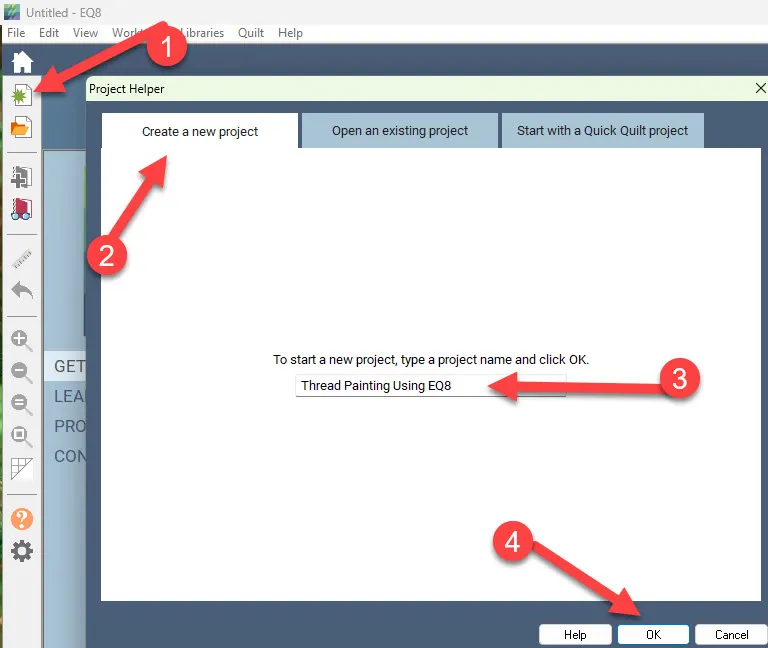
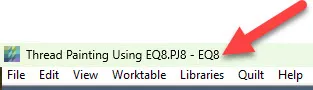
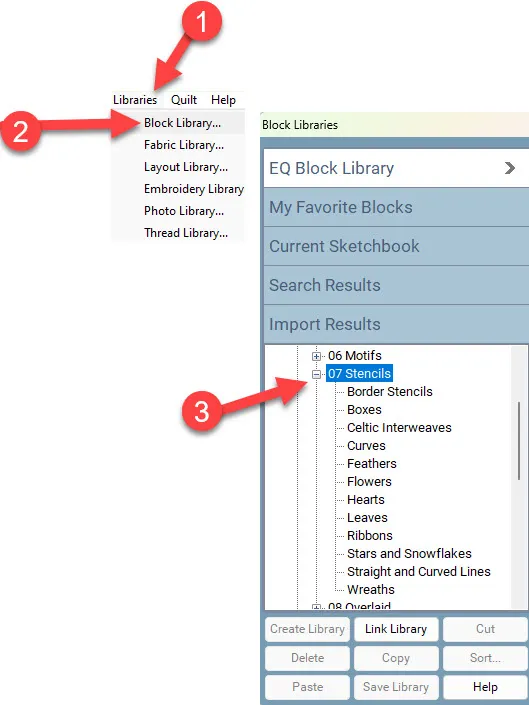
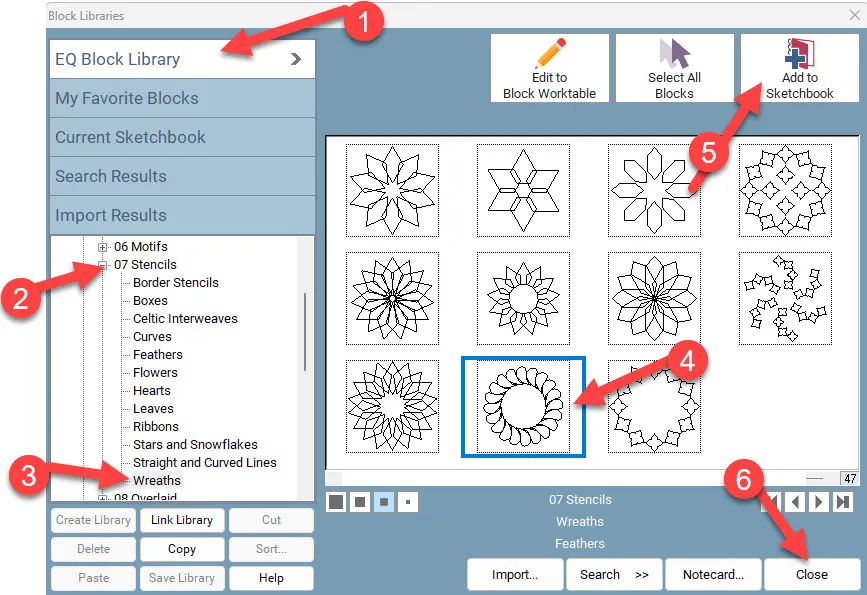
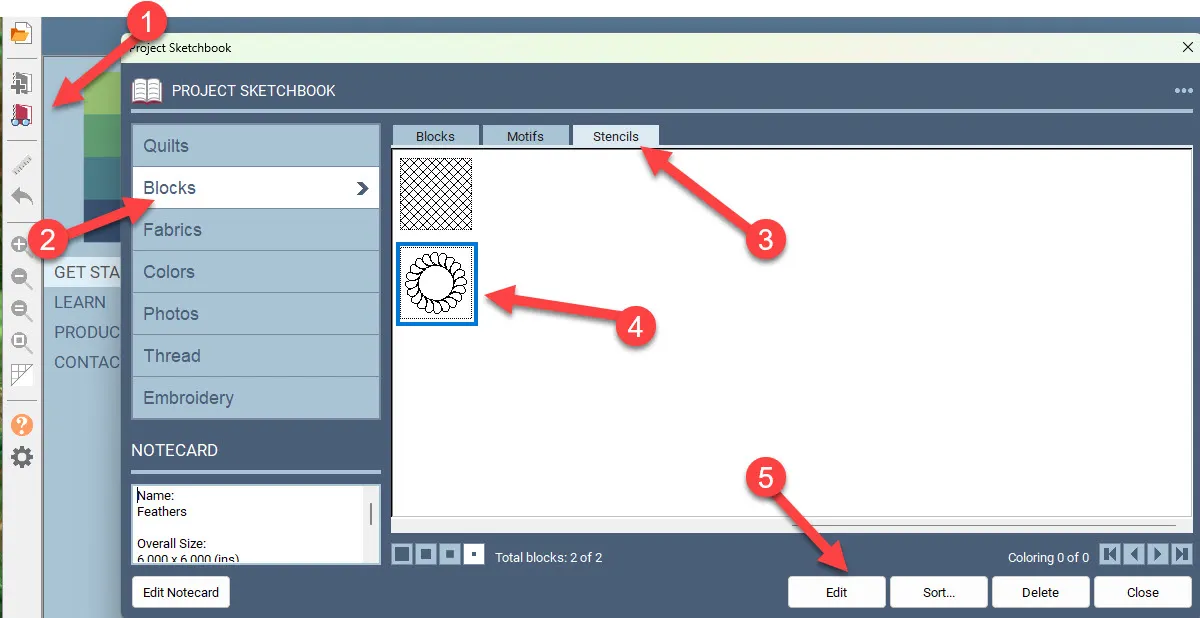
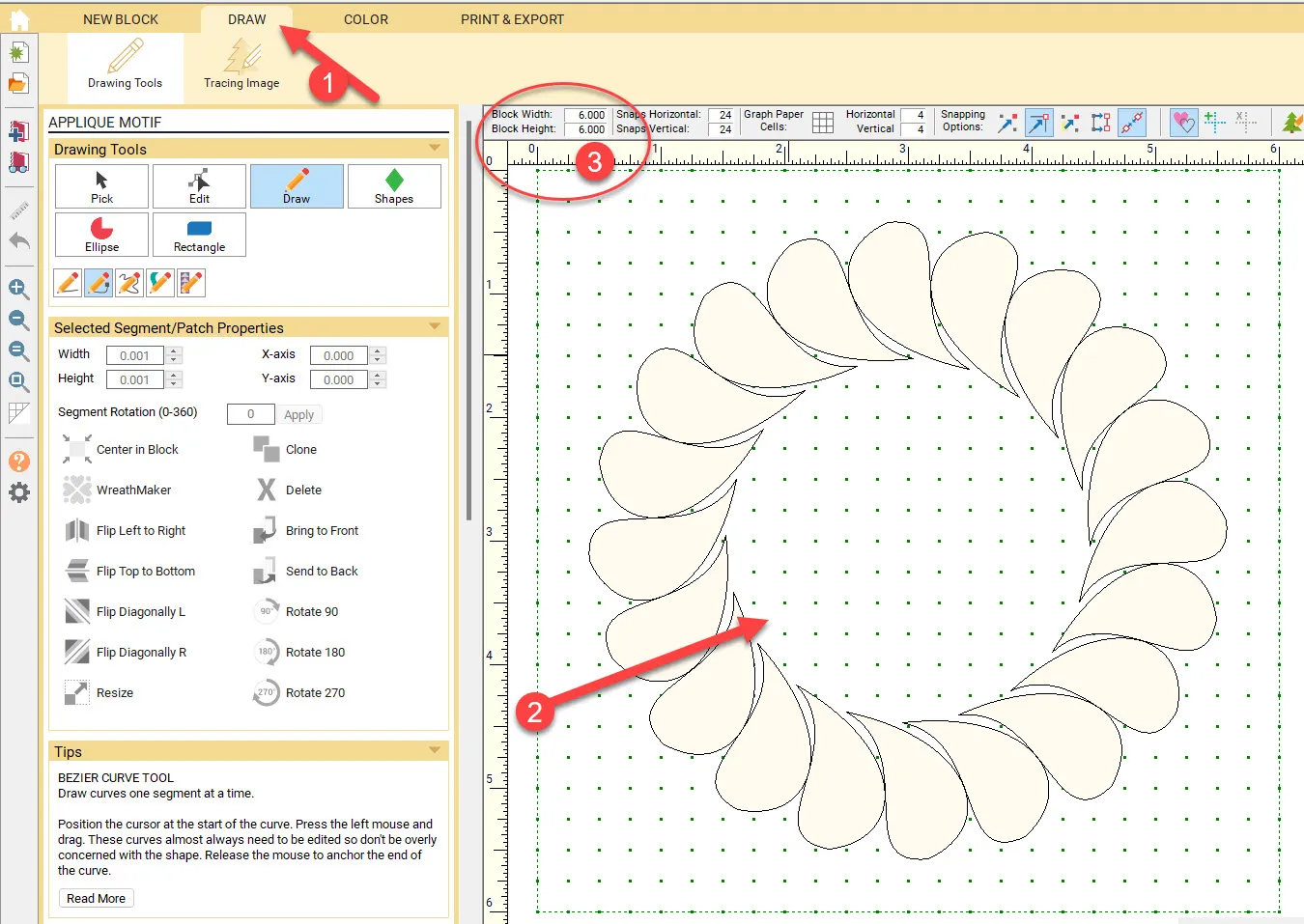
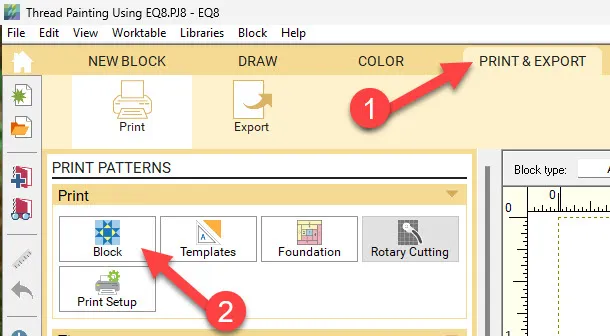
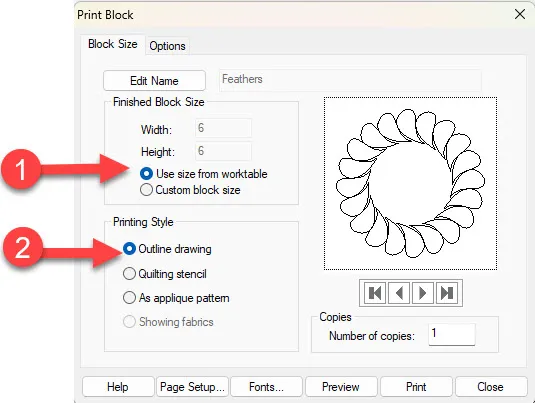
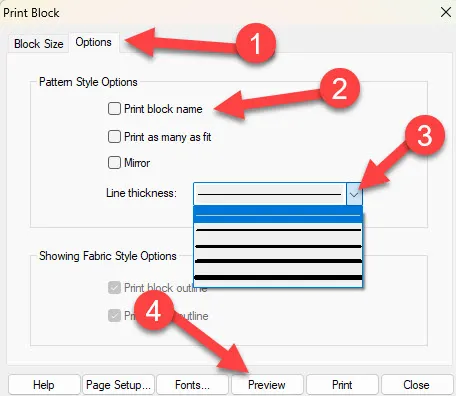
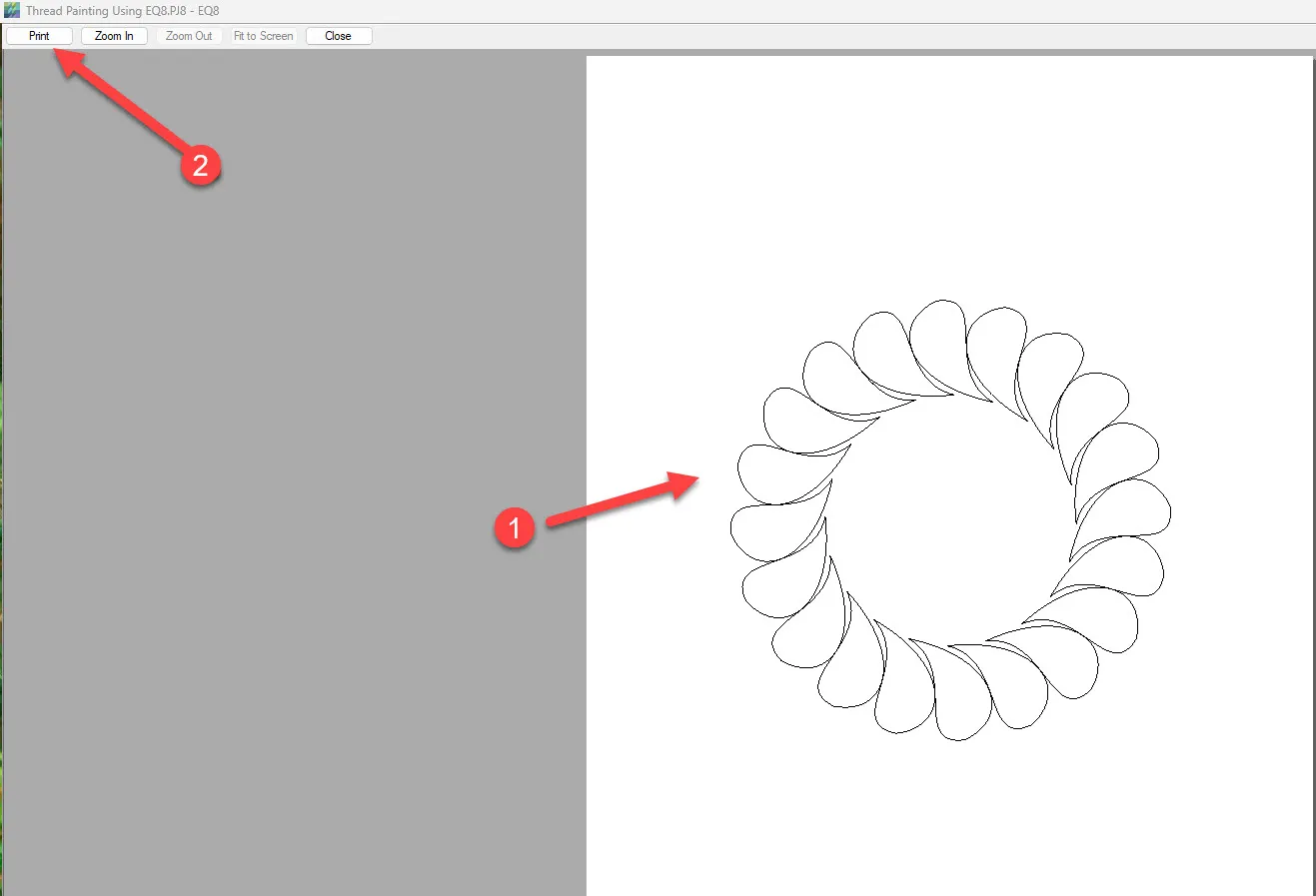







01-15-2023
11:29 am
Would you do a lesson on how to use this stencil on a pieced block that is in a quilt. I have pieced and sandwiched quilts. I see from this video how to print the stencil at the block size. Now I have it on a sheet of printer paper. How do I get it transferred to the quilt block so I can free motion quilt? I’ve seen a method of piercing with the sewing machine needle then pouncing with Chaulk. I’ve thought of tracing the design using a light table before sandwiching the quilt. I’ve also seen the design traced onto a thin paper, taped to the quilt and sewn through the paper. Is there a better method? Thanks. Margie
01-15-2023
3:10 pm
Margie–You listed several methods of transferring the design to your quilt and all are good. One more method is to trace the design with a pencil that is an iron-on pencil that will wash away. You trace the design on the paper and then iron that onto your quilt block. The pencil line will show until you wash the quilt after quilting. Use whatever method works best for you.
07-01-2023
1:07 pm
Hi, Margie – When I am doing a fairly complex free motion quilting design, I print the design on printing paper, then trace it on to dissolving stabilizer. It works like a charm. The stabilizer washes away, and you’re not having to pick out pieces of paper (I used paper the first time I had a complex design — it took about 3 washes to get rid of the paper)
01-15-2023
12:08 pm
Love this technique. Always looking for another great use of decorative threads and EQ8.
01-15-2023
3:11 pm
Ann- I love discovering new ways to use the EQ8 program depending on the method of design I am trying. There are so many ways to apply what we create within the program!
01-15-2023
8:45 pm
for Yvonne
Is it a special kind of paper or any kind to use the iron on pencil?
01-15-2023
8:52 pm
Dawn I print the outline lightly onto the printer paper. I trace right over the lines with my iron on pencil onto that paper then just iron it onto the block. I can retrace as necessary and keep ironing.
01-17-2023
8:49 pm
Hello Yvonne,
Who makes the iron on pencil? I can’t find them.
01-17-2023
10:32 pm
Tea- aunt Martha’s hot iron on transfer pencils available on Amazon. Clover also makes an iron on transfer pencil. I use the pinkish color one the most.
01-30-2023
5:06 am
Hi Yvonne
Just to let you know I live here in the UK so we are somewhat isolated with information about EQ8 I find your lessons inspiring and extremely helpful in the process of learning the ins and outs of the programme. Thank you so much for all your help and guidance.Please keep up your excellent lessons .
Many many thanks
Jean Hewitt
01-30-2023
5:10 am
Jean you are very welcome!
02-01-2023
1:27 pm
I liked this lesson on thread painting. I have an embroidery machine and Bernina V9 software. I copied this wreath and brought it into the software and digitized one petal then using the wreath tool and selecting 20 repeats made this design and can sew it out on fabric and then fill in with thread work or maybe fabric paint. I think I can try this with other stencils in the EQ8 software. Thank you for this idea.
02-01-2023
3:27 pm
Margie that’s great! I often get inspired by EQ and then use it in my embroidery machine. I am glad you are finding ways to use the EQ program in different ways.
02-02-2023
1:16 am
Is there any way to create a stencil design that does not use the “Stencilmaker”? or convert a motif into a stencil? so that I can set them on a quilt in EQ8.
02-03-2023
8:16 am
Kathryn–yes of course you can make your own stencils. On the Draw Tab of each of the types of blocks, our design looks like a line drawing. You can save this to the sketchbook and print it onto paper as a stencil to follow. You can click on the block line drawing in the sketchbook and send it to the stencil tab to use on layer 3 of the quilt worktable when designing. I also use the line drawing and save it to send to my embroidery software to use as a machine embroidery project. The stencil outline is very versatile.