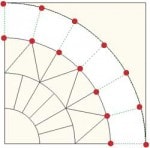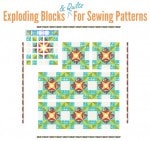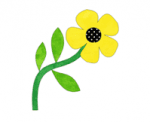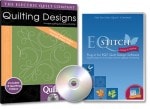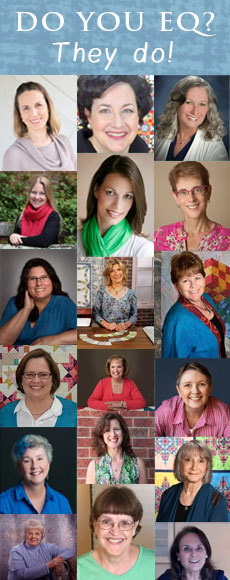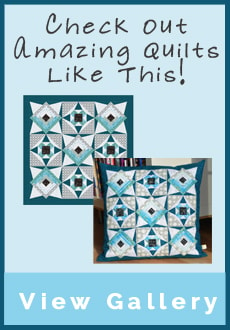Lessons
Featured Project: Drawing PatchDraw Arcs in EQ
Here’s a fast way to create your own New York Beauties using the he PolyArc Tool.
Quilt Designing
These lessons will give you tips and tricks for designing different types of quilt layout styles and borders.
Using the Symmetry Tool in EQ7
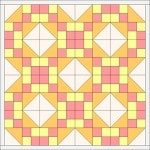
The Symmetry tool is a fast and fun way to achieve various quilt designs by using combinations of rotate and flip on all the blocks of the quilt at once. The symmetries are applied to groups of 4 blocks starting in the upper left corner of the quilt. For the best results, use the Symmetry tool on a horizontal quilt layout (without sashing), and choose…
The Symmetry tool is a fast and fun way to achieve various quilt designs by using combinations of rotate and flip on all the blocks of the quilt at once. The symmetries are applied to groups of 4 blocks starting in the upper left corner of the quilt. For the best results, use the Symmetry tool on a horizontal quilt layout (without sashing), and choose…
EQ7 Jump Start Sew Along: Block 4
Block 4 instructions for the EQ7 Jump Start Series
(https://doyoueq.com/blog/2014/06/eq7-jump-start-block-4/)EQ7 Jump Start Sew Along: Block 3
Block 3 instructions for the EQ7 Jump Start Series
(https://doyoueq.com/blog/2014/06/eq7-jump-start-block-3/)EQ7 Jump Start Sew Along: Block 2
Block 2 instructions for the EQ7 Jump Start Series
(https://doyoueq.com/blog/2014/05/eq7-jump-start-block-2/)Drawing
Learn to draw in EQ7! These lessons cover drawing pieced blocks, applique blocks and quilting stencils! For all skill levels!
EQ7 Summer Drawing Sew Along: Block 4– EasyDraw + PatchDraw, Bonus Mini Lesson
Block 4 Bonus Lesson instructions for the EQ7 Summer Drawing Series
(https://doyoueq.com/blog/2013/08/eq7-summer-drawing-series-mid-month-mini-lesson-4/)EQ7 Summer Drawing Sew Along: Block 4– EasyDraw + PatchDraw
Block 4 instructions for the EQ7 Summer Drawing Series
(https://doyoueq.com/blog/2013/08/eq7-summer-drawing-block-4-easydraw-patchdraw/)EQ7 Summer Drawing Sew Along: Block 3– PatchDraw Appliqué, Bonus Mini Lesson
Block 3 Bonus Lesson instructions for the EQ7 Summer Drawing Series
(https://doyoueq.com/blog/2013/07/eq7-summer-drawing-series-mid-month-mini-lesson-3/)EQ7 Summer Drawing Sew Along: Block 3– PatchDraw Appliqué
Block 3 instructions for the EQ7 Summer Drawing Series
(https://doyoueq.com/blog/2013/07/eq7-summer-drawing-block-3-patchdraw-applique/)Importing/Exporting
Learn to import images for tracing in EQ7, or to export images to create your own pattern instructions.
Exploding Blocks & Quilts using Inkscape by Al Navas

This is a follow-up to the original article, Exploding Blocks & Quilts for Sewing Patterns. In this article I suggest the use of a FREE program called Inkscape. This tool handles images in ways very similar to Illustrator, but is free! – Al Navas
This is a follow-up to the original article, Exploding Blocks & Quilts for Sewing Patterns. In this article I suggest the use of a FREE program called Inkscape. This tool handles images in ways very similar to Illustrator, but is free! – Al Navas
(https://www.youtube.com/watch?v=fh6ZSCdY5do)Exploding Blocks & Quilts for Patterns
EQ7 Exporting ImagesTutorial by Carol Steely
Carol explains several options for exporting images from EQ7.
(http://funthreads.blogspot.com/2013/11/eq7-exporting-tutorial.html)Importing Images for Tracing in EQ7 by Carol Steely
Any image can be scanned and imported for tracing. Step-by-step instructions.
(http://funthreads.blogspot.com/2013/11/importing-images-in-eq7.html)EQStitch
EQStitch is an embroidery digitizing plug-in for EQ7. Learn to create your own digitized files right in EQStitch!
EQStitch Tutorial: Witches Hat and Text

This first tutorial in Quilt Shop Gal’s Seasonal Tutorial for EQStitch users, will be released in two parts. Part 1 will create a witch hat that is a filled design (vs applique’), where you will learn how to import an image, trace your image, set a fill pattern, set colors, create a custom library, export your design to your machine and more! In Part 2…
This first tutorial in Quilt Shop Gal’s Seasonal Tutorial for EQStitch users, will be released in two parts. Part 1 will create a witch hat that is a filled design (vs applique’), where you will learn how to import an image, trace your image, set a fill pattern, set colors, create a custom library, export your design to your machine and more! In Part 2…
(http://quiltshopgal.com/eqstitch-tutorial-seasonal-design-halloween-theme-witches-hat-and-text/)EQStitch YouTube Videos by Yvonne Menear
EQStitch guru, Yvonne Menear, has a YouTube Channel of EQStitch video lessons.
(https://www.youtube.com/channel/UCC8DhKA7yeR8i3bLJDEcMDg)