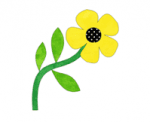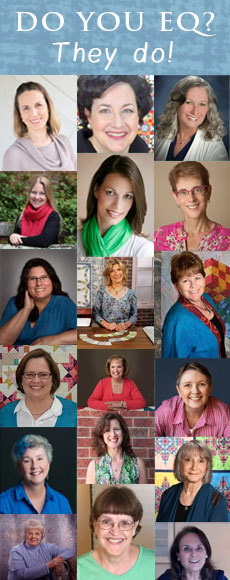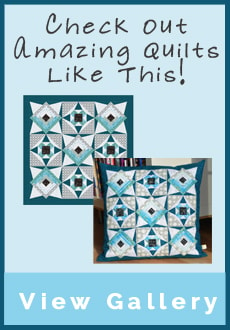Importing/Exporting
Learn to import images for tracing in EQ7, or to export images to create your own pattern instructions.
Exploding Blocks & Quilts using Inkscape by Al Navas

This is a follow-up to the original article, Exploding Blocks & Quilts for Sewing Patterns. In this article I suggest the use of a FREE program called Inkscape. This tool handles images in ways very similar to Illustrator, but is free! – Al Navas
This is a follow-up to the original article, Exploding Blocks & Quilts for Sewing Patterns. In this article I suggest the use of a FREE program called Inkscape. This tool handles images in ways very similar to Illustrator, but is free! – Al Navas
(https://www.youtube.com/watch?v=fh6ZSCdY5do)Exploding Blocks & Quilts for Patterns
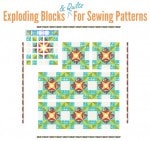
If you own Adobe Illustrator (or another vector program), you can explode a block or quilt from EQ7 to create your own sewing instructions. This lesson works for both EQ7 Windows and EQ7 Mac. Print the lesson from this page, or download the PDF.
If you own Adobe Illustrator (or another vector program), you can explode a block or quilt from EQ7 to create your own sewing instructions. This lesson works for both EQ7 Windows and EQ7 Mac. Print the lesson from this page, or download the PDF.
EQ7 Exporting ImagesTutorial by Carol Steely
Carol explains several options for exporting images from EQ7.
(http://funthreads.blogspot.com/2013/11/eq7-exporting-tutorial.html)Importing Images for Tracing in EQ7 by Carol Steely
Any image can be scanned and imported for tracing. Step-by-step instructions.
(http://funthreads.blogspot.com/2013/11/importing-images-in-eq7.html)Importing and Tracing Images From Sindy Rodenmayer
Learn how to import and trace images in EQ from expert Sindy Rodenmayer.