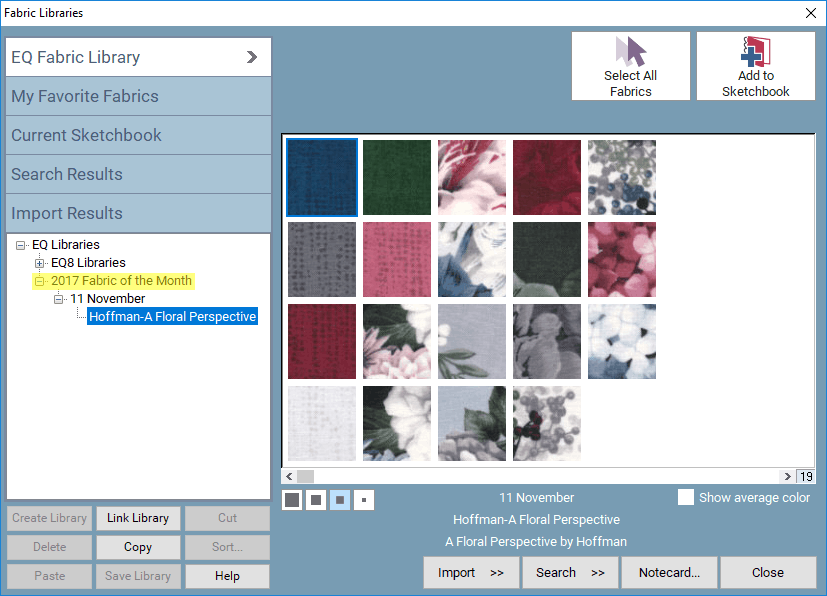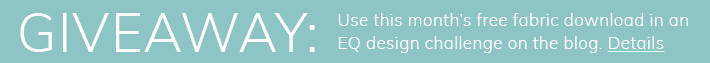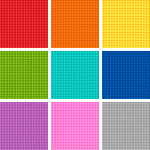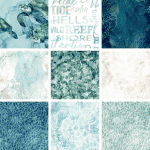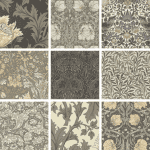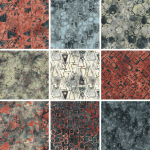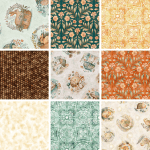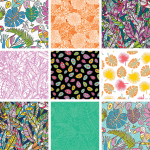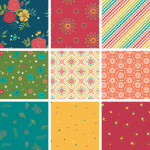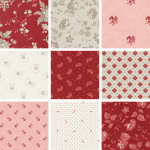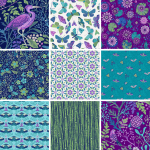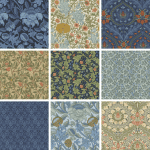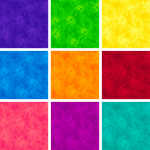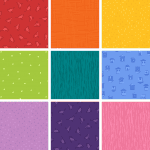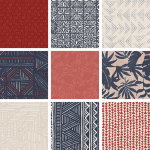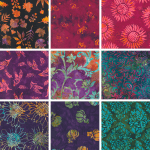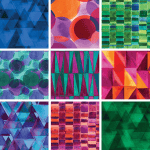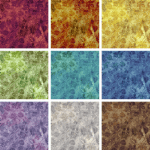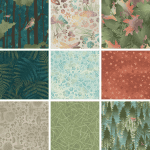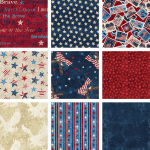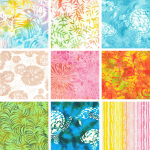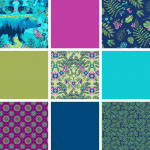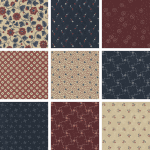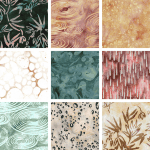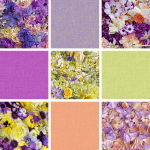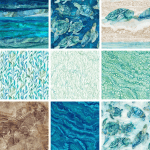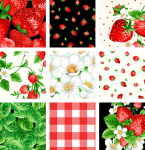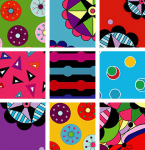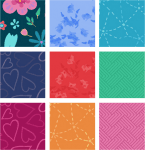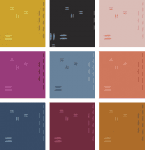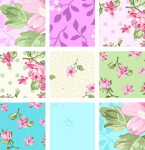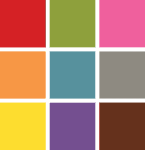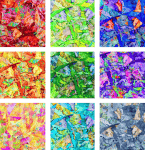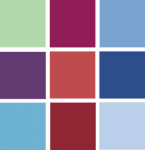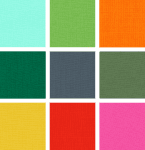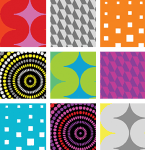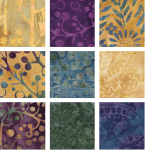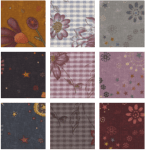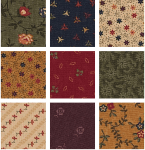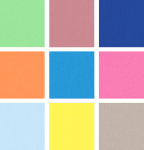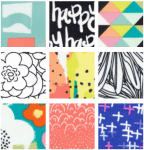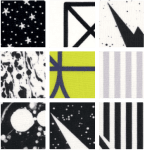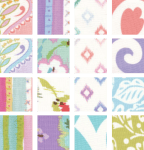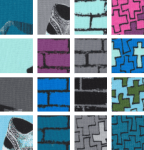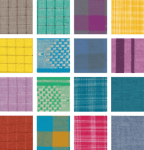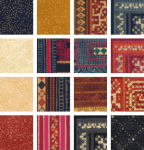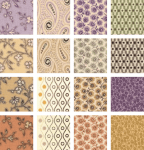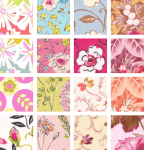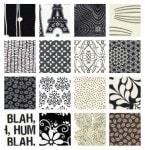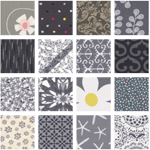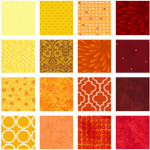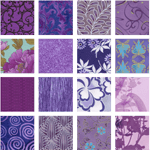Collection: Blooming Color
Designer: Wolff Paper
Manufacturer: Benartex
Each month you'll get a free fabric collection to add to your EQ8, EQ7, or EQ Mini Fabric Library. Click "How to install" below for help.
Want to add more fabrics to your EQ8, EQ7, or EQ Mini?
Download EQ Stash Online
for the newest fabric collections from top manufacturers!
How to install:
- Hover your mouse over the Fabric of the Month button beneath the collection you want download.

- Select the icon that corresponds to the operating system on which you wish to install the files. If prompted, click Save. The installer file will begin downloading.
- Once the installer has downloaded completely, open your computer’s Downloads folder to locate the file. These installer files will look something like this: Fabric of the Month – 2016 January.exe (Windows) OR Fabric of the Month – 2016 January.pkg (Mac)
- Double-click on the file to start the installation. Follow the prompts.
- When installation is complete, open EQ Software > Libraries > Fabric Library. Your new fabrics will show up below the EQ libraries.