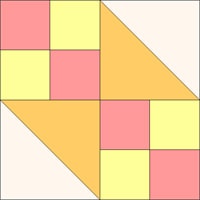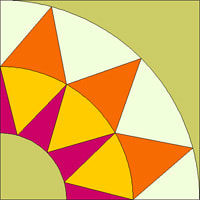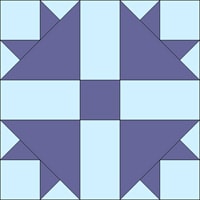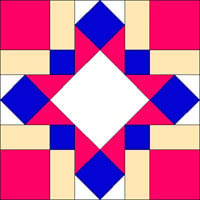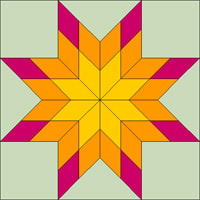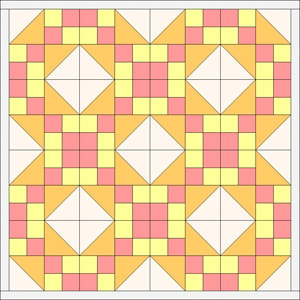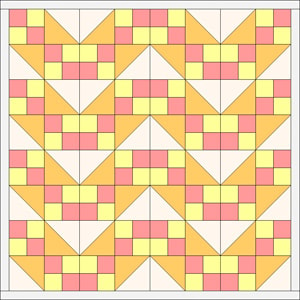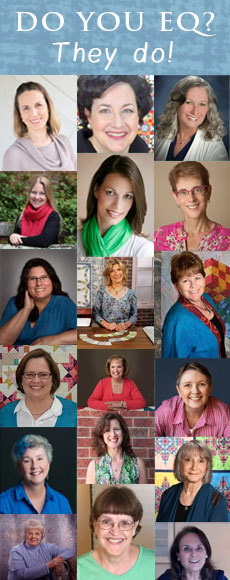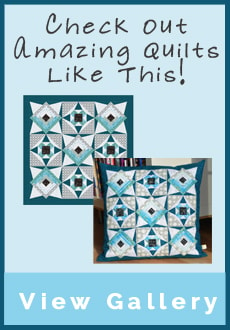The Symmetry tool is a fast and fun way to achieve various quilt designs by using combinations of rotate and flip on all the blocks of the quilt at once. The symmetries are applied to groups of 4 blocks starting in the upper left corner of the quilt.
For the best results, use the Symmetry tool on a horizontal quilt layout (without sashing), and choose blocks with asymmetrical block drawings and/or colorings.
Blocks that work well because they are asymmetrical in design or coloring:
Blocks that DO NOT work well because they look the same, no matter how you rotate them:
The Symmetry tool is capable of producing 16 variations of the quilt design by flipping and rotating the blocks. Let’s give it a try on a simple quilt!
- In EQ7, on the Quilt Worktable, click QUILT > New Quilt > Horizontal.
- Click the Layout tab at the bottom of the screen and input these settings:
Number of Blocks, Horizontal and Vertical: 4
Finished Size of Blocks, Width and Height: 8” - Click the Layer 1 tab at the bottom of the screen.
- Click LIBRARIES > Block Library. Find an asymmetric block and click Add to Sketchbook. Close the library.
- On the Quilt Worktable, click the Set Block tool
 . Click on the asymmetric block in the Blocks palette to select it.
. Click on the asymmetric block in the Blocks palette to select it. - Hold down the CTRL key (or Command key on a Mac) on your keyboard and click on a block space in the quilt. This will fill all the block spaces in the quilt at once.
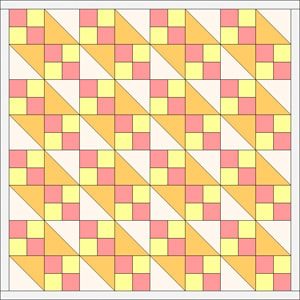
- Click the Symmetry tool
 .
. - Click on a block in the quilt. You’ll see all the blocks in the quilt rotate and flip at once.

- Repeat step 8 to see the other possibilities available with the Symmetry tool. If you see a variation you like, click Add to Sketchbook
 to save the quilt design in your Sketchbook.
to save the quilt design in your Sketchbook.
Here are just a few of the other Symmetry variations available for this quilt: