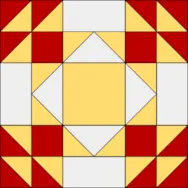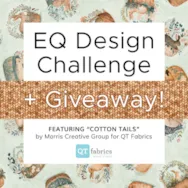This contest is now closed. Winners are announced here! Welcome back to another EQ Design Challenge! February’s Fabric of the Month is Quilting is My Voice by Scott Flanagan for Northcott! This collection has special meaning for designer Scott Flanagan, who was diagnosed with a permanent vocal cord disorder in 2017. Since then, quilting has literally become his voice as he gains national notoriety in the quilting community and uses this platform as a spokesperson for Dysphonia International to help raise awareness of the disorder and to raise funds for research. As quilters, our projects often express who we are. How has quilting become your voice? A bundle of these fabrics will be given away to two lucky winners! Submit your EQ design featuring Quilting is My Voice below…all instructions and contest details are in this post. Good luck! To enter In order to enter for the giveaway you must submit a quilt using
EQ Academy – Meet the Teachers!
Posted 01-25-2024 by Christine | Posted in: EQ Academy
Our next EQ Academy is May 2-4 in Perrysburg, Ohio and enrollment is open now! View all classes here > In this post, we’d like to introduce you to our wonderful teachers! Lori Miller Lori J. Miller is a quilter, pattern designer, teacher and EQ8 superfan from Oxford, Michigan. Lori offers EQ8 classes that help the student develop confidence to design beautiful blocks and quilts. Sewing since age 11, Lori has deep roots in sewing and quilting traditions that add a unique dimension to her designs. Using EQ for the design process, Lori’s quilts have been exhibited nationally and her fresh designs have been published in numerous magazines. You may know Lori from her Lessons with Lori series right here on the EQ Blog or have taken a class from her at a quilt show! Lori’s Classes: Jenny Novinsky Jenny Novinsky started working at Electric Quilt as a graphic design
Lessons with Yvonne – Scrap Buster Designs
Posted 01-21-2024 by Yvonne | Posted in: EQ8 EQ8 Lessons with Yvonne Favorite Posts
Start the new year by using up your scraps from the previous year’s projects. Scraps seem to grow even faster than my collection of yardage. My scraps get out of control so quickly. EQ8 to the rescue! Many blocks are suited exactly for the usage of scraps. Open your EQ8 program. On the main page splash screen, select the ‘Create a New Project’ tab, and then type in the name ‘SCRAP BUSTER DESIGNS’. Click the OK at the bottom of the box. The name of the project should now show at the top of your screen. At the top of the screen, click on LIBRARIES>Block Library. In the Library box, click on the + sign in front of the category 03 Foundation Pieced. In the subcategory, Crazy Blocks-Simple. Select all the blocks in the category. There are a total of 32 blocks in this section. Once the blocks are selected,
Stitch & Share EQ Sew-Along: Featuring Matt!
Posted 01-15-2024 by Heidi | Posted in: EQ8 Just Because Sew Alongs Stitch & Share
Recently we’ve had some new employees added to the staff, so it was the perfect time for another EQ sewing day. We have lots of quilters on staff, but not everyone (yet)! Jenny was a great teacher! And we all had fun learning! As you may remember we had a contest to pick a color scheme for a quilt. We’re each sewing a block that will then be made into a quilt. Each month one staff member will be featured along with their block. (It just so happens we have 12 employees!) If you’d like to sew along the project and more details are available here. This month we’re featuring Matt! Matt is a support specialist who developed and maintains the EQ websites, software installations, as well as nuts and bolts of the EQ servers, email list and most complex technical support issues. You may have talked to him
EQ8 Block Spotlight: Summer Winds
Posted 01-10-2024 by Jenny | Posted in: EQ8 Block Spotlight
Welcome to the first EQ8 Block Spotlight post of 2024! Each month we highlight a block from the EQ8 Block Library with a few design ideas. Then we want you to show us what you can do with the block. We hope these posts will inspire you to try something new and expand your EQ skills! This month’s block: Summer Winds Where to find it: 01 Classic Pieced >Nine Patch Design ideas to get you started My first quilt uses a custom set layout. With this layout I could offset the blocks the way I needed to for the look I was envisioning. Fabrics are from the True Blue collection by Maureen Cracknell for Art Gallery Fabrics. For my second quilt, I edited the Summer Winds block to delete some of the piecing in the center of the block. This gave me a larger square patch in the center where
Vintage – Winner Announced!
Posted 01-10-2024 by Olivia | Posted in: Congratulations
Thanks to everyone who participated in last month’s design challenge! Despite the busyness of the holiday season, you all were able to share such stunning quilts! Check out the submissions we received here. Winner One winner was randomly selected. Congratulations to…. Winner: Carolyn Albright Honorable Mentions Don’t forget to look at all the amazing submissions to this challenge. Here are a few honorable mentions! More Chances to Win Cotton Tails from QT Fabrics is January’s Fabric of the Month! Download the collection and enter in our design challenge for another chance to win some fabric!
This contest is now closed. Winners announced here! Happy New Year! Let’s celebrate 2024 with some free fabric! January’s Fabric of the Month is Cotton Tails by Morris Creative Group for QT Fabrics! Featuring whimsical bunnies intricately illustrated in soft delicate colors, Cotton Tails by the Morris Creative Group are fabrics that will capture your imagination! Equally appropriate for sweetly sophisticated juvenile projects or home dec, Cotton Tails is sure to inspire you! Anchored by two patch panels, this robust 14-piece group also includes coordinating tossed, all over and low volume prints. Cotton Tails is available at your local independent quilt shop. A bundle of these fabrics will be given away to three lucky winners! Submit your EQ design featuring Cotton Tails below…all instructions and contest details are in this post. Good luck! To enter In order to enter for the giveaway you must submit a quilt using the current Fabric of the Month AND comment