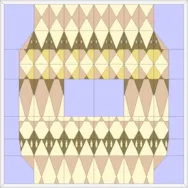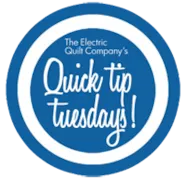Quilting and Photography are two of my greatest loves, and recently I have been able to put them together. One of our EQ Artists, AnneMarie Chany, brought us a few quilts to photograph. Moccasin by AnneMarie Chany – Gen X Quilters The first quilt, Moccasin, she called her “Fourth Child” when she dropped it off. Her design is phenomenal with quilting just as stunning. Read more about her creation process for this quilt. We decided to go to the Wood County, OH Historical Society to take picture’s AnneMarie’s quilts. The structure that the quilt is hung on is an Oil Derrick, which was used to mine natural gas in the late 1800’s. We waited until the exact second that the wind died down to shoot this photo. Wind only stops for seconds at a time most days in windy Bowling Green, OH. Alternate views of Moccasin Purple Bonfire by AnneMarie Chany –
Photographing AnneMarie Chany’s Quilts
Posted 07-05-2017 by Electric Quilt | Posted in: Photographing Quilts Uncategorized
Photographing Lori Miller’s Quilts
Posted 06-28-2017 by Electric Quilt | Posted in: Photographing Quilts
A few weeks ago we had a selection of Lori Miller’s quilts. We thought that the elements at a local community garden would compliment Lori’s work. Outdoor photo shoots are a blast. There are so many places to explore and there will always be something new. Have you ever taken some photographs and thought they were great until you got home and looked at them on your computer? Outdoor photo shoots are a lot of fun, but can also be tricky. The week we had the quilts, it was either sunny or pouring rain, so we had a lot of trial and error to get good shots of her quilts. Ideal photography weather is overcast because there isn’t too much light causing harsh shadows. If it’s really sunny, I usually try to find as many shaded areas as I can and use those areas for my photos. As the day goes on and
Using Architecture as Inspiration
Posted 06-21-2017 by Electric Quilt | Posted in: Uncategorized
Quilting is an art, and all art stems from inspiration. Architecture is a great source of inspiration even for quilters. Tanya Munro of QuilTen, in Moscow, Russia, created an incredible quilt based on a building facade in Bruges, Belgium. The Bruges Façade Screen was created to fit on an existing residential building. The project team led by Ryan Golenberg designed this around the lace that is made in the area. You can see more of his work at http://www.iwamotoscott.com/ Tanyo Munro took the simple, yet stunning, pixelated version of Bruges’s complex lace, and created a foundation pieced quilt design with EQ5. Check out more of her work at https://www.instagram.com/quil.ten/ Want to create a quilt based on architecture? Let’s work through a quilt based on a building that I really enjoy, The Guangzhou Circle. Find an image of the structure you like, with the perspective you want to capture in your
EQStitch Sunday Stitch June 2017
Posted 06-18-2017 by Yvonne | Posted in: EQStitch Favorite Posts Sunday Stitch
I refer to the EQStitch digitizing program as ‘the little program that could’. It may be a basic entry level auto-ditigizing program, but you can create pretty spectacular results with it. The drawing tools are easy to use the and options give you a great selection to add interest to your designs. I can make just about anything I set my mind to with this little program. Open your EQStitch program. Click on the stitch worktable icon and then select the embroidery worktable from the drop down menu. Now using the shape tools only, see if you can create a simple design. I have made a little puppy dog using the shapes only. This design is quick and simple to draw. You can teach a young child how to create their own expressive ideas using the shape tools only in the program. After you have created your design, click on
Designing a Row by Row Quilt Layout
Posted 06-16-2017 by Electric Quilt | Posted in: Downloads Look What I Did
Ready to hit the road for Row by Row 2017? Use EQ7 to design your winning quilt! I did! Here’s how I did it… To follow along, you will need to download this project file: Row by Row 2017.PJ7 Open the Row by Row 2017 project file. (If you get a Tip of the Day, read it – they’re incredibly useful! And then close that window.) Open the Project Sketchbook and view the Blocks Section. I’ll quickly show you the block I made for this quilt layout. Select the first block and click Edit. That block will open on the Block Worktable. Here, you’ll see the layout I designed to fit 8 rows, sashing and some corner blocks. I drew this layout using the EasyDraw tools To turn this into a quilt layout, click the Quilt Worktable. In the Menu bar at the top, click Quilt > Create Quilt from
Quick Tip Tuesday – The Graph Pad!
Posted 05-30-2017 by Heidi | Posted in: Quick Tip Tuesday
To display or hide the Graph Pad, choose Graph Pad from the VIEW menu. A check mark appears next to the menu item when the Graph Pad is displayed. The Graph Pad appears along the top edge of the Quilt worktable, just below the toolbar and is only active with the Adjust tool. It is used to make fine adjustments to the shape, size and position of blocks on Layers 2 and 3 and all blocks on all layers of a Custom quilt. Using the Graph Pad on a Single Block When you select a block on the quilt using the Adjust tool, the controls on the Graph Pad are updated to display the position, dimensions and rotation of the block. Changing the value in the top entry moves the block horizontally. Changing the value in the bottom entry moves the block vertically. (Think of it as moving the block
EQ Mini Friday Fun – Americana Placemat
Posted 05-26-2017 by Lori | Posted in: EQ Mini EQ Mini Friday Fun with Lori
This month we are designing this patriotic placemat! The Americana Placemat is just a small quilt and you can make as many as you want for your holiday celebrations. The dramatic star is just the traditional Ohio Star block pattern and we added some strips to finish the design. Using EQ Mini, you don’t have to have intricate patterns or difficult designs to create an heirloom worthy quilt! Let’s start designing! Americana Placemat Skillset: Beginner Size: 14″ x 17″ Skill Builders: Working with Vertical layout Working with pieced block strip styles Adding blocks Lets Design! Open EQ Mini. If it asks you to take a quick tour, click Close. Read the tip of the day and click Close. Let’s start by naming the Project. The project name will appear at the very top of the EQ Mini Window. Right now the project says Untitled. On the top toolbar click the Save button. The Save As