Quilting is an art, and all art stems from inspiration. Architecture is a great source of inspiration even for quilters. Tanya Munro of QuilTen, in Moscow, Russia, created an incredible quilt based on a building facade in Bruges, Belgium.
The Bruges Façade Screen was created to fit on an existing residential building. The project team led by Ryan Golenberg designed this around the lace that is made in the area.
You can see more of his work at http://www.iwamotoscott.com/
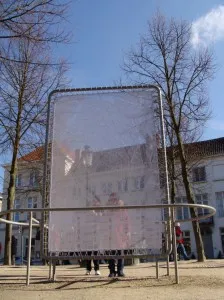
Map of Bruges Made of Lace – Image Source
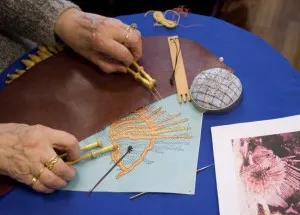
Woman Creating Lace – Image Source
Tanyo Munro took the simple, yet stunning, pixelated version of Bruges’s complex lace, and created a foundation pieced quilt design with EQ5.
Check out more of her work at https://www.instagram.com/quil.ten/
Want to create a quilt based on architecture? Let’s work through a quilt based on a building that I really enjoy, The Guangzhou Circle.
- Find an image of the structure you like, with the perspective you want to capture in your quilt.
- In EQ7 I created a 12 inch block with snap points every half an inch. Even though this will limit a little bit of precision, it allows for the blocks to be easier to piece.

- In the Tracing Image tab, I uploaded the picture of the building and cropped it down to the first block I wanted to trace.
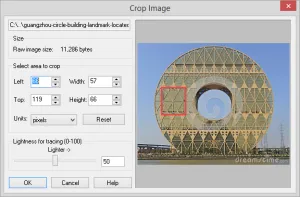
- Next I traced all the lines that I wanted to turn into patches using the EasyDraw tools.
- I followed these steps for all 5 blocks that I needed to layout the building, adding each to the Sketchbook as I finished them.
- The last block I needed to create was the block for the final quilt layout. For this I uploaded the image that I drew grids on at the very beginning. I traced over those grid lines to match the layout of the building as closely as I could.
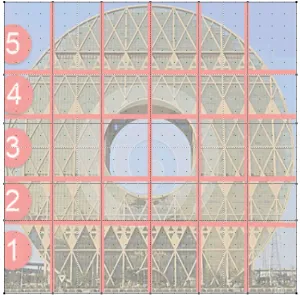
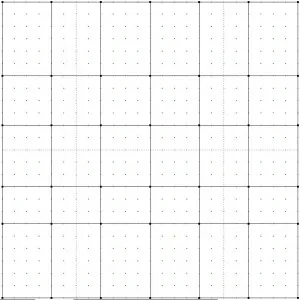
- Once I had the quilt layout saved as a block, I went to the Quilt Worktable and Created a Quilt from Block.

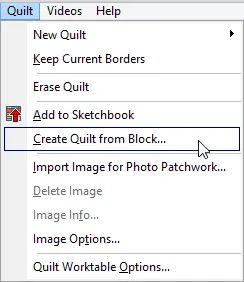
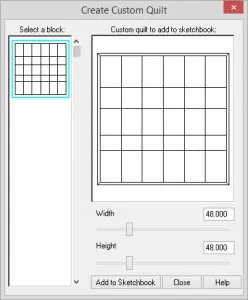
- From here I put all my Block 1’s into row one and so on. After that, I deleted the blocks out that needed to be sky and edited a couple blocks to use as corners. The finishing steps are different for every project.
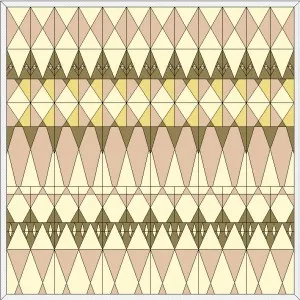
Have you ever been inspired by architecture? Tell us about it!



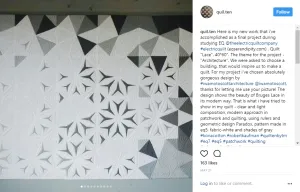
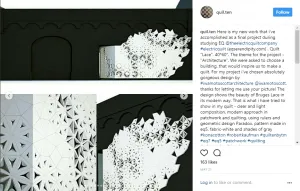
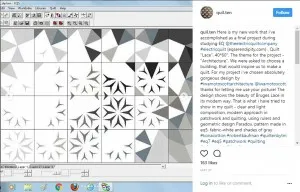


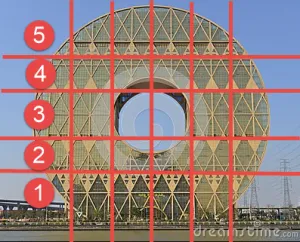
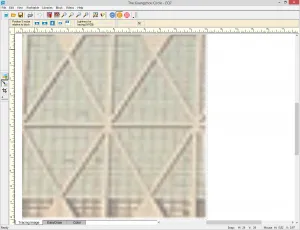
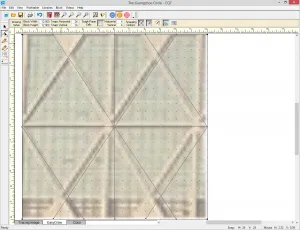
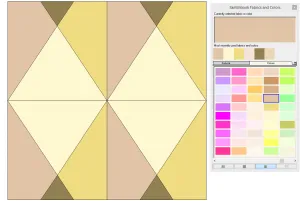
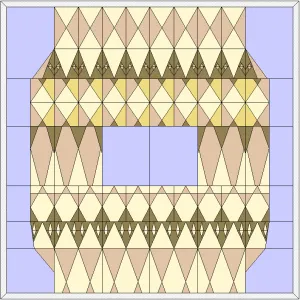
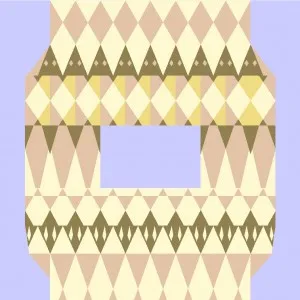






06-21-2017
12:59 pm
Dear Andrea, thank you very much for showing your appreciation of my work. It means a lot to me that our community of quilters is a global community through our passion for quilting and love of Electric Quilt program. Also i would to thank our Russian teacher Gulnara Polyanskaya for her support through out the wonderfully designed studying course of EQ.
06-23-2017
9:35 am
Fantastic post about why EQ7 is so great. I have a picture I have long wanted to try to quilt and this gives me the overview of how to make that happen. Very much appreciate this!
06-23-2017
9:47 am
I was remiss in not mentioning how absolutely gorgeous Tanya Munro’s quilt is!
06-23-2017
11:49 am
thank you! I have a picture on my cell phone of a building that will make the perfect quilt–I’ve just been stuck on how to proceed!
06-28-2017
10:55 pm
Lovely design, thanks for sharing it. thanks for the lesson Andrea!