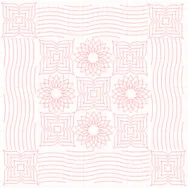Ahoy! It is summer and thoughts turn to heading to the lake or beach and enjoying being outdoors. This month’s design shows how a simple small quilt design can still be quick and fun. You don’t always need to design an intricate, detailed pattern. Sometimes you just want to design a fun themed gift or create some home decor with fun motifs. The design for this nautical bench pillow fits the bill and it is something you can design and still have time left to get out in the sunshine. Lets get on board! Shipmates Bench Pillow Size: 16″ x 28″ Skill Builders: Clone a strip Add an applique block Print an applique template Lets Begin! Open EQ8. Let’s name the Project. The project name appears at the top left of the EQ8 Window. Right now the project says Untitled – EQ8. On the left side toolbar, click the New project
EQ8 Lessons with Lori – Shipmates Bench Pillow
Posted 07-09-2018 by Lori | Posted in: EQ8 Lessons with Lori
Design & Discover: Non-standard layouts without using Custom Set
Posted 07-01-2018 by Heidi | Posted in: Design & Discover
Welcome to Design & Discover! You can follow along with a lesson and submit your version of the quilt right on the blog with a link up. If you have a blog, make sure to add your site too. Let’s visit each others’ blogs and all get to know each other! Before getting started, keep in mind any of the images can be viewed larger by clicking on them. Also, you don’t have the make the quilts exactly as shown, have fun and make it your own! This month we are making quilts from the Layout Library and Quilts from blocks! Two different ways to get “non-standard” layouts. First, we’ll make this quilt. With the Layout Library it’s SO easy! 1. Click Libraries > Layout Library Be sure to browse around Layouts by Size and Layouts by Style. There are a lot of great starting points for quilts available! 2.
It’s Flag Day here in the United States! Celebrate the stars and stripes with one of our favorite flag projects! Please note: You must have EQ8 or EQ7 software to use these project downloads. Folksy Flag Click here to download the EQ project file for Folksy Flag. Modern Memorial Click here to download the EQ project file for Modern Memorial. Independence Day Click here to download the EQ project file for Independence Day. November Honor Click here to download the EQ project file November Honor. American Pride Click here to download the EQ project file American Pride. Independence Day Celebration Click here to download the EQ project file for Independence Day Celebration. Flashy Flag Click here to download the EQ project file for Flashy Flag.
EQ8 Block Spotlight: Chicago Star
Posted 06-11-2018 by Jenny | Posted in: EQ8 Block Spotlight
Welcome to the second post in our new series called EQ8 Block Spotlight! Each month we’ll highlight a block from the EQ8 Block Library with a few design ideas. Then we want YOU to show us what you can do with the block! Stretch those design muscles and get creative! This month’s block: Chicago Star Where to find it: 01 Classic Pieced > Stars A few design ideas to get you started For this quilt, I created a new block by editing the Chicago Star block to the Block Worktable. I deleted a few lines and added a few new ones. This made it easy for the crosses to line up between the two alternating blocks: I grabbed a few blocks from the 03 Foundation Pieced > Flowerbed Foundations section and planted some flowers for this design: What would you design with the Chicago Star block? Post a quilt or
EQ Academy – Fall 2018!
Posted 06-04-2018 by Christine | Posted in: EQ Academy
JUST ANNOUNCED: Fall EQ Academy! EQ8 classes for all skill levels! September 6-8 in Perrysburg, Ohio Enrollment opens Wednesday, June 6 at 10am Eastern Time. View all the details >> Below are the classes being offered at the fall session of EQ Academy. Click on a class to view more information. We’re so excited for our Fall EQ Academy and hope to see you there! If you have any questions, contact us! Read about our Spring EQ Academy here.
Using Borders to Design Quilts & Editing Blocks
Posted 06-01-2018 by Heidi | Posted in: Design & Discover
Welcome to Design & Discover! You can follow along with a lesson and submit your version of the quilt right on the blog with a link up. If you have a blog, make sure to add your site too. Let’s visit each others’ blogs and all get to know each other! Before getting started, keep in mind any of the images can be viewed larger by clicking on them. Also, you don’t have the make the quilt exactly as shown, have fun and make it your own! This month we are going to make an American flag quilt! However, again, feel free to make adjustments if you’d like to make some other type of flag. (You can also download this project here.) 1. Click the Layout tab. 2. Click Horizontal 3. Make your quilt 1 x 1 4. Make you quilt 9 inches x 9 inches 5. Click the Borders
EQ8 Lessons with Yvonne–Whole Cloth Quilting
Posted 05-20-2018 by Yvonne | Posted in: EQ8 EQ8 Lessons with Yvonne Favorite Posts
Whole cloth quilting can be accomplished by stitching free motion, in the embroidery hoop, or by printing templates and transferring the design to the quilt top to stitch through. The choice is yours. EQ8 aids us in this adventure of whole cloth quilting by providing stencil blocks in the Block Library built into the program. The EQ8 program gives us a visual of how the whole cloth quilt will look when stitched. You can always change the layout once you start working on the quilt material itself. For instance, on the quilt pictured above, I would not create a stencil for this wavy line border. I would most likely use the serpentine stitch on my machine at maximum width and length and repeat the rows one beside the other stitching with my walking foot until the outer border was filled to my satisfaction. I like to use this visual reference