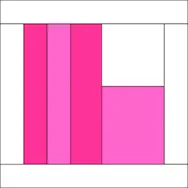How about another EQ design challenge? This one features a beautiful batik collection called Twilight Chic from Island Batik. Here are the fabrics: EQ Design Challenge & Giveaway Design a quilt in EQ using fabrics from Deb Tucker’s Studio 180 Design Twilight Chic Collection, a signature collection designed by Kathy Engle from Island Batik. You could win some fabulous Island Batik precuts! To Enter Design a quilt in EQ using the Twilight Chic fabrics and submit an image of it by March 31, 2019. (Instructions for how to submit an image are at the bottom of this post.) Download the free Twilight Chic fabrics for EQ here Rules Your EQ quilt must use fabrics from the Twilight Chic collection. If desired, you may use up to 3 other fabrics from the Island Batik collections in the Manufacturer Basics section of the EQ8 Fabric Library (Basics, Blenders, and Neutrals). One entry per person.
EQ8 Lessons with Lori – Design a Banner Quilt
Posted 02-22-2019 by Lori | Posted in: EQ8 Lessons with Lori
Today’s lesson is a fun project that I created to decorate my Quilt Studio. This design creates a banner or mini quilt using existing blocks in EQ8. Our skillbuilder will be editing a few of those blocks to adjust the design. Many times you will find a block already in EQ8 that is pretty close to what you want but not quite right, so why not edit it to perfection? I hope this will inspire you to design your own banner for your sewing space, for some home decor, or maybe a fun banner for a child’s room. Let’s get to work! CREATE banner quilt Size: 8″ x 48″ Skill Builders: Edit an existing block Lets Begin! Open EQ8. Let’s name the Project. The project name appears at the top left of the EQ8 Window. Right now the project says Untitled – EQ8. On the left side toolbar, click the New
Love Karen K. Stone?
Posted 02-22-2019 by Heidi | Posted in: EQ Software Tips Just Because More for EQers
Karen K. Stone’s dazzling quilts have won awards and a legion of fans. Quilters can’t get enough of Karen’s innovative takes on tradition and riotous fabric combinations. Her first EQ add-on includes 10 quilts that you can make just the way she has or edit just the way you would any other quilt in EQ. Karen’s second add-on is the same idea, with more beautiful quilts. Karen’s add-ons open a little differently than some of our other add-ons. First you open EQ8 or EQ7. Then click Open an existing project. Open an existing project tab will be selected. Click on the titles that start with KKS or KKS2. When you find the quilt you want, click OK. The quilt will open to your Quilt Worktable. Now you can recolor it, or edit it anyway you’d like. Although the original is beautiful! Both Karen K. Stone add-ons are on sale today.
EQ8 Block Spotlight: On-Point Heart 3
Posted 02-10-2019 by Jenny | Posted in: EQ8 Block Spotlight
Welcome to the EQ8 Block Spotlight series! Each month we highlight a block from the EQ8 Block Library with a few design ideas. Then we want YOU to show us what you can do with the block. Since it’s February, I couldn’t help but choose a heart block for this month! This month’s block: On-Point Heart 3 Where to find it: 03 Foundation Pieced > Holidays – Other A few design ideas to get you started For my first quilt, I used a selection of reproduction fabrics from the Themes section of the EQ8 Fabric Library. I also used Create Serendipity > Tilt Block to add setting triangles around the on-point block so I could use it in a horizontal layout. For more info on the Tilt Block feature, visit our Support site. My second quilt uses the Square in a Square – 6 layout from the Layout Library (Layouts by
This contest is now closed. Winners were announced here. We’re going to have some fun with Christa Watson‘s new fabric collection, Abstract Garden! You’ve got the whole month of February to play around with these fabrics in EQ, find a design you like, and submit an image of your quilt. Two lucky winners will each receive a fat-quarter bundle of the fabric from Benartex! Contest details below. EQ Design Challenge & Giveaway Design a quilt in EQ using Christa’s new fabrics and you might win fabric! Here are the details: To enter Design a quilt in EQ using the Abstract Garden fabrics and submit an image of it by February 28, 2019. (Instructions for how to submit an image are at the bottom of this post.) Download the free Abstract Garden fabrics for EQ here Rules Your EQ quilt must use fabrics from Christa’s Abstract Garden collection. (Up to 2 other solid colors
Design & Discover – Coloring and Recoloring
Posted 02-01-2019 by Heidi | Posted in: Design & Discover
Even if you think you know how to color your quilts, you will probably learn something new from this lesson! You can follow along and submit your version of the quilt right on the blog with a link up. If you have a blog, make sure to add your site too. Let’s visit each others’ blogs and all get to know each other! (Before getting started, keep in mind any of the images can be viewed larger by clicking on them.) We are going to start with a very basic quilt. Click NEW QUILT > Horizontal Click the LAYOUT tab. For this lesson it doesn’t really matter what your layout is, but you can see what I have below. Click the DESIGN tab > Block Tools > Set Block Use Alt+click/Option+click to set the blocks shown in alternating positions. (These are both default blocks and don’t need to be added
Erin McMorris Block Collections
Posted 01-23-2019 by Heidi | Posted in: Downloads EQ Designers EQ8 More for EQers
Erin McMorris has lots of adorable block in our EQ Boutique! You can add these cute blocks to your EQ right now! Erin studied graphic design at the University of Cincinnati and then textile design at the Fashion Institute of Technology in New York City. She has doodled, drawn, and designed in London, San Francisco, and New York, and currently rests her laptop in Portland, Oregon. (She’s also Penny’s daughter!) Check out Erin’s website. Erin has designs blocks that are fun, colorful and adorable! Her blocks from Poppies & Posies are great for Spring projects! Erin’s blocks are also 20% off! Sale ends 1/24/19. Use code 20ERIN for discount. See all of Erin’s blocks here!