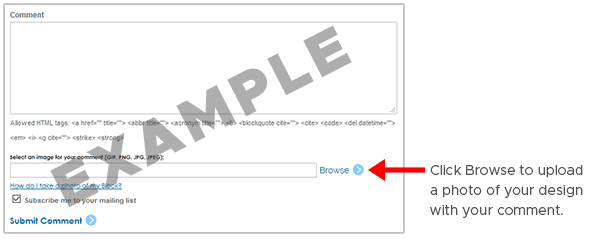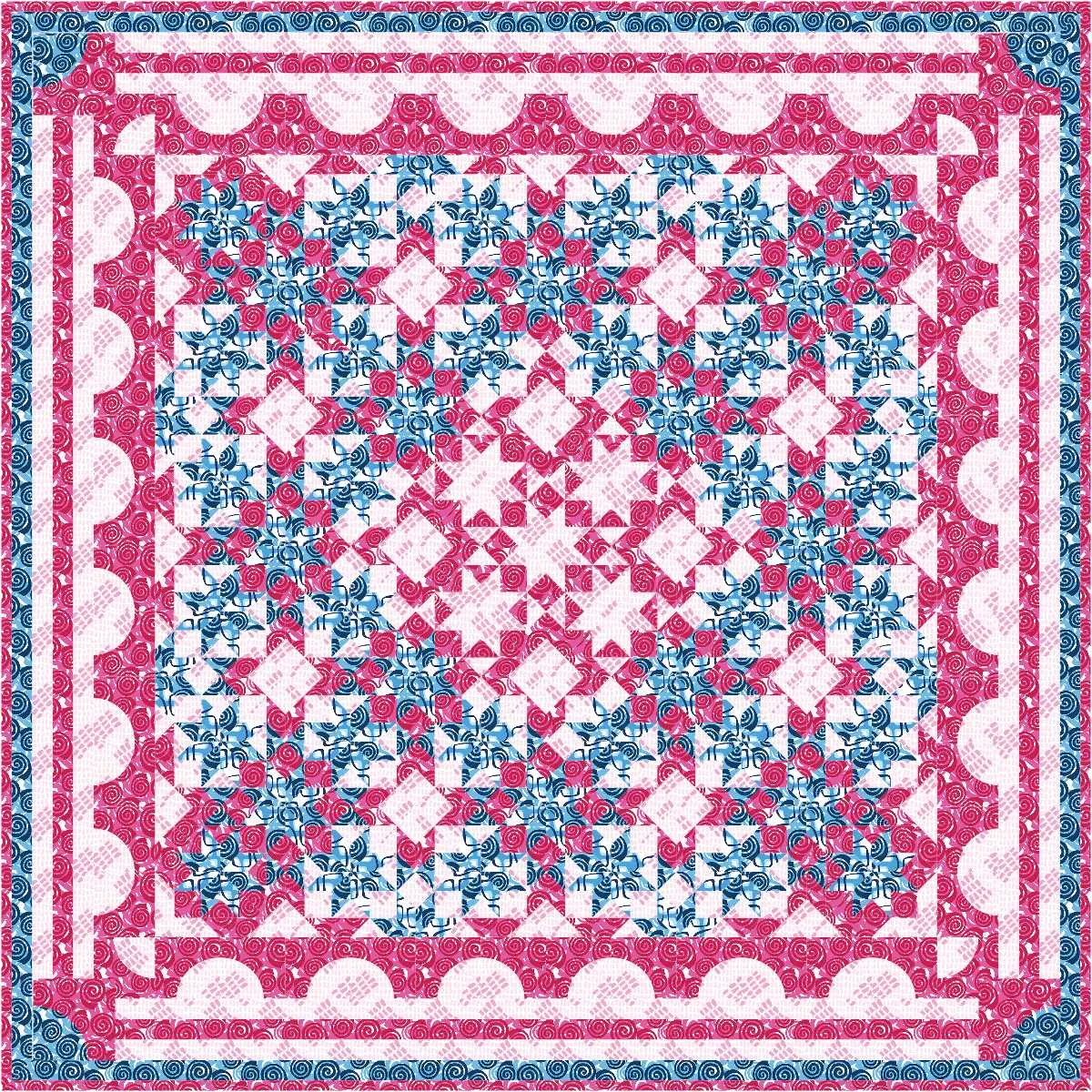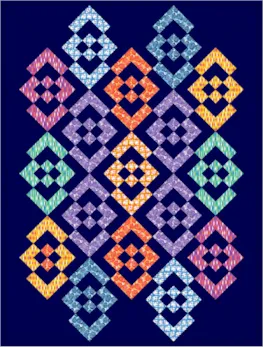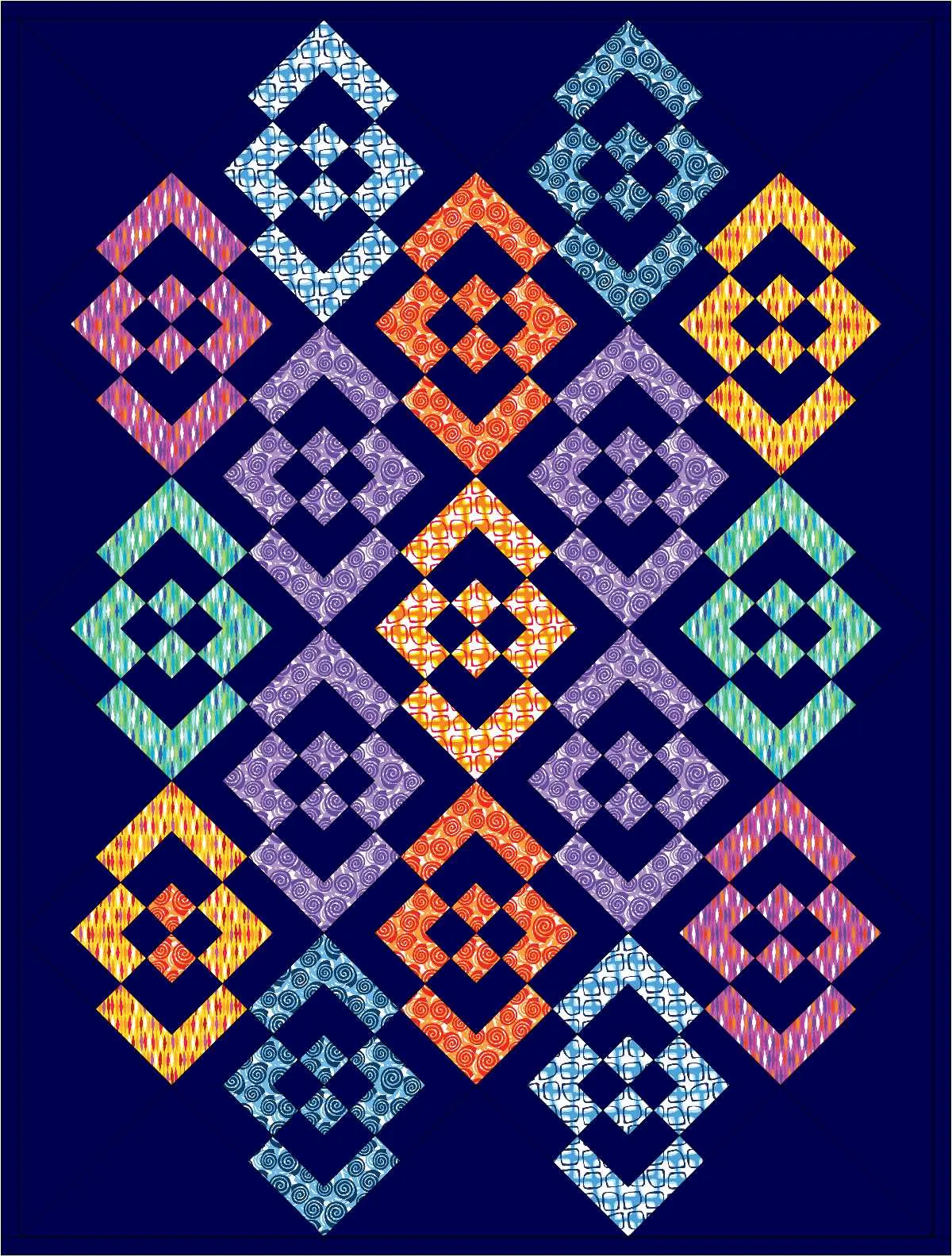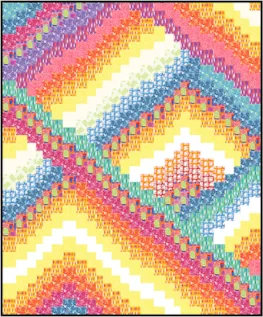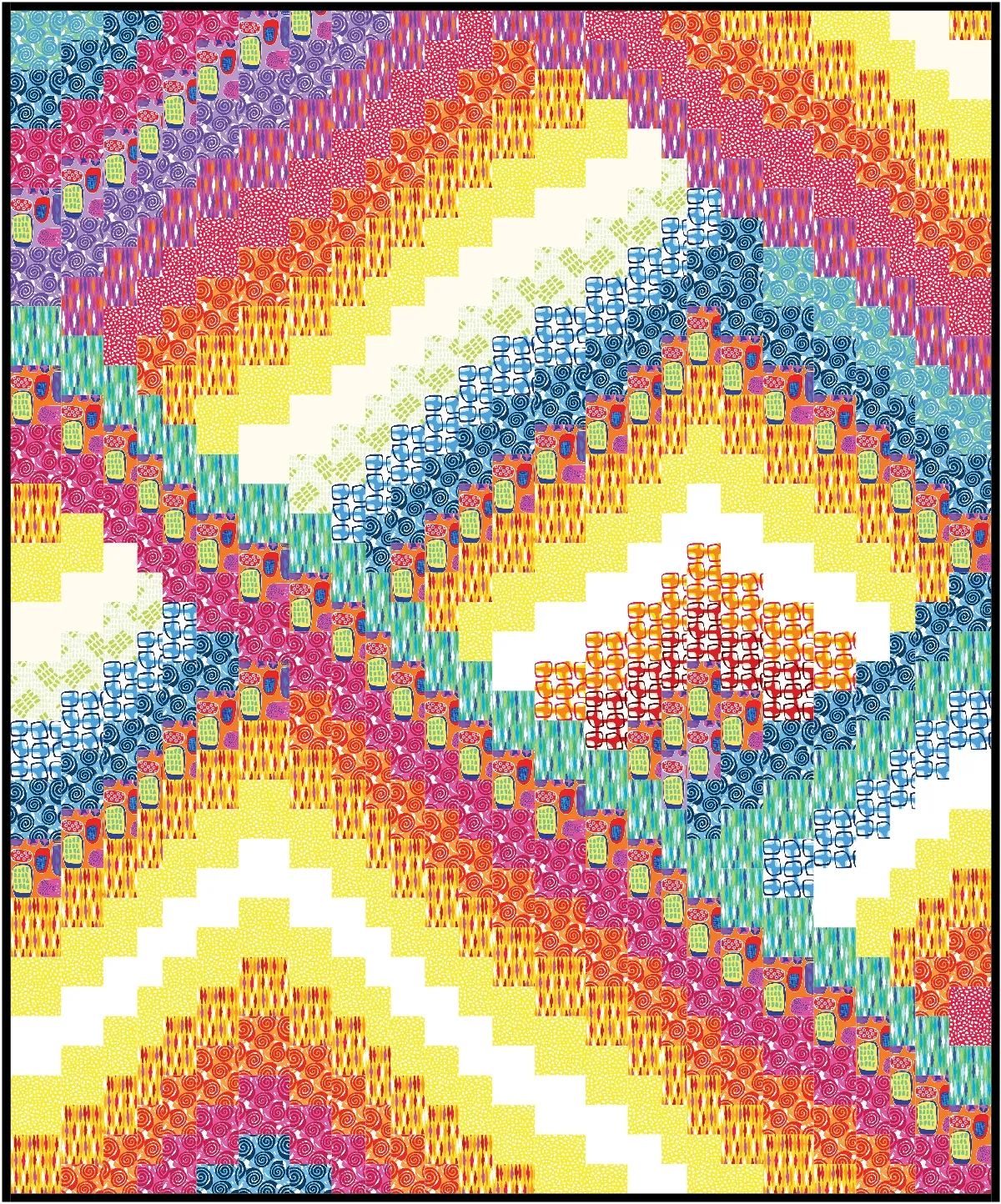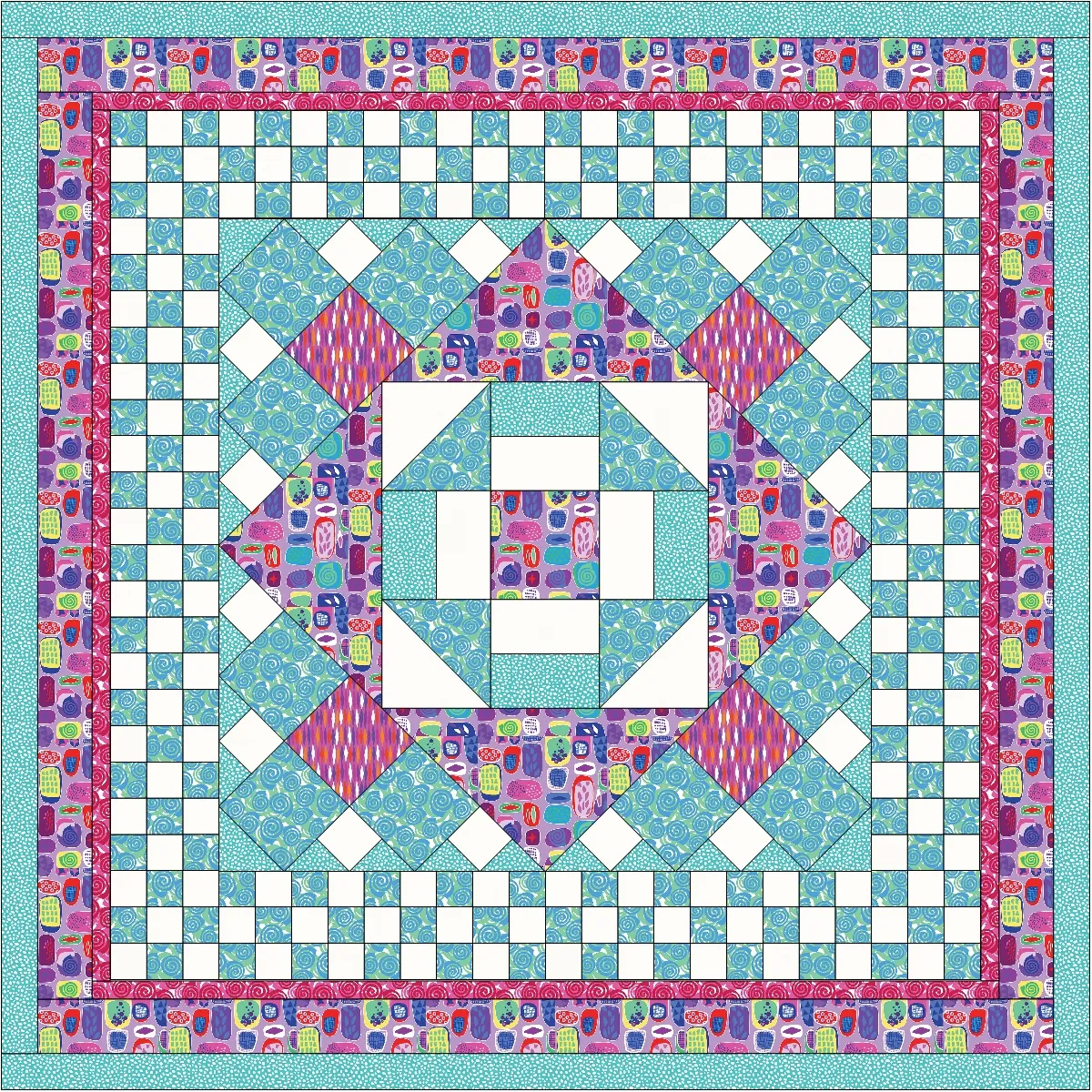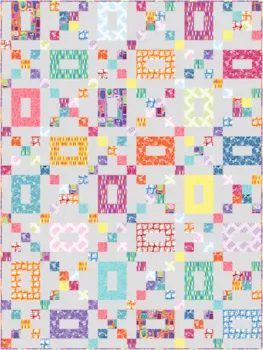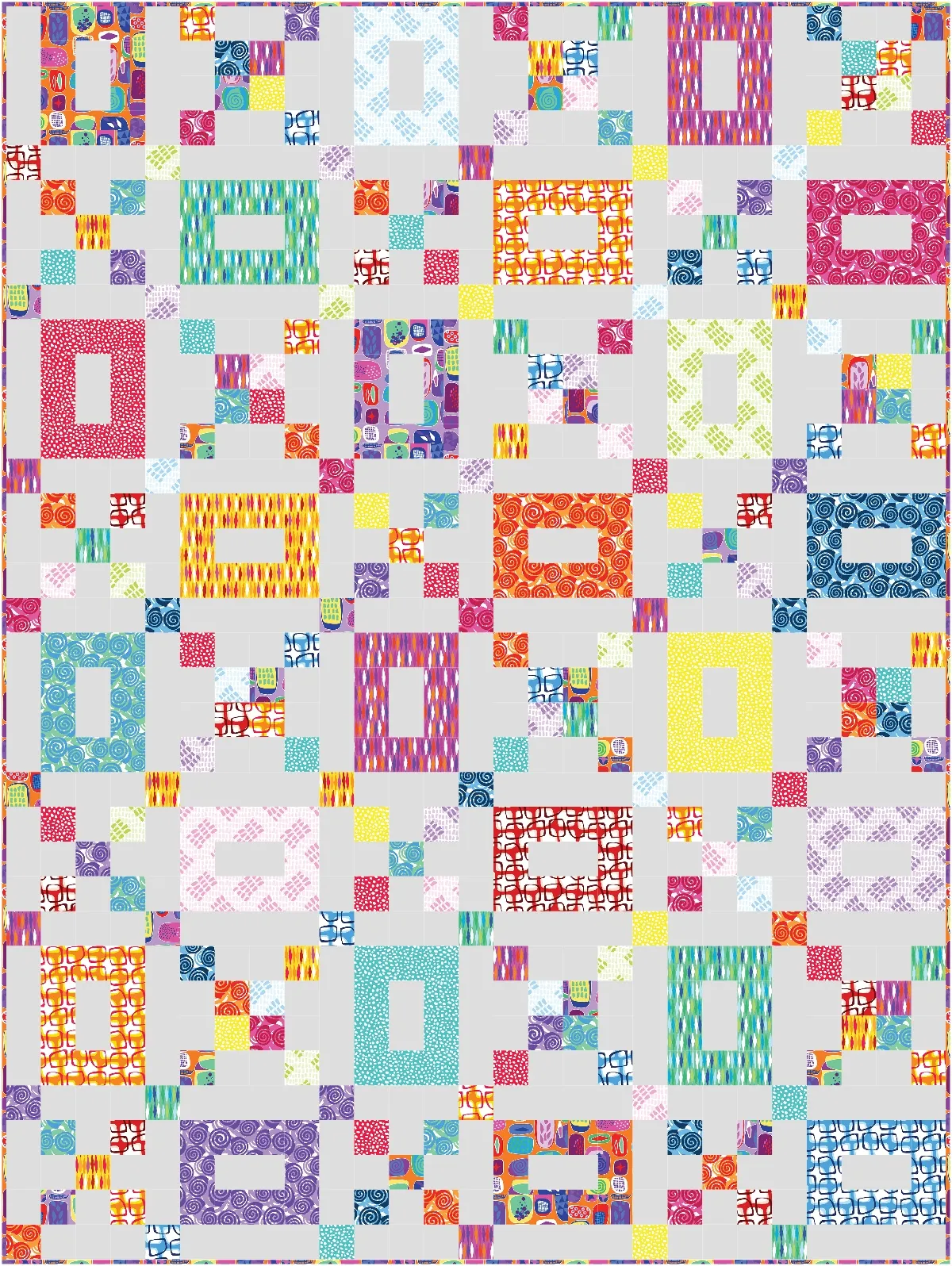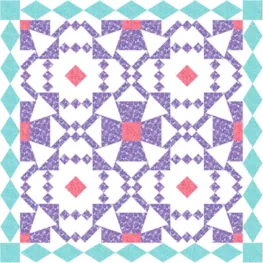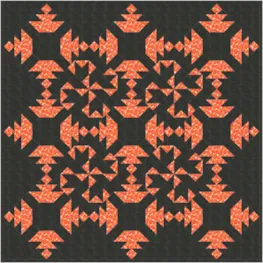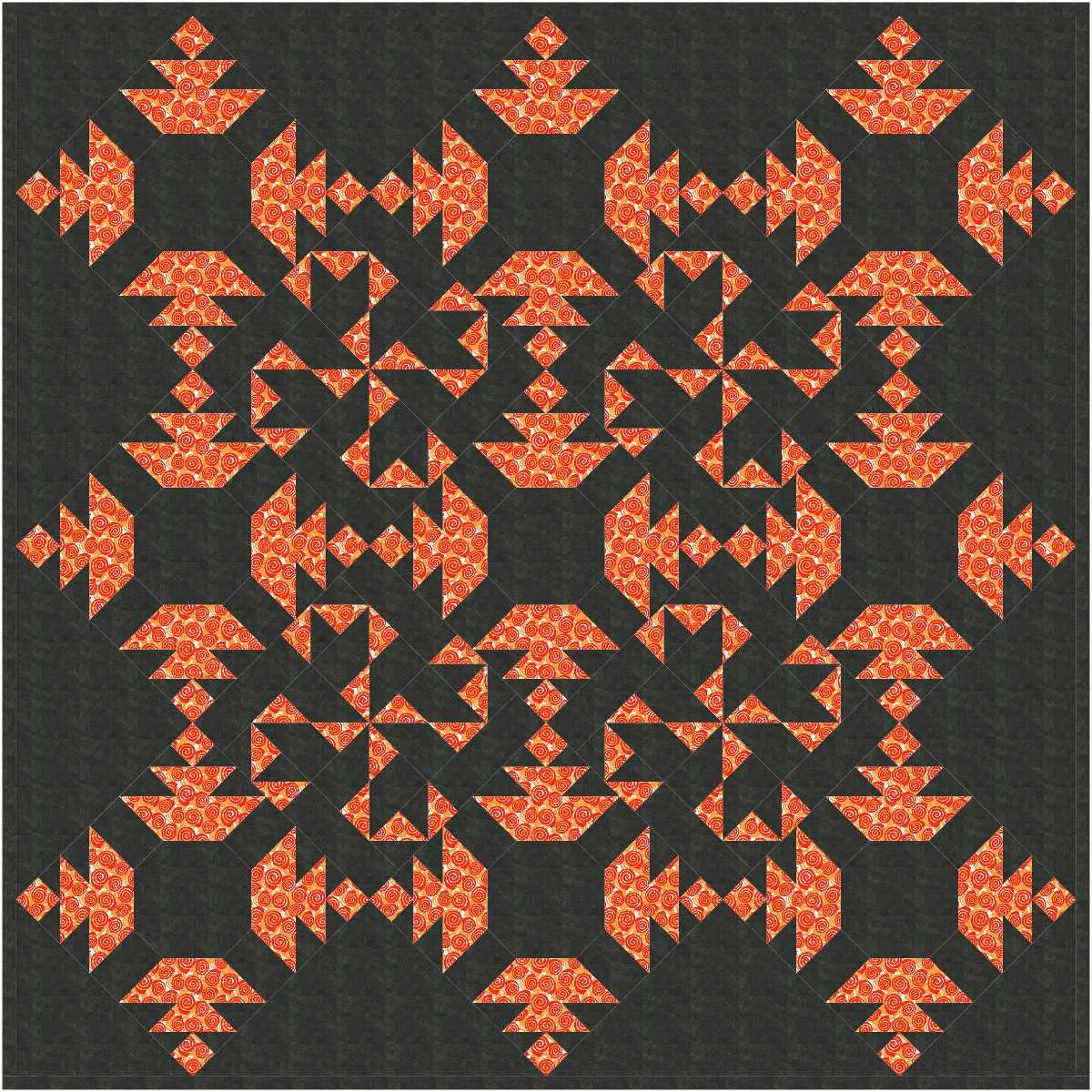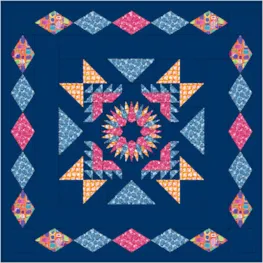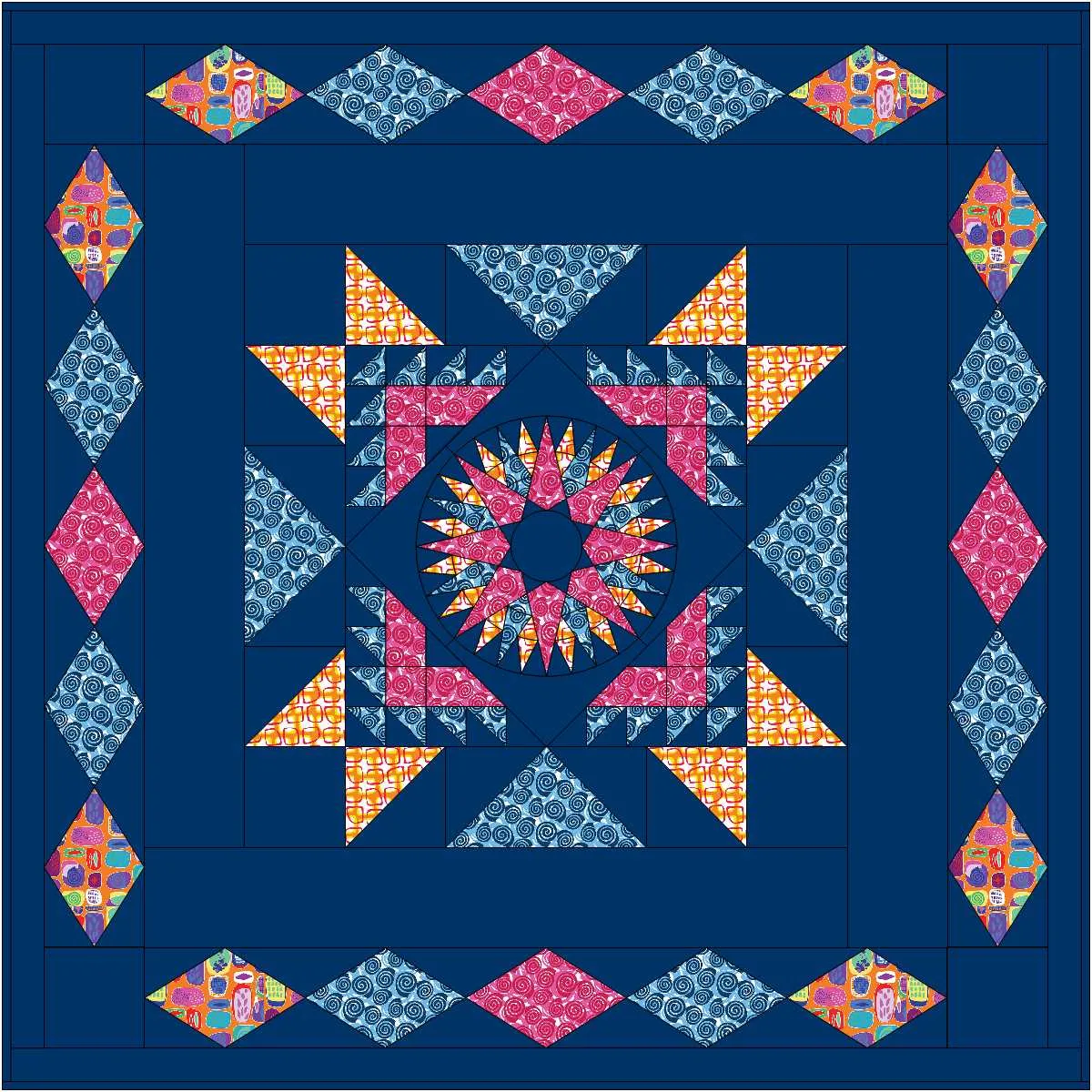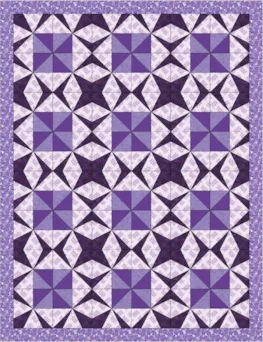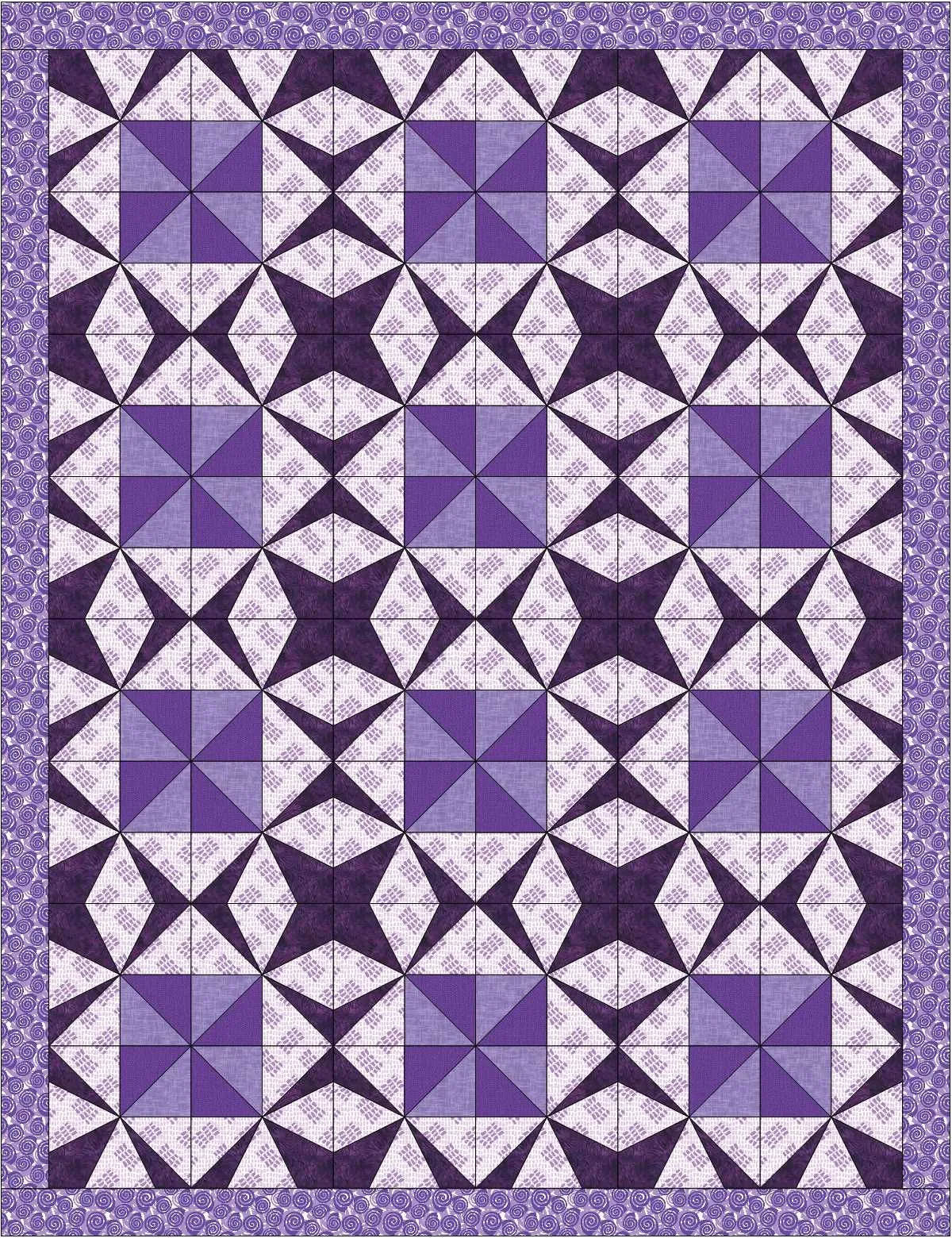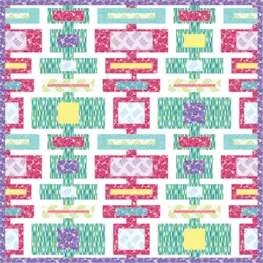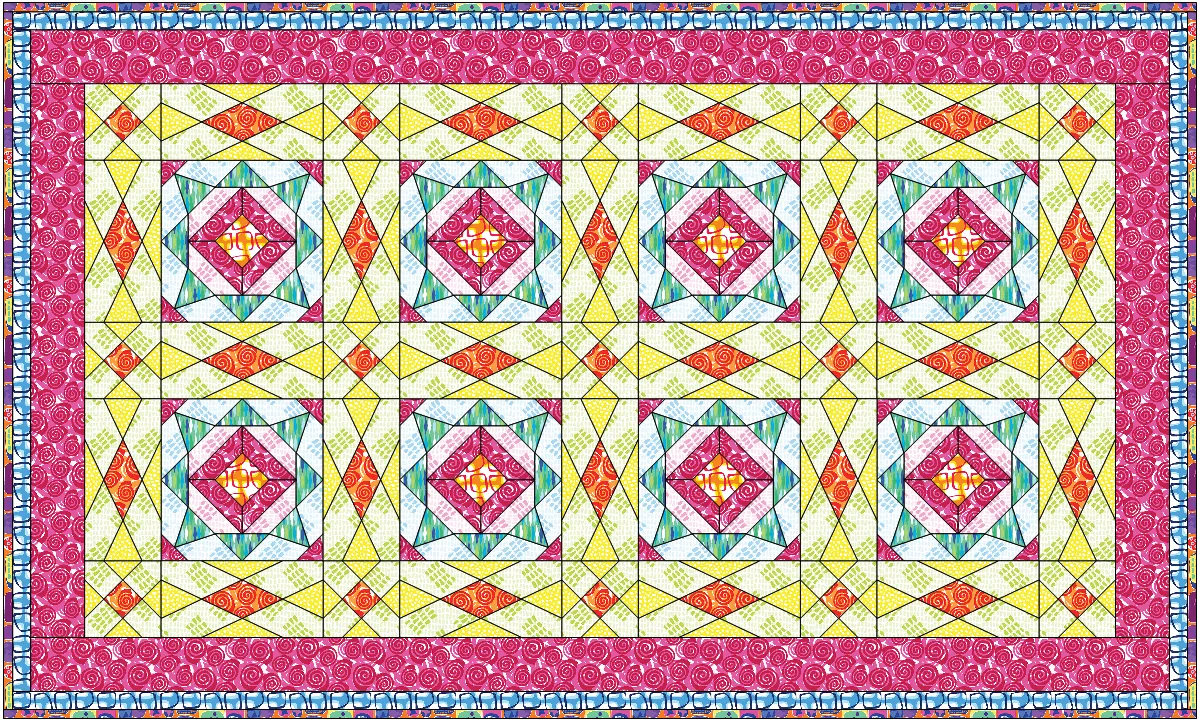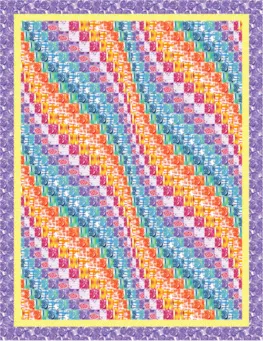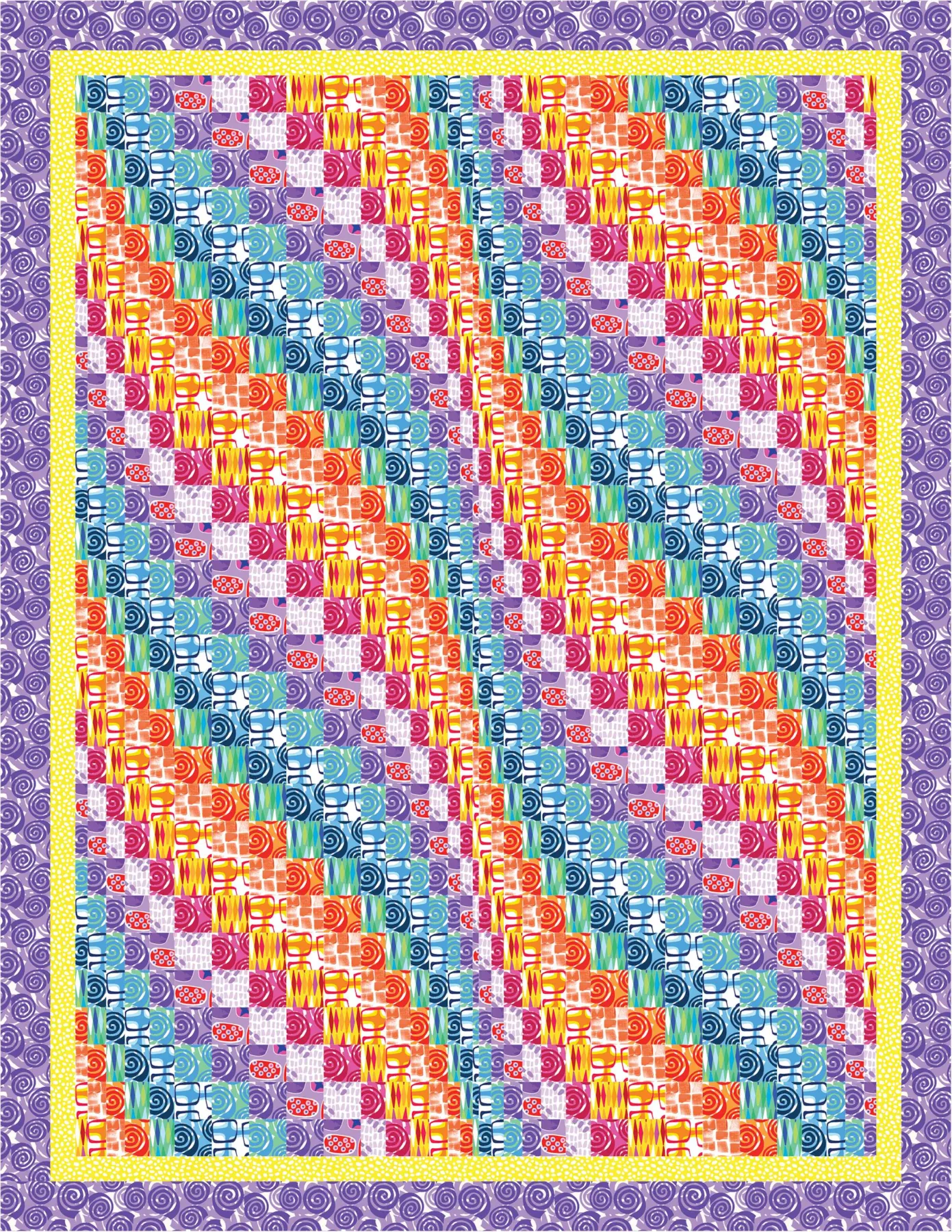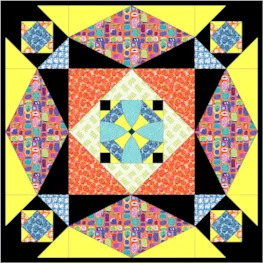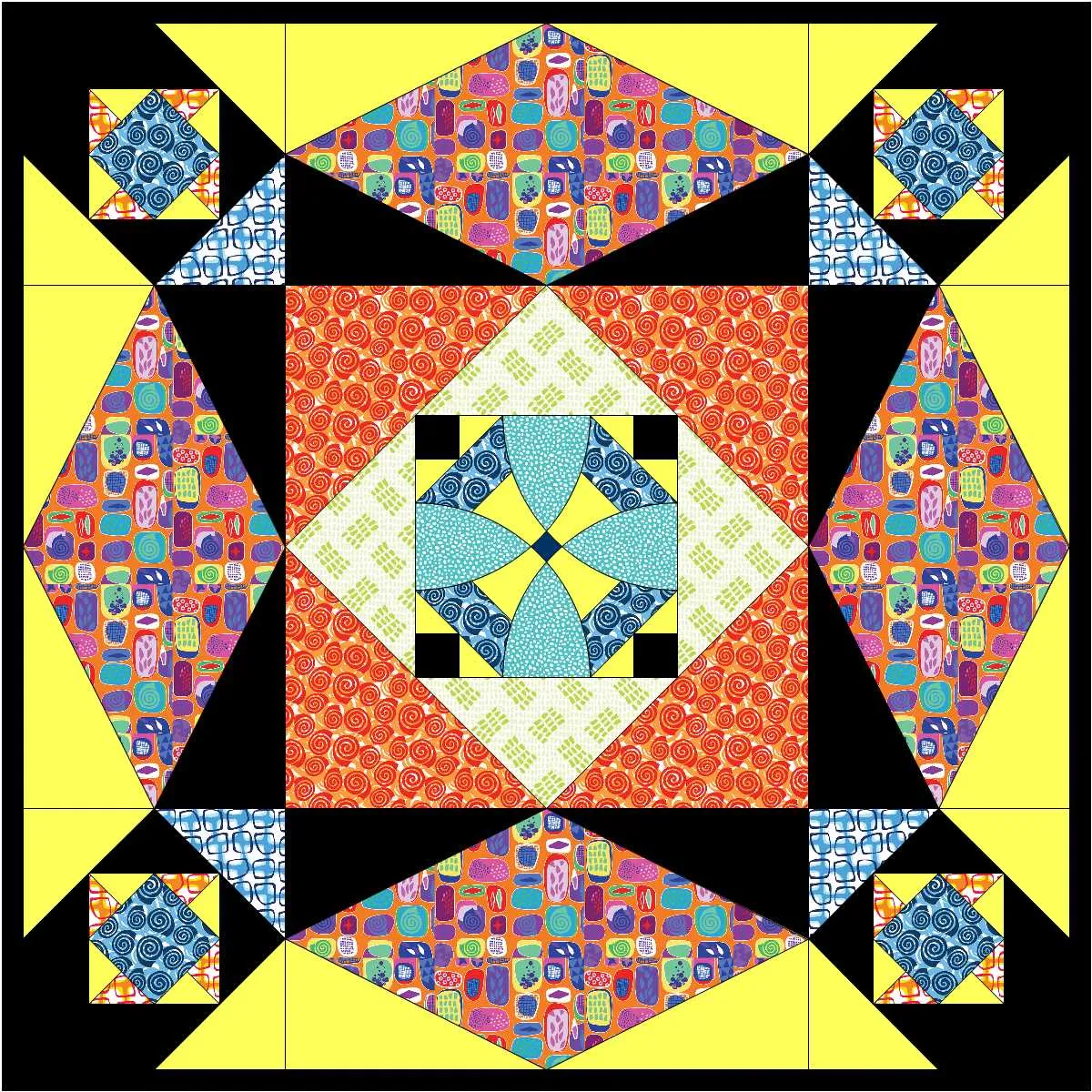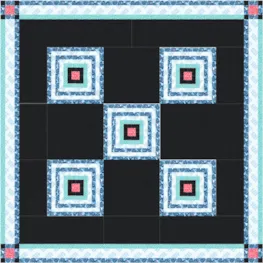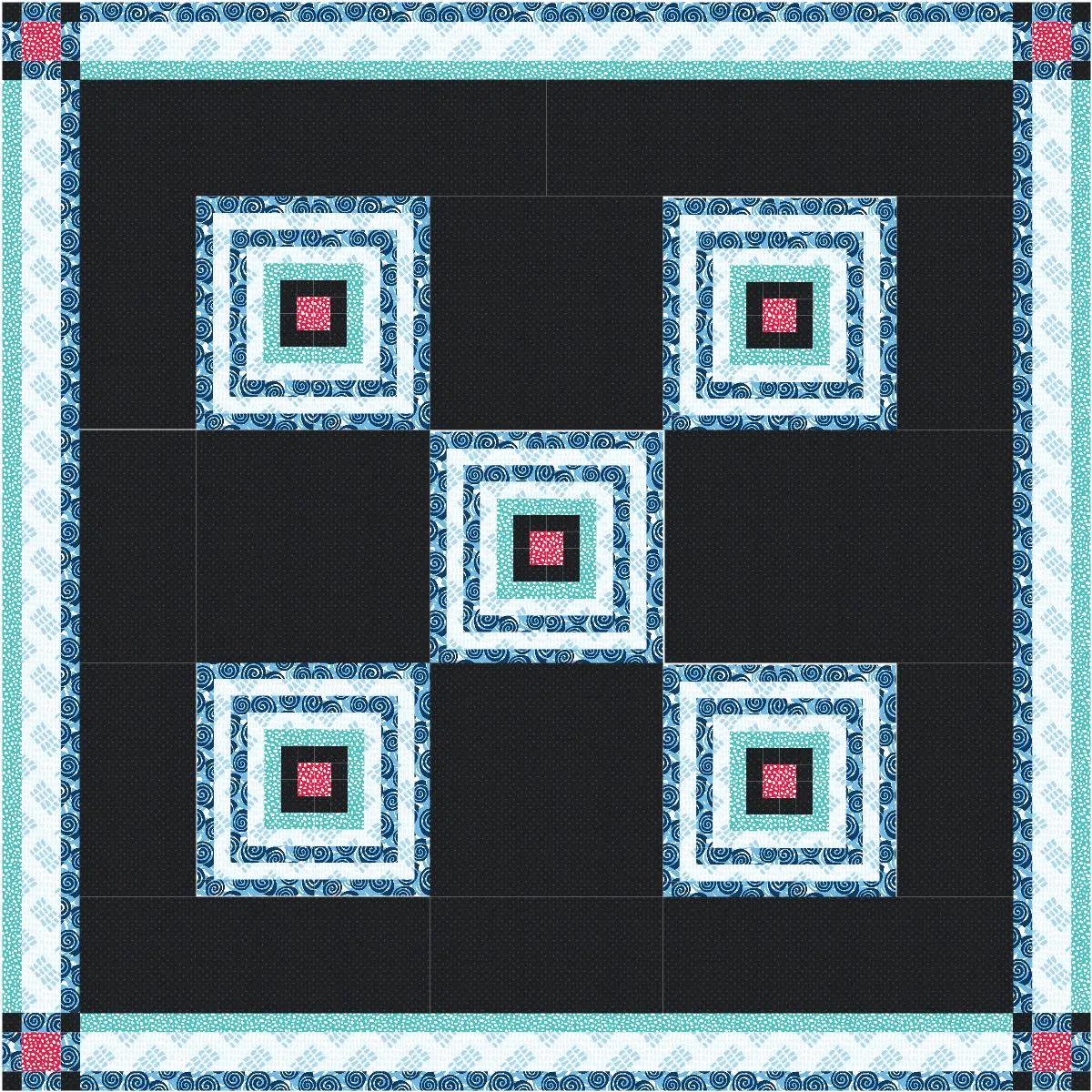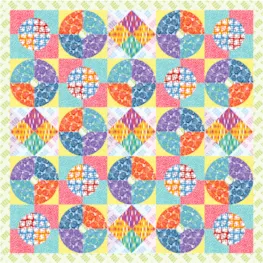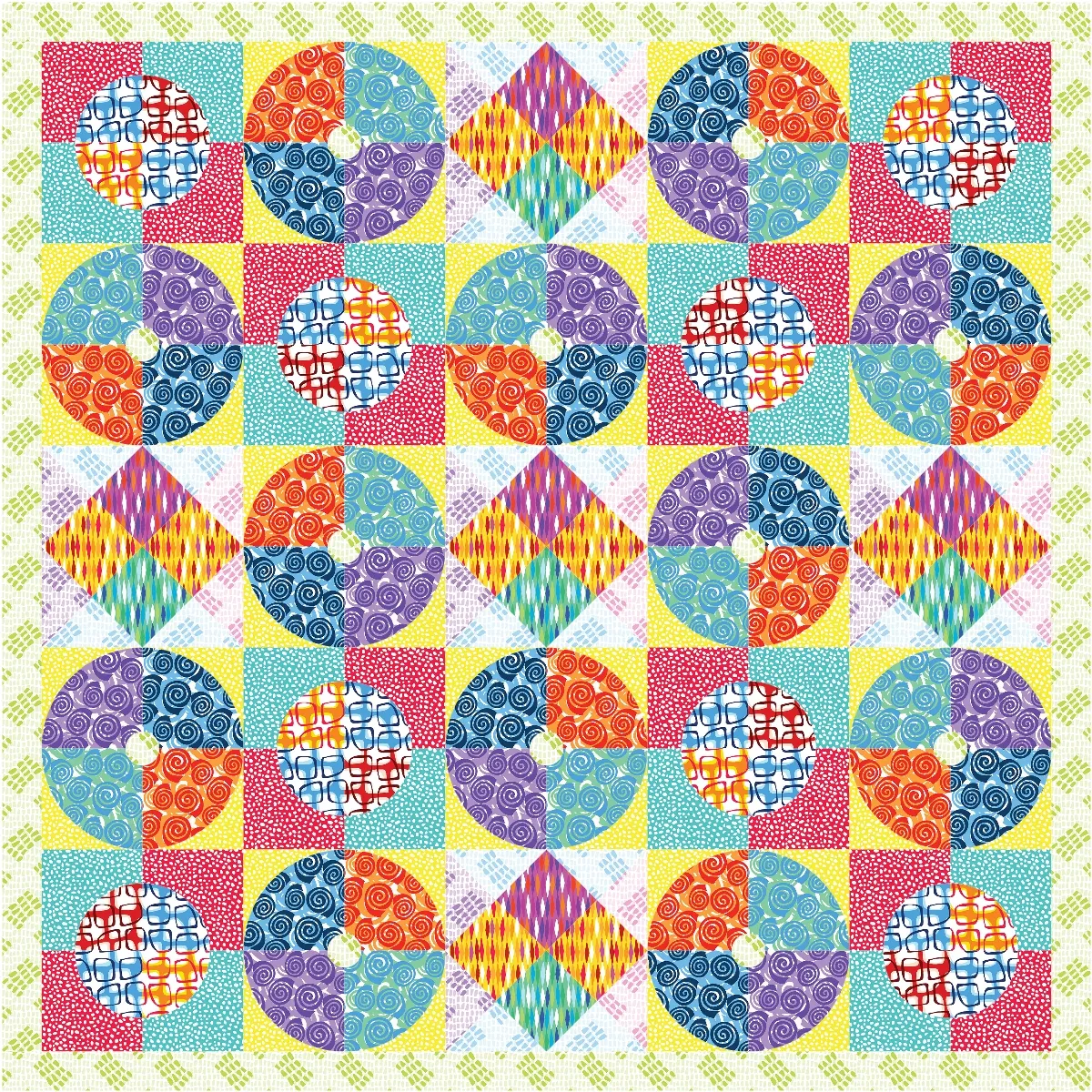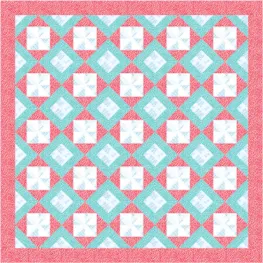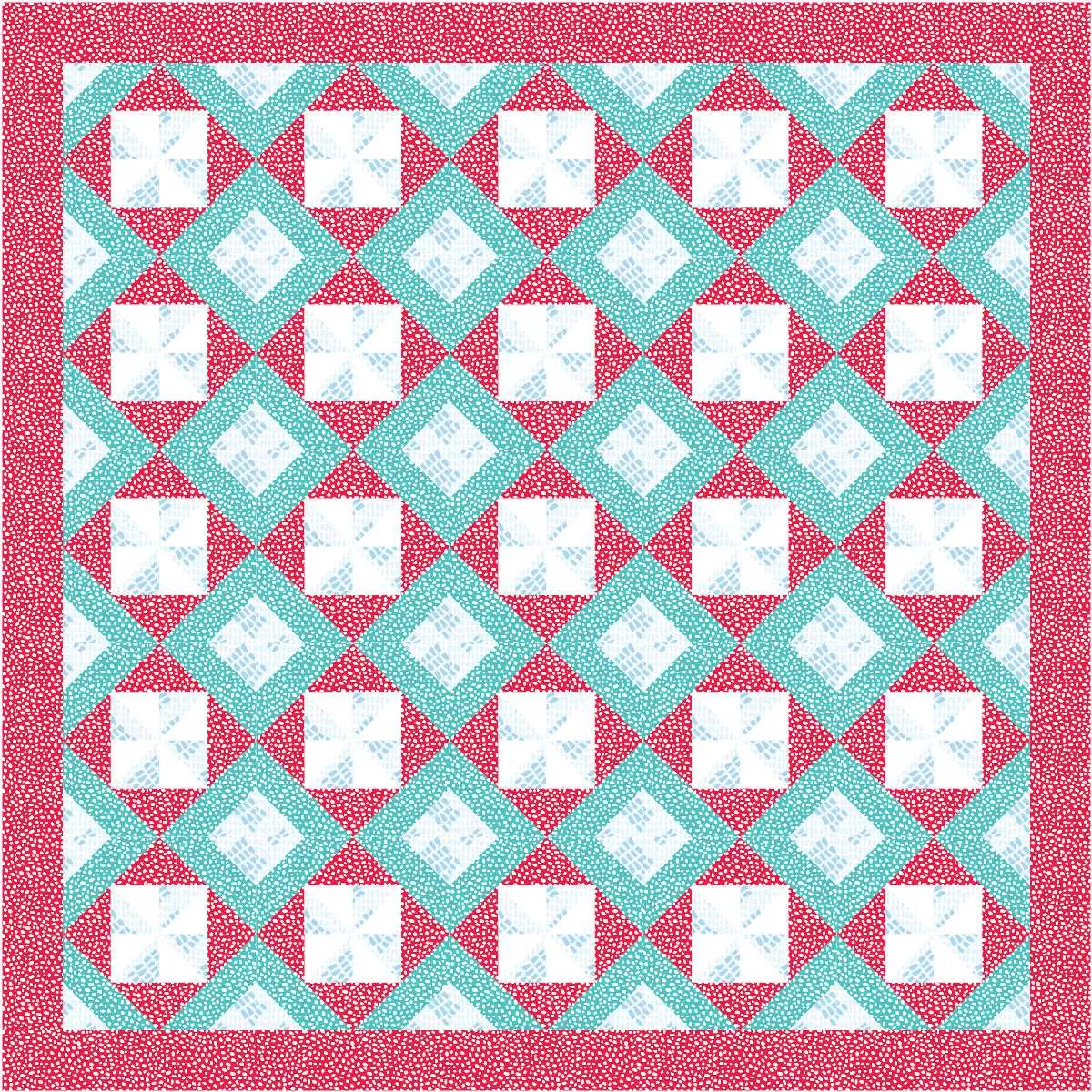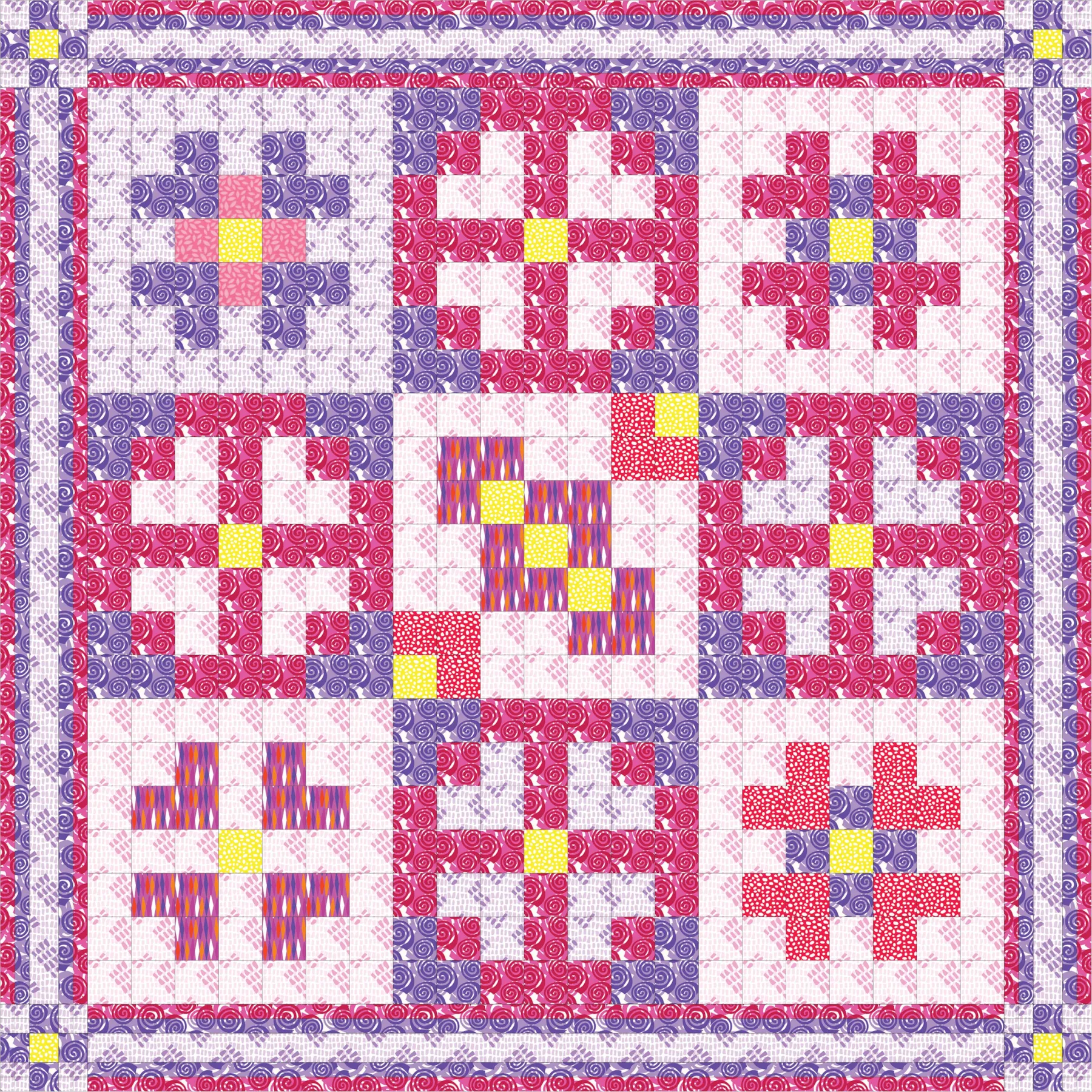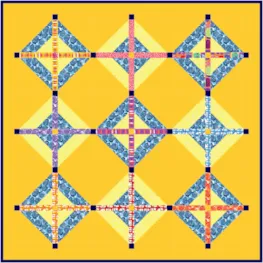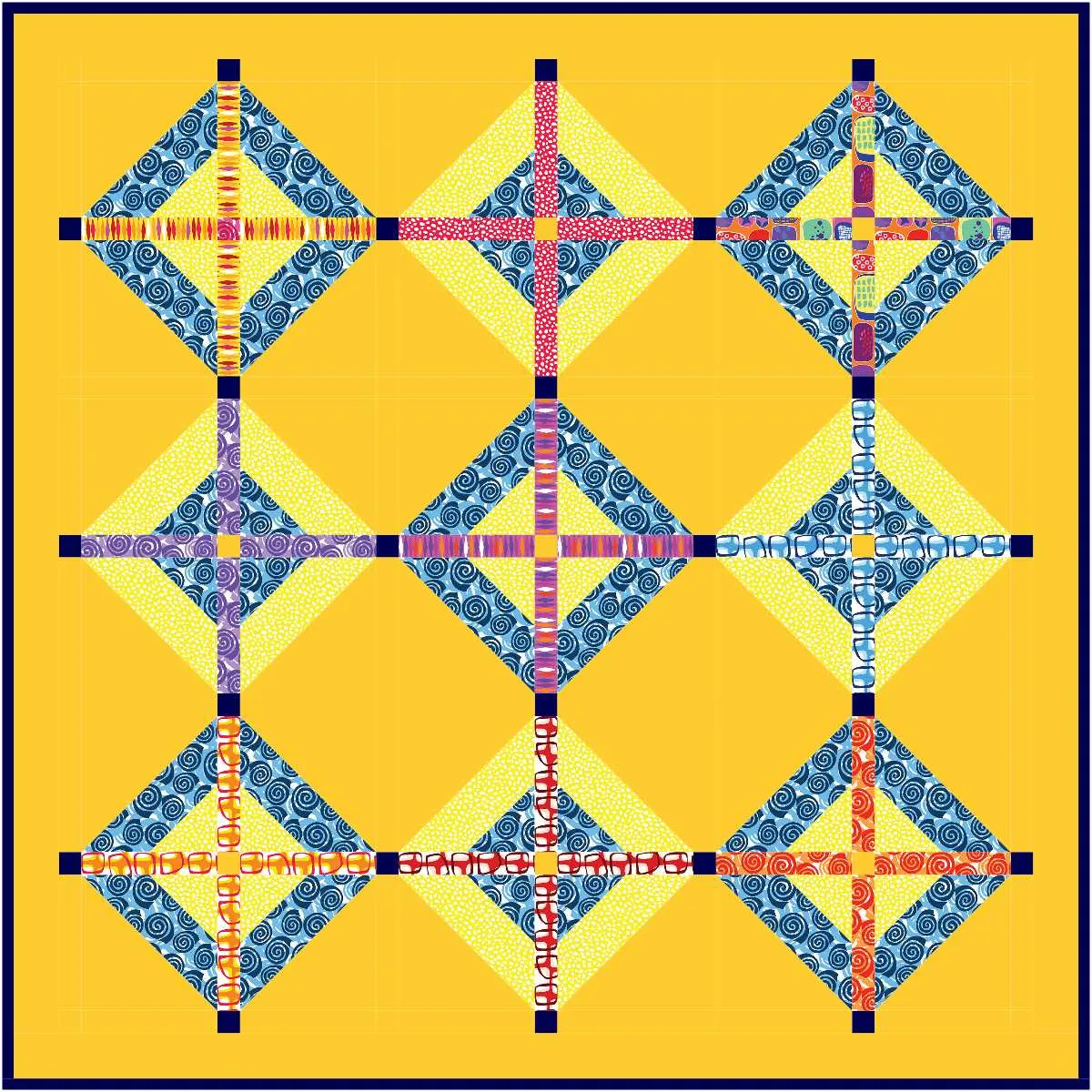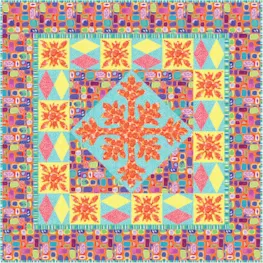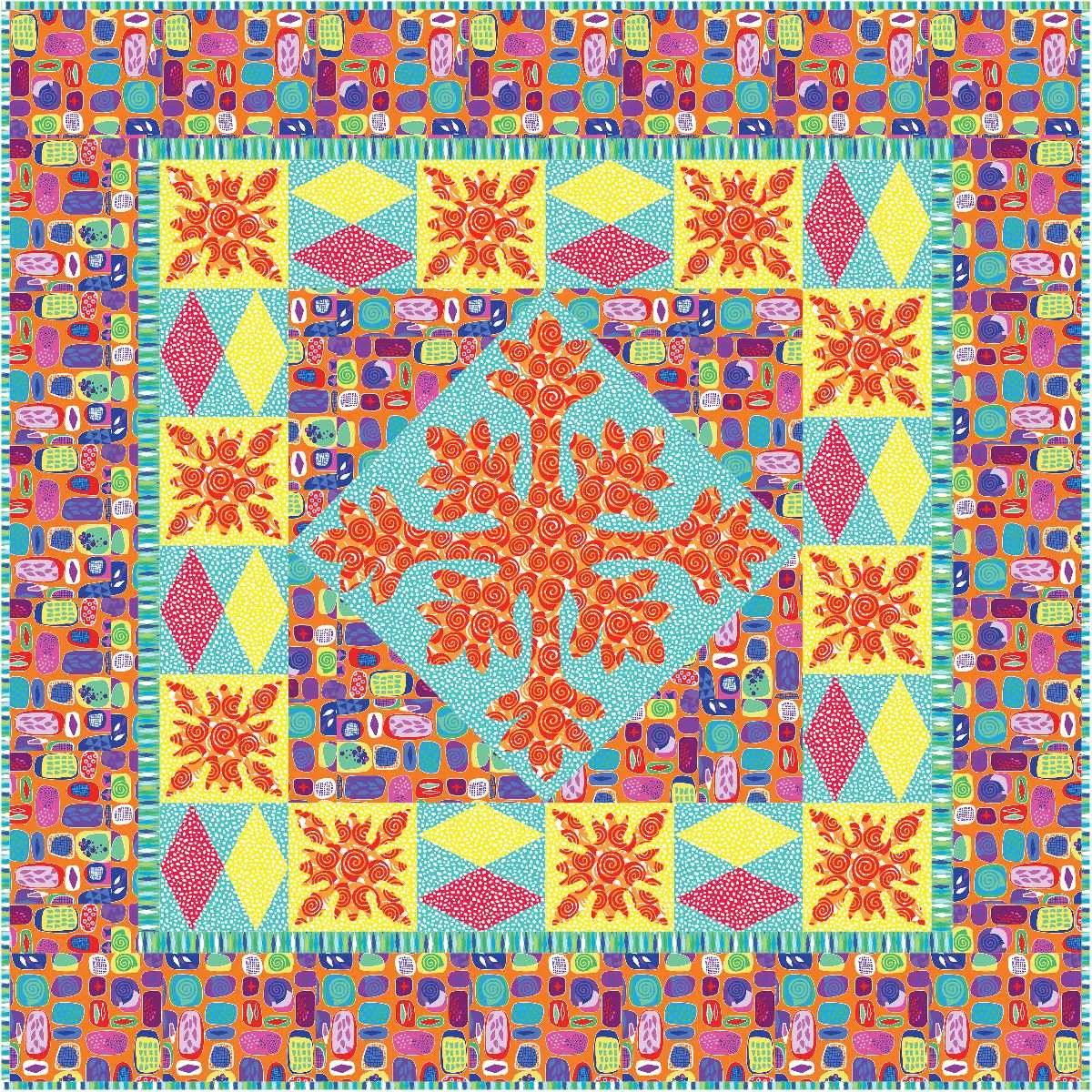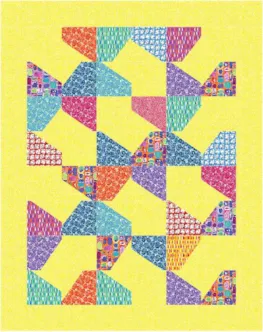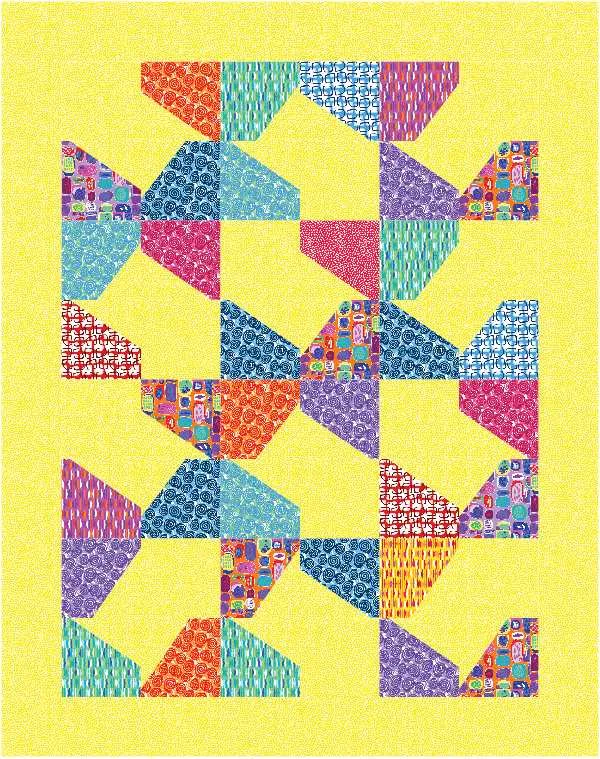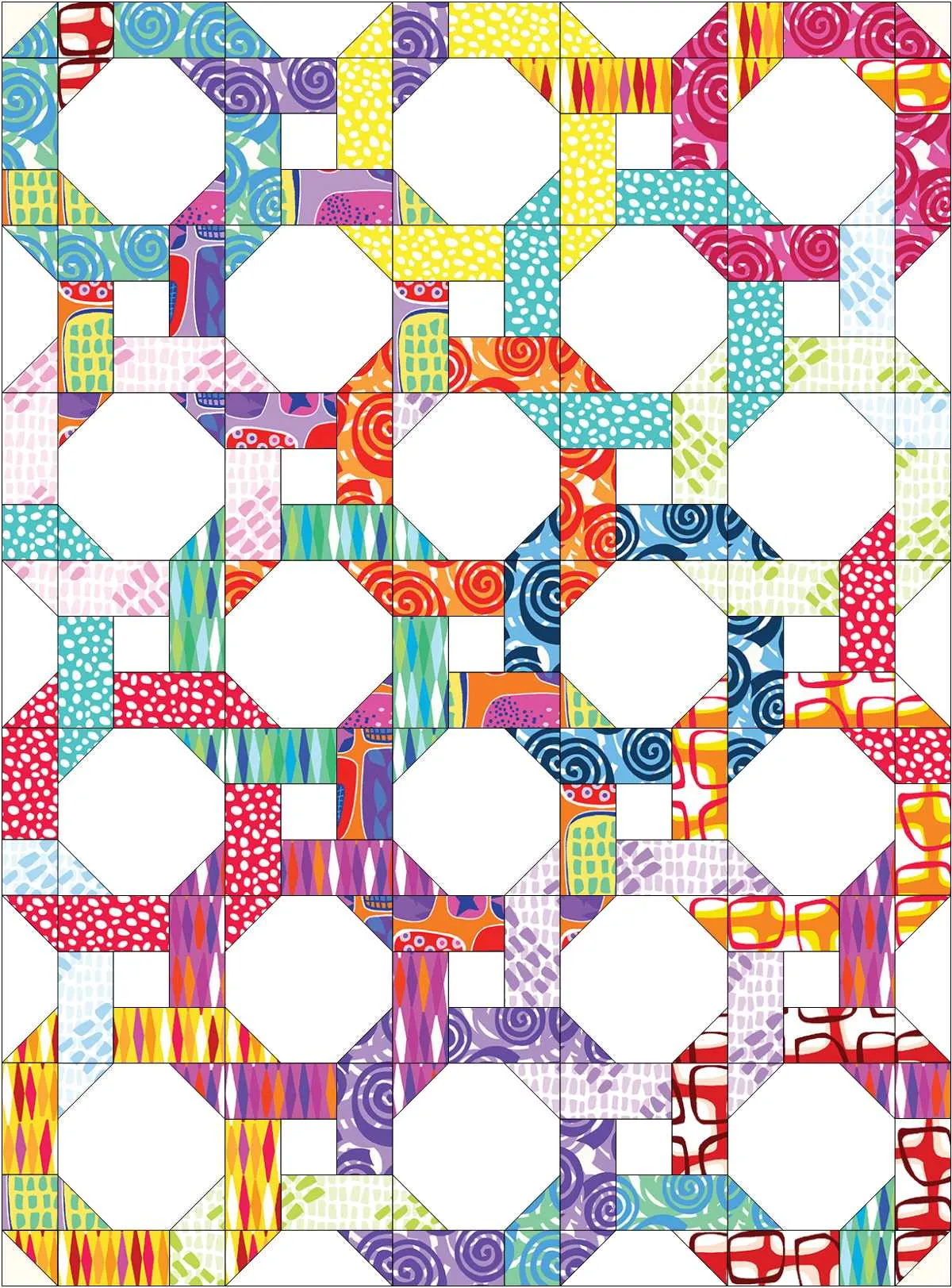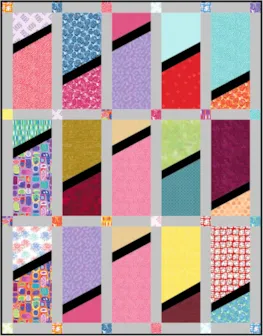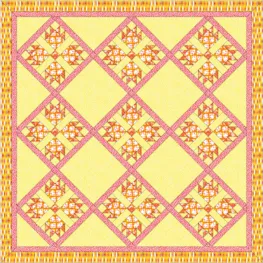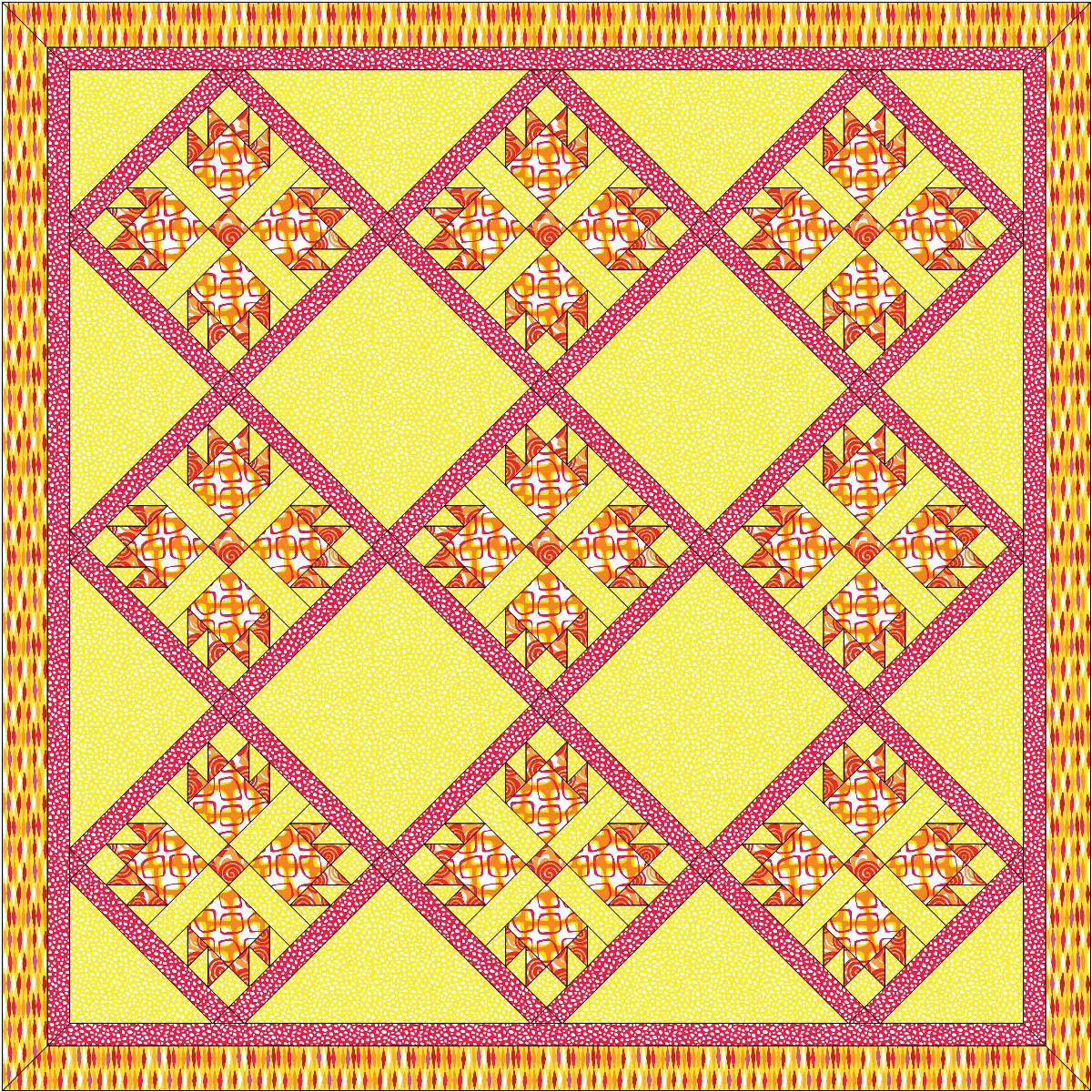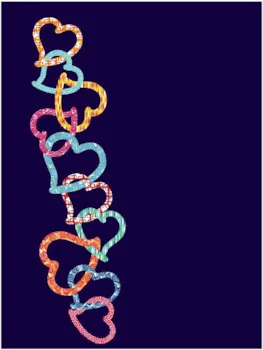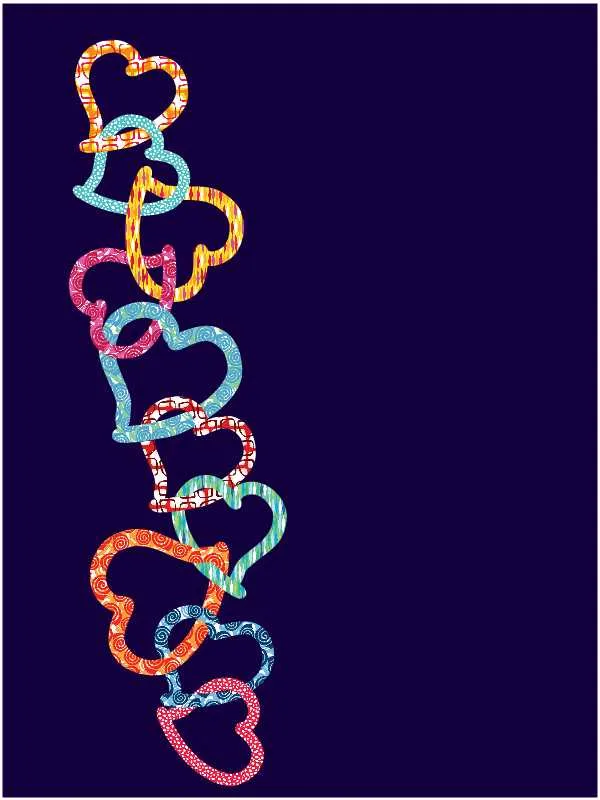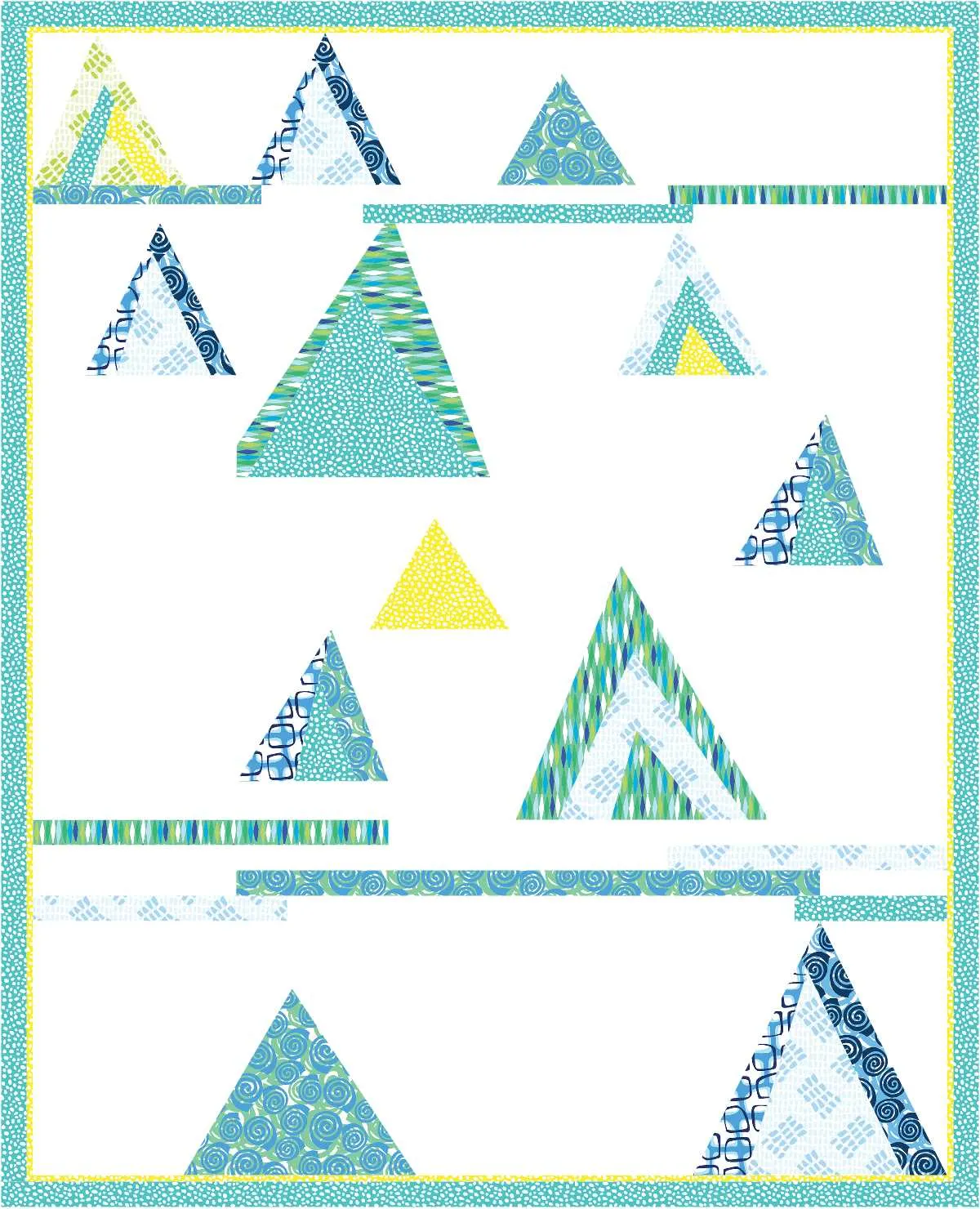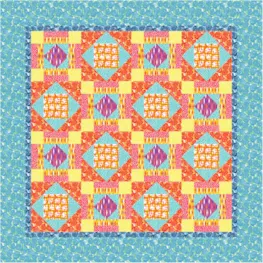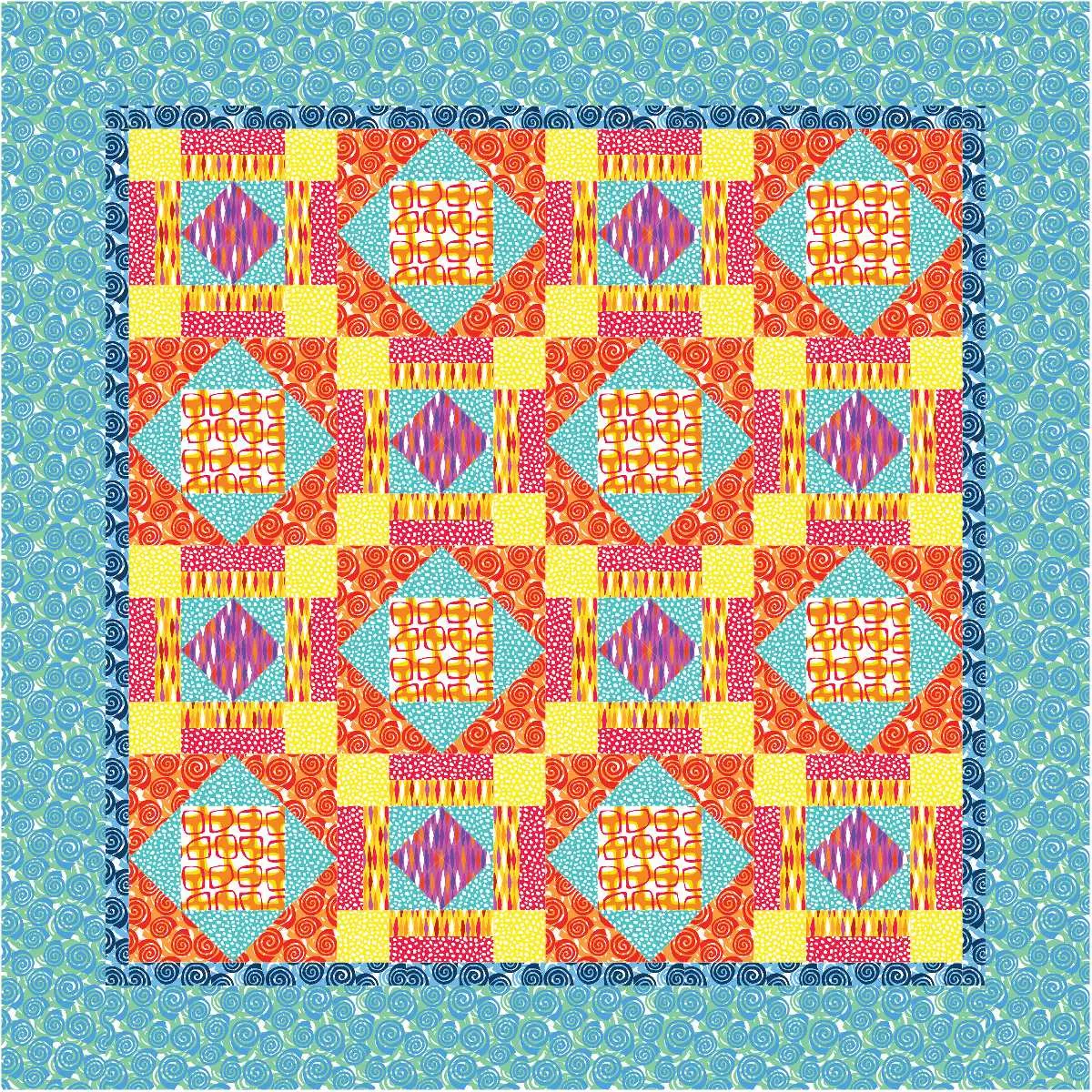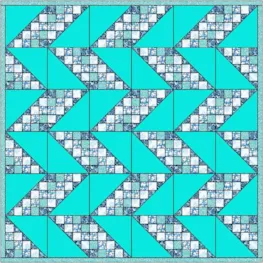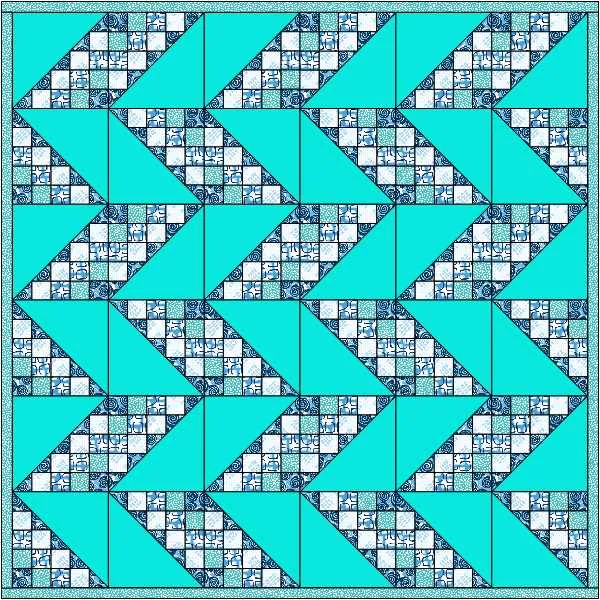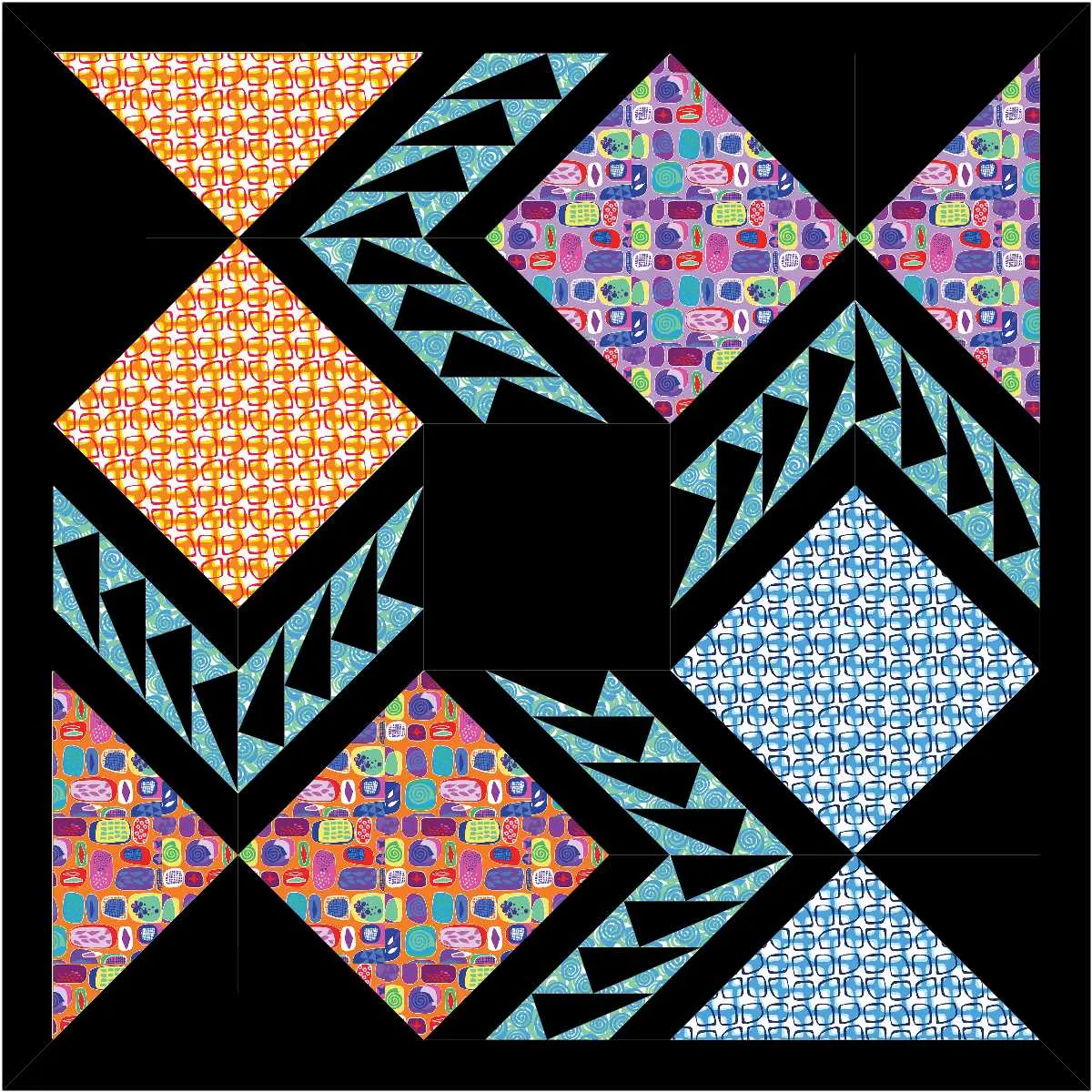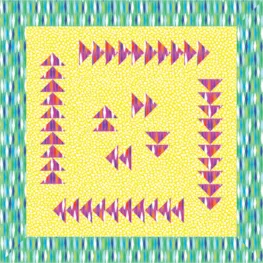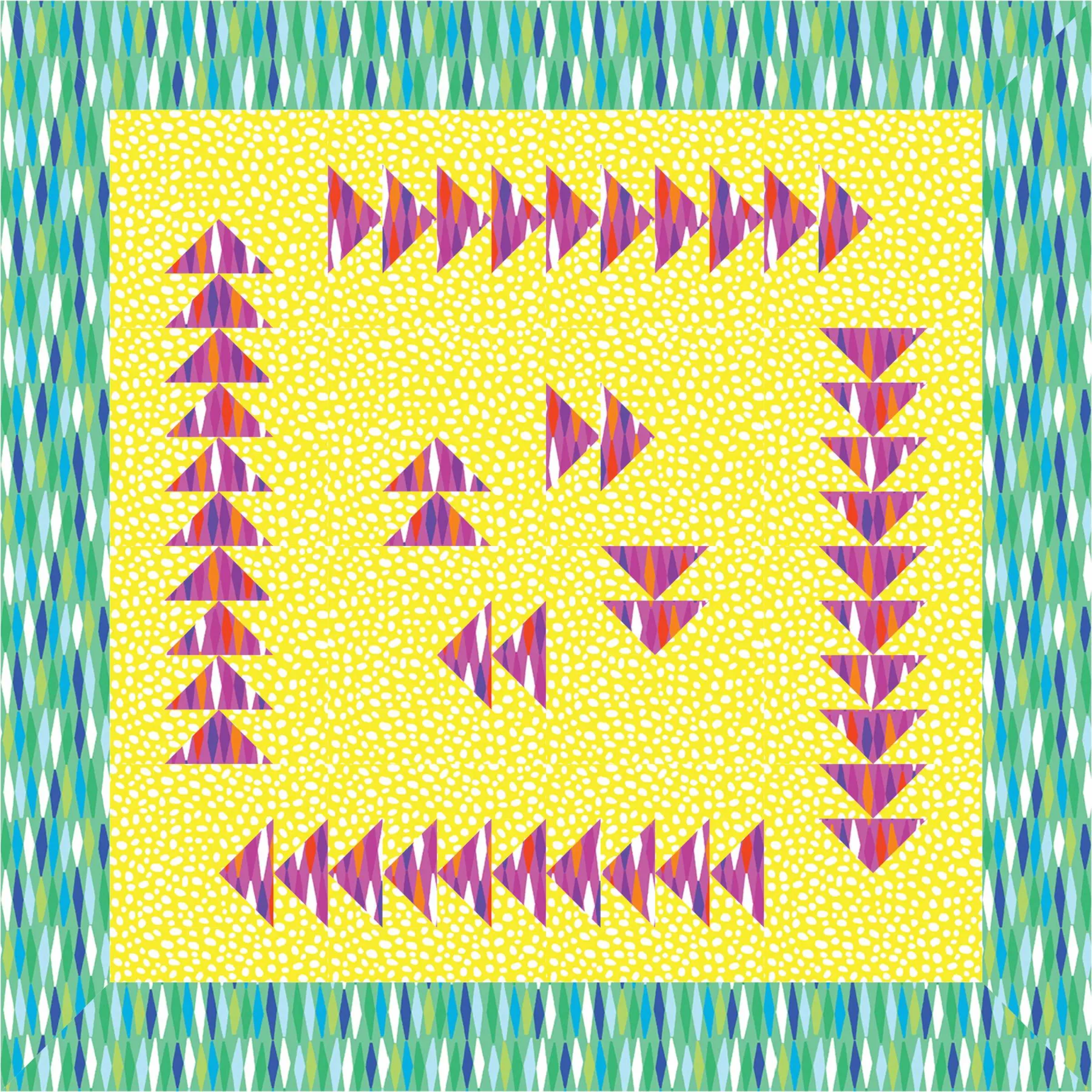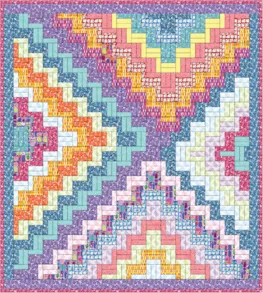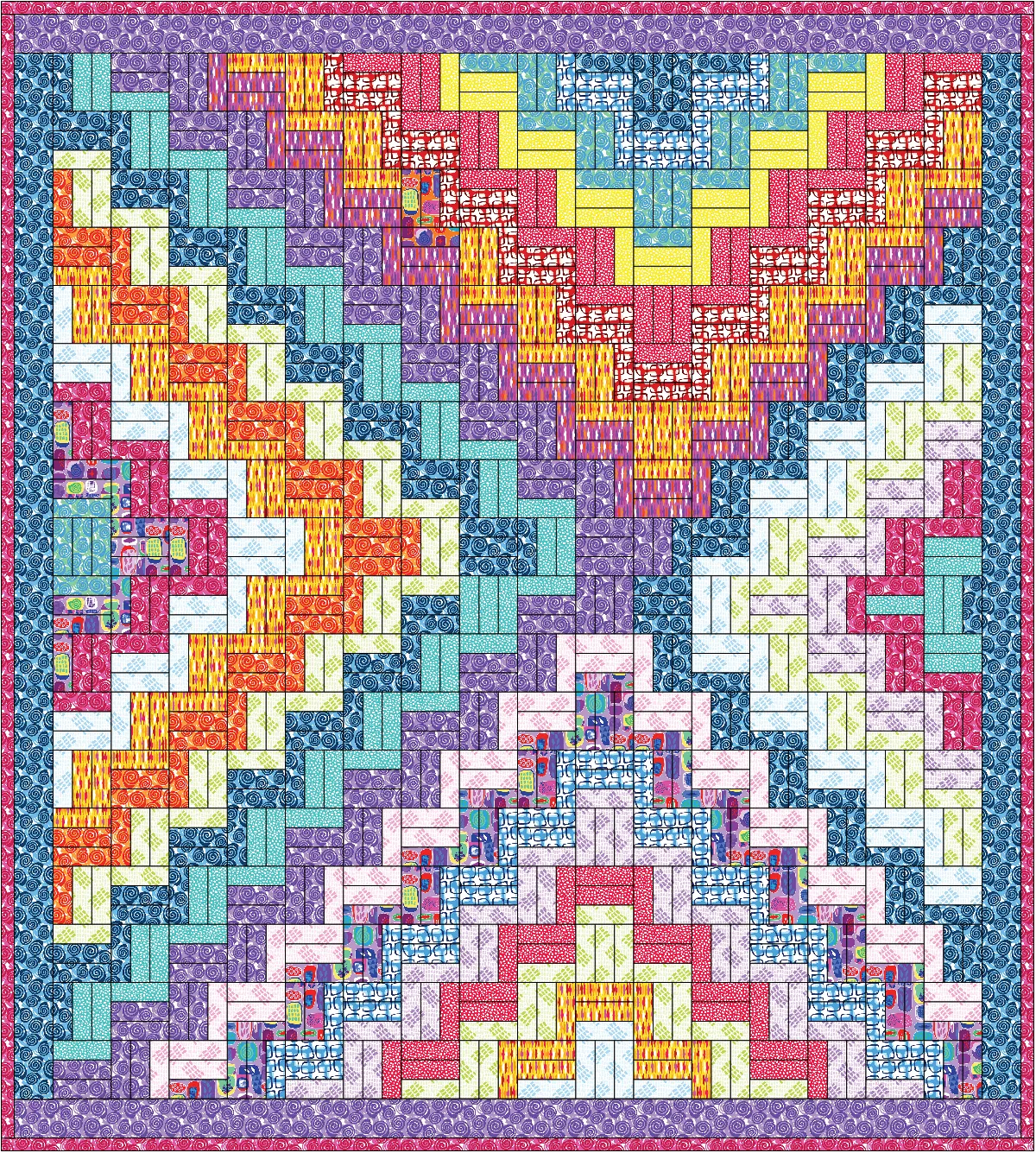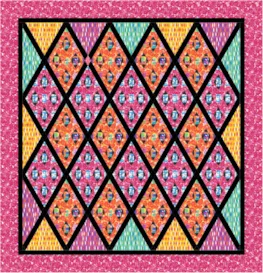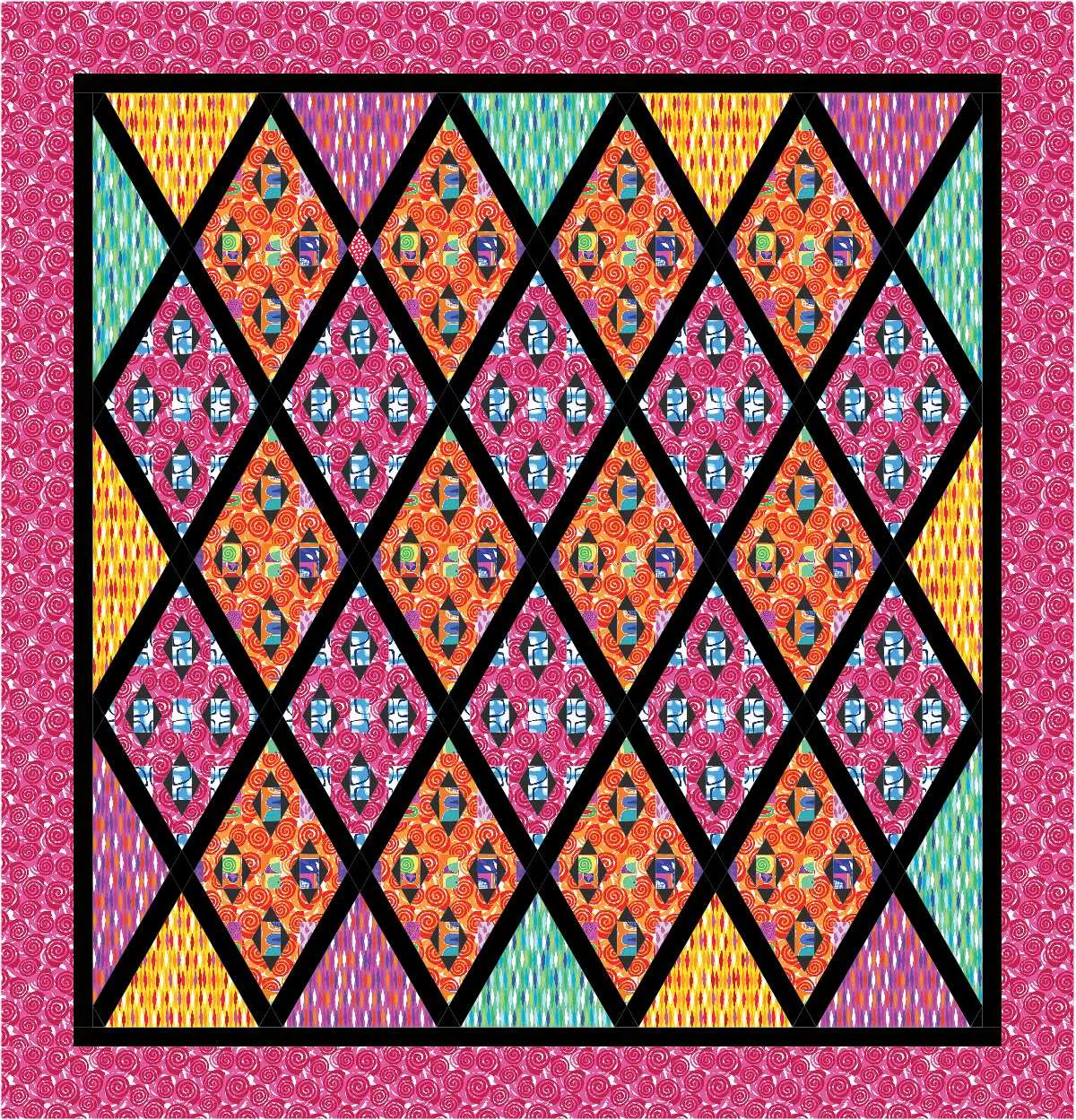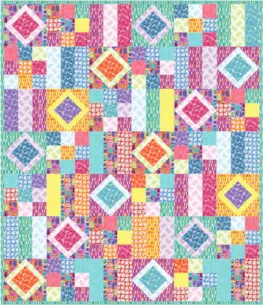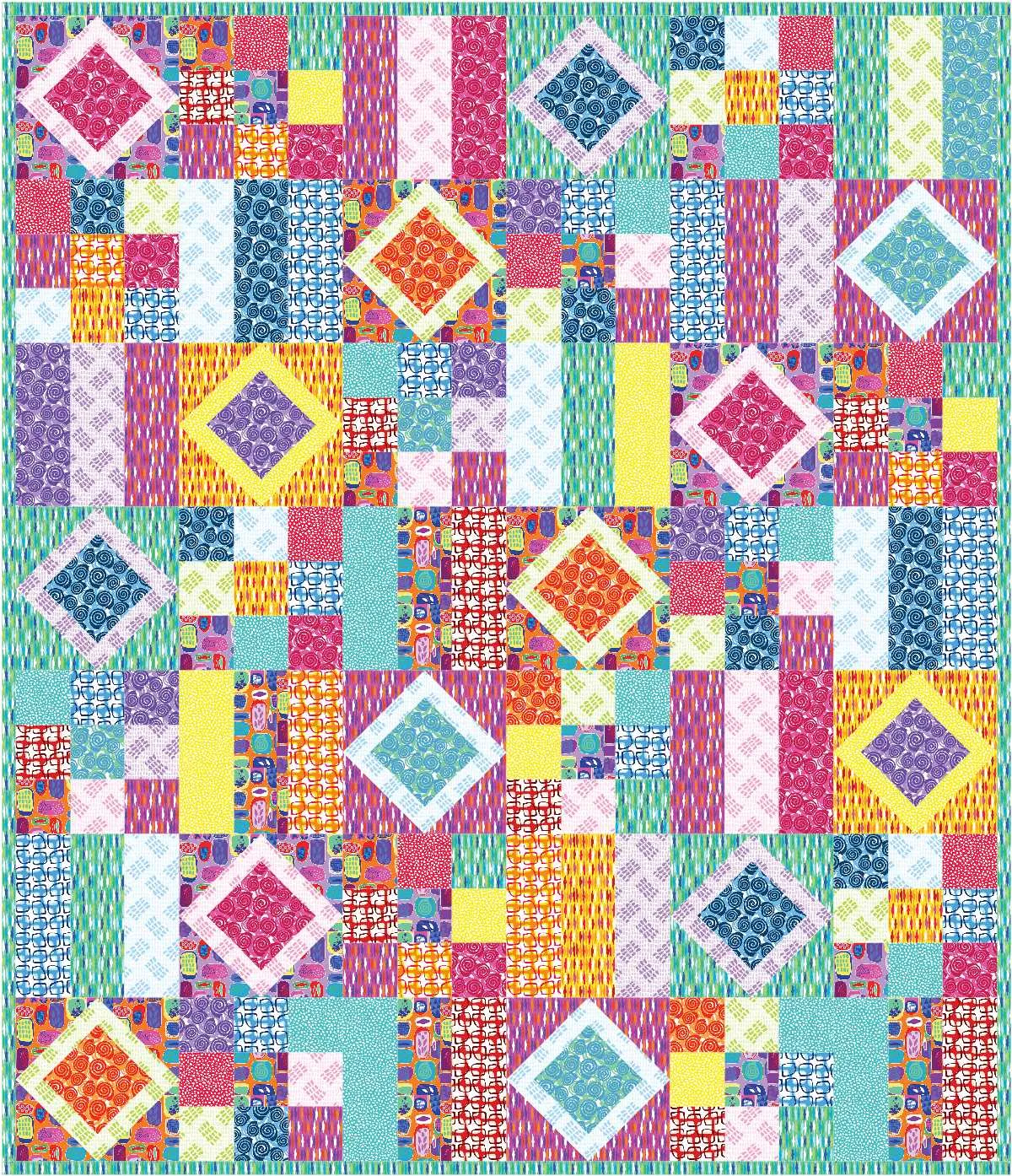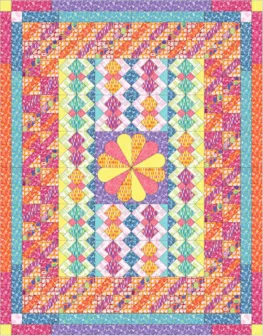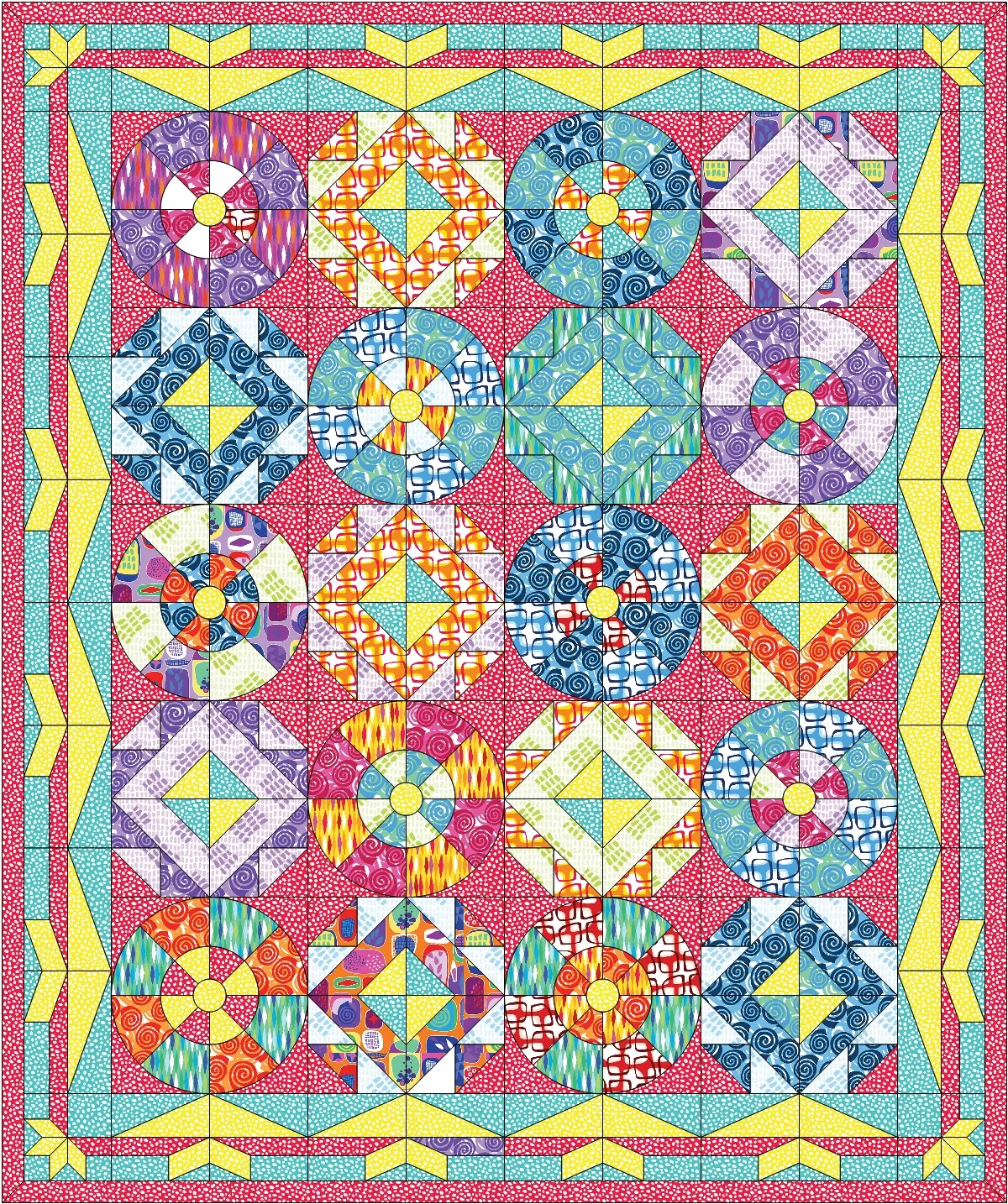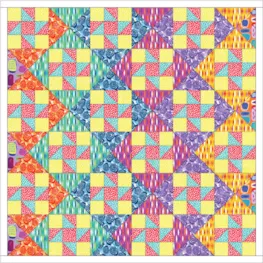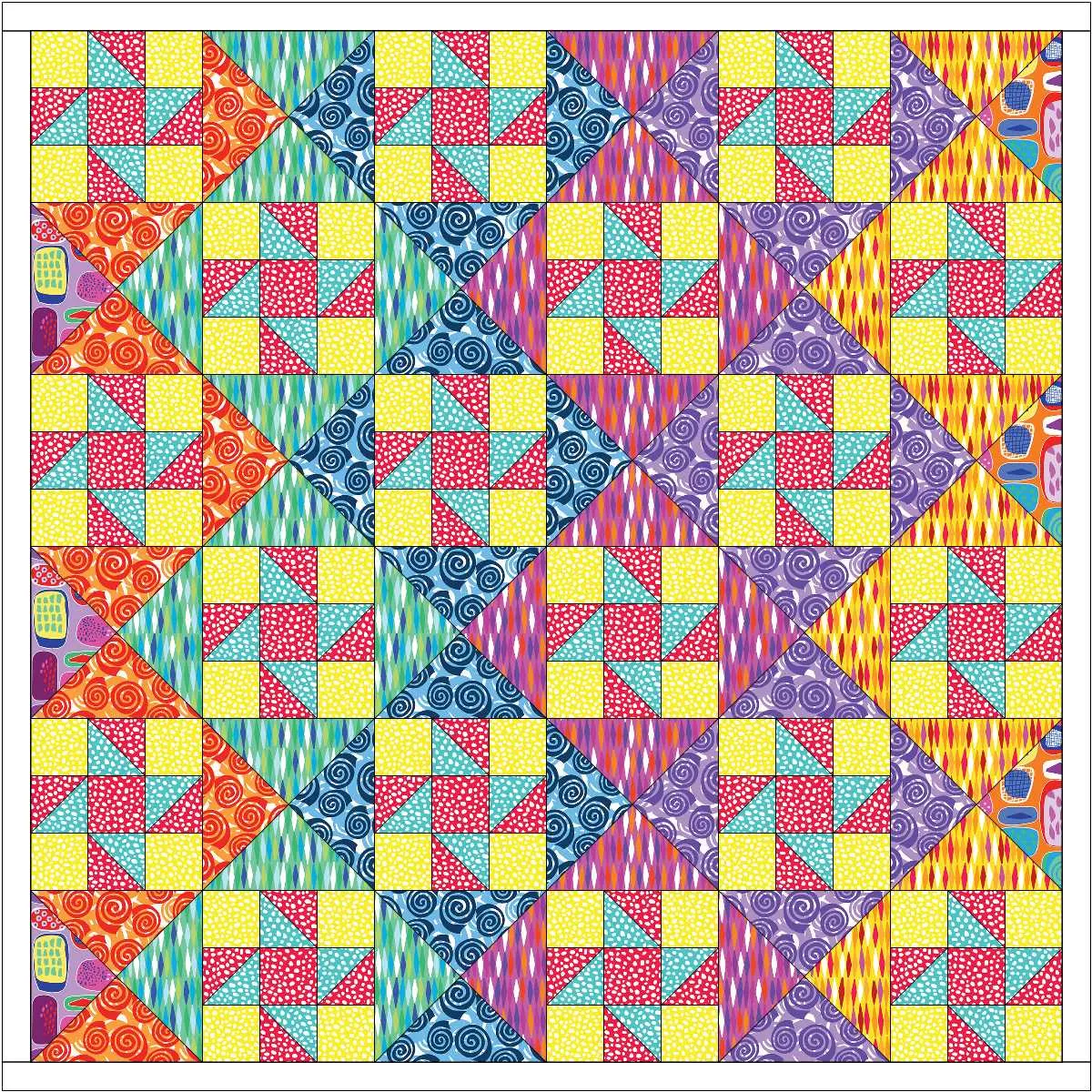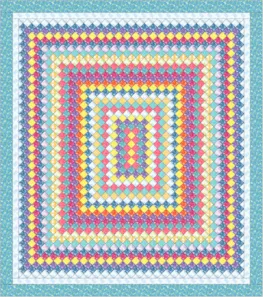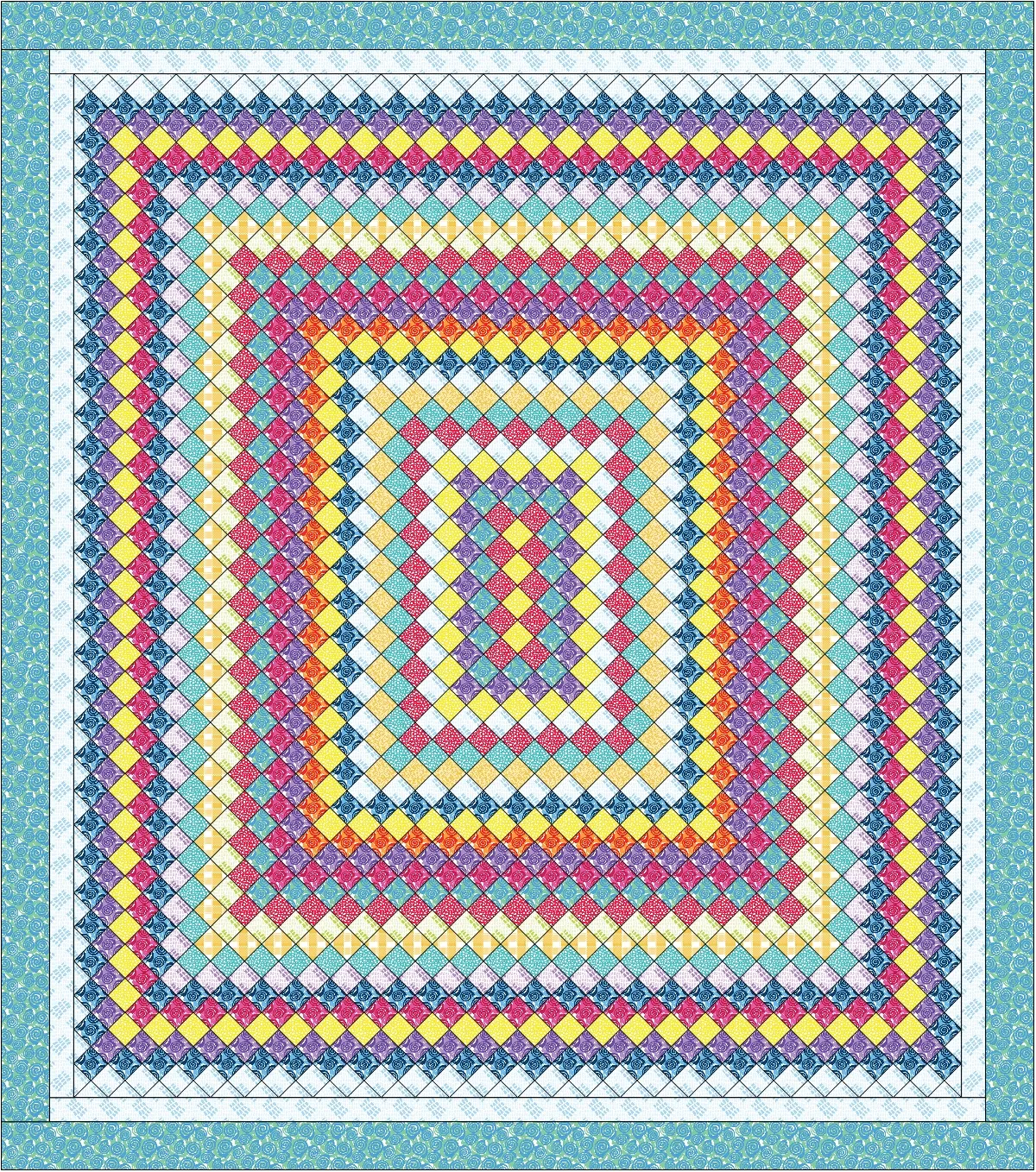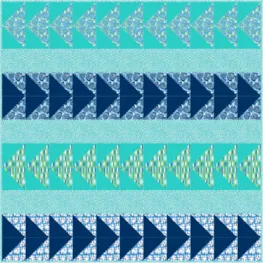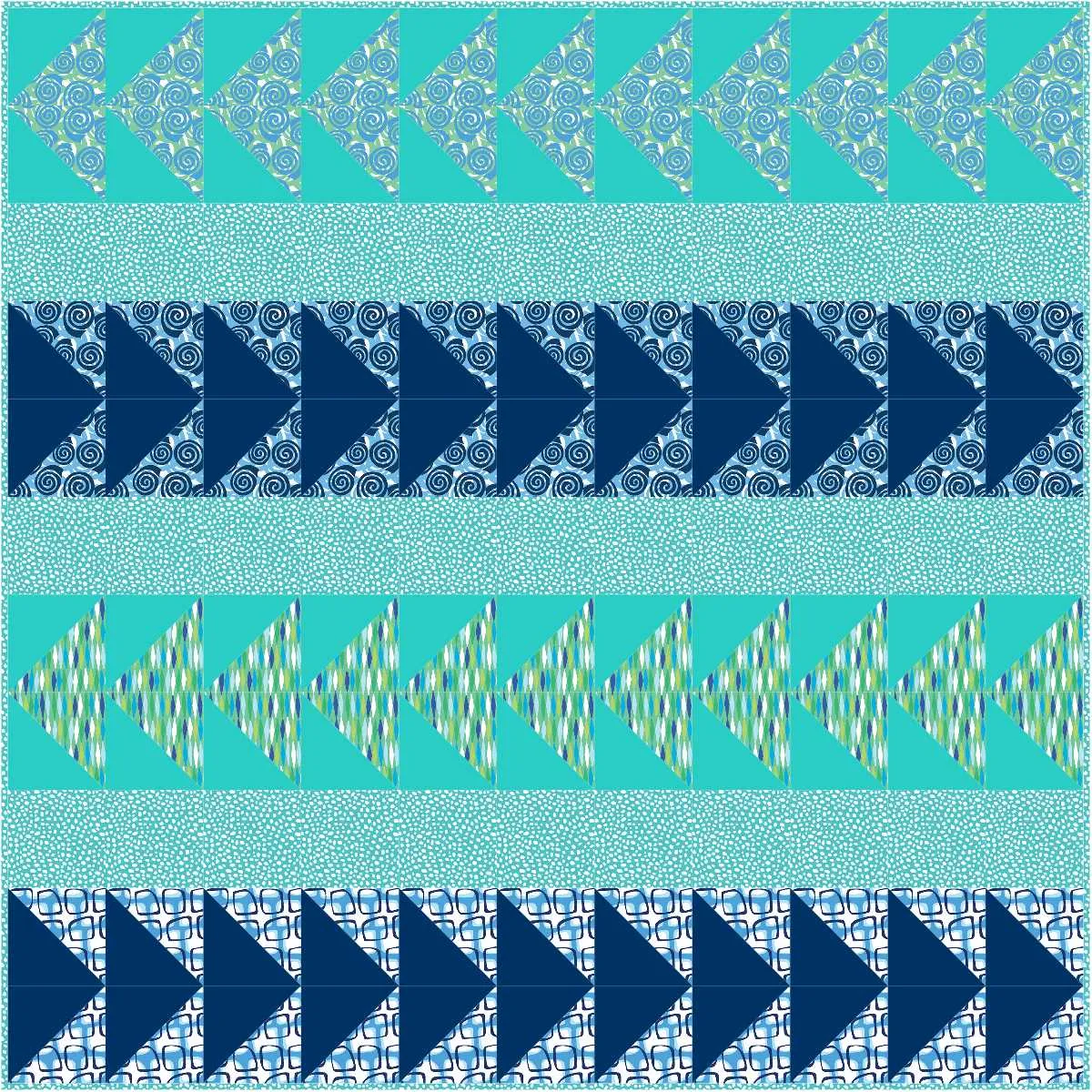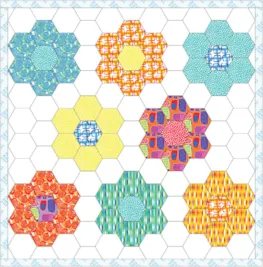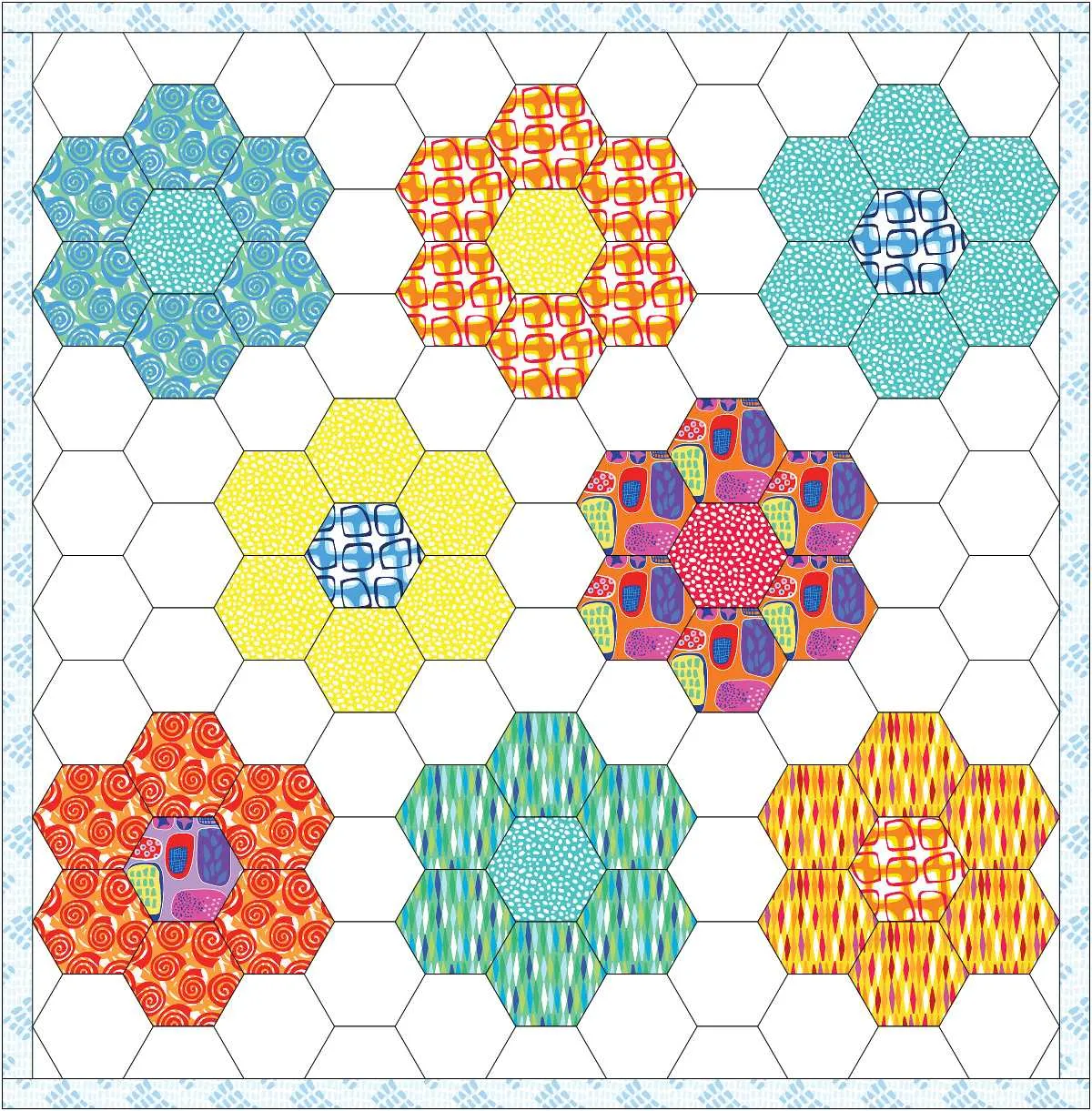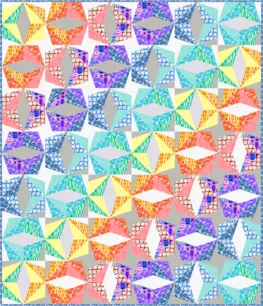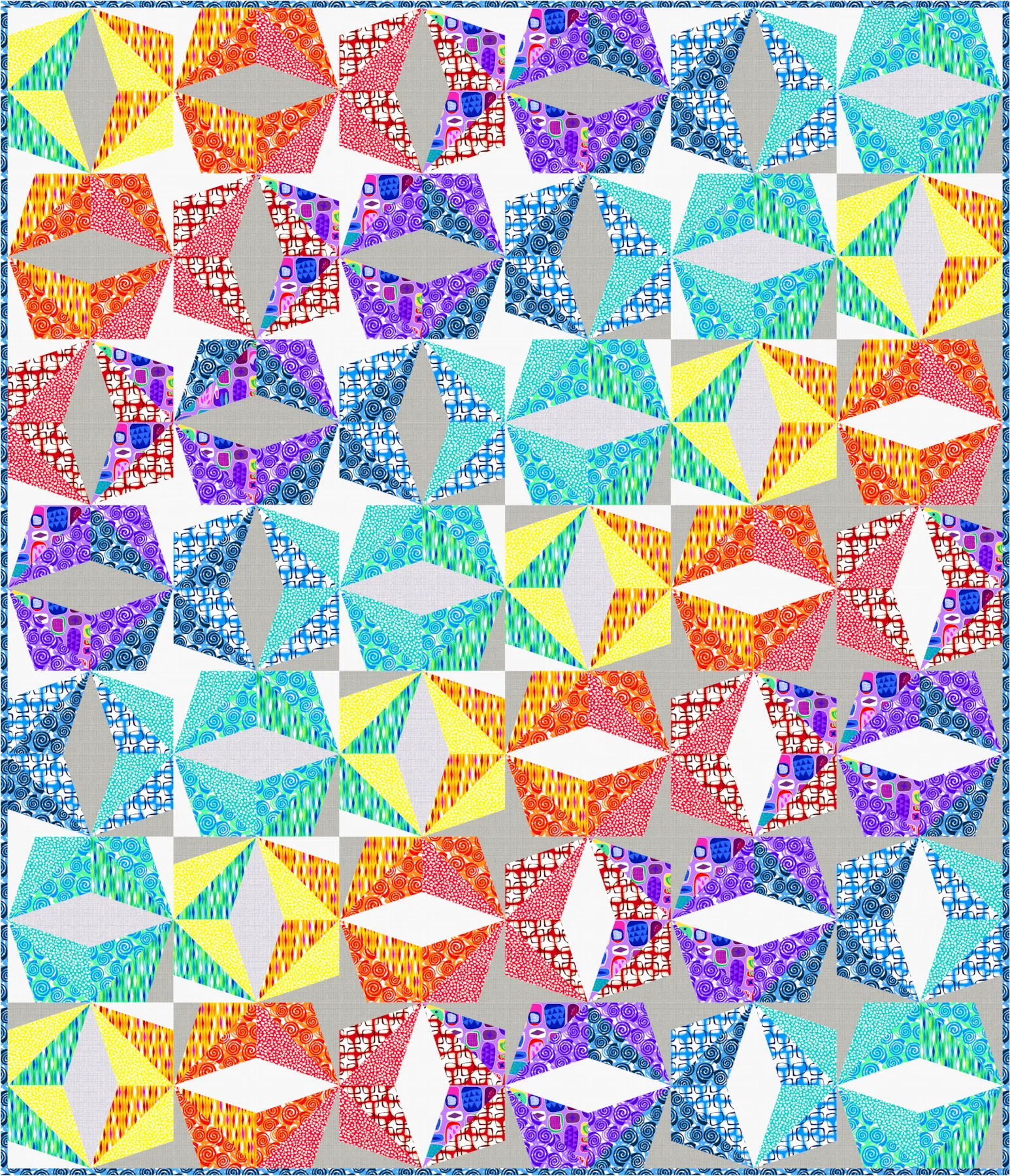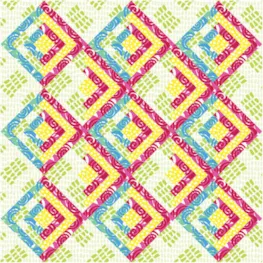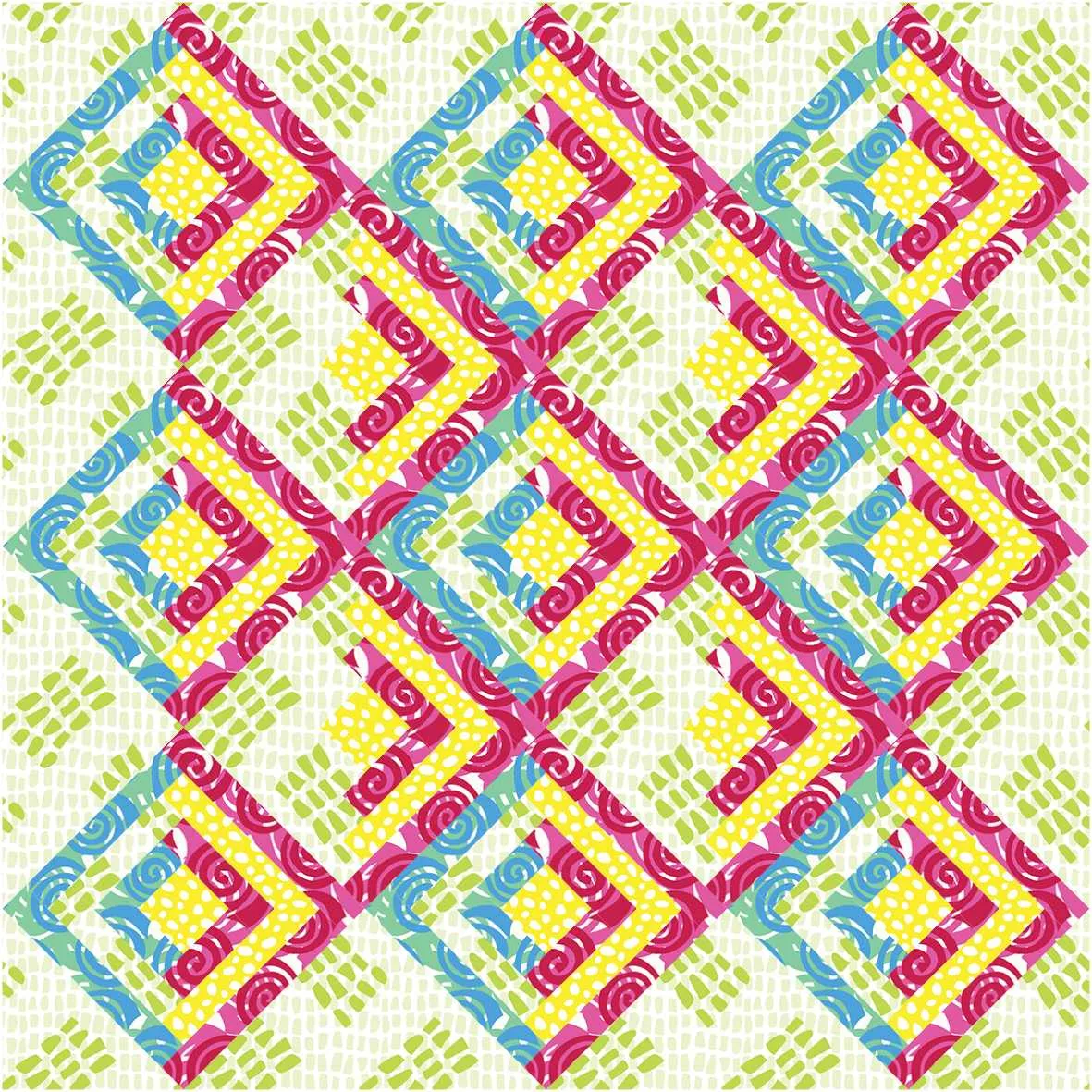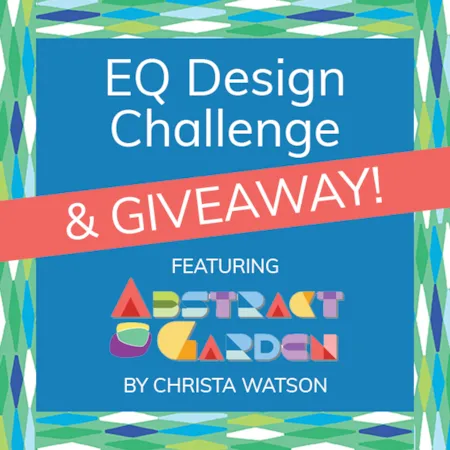
This contest is now closed. Winners were announced here.
We’re going to have some fun with Christa Watson‘s new fabric collection, Abstract Garden! You’ve got the whole month of February to play around with these fabrics in EQ, find a design you like, and submit an image of your quilt. Two lucky winners will each receive a fat-quarter bundle of the fabric from Benartex! Contest details below.

EQ Design Challenge & Giveaway
Design a quilt in EQ using Christa’s new fabrics and you might win fabric! Here are the details:
To enter
Design a quilt in EQ using the Abstract Garden fabrics and submit an image of it by February 28, 2019. (Instructions for how to submit an image are at the bottom of this post.)
Download the free Abstract Garden fabrics for EQ here
Rules
- Your EQ quilt must use fabrics from Christa’s Abstract Garden collection. (Up to 2 other solid colors may be used if desired.)
- One entry per person. (If a second entry is submitted within 24 hours of the original entry, we will accept the more recent entry. For example, if you submit an incomplete quilt, or the wrong quilt from your sketchbook, you can correct it and submit again within 24 hours.)
- Participants must use EQ8, EQ7, EQStitch or EQ Mini.
Prizes
Two random winners will receive a fat quarter bundle of the Benartex fabric!

Winners will be announced on the blog during the first week of March. EQ will contact the winners via email. Submissions are welcomed from all, however fabric will only be shipped to US and Canada residents. If a winner is outside the U.S. and Canada, he/she will receive 4 free PDF patterns from Christa!
Good luck to all participants! We can’t wait to see your EQ designs! ![]()
How to submit an image of your quilt design from EQ8:
- On the Quilt Worktable, click the PRINT & EXPORT tab.
- Click Export in the ribbon.
- In the palette on the left, click Image.
- Type a name for your image, choose PNG or JPG as the file type and click the Save button. (Make sure you know where you’re saving the image on your computer. We recommend saving to your My EQ8 > Images folder.)
- We recommend setting the Resolution setting to 150. Quilt and patch lines are optional.
- In the comment form below, tell us a little bit about your design and then click Browse to include the image of your quilt.
- Select your quilt, then click Submit Comment.