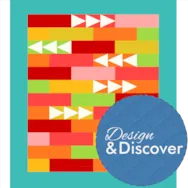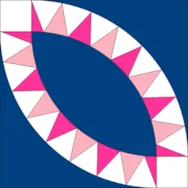Welcome to DESIGN AND SEW ALONG 3-LESSONS WITH YVONNE. This is lesson one (1) in this series that will focus on seasons and holidays in each of those seasons utilizing the EQ8 software. Not everyone celebrates holidays, so you will have the option of creating a seasonal block instead of a holiday block. Not all countries celebrate the holidays at the same time. For instance, Thanksgiving in Canada is in October, and in the USA it is celebrated in November. You will design your blocks in plenty of time to be able to stitch them out before your holiday time. We will be making blocks that are all the same size so you will be able to put them together to make one large quilt or use them as blocks for smaller projects like bags, table runners, wall hangings, and quick gifts for others. The written lessons will appear each
Design and Sew Along 3 – Lesson One
Posted 09-06-2020 by Yvonne | Posted in: Design and Sew Along EQ8 Lessons with Yvonne Favorite Posts Lesson 1
Sommersville Challenge – Winners Announced!
Posted 09-02-2020 by Christine | Posted in: Congratulations Contests
Have you seen the beautiful entries submitted to the Sommersville challenge?! (See them in the original post here.) Thanks to everyone for participating! Winners There are two winners for this challenge: one that Maywood Studio chose, and one that was selected randomly. Each will receive a bundle of the Sommersville fabrics – YAY!! Congratulations to….. Maywood Studio’s Choice: Jan Beckert “This is a very pretty, and versatile, fabric line! I especially like the border stripes. It was hard to choose my favorites! I used some fussy-cutting and fabric rotation to make these blocks.” Randomly Selected Winner: Heartland Honey “Different layout of the rings. I love the way the colors work together and do a gentle fade from one into the other. I also like the pop of the dark background. I think it modernizes the traditional quilt.” Again, you can see all the fabulous entries in the original
Design & Discover – Strip Quilts!
Posted 09-01-2020 by Heidi | Posted in: Design & Discover
Strip quilts layouts are so versatile! You can use them for the typical strip quilt layouts, but so much more! Click Quilt Worktable Click NEW QUILT Click Horizontal Strip Click LAYOUT tab Under Select a Strip Style choose: Pieced Blocks Set the Width to: 3 Set the Length to : 30 Under the NUMBER OF BLOCKS Set Along length to: 3 Click on the second strip. Under Select a Strip Style choose Half Drop Blocks Set the Width to: 3 Set the Length to : 30 Under the NUMBER OF BLOCKS set Along length to: 3 Click on the third and click the Delete button. Also delete the 4th and 5th rows. Click on the first row. Check the Clone the selected strip box. Click Add. Click on the second row. Check Clone the selected strip. Click Add. Repeat alternating cloning every other row until you have 12 rows. Click the DESIGN tab Click
TWO CHANCES TO WIN FABRIC! September’s Fabric of the Month is Illuminations by Dan Morris from QT Fabrics. Two bundles of these colorful beauties will be randomly given away so submit your EQ design using them! All instructions and contest details are below. Good luck! To enter Design your own, original quilt in EQ using the Illuminations fabrics then submit an image of it by 11:59pm ET on September 30, 2020. (Instructions for how to submit an image are at the bottom of this post.) Download the free Illuminations fabrics for EQ here Rules Your EQ Quilt must only use fabrics from the Illuminations collection. In addition, one solid color may be used. One entry per person. (If a second entry is submitted within 24 hours of the original entry, we will accept the more recent entry. For example, if you submit an incomplete quilt, or the wrong quilt from your sketchbook, you can correct it and submit again
Design and Sew Along 3 – New Series Introduction
Posted 08-30-2020 by Yvonne | Posted in: Design and Sew Along EQ8 Lessons with Yvonne Favorite Posts
Welcome to the newest series DESIGN AND SEW ALONG 3- LESSONS WITH YVONNE. These classes are designed for the EQ8 program. In this series, we will be looking at the changing seasons and specifically exploring the holidays/events that occur during that season. Not every single holiday will be addressed; most will be holidays that are celebrated in North America and not necessarily worldwide. We will be constructing blocks using different drawing methods and using the built-in blocks in EQ8 to create our unique blocks that express the seasons/holidays throughout the year. Each lesson will have blocks being made of the same size so at the end of the DESIGN AND SEW ALONG 3–LESSONS WITH YVONNE you will be able to add all the blocks together to create an overall seasonal/holiday quilt. Or, you can use the blocks each month to create placemats, table runners, fabric books, shopping bags, etc. to celebrate
EQ8 Block Spotlight: Prickly Pickle – 9 Points
Posted 08-10-2020 by Jenny | Posted in: EQ8 Block Spotlight
Welcome to the EQ8 Block Spotlight series! Each month we highlight a block from the EQ8 Block Library with a few design ideas. Then we want YOU to show us what you can do with the block. Whether you’re a brand new EQ8 user or a seasoned pro, come join in the fun! This month’s block: Prickly Pickle – 9 Points Where to find it: 03 Foundation Pieced > Pickle Dish A couple design ideas to get you started I have a very traditional quilt and a very modern quilt to share this month! My first quilt is a simple 6 x 6 horizontal layout. I wanted to let all that piecing shine by using solid colors. If I’m going to work at making all those precise points, I don’t want to distract from them by using busy prints! This pickle block made me think of a leaf, so that was
EQ8 Lessons with Lori – Drawing a Strawberry block with 3 Variations
Posted 08-07-2020 by Lori | Posted in: EQ8 Lessons with Lori
Sometimes a simple easy draw block is all you need to create something amazing. For this lesson, we are going to draw a big juicy strawberry and then edit our drawing to create interesting and fun variations. Blocks don’t have to be square, this block is a rectangle shape. You can then use these techniques to add some pizzazz to a variety of blocks. These designs will be a great way to use your stash or a pile of scraps. Strawberry Block Skillset: Beginner Block Size: 10″ x 12″ finished Skill Builders: Creating an easy draw block Editing Blocks to create block variations Design Time! Open EQ8. Let’s name the Project. The project name appears at the top left of the EQ8 Window. Right now the project says Untitled – EQ8. On the left side toolbar, click the New project button. On the Create a new project tab, type in the project