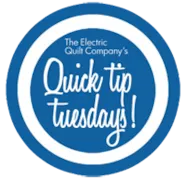Marlene Oddie (one of our EQ Artists) is wrapping up Island Batik’s Planes, Trains, and Automobiles Blog Hop with a great post on her blog today! Marlene used EQ Heidi’s Heartfelt Holiday free download as a jumping off point for her quilt. Click here to download the project file for Heidi’s quilt (compatible with EQ7, EQ6, and Quilt Design Wizard). It’s never too early to start a Christmas quilt, right? Marlene’s quilting is really spectacular. Here’s just a peek at the beautiful quilting on her design: Visit Marlene’s blog to see the full quilt reveal! I especially love the border detail. And if you visit today (3/4/2016), you can enter in the fabric giveaway!
Marlene Oddie’s Heartfelt Holiday Variation
Posted 03-04-2016 by Jenny | Posted in: Downloads EQ Artists
EQ Academy Meet the Teachers: Mary Ellen Kranz
Posted 03-03-2016 by Jenny | Posted in: EQ Academy EQ News and Press
We’ve been introducing each of our EQ Academy teachers here on the blog in anticipation of our first 2016 workshop coming up in April. You’ve met Christa Watson and Yvonne Menear. Now it’s time to get to know our good friend Mary Ellen Kranz a little better! Mary Ellen has sewn and quilted since childhood. She found her career path in computers but continued to pursue quiltmaking. Twenty years of experience teaching computer technologies provided her with an understanding of how PCs, printers, scanners and digital cameras could blend together in the process of creating fiber art. As a quiltmaker, teacher and author, Mary Ellen Kranz shares her knowledge of how to combine quilting, digital photography, and computer software with quiltmakers across the country. Her quilts appear in shows and galleries and reflect a broad range of quiltmaking skills and techniques. Patten Pond, Quilt: Mary Ellen Kranz, Quilting: Cheryl Hayes
Quick Tip Tuesday – Importing as a Fabric vs. Importing as a Photo
Posted 03-01-2016 by Heidi | Posted in: Quick Tip Tuesday Uncategorized
Fabric When you import fabric EQ7 repeats the image over and over again. (That’s why cropping to the repeat is important.) Fabric not cropped to repeat Fabric cropped to repeat Here is how you import fabric… Click LIBRARIES > Fabric Library Click Import > From Image Files. The Import from Fabric Scans dialog box will be displayed. Click the drop-down list next to Files of type. Choose the image type in which the files are saved. Leaving the option on Image Files will display all image types at once. Click the drop-down list next to Look in. Navigate to find the folder containing the fabric scans you wish to import. The fabric files will display in the dialog box. Click to select the files you want to import. You can multiple-select by holding the Shift key and selecting a range of files, or by holding the Ctrl key and clicking
EQ Academy Meet the Teachers: Yvonne Menear
Posted 02-29-2016 by Jenny | Posted in: EQ Academy EQ News and Press EQStitch
The first of our two 2016 EQ Academy events is coming up in April in Perrysburg, Ohio and we’re introducing each of our teachers here on the blog. A few days ago, we featured Christa Watson. Now it’s time to get to know Yvonne Menear! We’re happy to have Yvonne joining us for the second time as the EQStitch instructor at EQ Academy. She literally wrote the book on EQStitch and was our #1 beta tester during the development of the embroidery plug-in for EQ7! Yvonne is a familiar face here on the blog with her weekly Sunday Stitch posts that share lots of great EQStitch tips and inspiration. She’s also the moderator of the EQStitch Yahoo Group and has a very busy teaching schedule that includes in-person classes and retreats, as well as online classes at EQ University. Yvonne says: “When I was a little girl, my teenage babysitter
EQStitch Sunday Stitch #31
Posted 02-28-2016 by Yvonne | Posted in: EQStitch Favorite Posts Sunday Stitch
There are many design tools available to us in the EQ7/EQStitch program, but not all tools are available on every worktable. That does not mean we can’t use them all in one way or another to design in EQStitch. The drawing tools are simply that–they draw our artwork for quilting or embroidery. We simply take the artwork from one worktable and paste it into the EQStitch worktable and apply our stitches from there. See if you can figure out which worktable and which tool I used to create this embroidery design below. Tip–This entire design was created with one tool and one stroke only of the cursor moving over the drawing page. Things to remember when creating your designs- 1. The size of the hoop area may make your detailed artwork very difficult to actually stitch. Make sure you choose your hoop size with thought to how it will actually
Download one of Art Gallery’s newest collections for free: Denim Prints! How to link to your EQ7: 1. Download the file: Denim Prints by Art Gallery Fabrics 2. Find the file in your Downloads folder. (If you’re on a Mac, open that file in Finder.) 3. Copy and Paste that file to My Documents>My EQ7> User folder That’s it! Now open EQ7 and view the Fabric Library. Select “My Library” and there, you’ll see the Art Gallery Denim Studio Collection! Enjoy!
EQ Academy Meet the Teachers: Christa Watson
Posted 02-25-2016 by Jenny | Posted in: EQ Academy EQ News and Press
The first of our two EQ Academy Workshops is fast approaching and we can’t wait to see you all in person! The April 21-23 workshop will be held in Perrysburg, Ohio and we have four wonderful teachers ready to show you the ins and outs of EQ7 and EQStitch.Over the next couple of weeks, I’ll be profiling each of our teachers so you can get to know them better. First up is Christa Watson! This will be Christa’s first time teaching at EQ Academy and we’re so happy to have her join us this year! Christa has been designing original quilts and class samples since the early days of EQ4. We first “met” Christa when she emailed EQ to tell us that she had used EQ7 to design a quilt that would be featured on the cover of the November/December 2013 issue of Quilty. We’re always so excited to see