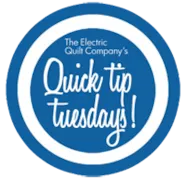Congratulations to our winner: Cheryl Buoni! This contest is now closed. Thank you all for participating! See our contest schedule for next month’s sponsor! Welcome to the fourth of ELEVEN giveaways we’re hosting on our blog this year. Each contest will open on the 10th of every month and feature one of our 25th Anniversary sponsors. April Featured Sponsor: Riley Blake Designs! They’ve provided 21 yards of fabric from the 21-piece collection: Vintage Kitchen by Jolijou To enter, answer these questions by commenting below: What are your favorite quilting magazines? – AND – Do you have a subscription? Wait, there’s more! Win an EQ7 on Riley Blake’s blog! EQ 25th Anniversary blog contests close at 9am ET on the 25th of every month. Winner announced on the 25th of every month. Participation in each monthly EQ contest counts as one entry toward the grand prize giveaways thus allowing for up
EQStitch Sunday Stitch #37
Posted 04-10-2016 by Yvonne | Posted in: EQStitch Favorite Posts Sunday Stitch
Waiting for inspiration to hit me. So stressed over what to create in my software and what to write about it that it makes me really tired. Oh wait! That’s it! I’m tired. Might as well be inspired by that. Take what you are feeling at the moment and use it as your inspiration to design something. It doesn’t need to be something you will actually stitch out. Just practicing with the tools in the program trying to express how you feel at the moment will help you to better learn the program tools and options. Launch your program Set up the embroidery worktable to be 8 inches (200 x 200). I use this size a lot because it is a good size to design onto a quilt block and it is also a good size to create applique elements that are not too small to deal with effectively.
User spotlight and free projects!
Posted 04-08-2016 by Christine | Posted in: EQ Quilts in Magazines From Our Users User Spotlight
“Electric Quilt is an invaluable resource in my studio when creating and designing.” – Quiltmaker Magazine featured designer, Scott Flanagan (March/April 2016 issue) We love to find EQ-designed quilts in magazines!! Read about how EQ user, Scott Flanagan, created his Flying Geese quilt: “Flying Geese is one of my favorite blocks to make. However normally you find them in straight rows and I wanted to play with getting the geese to fly in circles. I looked through EQ7, BlockBase, and a couple of block books to find a basic Flying Geese block to start with. After much playing on EQ and on scratch paper I found out the 12” block I was working with wasn’t big enough and ended up working with an 18” block instead. From there I started playing with EasyDraw until I came up with a block that gave me the geese flying in a circle.
Want free projects every month?
Posted 04-06-2016 by Christine | Posted in: More for EQers Uncategorized
Every month, we send out several free project downloads to a certain group of people. Want in? Here’s what we’re sending out this month. You like? Get these project downloads! Join in on the fun with Barb Vlack and other EQ users who design quilts for Barb’s monthly challenge! If you submit a quilt that meets the guidelines, you’ll get everyone’s project files at the end! It’s called ClubEQ. What is ClubEQ? ClubEQ is a free club any EQ user can join, simply by using EQ to design a quilt. Club leader, Barb Vlack, presents monthly challenges. Those EQ users who join the challenge (and the fun) send in a project file. These projects are displayed together on the Web. Participants receive projects from all the other challenge participants that month. So send in one project file, and receive many more in return! No sewing necessary! How do you send
Quick Tip Tuesday – Sashing Without Cornerstones
Posted 04-05-2016 by Jenny | Posted in: Quick Tip Tuesday
How do I design sashing without cornerstones? The Layout Library has some layouts with long sashing. Click LIBRARIES > Layout Library > Basics by Style > Sashing. If none of these are exactly what you want, then you can design your own layout. On the Quilt worktable click QUILT > New Quilt > Horizontal Strip Quilt (or Vertical Strip quilt). Click the Layout tab. For Strip 1: Under Select a strip style, choose Spaced Squares. Under Width, select the overall strip width (this will also be the width and height of block in your strip). For example, if you select 10” for the strip width, your block size will be 10” x 10”. Work with Length and Number of Blocks to create the desired size for the strip between your blocks. Block width x number of blocks = quilt length with no strips between blocks Small divider strip width x
EQStitch Sunday Stitch #36
Posted 04-03-2016 by Yvonne | Posted in: EQStitch Favorite Posts Sunday Stitch
Remember the ‘Who’s on First?’ comedy routine by Abbott and Costello? Building digitized embroidery designs reminds me of this. My question is “What’s in Back and What’s in Front?” I can’t draw so I start with a copywrite free clip art design. Evaluate how intricate it is and decide if you want to use the entire design image or if you want to crop out a segment to use as your tracing image. Determine your hoop size you will work with and bring in the cropped image onto the tracing tab for the embroidery worktable. Slightly fade the image on the tracing image tab so you can see your drawing lines on top of it. Click on the artwork tab and choose your drawing tool to trace the image. You do not need to trace all the elements. Use a ‘critical eye’ and determine what is in back and what
Quilts for a Cause
Posted 04-01-2016 by Christine | Posted in: From Our Users
EQ User, Karen Boss recently reached out to us with a great story taking place right here in little Bowling Green, Ohio. Many of you may have heard of the non-profit organization, Children’s Miracle Network (CMN) and its many hospitals and fundraisers. One of those fundraisers is Dance Marathon and our local college, Bowling Green State University, hosts one of these every year. It’s a 24-hour dance event called Ziggython where students are sponsored by friends, family and members of the community to raise money for every hour they remain dancing. Recently, Karen became involved with Children’s Miracle Network and was acquainted with Marissa English, a young girl who lives in Bowling Green and has special needs. Using EQ7, Marissa and Karen designed a quilt to donate to CMN and it was auctioned off at Dance Marathon last year. The quilt raised much more money than Karen had expected! Karen’s