How do I design sashing without cornerstones?
The Layout Library has some layouts with long sashing. Click LIBRARIES > Layout Library > Basics by Style > Sashing. If none of these are exactly what you want, then you can design your own layout.
- On the Quilt worktable click QUILT > New Quilt > Horizontal Strip Quilt (or Vertical Strip quilt).
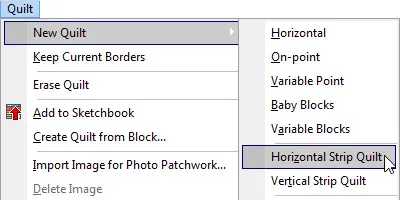
- Click the Layout tab.
- For Strip 1:
Under Select a strip style, choose Spaced Squares.
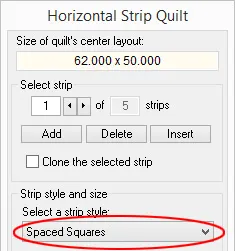
Under Width, select the overall strip width (this will also be the width and height of block in your strip). For example, if you select 10” for the strip width, your block size will be 10” x 10”. - Work with Length and Number of Blocks to create the desired size for the strip between your blocks.
Block width x number of blocks = quilt length with no strips between blocks
Small divider strip width x number of blocks = additional quilt length needed
For example:
Block width (10”) x number of blocks (5) = 50” strip length with no divider strips between blocks.
If you have 6 divider strips and want each to be 2” — 6 x 2” = 12” (the additional quilt length needed).
50” + 12” = 62”. Make your quilt length 62”.
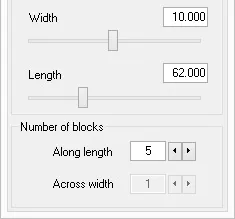
- Click on Strip 2 to select it, then adjust to these settings:
Strip style: Plain
Width: 2”
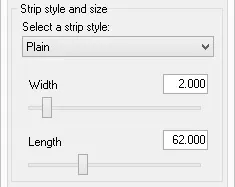
- For all other strips:
Alternate the settings of Strip 1 and Strip 2 for the remaining strips in your quilt. To add a strip, click the Add button.
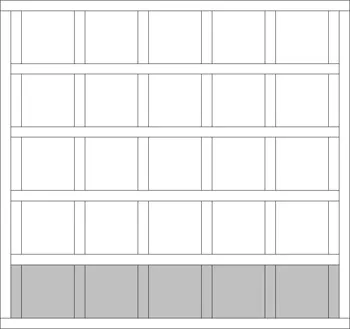
- Click the Layer 1 tab when you’re ready to set blocks.
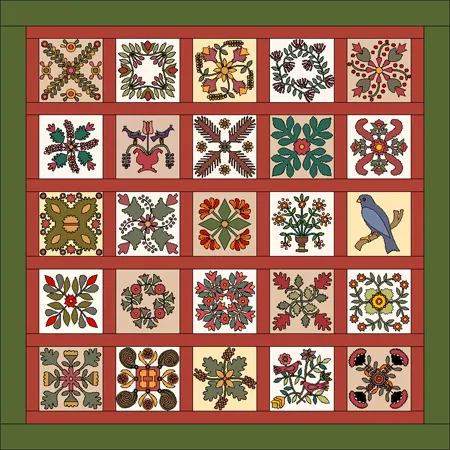
Blocks used in this design are from the Classic Appliqué: Folk Art Blocks collection.







