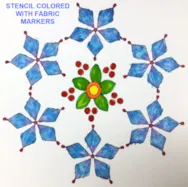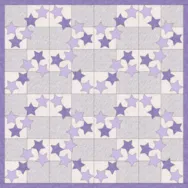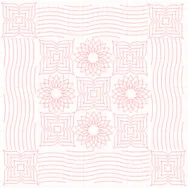I absolutely love doing paper piecing because of the accuracy. My points always match and my material is always stable with the paper pattern. But, just because you can draw a pieced design does not necessarily mean it can be easily paper pieced. Two of the biggest issues I see when teaching paper piecing drafting is that the images people want to paper piece can’t really be sewn with a paper piecing method, or they are so complex the beginner designer may just give up. The other concern is when you design a paper pieced block that has multiple seams coming together at one place and it creates an impossible bulk in the seams that are difficult to make it lie flat with pressing. These issues can be prevented when thinking ahead during the pattern drafting process. Take a look at the image below. It is very intricate and
EQ8 Lessons with Yvonne
LESSONS WITH YVONNE–PAPER PIECING PIT FALLS
Posted 05-19-2019 by Yvonne | Posted in: EQ8 EQ8 Lessons with Yvonne Favorite Posts
LESSONS WITH YVONNE–SPRING FLOWER STENCILS
Posted 03-17-2019 by Yvonne | Posted in: EQ8 EQ8 Lessons with Yvonne Favorite Posts
Spring is coming up fast. It makes me think of new beginnings with new fresh flowers and the leaves budding on the trees. This inspires me to start a new quilt celebrating the flowers sprouting up from the cold winter ground. Open your EQ8 program and click on the ‘design a block from scratch’ heading on the opening page. On the block worktable, click on the new block tab>applique>motif. On the block properties bar at the top of the worktable, set the block size to 8 x 8 inches. In the drawing tools box at the left click on the shapes icon and then click on the stencil maker icon. In the dialogue box, use the slider bars to change the shape of the elements to create a flower like design then click OK to place it onto the worktable. Once the design is on the worktable and still selected,
LESSONS WITH YVONNE–QUILT TOO INTRICATE TO PIECE TOGETHER?
Posted 01-20-2019 by Yvonne | Posted in: EQ8 EQ8 Lessons with Yvonne Favorite Posts
I was at an EQ8 class not too long ago and we were all making quilt layouts. I was laughed at because my layout was so intricate that one observer said “You would never make that!”. It had so many details to the piecing pattern in multiple sizes that it would indeed have been a challenge. I often play with my EQ8 program to see what I can create. But, I may not necessarily have the time to make it in fabrics. No problem! EQ8 lets me still be creative and use the most intricate of patterns I can think up. I find designs very interesting if they are one block only made in multiple sizes and all sewn together. This can be accomplished easily using the custom set quilt layout options in the EQ8 program. Open your EQ8 program. On the opening page, click on the work on quilt
LESSONS WITH YVONNE-Applique Christmas Block Quilts
Posted 11-18-2018 by Yvonne | Posted in: EQ8 Lessons with Yvonne Favorite Posts
Christmas evokes all kinds of childhood memories for me. Some people think of the tree and decorations, some think of presents under the tree, some think of the amazing Christmas meal, but I think of Winter Wonderland. I love Winter. I loved being outside in the crisp clear air with the sparkle of snow surrounding me. I think of ice skating, making snowmen, sledding and tobogganing. I am 65 years old now and I tried ice skating a little while ago. It did not go well! But, I can relive my childhood with a Winter Wonderland quilt theme. Open your EQ8 program. On the opening page, click either on the ‘design a block from scratch’ or on the ‘block worktable icon’. On the block worktable, under the ‘new block tab’, click on the ‘applique icon’ and then click on the ‘motif icon’. NOTE: A motif is an applique without the
LESSONS WITH YVONNE–Bargello All The Way
Posted 09-16-2018 by Yvonne | Posted in: EQ8 Lessons with Yvonne Favorite Posts
I absolutely love Bargello Quilts. I love the colors, the movement, and the ability to create them so very easily in EQ8. I can choose to use an EQ8 quick quilt layout option or I can design my own strips. The options to create these are endless. These designs look complicated but they are so easy to design and stitch that even a beginner can create these beautiful masterpieces. Bargello Quilts are simply, vertical strip quilts. On each vertical strip, you define the number of blocks and the sizes of the blocks. You also decide on the number of strips and the width of the strips. Of course, you can easily insert a strip with no blocks to section off your quilt layout. The design is entirely up to you. Open your EQ8 program. On the opening page, click on the Start With A Quick Quilt project icon. In the Project
EQ8 Lessons With Yvonne–Curved Blocks Create Movement
Posted 07-15-2018 by Yvonne | Posted in: EQ8 Lessons with Yvonne Favorite Posts
Your quilt may have a focal point where the eye rests (like in a medallion quilt) or it may have movement where your eye travels over the entire quilt top to discover many pleasing features built into the design. Movement can be created with color repeats and with curved elements that cause you to travel over the quilt to take in the entire project. In this blog we will discuss movement created with curved blocks. There is more than one way to create the illusion of curves and movement. The easy way to create curves is to make a block with applique on it. Placing the applique elements in a somewhat random placement that is slightly curved will create an overall curved design when added to the quilt layout. This does not really looked curved. When placed onto a quilt layout and then having the blocks rotated with the symmetry
EQ8 Lessons with Yvonne–Whole Cloth Quilting
Posted 05-20-2018 by Yvonne | Posted in: EQ8 EQ8 Lessons with Yvonne Favorite Posts
Whole cloth quilting can be accomplished by stitching free motion, in the embroidery hoop, or by printing templates and transferring the design to the quilt top to stitch through. The choice is yours. EQ8 aids us in this adventure of whole cloth quilting by providing stencil blocks in the Block Library built into the program. The EQ8 program gives us a visual of how the whole cloth quilt will look when stitched. You can always change the layout once you start working on the quilt material itself. For instance, on the quilt pictured above, I would not create a stencil for this wavy line border. I would most likely use the serpentine stitch on my machine at maximum width and length and repeat the rows one beside the other stitching with my walking foot until the outer border was filled to my satisfaction. I like to use this visual reference