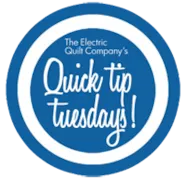I have just returned from the Houston International Quilt Festival where is was my pleasure to teach several classe on EQStitch and EQ7. There were a lot of questions about further educational information for more study especially with the EQStitch software. I felt these questions would be of interest to people who take my EQStitch classes on line at EQ University so I thought I would answer them here. 1. Is there a specific order to taking the EQStitch classes at EQUniversity? There are no pre-requisites for these classes but I did write them in an orderly fashion. You may take them in any order. Not all the information is repeated from one class to the other. As you progress through the lessons, more information is added to the information in the first classes. I suggest you take the classes in the order they were written, but it is entirely
EQStitch Sunday Stitch
Posted 11-15-2016 by Yvonne | Posted in: EQStitch Favorite Posts Sunday Stitch
Congratulations to our winner: Debbie Rogowski! This contest is now closed. For one last chance to enter the Grand Prize Giveaway, submit a video here! We’ll be drawing winners for the Grand Prize Giveaway in early December. Stay tuned to the blog! Welcome to the LAST monthly giveaway we’re hosting on our blog this year. Next month, we’ll be giving away the GRAND prizes! (Don’t forget to submit a bonus entry!) November Featured Sponsor: Timeless Treasures! They’ve provided 20 fat quarters of the Dominicana collection by Crafty Gemini!! Contest closes Friday, November 25th at 9am ET. This month’s contest winner will be announced on Monday, November 28th. To enter, answer this question by commenting below: When AND how did you first hear about EQ design software? — Wait, there’s more - Win an EQ7 on the Timeless Treasures blog! EQ 25th Anniversary blog contests close at 9am ET on the
Quick Tip Tuesday! Deleting Multiple Items
Posted 11-08-2016 by Heidi | Posted in: Quick Tip Tuesday
When viewing the Project Sketchbook through the View Sketchbook button, you can only delete one item at a time. To delete multiple items at a time, you must view your Sketchbook items through the Library box. Click LIBRARIES > Fabric Library (or whichever library you want to delete from). Click the blue Sketchbook button on the left of the Library box. This displays all the items in your Sketchbook. Click to select the items you want to delete. • Use CTRL+click to select multiple files at once. • Use SHIFT+click to select a range of files. • Use CTRL+A to select all the files in that folder. Click the Delete button at the bottom of the Library box. A prompt will display asking if you want to delete these items. Click Yes. Click Close on the Library. If you have questions about this, or anything else, please contact tech support
EQ Mini Friday Fun: What is EQ Mini and Why do I want it?
Posted 11-04-2016 by Lori | Posted in: EQ Mini EQ Mini Friday Fun with Lori
That is the question posed to me by one of my sit and stitch friends when I told her I was going to be blogging about EQ Mini. She was not familiar with the software and was not sure what it did. Maybe you are in that boat, maybe you have heard of Electric Quilt or of quilt design software, but never ventured into that world. I thought I would start at the beginning and offer my input on the EQ Mini design software. Do you design your own quilts? Do you scribble on a piece of paper or mark up graph paper with colored pencils? Or it is all in your head and you try to do the calculations as you go. Do you use traditional patterns but wished you could see how your fabrics would look all stitched up before you cut into them Electric Quilt Mini
Quick Tip Tuesday! Star Sashing
Posted 11-01-2016 by Heidi | Posted in: Quick Tip Tuesday
If you have ever come across this library in EQ7/EQ8 it doesn’t look like much. But, let’s try this. Click Libraries > Block Library > EQ7/EQ8 Libraries > 10 Sashing > Star Sashing Click Add to Sketchbook for all the blocks you like. Click the Layout tab at the bottom of the screen (in EQ7) or top of the screen (in EQ8). Type in 2 for Sashing Height and Width Click the Layer 1 tab at the bottom of the screen in EQ7 or, if you’re in EQ8, click the Design tab at the top and then the Block Tools option in the ribbon. Click the Set Block tool and click on the sashing block you would like. Hold the Ctrl key down on your keyboard and click in the empty sashing of the quilt. Some blocks (like with the yellow quilt) will need to be rotated. To quickly rotate,
Quick Tip Tuesday! Quick-Quilts
Posted 10-25-2016 by Heidi | Posted in: Quick Tip Tuesday
Did you know that EQ7 comes with over 70 quilts already designed? When your program (EQ7 or EQStitch) opens, you will see this screen. Click on the “Start with a quick-quilt project” You can use the quilt selector arrows to scroll through and see different quilts in the same project. Once you select your project click OK.The Sketchbook will open. Find the quilt you want and click Edit. Now, you can leave the quilt as it is or change anyway you’d like. In the example, there is the original table runner and one in which I recolored and rotated blocks. Have fun with these quick-quilts! If you have questions about this, or anything else, please contact tech support and we will be happy to help!
EQStitch Sunday Stitch
Posted 10-23-2016 by Yvonne | Posted in: EQStitch Favorite Posts Sunday Stitch
I am writing my lessons for EQ7/EQStitch classes at the Houston Quilt Festival 2016 now. I will be heading to Houston on Oct 30 for a week of classes. I look forward to meeting all you energetic EQ users. The products produced by the Electric Quilt company just keep getting better and better. I use them all and link them together to get one of a kind projects. I invite you all to attend some of my classes. Click on the link below to see some little samples of my works in the short video. Classes_at_Houston_Quilt_Festival_2016