Did you know that EQ7 comes with over 70 quilts already designed?
When your program (EQ7 or EQStitch) opens, you will see this screen. Click on the “Start with a quick-quilt project”
You can use the quilt selector arrows to scroll through and see different quilts in the same project.
Once you select your project click OK.
The Sketchbook will open. Find the quilt you want and click Edit.
Now, you can leave the quilt as it is or change anyway you’d like. In the example, there is the original table runner and one in which I recolored and rotated blocks. Have fun with these quick-quilts!
If you have questions about this, or anything else, please contact tech support and we will be happy to help!


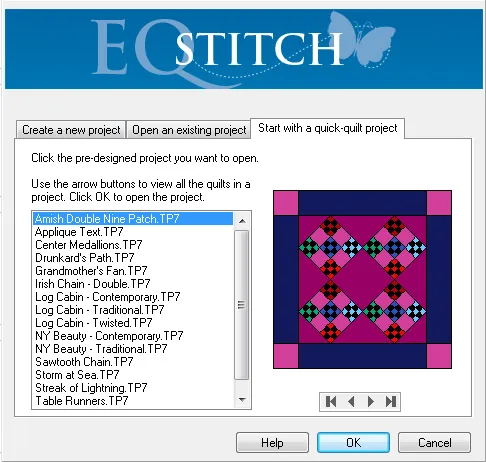
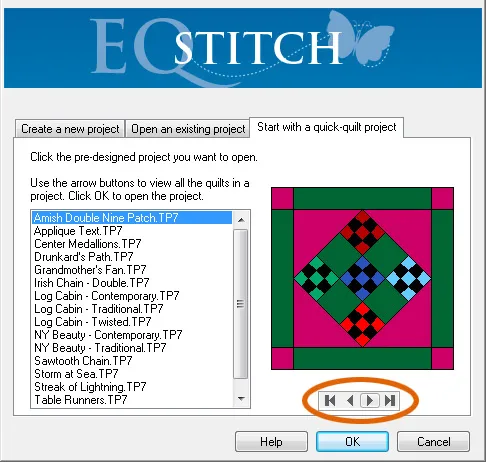
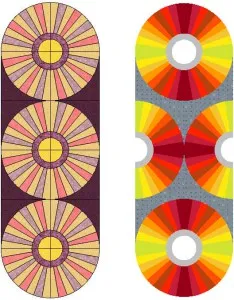






10-25-2016
1:04 pm
I love how you can use an existing template and make changes to suit our needs.
I need table runners for odd sizes, so it will be nice to modify them to fit the spaces.
Debbie
10-25-2016
1:53 pm
thanks so much for the reminder, I had forgotten about the Quick Quilts!
10-27-2016
1:23 pm
Thanks for the . Asian a new ENERGY, I’may looking forward to a quick quilt using the EQ.
10-27-2016
1:25 pm
Wow! I thought I could type better than that. I am a new ENERGY, and look forward to a quick EQ quilt.
10-27-2016
1:26 pm
Not Energy -EQ er.