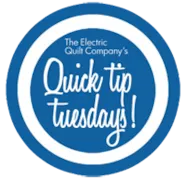The ClubEQ challenge for this month is to convert a traditional setting for a quilt in a Quick Quilt Projects Folder to a quilt in the Modern Quilt style. It’s sometimes difficult to define a Modern Quilt other than “you’ll know it when you see it,” but it may be helpful to include lots of negative space (often it’s white), solid colors or bold prints, blocks that may be traditional but interpreted in a different way with coloring, and plain borders. The two examples on the DoYouEQ website for ClubEQ this month are revised from the Quick Quilt Project named Sawtooth Chain. The two quilts started with the same traditional layout from the project file and changes were made to coloring, layout, and block design to create a quilt with a Modern look. For the challenge, you do not have to duplicate what I did for the examples. The challenge
EQ Mini Friday Fun: Lucky Shamrock Pillows
Posted 02-24-2017 by Lori | Posted in: EQ Mini EQ Mini Friday Fun with Lori
Let’s get lucky with these super easy designs for Shamrock Pillows! EQ Mini Friday fun includes the design for not one, but two lucky pillows. I love the idea of seasonal pillow covers and I had a super cute plaid fabric that was pleading with me to be made up into some four leaf clovers. I will show you how to use single and multiple blocks to design these pillow covers and continue to build your design skills. Lucky Shamrock Pillows Skillset: Beginner Size: 18″ x 18″ Skill Builders: Working with horizontal layout Adding a blocks Adding a fabric from the library Working with sashing and borders On to the first lucky pillow design! Open EQ Mini. If it asks you to take a quick tour, click Close. Read the tip of the day and click Close. Let’s start by naming the Project. The project name will appear at the very
EQStitch Sunday Stitch February 2017
Posted 02-19-2017 by Yvonne | Posted in: EQStitch Favorite Posts Sunday Stitch
I love taking simple artwork and making it interesting by editing and adding elements to the artwork to make it my own. Lately I have been working on creating shadow applique (along with other applique options). I am using the artwork from the stencils and applique stitch designs all ready in our EQStitch program. Open your EQStitch program. Click on the work on stitching worktable icon at the top of the screen. On the properties bar at the top of the screen, click on the drawing board options box icon to open it. In the dialogue box, set the embroidery edge stitches to be a bean stitch and the embroidery fill options to be a no fill selection. Be sure to click the OK in the bottom of the drawing board options box to apply the new settings. Click on LIBRARIES>Stitching Library>Machine Applique>Flower Garden>Flower 6 Select the Flower 6 by
EQ Academy: EQ7 Block Drawing with Kari Schell
Posted 02-16-2017 by Jenny | Posted in: EQ Academy
Our next EQ Academy workshop is right around the corner and there are just a few seats left! We hope you’ll be able to join us for this fun three day event full of learning and friendship. Today, I’d like to introduce you to instructor Kari Schell and give you a little sneak peek into her EQ7 Block Drawing class. Kari is an Electric Quilt expert and a certified Art and Stitch instructor. Not only does she teach at EQ Academy, but she also teaches at our online class platform, EQ University. You’ll find Kari teaching online EQ classes through her own site too–www.onpointquilter.com. She really knows her quilting software! If you haven’t visited Kari’s site before, be sure to check it out. She offers lots of free videos and patterns for EQ7 too. Kari’s Academy class is all about drafting your own blocks. The Block Worktable offers so many
Quick Tip Tuesday! Adding Embellishments/Embroidery
Posted 02-14-2017 by Heidi | Posted in: Quick Tip Tuesday
In EQ7, this library is called the Embroidery Library and the tool used to set the designs on the quilt is called Set Embroidery. In EQStitch, the library name was changed to Embellishment Library so that the designs would not be confused with those created on the Stitching Worktable of EQStitch. Add an Embellishment to your Sketchbook Click LIBRARIES > Embellishment Library. Click the Import button and choose either From Project or From Embroidery Files. Add as many designs as you want to the Sketchbook by clicking to select them.• Use CTRL+click to select multiple files at once. • Use SHIFT+click to select a range of files. • Use CTRL+A to select all the files in that folder. Click Add to Sketchbook. Click Close. Note: You can also import embellishment files from other projects or from .EXP files. While in the Embellishment Library, click Import and make a selection. Choose
We’re going to QuiltCon!
Posted 02-11-2017 by Christine | Posted in: EQ Artists EQ News and Press
We’re so excited to be vending at QuiltCon this year in Savannah, Georgia! If you’re there, be sure to stop at booth #337! Here’s what we’ll have going on… Awesome quilts You’ll love the quilts in our booth because they belong to two super talented EQ users and authors, Amy Friend and Christa Watson. You’ll see Christa’s “Ripples” quilt, Amy’s “Wings” quilt and lots more! Book Signings You’ll have the chance to meet and chat with Christa and Amy on Friday. They’ll be doing signings of their newest books… and selling them too! Christa’s signing: Friday, 12pm – 1pm Amy’s signing: Friday, 1:30pm – 2:30pm EQ Demos Stop in any time to see us demonstrate EQ7 and EQ Mini. Ask questions and take advantage of the one-on-one time you’ll get with an EQ employee. Show savings & Giveaways All the products in our booth will be
EQ Mini Friday Fun: EASY Beginner Quilt Design Software
Posted 02-10-2017 by Lori | Posted in: EQ Mini EQ Mini Friday Fun with Lori
EQ Mini Quilt Design software is designed specifically for the beginning quilt designer. With EQ Mini, you can create stunning, gorgeous quilts quickly, in an easy to learn, step by step process. In just a few minutes, you can design a quilt, add fabrics or colors, and print out the image, get free fabric calculations and even templates, foundation piecing or rotary cutting information. If you have been designing quilts with pencil and paper, have a really old version of Electric Quilt and want to get started again, or simply are have a budding interest in Quilt design, then EQ Mini is the software for you. EQ Mini is a scaled down version of EQ 7 quilt design software with a work flow just for BEGINNERS. It introduces you to all of the parts of quilt design in an easy to follow, step by step process. When you have mastered