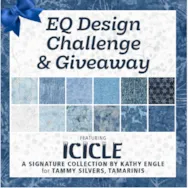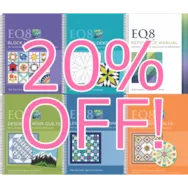Tiffany Hayes is an EQ8 user who has managed to combine a few of her loves; quilting, traveling, and being with her hubby! I’m jumping ahead, so let’s backtrack and learn a little more about Tiffany. EQ: Hi Tiffany and thanks for taking time out of your busy schedule to answer some questions for us! Tell us about yourself. Tiffany: Hi! I live in Lancaster, CA – that’s out in the Mojave Desert. I have been married for 32 years to Scott. We have 3 grown kids who are all married and living both close and far from us. We have 2 grandsons as well. Scott and I love to travel and enjoy spending time together. Sounds kinda like a fairy tale, but it gets even better. Scott digitizes (my) quilt designs and then quilts them up! EQ: Wow, that is pretty great! How did you get into quilting? Tiffany:
Icicle Challenge – Winners Announced!
Posted 08-02-2019 by Christine | Posted in: Congratulations Contests
The quilts designed for this challenge were SO neat! Even though everyone used the same fabric collection, the quilts were all so unique! (See all entries in the original post here.) Thanks to everyone for participating! Winners Two winners were chosen at random and here they are…… Pat A and Nancy Gormezano! Both winners will each receive an Icicle Stack and a FQ bundle of the Icicle fabric collection! Again, you can see all the fabulous entries in the original blog post. Thanks again to all participants and to Island Batik for providing the giveaway!
The new school year is right around the corner. Here’s a round up of our favorite Back to School-inspired projects! Please note: You must have EQ8, EQ7, or EQ Mini software to use these project downloads. Awesome Academics Click here to download the project file for Awesome Academics. Back to School Click here to download the project file for Back to School. Welcome Back Click here to download the project file for Welcome Back. Schoolhouse Quilt Click here to download the project file for Schoolhouse Quilt. Outstanding Orchard Click here to download the project file for Outstanding Orchard.
Design & Discover – PolyDraw!
Posted 08-01-2019 by Heidi | Posted in: Design & Discover
In PolyDraw, you construct the block by drawing closed patches (unlike EasyDraw where you draw straight or curved lines and the software creates the patches for you). You must start and stop at the same point to finish a patch. Double-clicking at the start/stop point will close the patch and release the tool from the worktable. The patches you can draw are determined by the grid and snap points you select. This type of drawing can be a lot of fun because there are special grids that make designing easier. There are six grid options. Here are some things to note before we get started: All lines or arcs must start and stop at the same point (after you’ve clicked other points). Although adjacent patches will share edge lines, they will be drawn twice, once for each patch. You should not draw patches that overlap. Which grid you choose will determine
LESSONS WITH YVONNE–CUTE BABY DESIGNS
Posted 07-21-2019 by Yvonne | Posted in: EQ8 EQ8 Lessons with Yvonne Favorite Posts
When teaching classes, I often design my pattern and notes in gray scale. If I use color, the students like to reproduce my work and make theirs exactly as I have done. If I create in gray scale, the students seem to feel more free to use their own fabrics in their own favorite colors. EXAMPLE–Show a child’s quilt in blues and they automatically assume it is for a boy. If they wanted a quilt for a girl, they dismiss attending the class based on the picture of the blue child quilt. So designing in gray tones and suggesting coloration options often works out better. The students become more individual and creative without further influence from myself. I love the value of unique creative expression. Open your EQ program. Click on the quilt worktable icon at the upper right side of the screen. Before we begin our quilt layout we
Book Sale!
Posted 07-15-2019 by Heidi | Posted in: Just Because
All of our EQ8 books are 20% off! Use code: BOOKSALE to save! Sale ends 7/16/19 The EQ8 Lessons for Beginners is the best book for going step-by-step through lessons to learn the ins and outs of the program. The first chapter covers all 3 worktables, and Chapters 2 and 3 get more into different features of the quilt designing and block drawing. Chapter 4 is full of some fun, popular topics in EQ. The book is only 128 pages, so it’s easy to go through, and a great way to get started. The EQ8 Block Library book is simply a catalog of the block designs included in the EQ8 library. This is not a lesson book for learning the software. The EQ8 Designing Quilts book is a compilation of several chapters written by EQ8 experts. Each chapter features a different quilt design. While the book teaches you to design
EQ8 Block Spotlight: Sun Compass – 4 Points
Posted 07-10-2019 by Jenny | Posted in: EQ8 Block Spotlight
Welcome to the EQ8 Block Spotlight series! Each month we highlight a block from the EQ8 Block Library with a few design ideas. Then we want YOU to show us what you can do with the block. Let’s get creative! This month’s block: Sun Compass – 4 Points Where to find it: 03 Foundation Pieced > Sun Compasses A few design ideas to get you started This first quilt uses a simple 6 x 6 horizontal layout and I had some fun with the Rotate tool! I started with a layout from the library for this quilt. It’s Hexagonal – 1 from the Layouts by Style > Hexagonal section. This layout is rectangular, and I wanted my quilt to be more square, so I added borders to just the top and bottom of the layout. I also made a simplified version of the featured block by deleting all the compass