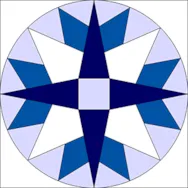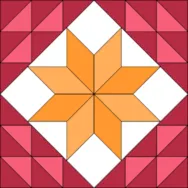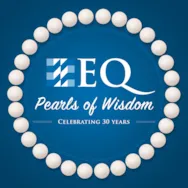Welcome to the EQ8 Block Spotlight series! Each month we highlight a block from the EQ8 Block Library with a few design ideas. Then we want you to show us what you can do with the block. If you’re a brand new EQ8 user, I hope you’ll join in the fun! This monthly series is great motivation to dig into the software and practice your new EQ8 skills. And if you’ve been using EQ8 for a while, I hope these posts will inspire you to try something new! This month’s block: Star Wheel Where to find it: 01 Classic Pieced > Compasses Design ideas to get you started My first quilt started with a medallion layout created with the Custom Set layout. It uses the Star Wheel block and a block from the 03 Foundation Pieced > Wheels section . A red and white quilt seemed appropriate for a post
EQ8 Block Spotlight: Star Wheel
Posted 02-10-2022 by Jenny | Posted in: EQ8 Block Spotlight
Strawberry Fields – Winners Announced!
Posted 02-01-2022 by Olivia | Posted in: Congratulations
January’s design challenge was full of so many creative and beautiful quilts! Be sure see all the entries we received here! Thanks to all who participated! Winners Two winners were selected randomly. Congratulations to…. Winner 1: Gwen “Strawberry Jam and Tea is what this said to me. Fun in the beginning of a new year with Minnesota sub zero temperatures to dream of fresh strawberries.” - Gwen Winner 2: Rhonda Pickren “The fabric reminded me of local farms where you can pick you own and then go home to dip in chocolate or make strawberry shortcake.” - Rhonda Pickren Thanks again to all who participated in this challenge. If you’re looking for another chance to win fabric, check out February’s design challenge!
February’s Fabric of the Month is Turtle Bay by Deborah Edwards and Melanie Samra for Northcott! A fat quarter bundle of the Turtle Bay fabrics will be given away to two lucky winners! Turtle Bay is like a fresh ocean breeze, warm sunshine and a sandy beach. The fabrics are characterized by a beautiful array ocean plants, coral and sea turtles combined with complex textures. Submit your EQ design featuring Turtle Bay below… all instructions and contest details are in this post. Good luck! Don’t forget to comment on other quilter’s designs too. Let’s build each other up! Visit here to see the Turtle Bay quick-sew tote featured in the collection. To enter Design your own, original quilt in EQ using the Turtle Bay fabrics then submit an image of it by 11:59pm ET on February 28, 2022. (Instructions for how to submit an image are at the bottom of this post.) Download the free Turtle Bay fabrics for EQ here. Rules Your EQ Quilt must only use
Design & Discover – Labels with an Image of your Quilt
Posted 02-01-2022 by Heidi | Posted in: Design & Discover
For this lesson we’ll be using one of the free monthly projects to start with. Download Various Valentine’s HERE. You can find more label ideas here. Open the project and click Edit. If you would like, click the DESIGN tab > Fabric Tools > Paintbrush and recolor. You may want to add more fabrics. Click the Layer 2 tab at the bottom of the screen Click Text Tools Click Set Text When you click on the Set Text tool the first time, EQ8 will read through the list of TrueType fonts (typefaces) on your computer and load those fonts into the palette. The first time this happens you may experience a bit of a delay as EQ8 reads the fonts, depending on the number of fonts installed on your computer. The last fabric used will be the text color, so you may not see it if you’re typing on a
January 2022 Lessons with Yvonne–Playing with Fonts
Posted 01-16-2022 by Yvonne | Posted in: EQ8 EQ8 Lessons with Yvonne Favorite Posts
Fonts are not just letters and numbers. Fonts can also be represented as designs. You can use TTF (True Type Fonts) in EQ8 to create unique designs using the text tool. I use free fronts from the Da Font website. https://www.dafont.com/ Selecting only the TTF format of fonts, I download them to my Font Folder on my computer. EQ8 can read the TTF files using the text tool to create the designs I want. Dingbats are a type of font that is an image. I use dingbats to create pictures I can use in EQ8. Download the TTF of your choice and install it in the Fonts folder on your computer. NOTE: Install the fonts before you open EQ8. If you install the fonts after EQ8 is already open, it may not pick up the new font in the computer font folder. Open your EQ8 program and create a new
EQ8 Block Spotlight: Birds and Star
Posted 01-10-2022 by Jenny | Posted in: EQ8 Block Spotlight
Welcome to the first EQ8 Block Spotlight post of 2022! Each month we highlight a block from the EQ8 Block Library with a few design ideas. Then we want you to show us what you can do with the block. If you’re a brand new EQ8 user, I hope you’ll join in the fun! This monthly series is great motivation to dig into the software and practice your new EQ8 skills. And if you’ve been using EQ8 for a while, I hope these posts will inspire you to try something new! Don’t forget to comment on other quilter’s designs too. Let’s build each other up! This month’s block: Birds and Star Where to find it: 01 Classic Pieced > Eight-Pointed Stars Design ideas to get you started This first quilt uses an on-point layout. I alternated the Birds and Star block with a block called Cross with a Cross. All
EQ Pearls of Wisdom – Giveaway Winners!
Posted 01-04-2022 by Olivia | Posted in: Congratulations EQ Pearls of Wisdom
Thank you all for celebrating our 30th anniversary with us! We loved hearing all your stories and learning how EQ has impacted your life! We wouldn’t be where we are today without YOU, our amazing customers! From those who started with EQ1 to those who just bought EQ today, we are very grateful. Giveaway Winners Three winners were randomly selected to each win a $30 Visa gift card. Congratulations to… Winner 1: Jim and Liz Parker “I am new to EQ8. We got it after acquiring an Accuquilt cutting system and seeing the information on their website. I also purchased and have been going thru the Beginners Book. So amazing! My husband wanted to learn how to use the EQ8 system too and is having so much fun designing blocks and quilt projects. Our quilting project, for 2022, is to start creating his designs. With so many choices of fabrics, designs and