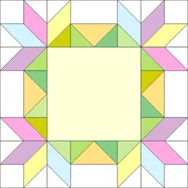Welcome to the EQ8 Block Spotlight series! Each month we highlight a block from the EQ8 Block Library with a few design ideas. Then we want you to show us what you can do with the block. If you’re a brand new EQ8 user, I hope you’ll join in the fun! This monthly series is great motivation to dig into the software and practice your new EQ8 skills. And if you’ve been using EQ8 for a while, I hope these posts will inspire you to try something new! This month’s block: Fan Dance 3 Where to find it: 02 Contemporary Pieced > Fans Design ideas to get you started This first design uses a Horizontal Strip quilt layout. The fan blocks are set in alternating Pieced Blocks and Half Drop Blocks strips. The fabric used in this quilt is the Floradora collection by Jen Hewett for Ruby Star Society and
EQ8 Block Spotlight: Fan Dance 3
Posted 06-10-2022 by Jenny | Posted in: EQ8 Block Spotlight
Freedom Road – Winner Announced!
Posted 06-01-2022 by Olivia | Posted in: Congratulations
Thank you to everyone who participated in May’s design challenge! You all incorporated the Freedom Road fabrics in your designs so well! Winner One winner was selected randomly. Congratulations to…. Winner: Gail Kling “Freedom [Road] is a lovely collection of fabrics. This is a fitting collection for this month of May when we celebrate Memorial Day.” - Gail Kling Thanks again to all who participated in this challenge. If you’re looking for another chance to win fabric, check out June’s design challenge!
This contest is now closed. Winners announced here. Summer is almost here, and boy do we have some beautiful fabric for you to celebrate with! June’s Fabric of the Month is Wild by Brett Lewis of Natural Born Quilter for Northcott! In his third collection for Northcott, Brett continues to showcase his love for nature’s flora and fauna, highlighting an untamed forest in vibrant colors evocative of the Northern Lights. A bundle of these fabrics will be given away to two lucky winners! Submit your EQ design featuring Wild below…all instructions and contest details are in this post. Good luck! To enter In order to enter for the giveaway you must submit a quilt using the current Fabric of the Month AND comment on at least one other person’s quilt you like by the end of the month. If you’re the first person to submit a quilt, make sure to come back and comment on someone else’s quilt before the contest ends. Instructions for how to submit
Do You EQ Too?
Posted 06-01-2022 by Olivia | Posted in: Do You EQ Too
We, here at the Electric Quilt Company, are nothing without our AMAZING community of users! If we’ve learned anything these past 30 years, it’s that our customers are some of the most creative and talented quilters around! Each month, we want to take the time to spotlight an amazing EQ user we’ve noticed. Share your EQ story in the comments below for a chance to be considered! Tell us your story! Maybe you used EQ8 to lay out a Block of the Month for your quilt group! Or maybe you used it to design a special quilt for a graduate in your life, new mother, or memory quilt. Whatever your story is, we’d love to hear it! We will select a different quilter each month that we’ve seen either here on the blog or on social media. How can I participate? To be considered, write a brief comment below and attach an
Design & Discover – Gradient Quilts
Posted 06-01-2022 by Heidi | Posted in: Design & Discover
This year’s QuiltCon 2023 Community Outreach Challenge is to create quilts that show a color shift, or gradient, in the piecing. This is a fun challenge to play with in EQ8 because it’s easy to add gradated colors, and of course, play with lots of different design ideas! Open EQ8 and click Design a quilt from scratch Click the DESIGN tab > Fabric Tools > Colors tab Click the three dots and choose Add Colors… Click Define Custom Colors >>> The dark-teal RGB value is: R: 24 G: 78 B: 119 Enter those numbers as shown. Click Add to Custom Colors. Click OK Repeat for these other three colors. The lime-green RGB value is: R: 217 G: 237 B: 146 The eggplant-purple RGB value is: R: 70 G: 17 B: 106 The pink RGB value is: R: 234 G: 105 B: 139 Scroll to the end of all your colors
May 2022 Lessons with Yvonne–Spring Is In The Air
Posted 05-15-2022 by Yvonne | Posted in: EQ8 EQ8 Lessons with Yvonne Favorite Posts
Let’s celebrate Spring! I am trying to be positive, it is still snowing where I live. I really want Spring. 1. Double Click on the EQ8 Icon on your desktop and launch the program. When the program opens, click on the New Project icon and name the new project ‘Spring Is In The Air’. Click on the OK at the bottom of the box. 2. Click on the block worktable icon on the upper right side of the screen. Click on NEW BLOCK>Pieced and Applique>Easy + Applique at the top of the screen. 3. At the top of the screen, click on LIBRARIES>Block Library. 4. In the block library box, click on search>by notecard. Type in the search word ‘tulips’. Click on the word ‘search’ at the bottom of the box. Click on the OK in the search results box. 5. Scroll over in the box until you find the
EQ8 Block Spotlight: Sixteen Points
Posted 05-10-2022 by Jenny | Posted in: EQ8 Block Spotlight
Welcome to the EQ8 Block Spotlight series! Each month we highlight a block from the EQ8 Block Library with a few design ideas. Then we want you to show us what you can do with the block. If you’re a brand new EQ8 user, I hope you’ll join in the fun! This monthly series is great motivation to dig into the software and practice your new EQ8 skills. And if you’ve been using EQ8 for a while, I hope these posts will inspire you to try something new! This month’s block: Sixteen Points Where to find it: 01 Classic Pieced > Four Patch Design ideas to get you started The large center square in this block is calling out for something special—fussy cut fabric, a quilting stencil, or another block! I used the Serendipity-Merge Blocks feature to put the Turnstile block in the center square of the Sixteen Points block.