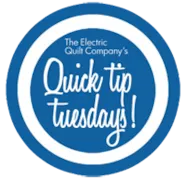This contest is now closed. Congratulations to our fabric winner: Donna Choc! Thanks to everyone who participated. To see who’s sponsoring September’s contest, view the schedule here. NOTE: For those of you who said you REALLY want EQ7, I encourage you to check out our brand new product, EQ Mini. This program has the basic features of EQ7 at a “test-drive” price. You’ll get a feel for what EQ7 is like and can upgrade any time! This product is a download, so no shipping costs or waiting for it to arrive! Read a review here. Read more about EQ Mini and watch a video here. >> Also, for those of you who said you need to spend more time learning how to use your EQ7, please check out the following: FREE EQ lessons on our DoYouEQ.com website Lesson Books for EQ7 and EQStitch Online Classes for EQ7 and EQ Stitch
Quick Tip Tuesday! One Patch Quilts
Posted 08-09-2016 by Heidi | Posted in: Tool Tip Tuesday
To start a One Patch quilt, click QUILT > New Quilt >One Patch Quilt One Patch layouts are made up of a single patch that repeats throughout the quilt. Remember that these are patches and not blocks. Each patch can be colored individually with prints or solids. Pieced blocks cannot be set into the patches. Use the arrows to set the number of patches horizontally and vertically. It’s important to remember that the shape of the patch plays a significant role in determining how the patches are counted. There are 14 patch styles to choose from including two custom styles. Click the down arrow to view the list of styles. Click on the style name to select it. A small sample patch will appear in the palette with the length of each side of the patch indicated. The overall size of the patches can be adjusted using the slider bar.
Quick Tip Tuesday! Using the Custom Set Grid
Posted 08-02-2016 by Heidi | Posted in: Quick Tip Tuesday
Using the Grid allows blocks to snap for the best accuracy when laying out a custom set quilt. Learning about the Grid The buttons for using the Grid are on the Graph Pad on the Quilt worktable. These tools are most useful on Layer 1 of Custom Set layouts and Layers 2 and 3 of traditional layouts. Keep in mind that the Grid, whether the button is pressed or not, will only be visible on a custom set quilt. Although it’s not visible, it still works for snapping on Layers 2 and 3 of traditional layouts. The Buttons Show grid: Displays the grid on the quilt based on the settings in the Quilt Worktable Options dialog. Snap block position to grid: While moving with the Adjust tool, the upper-left corner of the block snaps to the grid. Snap block size to grid: While resizing with the Adjust tool, the block
EQStitch Sunday Stitch #52
Posted 07-24-2016 by Yvonne | Posted in: EQStitch Favorite Posts Sunday Stitch
Sunday Stitch is changing! Instead of being a weekly blog it is changing to a monthly blog with new ideas presented the third Sunday of each month. I can’t believe it has been a year of weekly blog entries all ready. Print the blogs and have them bound to use as a quick reference guide on how to work with the tools and inspirational ideas suggesting how you can get more creative with the EQStitch program. Have you considered thread color as a digitizing element? Simply applying color to the elements of a design can create a unique look. Even with monochromatic designs you can get amazing results with your designs. Open your EQStitch program on the desktop to luanch it and start a new design on the embroidery worktable. Change the size of the hoop area to be a 125 x 175 mm hoop (5 x 7 inch stitch field).
Quick Tip Tuesday! Circular Quilts
Posted 07-19-2016 by Heidi | Posted in: Quick Tip Tuesday Uncategorized
There are a few different ways to make a round quilt in EQ7. Here is one. Click Libraries > Layout Library > Basics by Style > Stars Select the Stars – 19 layout. Click Add to Sketchbook. Close the Layout Library. Click View Sketchbook > Quilts Click Edit Add blocks that you’ve drawn or from the Block Library and you can come up with some amazing results! Click the Adjust tool Click on the “empty” blocks and press the Delete key on the keyboard to delete the blocks. Turn off the grid Click the Borders tab and delete the border. Click the Layer 1 tab. Right click with your mouse and uncheck Outline Patches and Outline Blocks. Recolor as you wish. This is a quick way to make a circle quilt. A more in depth version of this tip is available in EQ with Me: Quilt Design book. The book
EQStitch Sunday Stitch #51
Posted 07-17-2016 by Yvonne | Posted in: EQStitch Favorite Posts Sunday Stitch
As a digitizer for machine embroidery, you need to consider your end product. What are you digitizing for? Are you making a home decor item, a quilt, a decorative element on a garment, or for a craft that is not traditionally done on fabric? All of the different projects require different settings for stitches when you are digitizing. Also consider how the product will be handled. Will it hang on a wall, be washed constantly, or simply viewed and treasured with little touch? So many questions need to be asked before you even begin as it influences how you digitize the design. Consider how you would digitize an embroidery design for stitching on card stock. If you have stitches that are small in length and very dense and close together, it will actually poke so many holes into the card stock that the design will fall out of the card.
This contest is closed. Congratulations to our winner: Bonny Peters! Stay tuned for next month’s contest sponsored by Art Gallery Fabrics! View full contest schedule here. Welcome to the seventh of ELEVEN giveaways we’re hosting on our blog this year. Each contest will open on the 10th of every month and feature one of our 25th Anniversary sponsors. July Featured Sponsor: Island Batik! They’ve provided 10.7 yards from the Wind and Sea fabric collection! (Shells and basket not included ) To enter, answer this question by commenting below: Where do you buy your quilting notions? Wait, there’s more - Win an EQ7 on Island Batik’s blog! EQ 25th Anniversary blog contests close at 9am ET on the 25th of every month. Winner announced on the 25th of every month. Participation in each monthly EQ contest counts as one entry toward the grand prize giveaways thus allowing for up to 11