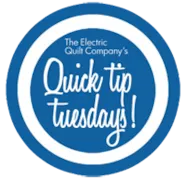Click Worktable > Work on Quilt. Click Add/Remove Buttons . Click Set Applique Text if it is unchecked. Click Layer 2. Click the Paintbrush tool. Select a fabric or color for your text. Click the Set Applique Text tool. Choose the font, style and size in the Applique Text box. (This can be changed later.) Hold down your keyboard SHIFT key, then click and drag a box on the quilt. Type your message. Click the Adjust tool. Click the message you just typed. Drag the text by the center to move it. Drag the text by a corner to resize it. Click Add to Sketchbook .We are here to help! If you have questions about this, or anything else please contact tech support.
Quick Tip Tuesday! Applique Letters on Top of the Quilt
Posted 02-07-2017 by Heidi | Posted in: Quick Tip Tuesday Uncategorized
Look who uses EQ!
Posted 02-02-2017 by Christine | Posted in: EQ Artists
If you’re looking for some EQ tips, inspiration and incredible quilts, follow Amy Friend (During Quiet Time) and Christa Watson (Christa Quilts). They’ll be posting about their use of EQ7 all year long! We’re so excited to see what they create with EQ7 in 2017! A little background… Amy Friend Amy Friend is a former museum curator who currently spends her days designing patterns, quilting and sewing. She’s been using EQ7 since 2011 and has designed some pretty amazing quilts with it! Amy says: “I love designing paper pieced patterns. EQ7 makes it easy for me to draw my pattern, group and number it, and print my patterns as a PDF with seam allowances around each section. It saves me so much time and frustration leaving me more time for design–which is the part that I really love!” Amy has also authored 2 books: Intentional Piecing: From Fussy Cutting
The ClubEQ challenge this month is to learn how to add a custom color to the Coloring palette. This is a handy tool if you have a definite color in mind. There is an industry standard through Pantone that offers the RGB recipes for most colors you find commercially. The RGB formula is what computers use to generate colors, and it works differently than what we are used to when combining pigments in paints. Computers work with light. Each year Pantone announces the “color of the year,” and you will find a wide variety of items created for decorators, fashion designers, artists, and quilters, among many of those who create using color. The color of the year for 2017 is “Greenery.” It’s a very easy color to use, since it mixes with everything and is so very common in nature. “Greenery” has a special RGB recipe to make it standardized
Quick Tip Tuesday! Adding Sashing
Posted 01-31-2017 by Heidi | Posted in: Quick Tip Tuesday
Sashing can be one of the key features of your quilt. Keep in mind, you can only add sashing to Horizontal, On-point and Variable Point layouts. Start with a quilt on the worktable. Click the Layout tab at the bottom of the worktable. In the Layout palette, use the sliders to change the size of the sashing. Click the Layer 1 tab. You can now add color to your sashing using a coloring tool, or even try different block settings in the sashing using the Set Block tool. Note: To draw your own sash blocks, draw them in a rectangle the size of your sash. To do this, click BLOCK > Drawing Board Setup. Change the size to 12″ x 2″ or whatever size fits your sash. Your newly drawn sash block will appear square in the Sketchbook, but will look perfect when set it into the sash spaces on
EQ Mini Friday Fun: Sweetheart Quilted Zip Pouch
Posted 01-27-2017 by Lori | Posted in: EQ Mini EQ Mini Friday Fun with Lori
EQ Mini can be used to design so much more than just a quilt. Using your creativity and EQ Mini Software, you can design any quilty project. This month, EQ Mini was used to stitch this generous Sweetheart Quilted Zip Pouch. Using a smaller size and scale in the EQ Mini design creates a fun way to build the outside of the pouch. Based upon a horizontal quilt layout, we play with size, scale and heart blocks to create this lovely pouch. It is perfect to make for someone you love for Valentine’s Day or any special day. Sweetheart Quilted Zip Pouch Skillset: Beginner Size: 11″ x 8″ Skill Builders: Working with horizontal strip layout Editing a strip quilt Working with blocks Adding blocks Rotating blocks Using half drop blocks Working with Size and Scale On to the design! Open EQ Mini. If it asks you to take a quick
Quick Tip Tuesday! Make the Grid Dots Easier to See
Posted 01-24-2017 by Heidi | Posted in: Quick Tip Tuesday
If you have a hard time seeing the grid dots on the Block worktable, you can make them bigger through the Drawing Board Setup. However with detailed work, you may want to make them small again as they may become more distracting than helpful. Click Worktable > Work on Block Click Block > Drawing Board Setup. Under General, click Snap Grid. At the top under Grid display, click to select Display large grid dots. Use the drop-down menu to change the dot color if that would be helpful. Click OK. If you have questions about this, or anything else, please contact tech support and we will be happy to help!
Quick Tip Tuesday! Finding Blocks
Posted 01-17-2017 by Heidi | Posted in: Quick Tip Tuesday
EQ7 lets you search for blocks in two different ways: by notecard (name) and by category. Search by notecard Click LIBRARIES > Block Library > Search > By Notecard. Put checks next to the fields you want to search (in general leave all 3 lines checked): Under Find at most _____items enter a number between 1 and 999, or leave it at the default which is 50. In the box at the top marked Find all the blocks with this notecard text, type the word or words you want to search by. (For example “trees”) Click the Search button > click OK. Click any block you want to use, then click Add to Sketchbook. Please note: Search the Name field: You will see more results if you type only part of a name. For example “Ohio,” rather than “Ohio Star.” Search the Notes field: If you save your own blocks