- Click Worktable > Work on Quilt.
- Click Add/Remove Buttons
 .
. - Click Set Applique Text
 if it is unchecked.
if it is unchecked. - Click Layer 2.
- Click the Paintbrush
 tool.
tool. - Select a fabric or color for your text.
- Click the Set Applique Text
 tool.
tool. - Choose the font, style and size in the Applique Text box. (This can be changed later.)
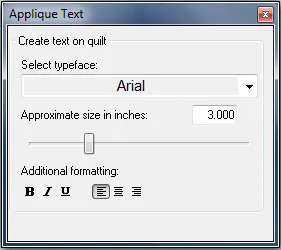
- Hold down your keyboard SHIFT key, then click and drag a box on the quilt.
- Type your message.
- Click the Adjust
 tool.
tool. - Click the message you just typed. Drag the text by the center to move it. Drag the text by a corner to resize it.
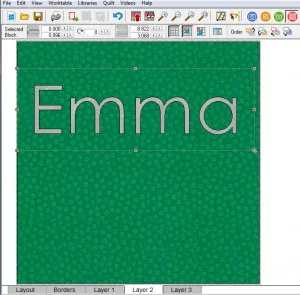
- Click Add to Sketchbook
 .We are here to help! If you have questions about this, or anything else please contact tech support.
.We are here to help! If you have questions about this, or anything else please contact tech support.
Quick Tip Tuesday! Applique Letters on Top of the Quilt
Posted 02-07-2017 by Heidi | Posted in: Quick Tip Tuesday Uncategorized
Leave a comment!
By submitting a comment you grant The Electric Quilt Blog a perpetual license to reproduce your words and name/web site in attribution. Inappropriate and irrelevant comments will be removed at an admin’s discretion. Your email is used for verification purposes only, it will never be shared without your permission.







