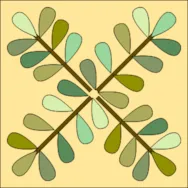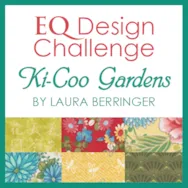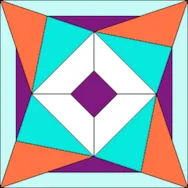Welcome to the EQ8 Block Spotlight series! Each month we highlight a block from the EQ8 Block Library with a few design ideas. Then we want YOU to show us what you can do with the block! Let’s get creative! This month’s block: Crossing Branches Where to find it: 04 Classic Applique > Crossing Designs A few design ideas to get you started I was inspired by the greens and teals in the original block–they feel so calming to me. I used those colors as my jumping off point and paired the applique block with a star block from the 01 Classic Pieced > Stars section. For this tablerunner design I added a flower motif to the center of the Crossing Branches block. I love a good pop of color in a black and white quilt! What would you design with the Crossing Branches block? Post a quilt or two
EQ8 Block Spotlight: Crossing Branches
Posted 10-10-2018 by Jenny | Posted in: EQ8 Block Spotlight
This contest is now closed. Winners We loved seeing what you came up with using the Ki-Coo Gardens fabric! We are always so amazed to see how talented EQ users are! We had 52 entries and 2 winners were chosen randomly. The two winners are….. Holly Wilson and Debbie Langendorf! Congratulations to both of you! Watch for an email from us today. Marcus Brothers will be shipping your Ki-Coo Gardens fabric bundles soon! Thanks so much to everyone who participated! If you like these challenges, check out our November Design Challenge featuring Amy Friend’s By Hand collection from Benartex! We’ve got another EQ design challenge for you! This challenge features the Ki-Coo Gardens collection by Laura Berringer for Marcus Brothers! Here’s what the fabrics look like: EQ Design Challenge featuring Ki-Coo Gardens Put your creative hat on and design a quilt in EQ software using these new fabrics! We will
Design & Discover – Drawing and Tracing Foundation Blocks
Posted 10-01-2018 by Heidi | Posted in: Design & Discover
Welcome to Design & Discover! You can follow along with a lesson and submit your version of the quilt right on the blog with a link up. If you have a blog, make sure to add your site too. Let’s visit each others’ blogs and all get to know each other! Before getting started, keep in mind any of the images can be viewed larger by clicking on them. Also, you don’t have to make the blocks or quilts exactly as shown, have fun and make it your own! This month we will be learning about drawing foundation blocks. We’ll draw one from scratch. The other one we’ll import an image to trace to create the foundation block. We won’t literally trace the image but use it as an inspiration to create a foundation block. We’ll start with a pretty simple acorn… …then also create one that is more advanced.
LESSONS WITH YVONNE–Bargello All The Way
Posted 09-16-2018 by Yvonne | Posted in: EQ8 Lessons with Yvonne Favorite Posts
I absolutely love Bargello Quilts. I love the colors, the movement, and the ability to create them so very easily in EQ8. I can choose to use an EQ8 quick quilt layout option or I can design my own strips. The options to create these are endless. These designs look complicated but they are so easy to design and stitch that even a beginner can create these beautiful masterpieces. Bargello Quilts are simply, vertical strip quilts. On each vertical strip, you define the number of blocks and the sizes of the blocks. You also decide on the number of strips and the width of the strips. Of course, you can easily insert a strip with no blocks to section off your quilt layout. The design is entirely up to you. Open your EQ8 program. On the opening page, click on the Start With A Quick Quilt project icon. In the Project
EQ Academy Fall 2018 Recap
Posted 09-12-2018 by Christine | Posted in: EQ Academy
Once again, we only have great things to say about our EQ Academy workshop. This was our first time hosting a fall workshop in Ohio, and we did so at the request of the students who came in the Spring. We had 61 students in total and what a fun bunch they were! The Getting Started classes were maxed out and, boy, did those students learn A LOT! It’s always exciting to see how much the beginner students improve during the time they’re here. The intermediate classes got to dive into extensive block design and custom quilts which is always fascinating. And the rest of the classes focused on specific things, like importing fabrics and drawing custom blocks and creating modern designs. Our students are SO creative and we love to see that shine through during class. As always, we saw some familiar faces and met lots of new EQ
EQ8 Block Spotlight: Metalwork
Posted 09-10-2018 by Jenny | Posted in: EQ8 Block Spotlight
Welcome to the next post in the EQ8 Block Spotlight series! Each month we’ll highlight a block from the EQ8 Block Library with a few design ideas. Then we want YOU to show us what you can do with the block! Let’s get creative! This month’s block: Metalwork Where to find it: 02 Contemporary Pieced > Royal Crowns A few design ideas to get you started For my first quilt, I used a simple 4 x4 horizontal layout. I jazzed it up a bit by adding 3″ sashing and a block from the 10 Sashing > Star Sashing library. For this next quilt, I used the Stars – 19 layout from Layouts by Style > Stars. If you haven’t played with the layouts in this library yet, you’re missing out! What would you design with the Metalwork block? Post a quilt or two in the comments below. It can be
Design & Discover – Beginner’s Guide to Using Metafiles and PDFs in Patterns
Posted 09-01-2018 by Heidi | Posted in: Design & Discover Favorite Posts
This month we will be taking a EQ project and using Metafiles and Microsoft Word to show how you could make a pattern, or write instructions. The only feature difference between using EQ8 on the Mac versus using EQ8 on a PC is that there is no way to export Metafiles on a Mac. The technology in Windows that build the Windows Metafile format are copyrighted by Microsoft and unfortunately there is no equivalent for OS X for us to keep this feature. Read more about Metafiles here. However, here are Mac and PC instructions for exploding blocks using Adobe Illustrator. We also have a lesson (with video) for exploding blocks using a free software called Inkscape that can be used on Mac or PC. Lastly, we have an article on our support site about this too. For this example I will be using Microsoft Word and the Outstanding Orchards