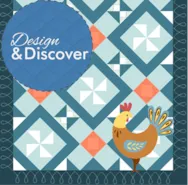We are excited to announce the re-release of Barbara Brackman’s BlockBase software (for Windows and Mac!) and the third edition of her Encyclopedia of Pieced Quilt Patterns book! Projected release date for both products is fall 2020. We want you to be part of these products! We are looking for quilters to sew their favorite block from either of these products and send it to us so we can use it in the products and/or for promotional purposes! Use any fabrics you want! Make it modern, make it fun, make it classy, make it patriotic — it’s completely up to you! You can find all the information you need about this on our website. Click here to view the details. Deadline for submissions is February 29, 2020. We look forward to seeing your blocks! (Blocks shown above were submitted by Karen Martin and Tony Schoen.) If you’d like to participate,
It’s time to SEW!
Posted 01-06-2020 by Sara | Posted in: EQ Company News EQ News and Press Just Because New Products
Design & Discover – Designing a Basic Quilt
Posted 01-01-2020 by Heidi | Posted in: Design & Discover
Did you just get EQ8? Or, would you like a basic lesson on how to design a basic quilt? This quilt has a horizontal layout with elements placed on Layer 1, Layer 2, and Layer 3. Let’s get started! When you open EQ8 you will see this screen. Click Design a quilt from scratch In general the idea is to work on the tabs from left to right. You can always click back and forth between tabs to change things as you go along though. Under the first tab – NEW QUILT click Horizontal Now click the second tab – LAYOUT Under NUMBER OF BLOCKS make it Horizontal: 3 Vertical: 4 Under FINISHED SIZE OF BLOCKS make it Width: 9 Height: 9 Under FINISHED SIZE OF SASHING make it Width: 0 Height: 0 Now click the third tab – BORDERS Under Select a border style choose Long Horizontal Under Border
EQ8 Lessons with Lori – Create a Pantograph
Posted 12-31-2019 by Lori | Posted in: EQ8 Lessons with Lori Uncategorized
Many EQ8 Users have longarm or midarm machines that they use to machine quilt their quilt creations. Sometimes they use a pantograph to create all over quilting designs. A pantograph is usually a repeating quilting design. The longarm user follows the line on the paper with a stylus or laser light that is attached to the machine. Pantograph designs can vary in width with simple to complex designs. Using the power of Electric Quilt Design Software, you can create your own pantographs to print out and use for your machine quilting. For this lesson, we will use an existing stencil, resize it and clone it to create a pantograph that can be printed out and used with a longarm or midarm machine for machine quilting. Ocean Waves Pantograph Skillset: Beginner/ Advanced Beginner Stencil size: 8″ x 60″ Skill Builders: Draw a stencil Edit a Stencil Open EQ8. Let’s open the Project. The project
Everything is on sale!
Posted 12-28-2019 by Heidi | Posted in: EQ Company News EQ Company News EQ News and Press Just Because More for EQers Uncategorized
Click here to find the updated New to EQ8? post with more information. Did you recently get EQ8? Welcome to the EQ family! Or maybe you just want to dive deeper into your EQ8 skills? You came to the right place! We’ve put together a list of resources to help you get started with your new software. A great place to start is built right into your EQ8 software. When you open EQ8 you’ll see the Home screen. Under the big EQ8 logo on the left, click LEARN. Reference Manual and Quick Start Guide On the Learn screen, you’ll see links to our EQ8 learning resources. The Reference Manual and Quick Start Guide are available as PDFs. You can download them by clicking the appropriate links. These downloads can also be found here: EQ8 Documentation The Quick Start Guide has a beginner lesson starting on page 15. It’s a great
Enter to win free enrollment to EQ Academy!
Posted 12-20-2019 by Heidi | Posted in: Classes & Demos Contests EQ Company News EQ Company News EQ8 Just Because More for EQers
CONTEST IS CLOSED! Thanks for participating! Click to see who won! Get your EQ Academy enrollment paid for—up to $360 value! One random winner will be selected and announced on January 10, 2020. See what classes are being offered! THREE WAYS TO ENTER! Enter the contest by commenting on this blog post, on our Facebook post, on our Instagram post, or ALL three places! (You do not need to enter in all three places, but you can if you’d like!) All entries will be tallied together to choose one winner. FOR ENTRY: “Name an EQ8 class topic you would like offered at EQ Academy.” Comment below with your answer (on this blog post). Comment with your answer and tag a friend on our contest Facebook post. Comment with your answer and tag a friend on our contest Instagram post. Contest closes January 9, 2020 at midnight ET. Good luck! Contest
Everything is 20% off! Plus shipping is only $5 to the U.S.!
Posted 12-13-2019 by Heidi | Posted in: EQ Company News EQ News and Press Just Because More for EQers
Yes! Everything is 20% off! Plus $5 shipping for the U.S. States. Use code: SANTASPREE The sale ends Sunday, December 15. December 15th is also the last day we guarantee delivery before Christmas (for the contiguous U.S.)…so just another reason to take advantage of this sale! Over 200 products! Check it out!