Click here to find the updated New to EQ8? post with more information.
Did you recently get EQ8? Welcome to the EQ family! Or maybe you just want to dive deeper into your EQ8 skills? You came to the right place! We’ve put together a list of resources to help you get started with your new software.
A great place to start is built right into your EQ8 software. When you open EQ8 you’ll see the Home screen. Under the big EQ8 logo on the left, click LEARN.
Reference Manual and Quick Start Guide
On the Learn screen, you’ll see links to our EQ8 learning resources. The Reference Manual and Quick Start Guide are available as PDFs. You can download them by clicking the appropriate links.
These downloads can also be found here: EQ8 Documentation
The Quick Start Guide has a beginner lesson starting on page 15. It’s a great way to become familiar with EQ8′s tools and controls, plus you’ll design this fun quilt in the process!
Lessons for EQ8
On the Learn screen, you’ll also find a link for Lessons. This takes you to the Lessons page on our Support site: Lessons for Electric Quilt 8
We suggest starting with Let’s Get Started: Basic Quilt Design (if you couldn’t guess by the name!). It’s another great step-by-step beginner lesson to help you learn the ins and outs of working in EQ8. This lesson includes navigating the Block and Fabric Libraries, and printing the yardage estimate, rotary cutting charts, and foundation patterns for the design.
You’ll also find lessons for drawing pieced and applique blocks, designing a custom set quilt, and more on the Lessons page. Increase your EQ8 skills by working through them all!
Video Tutorials
The Video Tutorials link has a wide variety of videos, covering everything from activating the software to designing a flying geese wreath! You can also find these videos on our Support site: EQ8 Videos
You can find more EQ8 videos on our YouTube channel!
Help Articles
The Help Articles link on the Learn screen takes you to the main page for our Support site. The Support site is a great place to start when you’re looking for help in EQ8. Just type what you’re looking for in the Search box on the site to get started.
Lesson Series on the Blog
Besides all the built-in help in EQ8, you’ll also find learning resources here on the blog! Working along with these lessons and design challenges are a great way to sharpen your EQ8 skills. Click on an image below to see the lessons available.
EQ8 Lesson Books
We have several lesson books available for EQ8 and the EQ8 Lessons for Beginners book is the perfect place to start! With easy-to-follow lessons, lots of illustrations, and a spiral binding, this book is a pleasure to work through!
When you’re ready to move on from the basics, check out all the EQ8 lesson books available!
More Help
We’re always happy to answer any questions you have about EQ8! Contact us or use our Live Chat on ElectricQuilt.com.



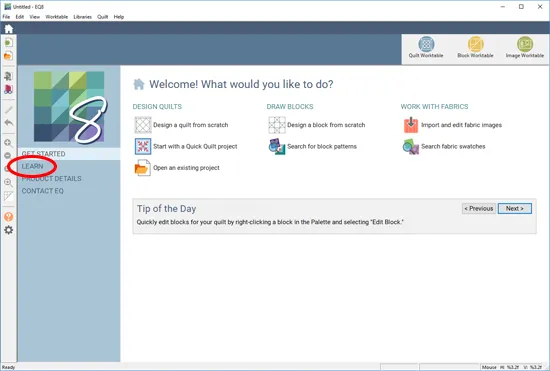
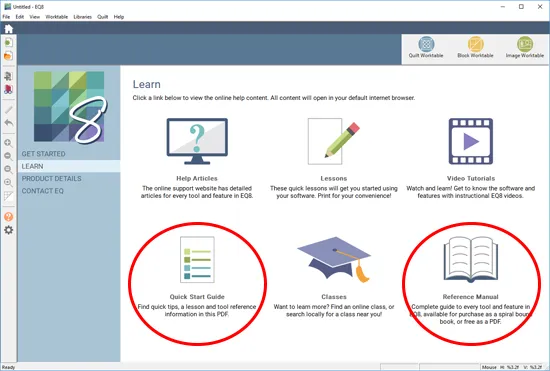
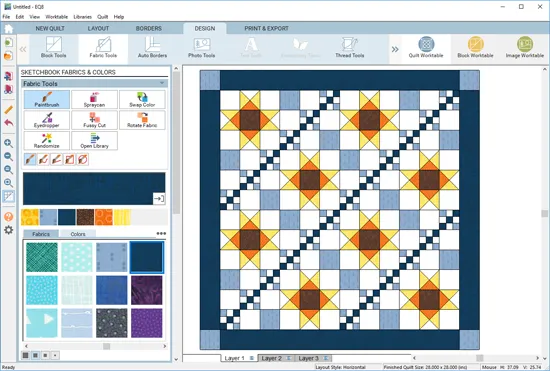
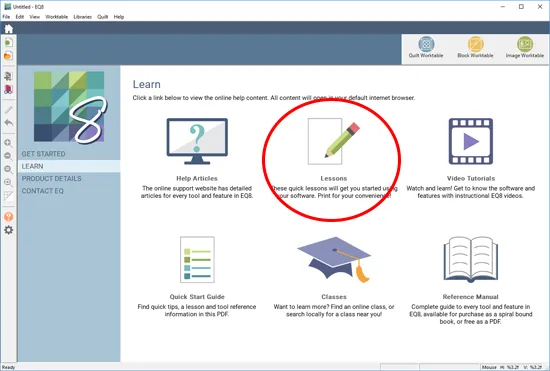
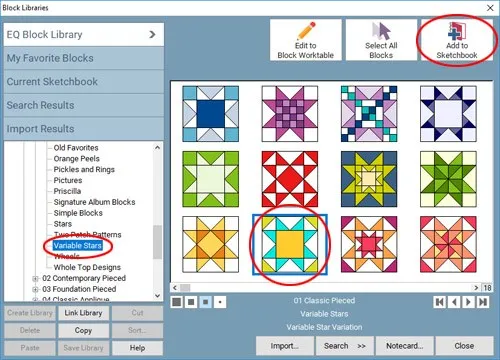

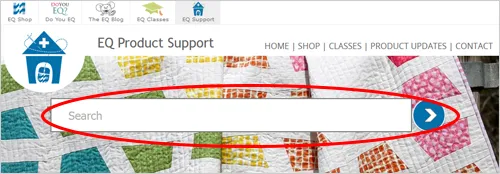











12-26-2019
11:28 am
yes I received E8 for Christmas, but cannot get to your site, when will it be available?
12-26-2019
11:31 am
Hi Susan,
We’re working on getting the site back up and running. We’re very sorry for the inconvenience. Thank you for your patience!
01-26-2020
6:59 pm
I actually own eq6 and then purchased eq7. due to busy previous schedule – i have not used it, is there an upgrade program so i dont have to pay for the full eq8 price? Several of my friends have it and tell me its fairly easy to use.
Thanks. Rose Marquardt
01-27-2020
9:16 am
Hello Rose,
Yes, you can upgrade to EQ8! You’ll just need your EQ7 license info to do so. If you can’t find your EQ7 info, you can email techsupport@electricquilt.com or use our Live Chat feature on ElectricQuilt.com.
You can find the upgrade here: https://electricquilt.com/online-shop/upgrade-from-eq7-to-eq8/
03-01-2020
2:19 pm
Interested in purchasing this product
03-02-2020
9:41 am
Hi Bonnie!
You can purchase EQ8 on our website here: https://electricquilt.com/online-shop/electric-quilt-8/
03-15-2020
2:05 pm
I am way behind. I have EQ 4 on my old computer. I guess I pay the full price for EQ 8 on my new computer?
03-16-2020
9:54 am
Hi Sharon,
The upgrades are only available for EQ6 and EQ7- sorry!
But if you are interested in moving up to EQ8, our St. Patty’s sale starts tomorrow (3/17/20)! Make sure you’re signed up for our emails to you get an email when the sale starts: https://electricquilt.com/newsletter-signup/
09-10-2020
5:56 pm
I am interested in designing my own Quilts, and how do I start? Do I just purchase the latest software or do I start with your first one? Please explain.
09-11-2020
9:26 am
Hi Agnes,
Yes, you can start with EQ8! No need for any previous versions. You can purchase EQ8 on our site: https://electricquilt.com/online-shop/electric-quilt-8/
You can watch a video about EQ8 here and read more about the features: https://electricquilt.com/online-shop/electric-quilt-8/#tab-Details
Let us know if you have any other questions.
10-31-2020
7:29 am
Hello, this is a very newbie question… does the software then tells you HOW to put the blocks together as would a pattern ? Thanks !
11-02-2020
12:05 pm
Hi Johanne!
EQ can print the templates, rotary cutting charts, foundation patterns, and yardage estimates for quilts you design in the software. But it does not give you written instructions for how to put the quilt together.
In other words, EQ provides all sizes you need to cut for the patches, but it’s up to how to sew those patches together.
Let us know if you have any other questions!
11-26-2020
2:17 pm
What is block base
11-30-2020
8:32 am
Hi Karen!
You can read all about BlockBase here: https://electricquilt.com/online-shop/blockbase/
02-05-2021
9:43 am
I’m interested in learning more about eq. I’m wanting to take photo and print onto cotton fabric. I have a hp 10 computer and need to know what printer to purchase to make this possible. If there’s anything else I need besides lessons please enlighten me please thanks